Iedere dag bieden wij GRATIS software met licentie waarvoor je normaliter moet betalen!

Giveaway of the day — 1-abc.net Registry Washer 7
1-abc.net Registry Washer 7 werd aangeboden als een giveaway op 17 juni 2014
1-abc.net Registry Washer is het gereedschap voor opschonen van het register. Het zoekt snel naar onnodige register-items, ongeldige links, overblijfselen van oude gede-installeerde lettertypes, recente documenten en meer (handmatig of automatisch gebaseerd op vooraf ingestelde planning door de gebruiker).
Je kunt diverse types van ongeldige items selecteren om naar te zoeken, zoals RunMRUs, ongeldige Paint, Wordpad en Excel bestanden, gedeelde DLL’s en Active-bestanden. De resultaten worden overzichtelijk gecategoriseerd op itemtype.
The current text is the result of machine translation. You can help us improve it.
Systeemvereisten:
Windows XP, Vista, 7 and 8; CPU 300 MHz; RAM 32MB; disk space 10MB
Uitgever:
1-abc.netWebsite:
http://www.1-abc.net/0014/index.htmBestandsgrootte:
9.58 MB
Prijs:
$19.99
Andere titels

The longer your Windows system is installed, the more unnecessary data will be collected on your computer. This program helps you to find this data and deletes it for you! Five powerful modules will guide you step-by-step through the process of cleaning up your system! Upgrade offer from within 1-abc.net Registry Washer 7 with discount! Special upgrade price for GOTD users: $26.66 instead of $39.99 (regular price).
GIVEAWAY download basket
Reactie op 1-abc.net Registry Washer 7
Please add a comment explaining the reason behind your vote.
This developer is specialized in producing decent software which are always replaceable with better FREE alternatives...and I wonder why!
How can he make money in a SUPERSATURATED field like this and others is a mystery to me.
For instance today's giveaway is just an ordinary Registry cleaner which is not worth downloading even as freeware, in my view.
Why?
Because (Portable) Privazer (by the way, far better than CCleaner) does much much more for FREE:
http://privazer.com
See also:
http://www.registryrecycler.com/features.html (==> Excellent FREE Registry Cleaner & Optimizer)
http://www.auslogics.com/en/software/registry-cleaner
http://www.wisecleaner.com/wiseregistrycleanerfree.html
http://www.hlpsoft.com/product/free-windows-registry-cleaner.html
http://www.softpedia.com/get/System/System-Miscellaneous/IObit-Toolbox.shtml
Enjoy!! ^_^
Installed and registered without problems on a Win 8.1 Pro 64 bit system. Double checked eMail...
A German company with address&phone. From Backup over Birthday reminder to the different washers. We had a lot of their products in the recent months.
The software is from November 2013.
I started the washing process. A small to full size resizable window opens, you can change the language under "file", not in the "options".
Under options you can define, where to search for orphans, a little bit confusing and unstructured from "last wordpad files" over "old Active-X files" to "uninstall entries". This should be washed again.
During the washing process the found registry entries are display. Due to the small window crippled. The process takes a long, long time. This is the longest washing process, I have ever seen.
Oops, I think the process loops. I repeats several times after "the last excel files". Yes, indeed! the program does not end properly.
Just check it out: you will be surprised how many old sins this program finds on your machine. And do not be shocked when it will be more than some 100 or 1,000 entries!
My registry is "clean" to a certain point. I used the Wise Registry Cleaner before this test - and the Ccleaner (on my virtual system). I do not wash to often... the colors are bleaching out.
Okay started again and checked only DLL,OLE,ActiveX. The program end correctly and displays the found entries in a clear way. In my case 2 "missing files" and 8 old OLE entries. You have to define, what should be cleaned. In this case you need some knowledge.
Makes a mixed impression (see the loop above) - but does not find hundreds of "wrong" entries. That's good.
But what do I do now with my wet registry. Is there a dryer??
Difficult to judge. The reports and logs are good.
Anything that has to do with Registry "Clean Up" needs to be used with caution. Make sure you have a recent complete Drive C: back-up and additional create a restore point be for installing this program. A Registry "clean Up" with an aggressive program can leave a computer inoperable. Microsoft advises against these types of programs as they can do harm. I have not tried this one. I currently use Uniblue's Registry booster which is very gentile in selecting s few entries to be corrected.
@6 Giovanni: thank you to get back. We have been wondering these days where you have gone. Please stay here and make you great comments.
With the introduction of the registry Microsoft introduced software into their OS that can totally cripple it.
In my mind this is inexcusable, as a user you should be ale to have confidence in the stability and longevity of their OS, but no piracy was costing them a lot of money so they introduced this monstrosity, the registry!
We have to live with it and have to be very careful when messing with it, so use registry cleaners at your peril.
Having said that, I have used Wise Registry Cleaner for years, I had to keep my download speed at a reasonable level when I had a slow connection, half a meg, cleaning up the MRU made a huge improvement, but I only used this registry cleaner in the "safe to remove" mode.
Because I use XP I can still use ERUNT to backup my registry without problems, apparently it is still possible to use in Windows 7 but you need to do workarounds.
For those of you who have moved on from XP a program called RegBak is said to be a good substitute for ERUNT, obviously I cannot vouch for this but it is available at the following link:-
http://www.acelogix.com/regbak.html
If you are going to mess around with your registry make sure you know what you're removing, or better still do a backup that can be restored outside of Windows.
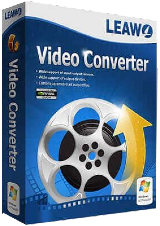


Re #4: ik kende het door Adriaan genoemde Registry Recycler niet. Maar om er mee te kunnen spelen heb ik er on-line een Cameyo portable van laten maken. Die is beschikbaar voor de mensen die de weg weten.
Save | Cancel
"1-abc.net Registry Washer 7"
Programma's, die met het register werken: OPPASSEN.
Gebruik het niet lichtzinnig.
En maak VOORDIEN een systeemherstelpunt aan.
Of als je meer tijd heb een image van je gehele systeem. Zeker is zeker.
-
Vandaag een Setup zonder taalkeuze: later in het programma kan een taal worden ingesteld, geen Nederlands.
De code voor registratie dient nog wel te worden aangevraagd bij:
http://1-abc.net/0014/ed/gtd_vg/m1.htm
Na bevestiging van de link in de mail, komt de code in de mail. De mails kunnen evt in de Spam-map komen.
De registratie verloopt gewoon:
https://dl.dropboxusercontent.com/u/10366431/_GOTD/1abcnetRegistryWasher7_20140617/Registratie.png
De optie om een nummer in te geven blijft wel actief, maar geeft ook de melding dat het programma reeds geregistreerd is.
De talen:
https://dl.dropboxusercontent.com/u/10366431/_GOTD/1abcnetRegistryWasher7_20140617/Talen.png
Je kunt aangeven naar welke zaken er gezocht moet worden; ik heb ze alles zo gelaten als het stond.
En daarna de scan laten uitvoeren en die nam veel tijd in beslag.
Ik had al meerdere programma's uitgezet, het programma nam 55% van de processorkracht en toch . . .
Na drie kwartier afgebroken en ik kreeg een paar resultaten. Het overgrote merendeel van Search Assistant. Ik draai regelmatig cCleaner; misschien daarom weinig andere items:
https://dl.dropboxusercontent.com/u/10366431/_GOTD/1abcnetRegistryWasher7_20140617/Overzicht.png
Ootje
PS de GOTD-zip:
https://dl.dropboxusercontent.com/u/10366431/_GOTD/1abcnetRegistryWasher7_20140617/1abcnetRegistryWasher7.zip
Save | Cancel
Tegen beter weten in heb ik deze app toch eens een kans gegeven.
De registratie verloopt in 2 stappen, eerst wordt je mailadres gecontroleerd, vervolgens krijg je de sleutel toegestuurd. De sleutel geen je in via het 'Register' menu en vervolgens 'Enter key'. Installatie was geen probleem.
Deze app is niet in het Nederlands, wel en enkele andere talen.
Ik heb een volledige scan laten doen om te kijken wat er gebeurt. Geen enkele foutmelding gezien en de scan voltooide met een 48 ongeldige registeritems. Dus ik laat die maar eens verwijderen. Dat voltooid zonder enige foutmelding.
Daarna deed ik de scan opnieuw, dezelfde 48 registeritems gevonden. Er gebeurt dus niets.
Misschien werkt de app wel als je ze manueel opstart men 'Als administratie uitvoeren', maar ik zou verwachten dat de app gewoon werkt. Verder testen vind ik dan ook niet meer nuttig.
Programma's om het register op te schonen zijn dikwijls zonde van de tijd. Je verspeelt je tijd aan het scannen en oplossen van 'problemen', maar er is eigenlijk weinig snelheidswinst te zien en dingen werken niet echt 'beter'.
De GAOTD van vandaag is door mij dus niet aanbevolen.
Met CCleaner kan je ook je register opruimen, het is gratis en ik heb er nog nooit problemen mee gehad. CCleaner werkt wel echt, het ruimt op en bij een tweede scan zie je de oude en verwijderde registeritems niet terug opduiken. Bovendien is CCleaner sneller zodat je niet je tijd verdoet. Wellicht is CCleaner minder compleet, maar kosten/baten gezien blijf ik het aanbevelen. Om het register te scannen met CCleaner moet je wel naar de tab 'register' gaan (links), bij het gewoon 'schoonmaken' worden enkel bestanden verwijdert.
Save | Cancel