Iedere dag bieden wij GRATIS software met licentie waarvoor je normaliter moet betalen!

Giveaway of the day — Aiseesoft Blu-ray Creator 1.0.8
Aiseesoft Blu-ray Creator 1.0.8 werd aangeboden als een giveaway op 17 januari 2014
Aiseesoft Blu-ray Creator is een van de beste programma's om Blu-ray te maken. Het kan ieder videobestand naar Blu-ray Disc (BD 25 en BD 50), Blu-ray map en Blu-ray ISO-bestand branden. Gebruikers krijgen de mogelijkheid om eenvoudig de audio-track, ondertiteling (SRT, SSA en ASS foramat) en het menu aan te passen. Om de conversie te versnellen maakt Aiseesoft gebruik van Intel, CUDA en AMD three acceleratiemethodes. Je hoeft je dus geen zorgen te maken over de tijd.
Met deze Blu-ray Creator software kun je gemakkelijk je eigen Blu-ray films maken en deze afspelen op PS3, Sony BDP-S5, Samsung BD-F, LG Electronics BP en vele andere Blu-ray spelers.
Extra:
Aiseesoft biedt 50% kortingscode: AISESZFP (toepasbaar op alle producten) voor alle GOTD-bezoekers.
The current text is the result of machine translation. You can help us improve it.
Systeemvereisten:
Windows 8, 7, Vista, XP; Processor: 1GHz Intel/AMD CPU or above; RAM: 1G RAM or more
Uitgever:
Aiseesoft StudioWebsite:
http://www.aiseesoft.com/blu-ray-creator/Bestandsgrootte:
49.1 MB
Prijs:
$39.95
Andere titels

Aiseesoft Blu-ray Ripper Ultimate is een pakket met de meest populaire tools als Aiseesoft Blu-ray Ripper, Aiseesoft 3D Converter, Aiseesoft iPhone Transfer Platinum en Aiseesoft DVD Creator. Het kan 2D/3D BD films en videobestanden converteren naar 2D/3D videobestanden (Anaglyph 3D, Side by Side 3D, en Top and Bottom 3D). Verder kan het Blu-ray films van Blu-ray disc, Blu-ray map en ISO-bestanden afspelen. Speciale 50% kortingscode voor GOTD-bezoekers: AISESZFP

Aiseesoft BD Software Toolkit is een geïntegreerde tool. Het kan 2D/3D BD en standaard DVD films converteren naar 2D/3D videobestanden. De Toolkit kan ookeen BD/DVD disc kopiëren naar een map of een lege disc of naar computer; DVD disc aanmaken van videobestanden; 3D/2D videobestanden converteren naar 2D/3D video; bestanden uitwisselen tussen iPhone/iPad/iPod en computers. Bovendien kan de Blu-ray Player BD films eenvoudig afspelen op computer. Dit professioneel pakket is geschikt voor de meeste portable apparaten. Speciale 50% kortingscode voor GOTD-bezoekers: AISESZFP

Aiseesoft Media Converter Ultimate is een professionele converter om Blu-ray/DVD movies te converteren naar 2D/3D populaire videoformaten met uitstekende kwaliteit. Het kan tevens 2D video converteren naar 3D video. Media Converter Ultimate ondersteunt DTS-HD Master Audio en Dolby Digital 5.1. De geconverteerde video is compatibel met iPhone, Android phone, iPad en Samsung Galaxy series. Speciale 50% kortingscode voor GOTD-bezoekers: AISESZFP

Aiseesoft DVD Converter Suite Ultimate is een bundel met DVD Ripper Platinum, Total Video Converter Platinum, iPhone/iPhone/iPod Transfer Platinum, DVD Creator en DVD Copy. Het kan gemakkelijk DVD en video converteren naar 2D video/audio in ieder formaat als MP4, H.264, AVI, MP3, WMV, WMA, 3GP, VOB, M4A, MOV en 3D video. Bovendien kan het video branden naar DVD, DVD kopiëren naar DVD disc en bestanden uitwisselen tussen iPod/iPad/iPhone en computer. Speciale 50% kortingscode voor GOTD-bezoekers: AISESZFP
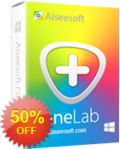
Aiseesoft FoneLab is de beste iOS-apparaten dataherstelsoftware voor windows. Voor herstellen van foto’s, video’s, contacten, SMS, oproepen, memo’s, agenda’s, Safari-bladwijzers, berichtenbijlagen, voice-memo’s van iOS-apparaat en iTunes back-upbestand, is Aiseesoft FoneLab absoluut de eerste keus. Speciale 50% kortingscode voor GOTD-bezoekers: AISESZFP
GIVEAWAY download basket
Reactie op Aiseesoft Blu-ray Creator 1.0.8
Please add a comment explaining the reason behind your vote.
Please read this guide if you are not sure how to register the software. Installation Guide:
Step 1. Download Zip package from GOTD
Step 2. Unzip the Package and run setup.exe to install the software.
Step 3. Open “read me” txt, use the registration code to register it.
Learn more information about the software, please visit the pages:
http://www.aiseesoft.com/blu-ray-creator/
A 50% off coupon code (AISESZFP) is on the interface of Aiseesoft Blu-ray Creator. You can use it to buy
all the products at Aiseesoft (http://www.aiseesoft.com).
Here we recommend
the following five hot products:
Aiseesoft Blu-ray Ripper Ultimate
Aiseesoft BD Software Toolkit
Aiseesoft DVD Converter Suite Ultimate
Aiseesoft Media Converter Ultimate
Aiseesoft FoneLab
@aba: I believe you'll need a blu-ray burner drive installed, or you cold use an external USB blu-ray burner drive. You'll need blu-ray blank discs too - available in 25GB and 50GB.
@Andrea: We like to share family videos and slideshows with our relatives. I used to make DVDs, but now that I have a HD camcorder and most people have blu-ray players and HD TVs in their living rooms, I can create blu-ray discs instead. I'm looking forward to testing this out.
As this is a field I have some experience in, the primary reason for Blu Ray is High Definition video. A common misconception is that DVDs contain High Definition video. None do. So called "upscaling" is a cheat, and not the same.
Secondly, if you have standard definition video, you can put much more on a Blu Ray disc, than on a DVDR. BDR discs are about five times the capacity, and use better methods of compression.
Yes, you need not only a Blu Ray burner, you need blank BDR discs. Both were very expensive when Blu Ray was introduced. Nowdays, you don't spend much more than you would for a DVD burner and blank discs.
when you get this nice app be sure to go to tools, preferences and uncheck update automatic weekly or you will lose this nice app. Gaotd do not update nor offer support.
@7 David
If your smart tv is HD and is able to play mkv format why not play a mkv file directly without processing it by Aiseesoft Blu-ray Creator 1.0.8.
If it is named e.g. xyz.ts (ts is a container format which can contain e.g. mkv or mpeg2, the DVD format, also VOB is mpeg2) you should simply try. Copy your file to your USB stick and look for play button or goto menu "Multimedia" or whatever.
to all:
Normally blue-ray recorders come with appropriate software but I hope Aiseesoft Blu-ray Creator 1.0.8 got more functions.
http://www.aiseesoft.com/blu-ray-creator/ tells:
"Multiple video editing features".
Therefore it even seems to be useful for people like David who simply wants to play their files on tv because you may crop your file before.
Apparently cutting is not available according to screenshots on
http://www.aiseesoft.com/blu-ray-creator/screen.html
That a function I'm missing dearly!!!!!
Other editing functions are watermark and manipulation of brightness, contrast, saturation and hue. That's it.
I don't remember any other blue-ray creator given away here. If you intend to buy a recorder or have got one you should give it a try in spite of low version.



Wat een heerlijk eenvoudig blu-ray programma. Doet zelfs 5.1 waarvoor ik me bij Encore in allerlei bochten moet wringen om dat voor elkaar te krijgen. Ik geef toe dat ik thuis vrijwel nooit blu-rays brand, maar alle extra opties van Encore gebruik ik vrijwel nooit als ik voor mijn werk een BD maak en dan zou dit programma toch een uitkomst zijn. klik-klak klaar. ideaal. Ik ga binnenkort eens met wat bestanden van het werk testen en dan voorstellen het daar te kopen als het bevalt. Ik ben nnu de enige die met Encore kan werken, maar dit programma kan iedereen bedienen.
Save | Cancel
Heb geen Blu ray brander, maar wel interressant: Wikipedia: Blu ray kan MPEG-2, H.264 AVC, AVC en SMPTE VC-1 (H.264 AVC wordt ook wel MP4 part 10 genoemd) als videocompressieformaat gebruiken. Sony gebruikt ook XDcam formaat voor de promarkt.
Het containerformat kan dus één van de drie codecs hierboven bevatten maar heeft dezelfde extensie: .m2ts. Betekent ook dat je wellicht een MP4 part 10 download met de juiste beeldverhoudingen, framerate etc zonder hercoderen in .m2ts zou kunnen overzetten.
Save | Cancel
@1 REACTIE OP 1.:
"Aiseesoft Blu-ray Creator gebruiken heeft geen enkele zin omdat er alleen BluRay 25 en 50 kunnen gebrand worden, als er gewone DVD’s(DL) zouden mee gebrand kunnen worden zou ik dat programma goed vinden. "
Reactie:
Blu-ray naar gewone DVD's branden? Hmmm...
... nee: gewoon Blu-ray bestanden naar Blu-ray Disc (BD 25 en BD 50) OF(!!!) naar Blu-ray map en Blu-ray ISO-bestand branden.
Overigens, ook complete (zonder compressie!) Blu-ray bestanden zijn tegenwoordig steeds meer te downloaden hoor!
Groetjes,
GotDidFan
Save | Cancel
"Aiseesoft Blu-ray Creator 1.0.8"
Er is vandaag een Setup met het invoeren van een naam en code uit de Readme.
Er is een kleine taalkeuze; helaas geen Nederlands:
https://dl.dropboxusercontent.com/u/10366431/_GOTD/AiseesoftBlurayCreator108_20140117/Setup.png
Op een van de laatste schermen nakijken of de goede opties aangevinkt zijn.
Bij de eerste start komt het registratiescherm naar voren; na het invoeren van de gegevens uit de Readme volstaat een klik op de knop Register:
https://dl.dropboxusercontent.com/u/10366431/_GOTD/AiseesoftBlurayCreator108_20140117/Registratie.png
Dan is het wel even zaak om naar de Preferences te gaan: misschien staat de uitvoer ingesteld op NTSC, terwijl Nederland en meer landen in Europa PAL heeft.
https://dl.dropboxusercontent.com/u/10366431/_GOTD/AiseesoftBlurayCreator108_20140117/Voorkeuren-2.png
Ook de plaats van de tijdelijke bestanden kan van belang zijn.
Op een ander blad kan het aantal CPU's worden ingesteld, als de PC over meer dan 1 CPU beschikt.
En nakijken of de GPU gebruikt kan(kunnen) worden:
https://dl.dropboxusercontent.com/u/10366431/_GOTD/AiseesoftBlurayCreator108_20140117/Voorkeuren-1.png
In het hoofdscherm kunnen de videobestanden worden toegevoegd: er worden meerdere soorten ondersteund:
https://dl.dropboxusercontent.com/u/10366431/_GOTD/AiseesoftBlurayCreator108_20140117/BestandenToevoegen.png
In het overzichtsscherm zijn nog een paar zaken o.a. audio en ondertitels aan te passen:
https://dl.dropboxusercontent.com/u/10366431/_GOTD/AiseesoftBlurayCreator108_20140117/Compilatiescherm.png
En daar stopt het voor deze oudere laptop: geen BR aan boord en helaas ook niet genoeg ruimte om een ISO te maken.
Ootje
Save | Cancel