Iedere dag bieden wij GRATIS software met licentie waarvoor je normaliter moet betalen!

Giveaway of the day — Cloud Backup Robot 1.0.1
Cloud Backup Robot 1.0.1 werd aangeboden als een giveaway op 18 februari 2015
Heb je er ooit bij stil gestaan dat het kwijtraken van belangrijke documenten, foto's of muziekbestanden rampzalig kan zijn? Door het installeren van back-upsoftware op je computer kun je jezelf beschermen tegen dit soort rampscenario's. Cloud Backup Robot is een bijzonder eenvoudige, gebruikersvriendelijke oplossing voor het back-uppen van bestanden, mappen en MSSQL databases. Cloud Backup Robot archiveert je data naar een .zip-bestand, versleutelt het en verstuurt het naar een cloudopslag (Dropbox, Google Drive, Amazon S3, SkyDrive en Box worden ondersteund), een netwerkmap of een FTP-server.
Je kunt handmatig back-uppen met één klik of het proces automatiseren via planning. Het programma is eenvoudig naar behoefte aan te passen. Bescherm je data tegen virussen, hardware- en menselijke fouten met Cloud Backup Robot!
The current text is the result of machine translation. You can help us improve it.
Systeemvereisten:
Windows Server 2003/ 2008/ 2012/ XP/ Vista/ 7/ 8/ 8.1
Uitgever:
CloudBackupRobotWebsite:
https://cloudbackuprobot.com/Bestandsgrootte:
38.7 MB
Prijs:
$59.95
GIVEAWAY download basket
Reactie op Cloud Backup Robot 1.0.1
Please add a comment explaining the reason behind your vote.
Installed and registered without problems on a Win 8.1.3 Pro 64 bit system. I forgot to monitor the installation, sorry! After installation a detailed help page:
https://cloudbackuprobot.com/help/about/#pk_campaign=Install
A new (2014)(Russian/Ukrainian? - digitally signed Vasiliy Makritzkiy) company without name and address. The email address protected by CloudFlare:
http://i.imgur.com/B3PKztk.png
A blog, which was active with a few entries from March to August 2014. Even the paid standard version does not have "lifetime updates".
https://cloudbackuprobot.com/blog/
The program uses 7zip for compression and encryption. In the "about" all components from other companies are listed. that's good.
An easy to understand,clean, resizable interface opens. You define your backup task, files or folder, the backup destination, which can be a cloud, but also another folder, drive or ftp. In the options you should disable the automatic updates.
You can protect your backup, a .zip file with a password. The 7zip setting do allow to see all content, password needed for extraction. It would be better, if the 7zip call would add the "filename encryption".
In my test a nice and easy to use backup solution. Due to the nature, no incremental backups possible. Makes a good impression ... but:
You know that you give your cloud access data to Vasiliy Makritzkiy (you know him personally?) or some unknown company without name and address. I would not do this.
Uninstalled via reboot
@Corno, yes and no.
It is a difference, if I access a cloud directly (which we know is insecure - until you do something) or via the login of an unknown company. In the first case I have only Microsoft, Google, Dropbox or whatever as a security risk - on the other part additionally a small unknown company in China, Russia or wherever.
Your misgivings about giving NN access to your data applies principally to all cloud storage.
If you don't need to backup to the cloud but want to backup securely and locally then just a compression file alone controlled by a.. BAT file will do.
In the dark ages of computing when the maximum hard drive size was about 20 MB all my programs were in a compressed state until used.
After use they were deleted with only the archive remaining.
The command line use allows files that have changed only to be updated in the archive, 7-zip’s help file has good information regarding the command line.
Although I have no interest in cloud storage nor have I used it, Karl’s point regarding giving the company your cloud access data seems very valid and something I would avoid.
Compared to my old method of storage today's download would be easier if you're willing to pay the price, I'll stick with my old method.
To all commentators here - with ransomware as a big risk, we need an automatic back-up + sync program that is safe from ransomware. Ideally, it would automatically on a schedule back up and sync any selected files and folders, or even an entire hard drive, to any destination, be it a cloud supplier or another HD in the PC or another computer on the network. And would need to do versions of files or the whole hard drive. But somehow safe from ransomware.
SugarSync, for example, which we are using, has admitted that ransomware will encrypt our files and they will re-sync with SugarSync AS ENCRYPTED by the bad guys, although theoretically (after wiping the computer) we could then pull down previous versions. But still a ton of work and never tested.
Any ideas? Thanks.
All software from reliable companies is free from ransomware. However the moment you let your machines have permanent and uncontrolled access to the internet things can change by trojans being injected . If you run your own NAS for backups you need not worry any more unless your organisation is vulnerable beyond imagination. It is a completely false belief that any cloud storage can be regarded as totally safe. Whilst reputable providers such as Microsoft, etc. may take great efforts to protect their users from abuse I have not yet read any legally binding statement re compensation for third-party malpractice.
Sugarsync is just another tool.
My synology NAS does not cost USD 550 per annum for just 1 TB, I have 8 TB storage space (Western Digital NAS-approved HD) and paid less than 1,000 for the complete setup inclusive of high quality power guard. The transfer rate is also something up on my internet upload rate, actually it must be very many times the speed and the best about it is that no-one can listen in.
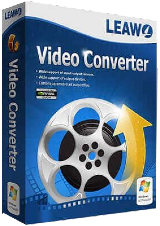
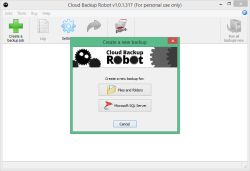

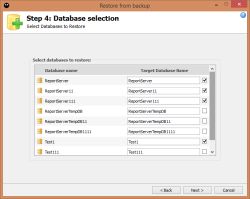


Wat Adriaan zegt is 100% juist gevoeliger informatie kan je gemakkelijk zelf bijhouden op usb of externe HD , als er zelfs vliegtuigen uit de lucht vallen wat dan met de Cloud informatie
Save | Cancel
"Cloud Backup Robot 1.0.1" - 2
Ik heb de vanmiddag aangemaakte taak laten uitvoeren op een andere werkplek.
Dit faalde natuurlijk:
https://dl.dropboxusercontent.com/u/10366431/_GOTD/CloudBackupRobot101_20150218/NietVoltooid.png
En thuis faalde het ook, omdat ik niet doorhad dat er geen contact was met het eigen Wifinetwerk.
Nadat dat hersteld was verliep alles ok.
https://dl.dropboxusercontent.com/u/10366431/_GOTD/CloudBackupRobot101_20150218/Succes.png
De log geeft dit ook aan:
https://dl.dropboxusercontent.com/u/10366431/_GOTD/CloudBackupRobot101_20150218/Log-GOTD.txt
Ook, dat er eerst gezipt wordt en dan pas verstuurd.
De zip's staan netjes op de server met datum en tijdstempel.
Wel kun je de zip openen en bekijken. Je ziet dan wel alle bestandsnamen.
Voor het uitpakken zelf heb je wel het wachtwoord nodig.
Ootje
Save | Cancel
@9 krypteller
"Het weggevertje is gevaarlijk"
daarom heb ik de test ook uitgevoerd op mijn eigen huis-server.
"Ik durf de stelling aan dat versleutelde bankafschriften in de cloud meer zekerheid qua beschikbaarheid en vertrouwelijkheid bieden dan papieren dagafschriften thuis."
Als je het op de eigen PC versleuteld voordat het de deur uitgaat is het ok.
Als het pas in de cloud versleuteld wordt, is het een andere zaak.
Ik denk, dat ik toch eens kijk of ik het lokaal ga gebruiken voor foto's en documenten etc.
Ootje
Save | Cancel
Prima spul, zeer goed aan te passen. @ 7, volkomen gelijk! En troost je, je bent de enige niet die hem niet snapt, het zevert regalmatig total waanzin.
Save | Cancel
Ik snap de kritiek van Adriaan niet helemal, het programma ondersteund ook network drives en ftp upload, je bent dus niet verplicht iets in een cloud te stoppen maar kan het ook gewoon op je eigen beveiligde netwerk opslaan of op een door jezelf beheerde ftp opslag. Lijkt me een erg handig programma dus.
Save | Cancel
"Cloud Backup Robot 1.0.1"
Vandaag een Setup zonder taalkeuze en een Activate:
https://dl.dropboxusercontent.com/u/10366431/_GOTD/CloudBackupRobot101_20150218/Setup-1.png
Tijdens het instellen van de installatie komt er al een vraag om het programma te starten na de installatie; ik heb het uit gevinkt.
Er komt ook een vraag voor toegang tot het Internet:
https://dl.dropboxusercontent.com/u/10366431/_GOTD/CloudBackupRobot101_20150218/InternetContact.png
About laat zien, dat het geregistreerd is:
https://dl.dropboxusercontent.com/u/10366431/_GOTD/CloudBackupRobot101_20150218/About.png
Het aanmaken van een job verliep vrij eenvoudig, als je alles goed instelt; wel toegang geven tot de server met de goede code etc:
https://dl.dropboxusercontent.com/u/10366431/_GOTD/CloudBackupRobot101_20150218/JobAanmaak.png
Ik ben er liefhebber om persoonlijke zaken in de cloud te zetten. Misschien nu wel op de eigen server
Nadat het programma is ingesteld kan de job worden aangezet:
https://dl.dropboxusercontent.com/u/10366431/_GOTD/CloudBackupRobot101_20150218/Scherm%2BLog.png
Als je het programma afsluit, komt er een melding:
https://dl.dropboxusercontent.com/u/10366431/_GOTD/CloudBackupRobot101_20150218/Melding.png
Ootje
PS. de GOTD-zip:
https://dl.dropboxusercontent.com/u/10366431/_GOTD/CloudBackupRobot101_20150218/CloudBackupRobot101.zip
Save | Cancel
Verstandig gesproken, Adriaan!
Save | Cancel
quote: "Cloud Backup Robot archiveert je data naar een .zip-bestand, versleutelt het en verstuurt het naar een cloudopslag optie: AES-256 algorithm."
Succes met hacken/kraken, denk dat het wat langer duurt dan ondertitels bij bv een Looney tunes filmpje voegen!
Programma kan dus meer geautomatiseerd voor je doen, en in de cloud is het gelijk overal bechikbaar. Ga het nu uitgebreider testen. En we verwachten allemaal dat Ootje (als die tijd en zin heeft) er nog wat over weet te melden...
Save | Cancel
at 1.
Adriaan, ik ben het helemaal met je eens.
Maar .... sorry jouw bijdragen verhelderen niets over de eventuele hulp die je toch van sommige programma's kunt hebben.
Begrijp me niet verkeerd: Ook ik ben een zeer argwanende gebruiker !
Save | Cancel