Iedere dag bieden wij GRATIS software met licentie waarvoor je normaliter moet betalen!

Giveaway of the day — Coolmuster Data Recovery 2.1.1
Coolmuster Data Recovery 2.1.1 werd aangeboden als een giveaway op 18 februari 2016
Voor veel mensen is het verlies van data vandaag de dag een echte ramp, in het bijzonder als zij niet over een recente back-up kunnen beschikken. Een robuuste en betrouwbare datahersteltool is echt een noodzakelijke tool voor een probleemloos digitaal leven. Coolmuster Data Recovery kan je daarbij van dienst zijn. Met de Coolmuster Data Recovery software is dataherstel eenvoudig.
Belangrijkste features:
- Herstel meer dan 550 bestandsformaten, als foto's, video's, muziek , documenten, e-mailberichten, zip-bestanden, etc.
- Herstel verwijderde, geformatteerde of door andere oorzaken ontoegankelijke bestanden in alle dataverliesscenario's.
- Herstel data niet alleen van een interne harde schijf, maar ook van alle soorten externe harde schijven.
30% korting voor alle Coolmuster producten! Couponkode: COOL-KICV-HHTU
The current text is the result of machine translation. You can help us improve it.
Systeemvereisten:
Windows 10/ 8/ 7/ Vista/ XP; Processor: Intel Pentium 1000MHz and above; CPU: 1GHz (x32/x64); RAM: 256 MB or more (1028 MB recommended); Hard Disk Space: 200 MB
Uitgever:
CoolmusterWebsite:
http://www.coolmuster.com/data-recovery.htmlBestandsgrootte:
13.8 MB
Prijs:
$49.95
Andere titels

Coolmuster Lab.Fone for Android biedt je de mogelijkheid je verloren of verwijderde bestanden te herstellen van het interne geheugen en externe geheugenkaart van een Android phone. Waardevolle data kwijtraken van een Android apparaat is geen probleem meer.
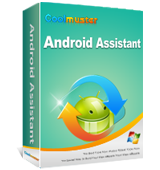
Met Coolmuster Android Assistant kun je video's, foto's, muziek, contacten, SMS, apps etc. exporteren van Android phone of tablet naar computer, om bijv. ruimte vrij te maken voor nieuwe bestanden. Bovendien kun je selectief bestanden herstellen of alle geback-upte bestanden, met één klik. Deze Android beheerstool ondersteunt veel Android-modellen zoals HTC, Samsung, Motorola, Sony, ZTE, LG, HUAWEI, Dell en veel meer.

Ben je op zoek naar een manier om verloren en verwijderde tekstberichten en contacten te herstellen op je Android phone? Coolmuster Android SMS+Contacts Recovery is een oplossing voor het eenvoudig herstellen van SMS en contacten van je Android handset .

Ben je bang dat je contacten en tekstberichten kwijtraakt van je iPhone door onverwachte gebeurtenissen? Alles wat je nodig hebt is iPhone SMS+Contacts Recovery, software die je kan helpen om alle contacten en SMS-berichten te herstellen van je iPhone's SIM-kaart en interne geheugen.
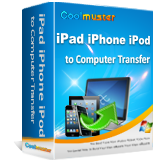
Per abuis belangrijke bestanden verwijderen van iPad, iPhone en iPod is voor menigeen een doemscenario. Daarom is het back-uppen van data naar computer belangrijk voor iOS-gebruikers. Coolmuster iPad iPhone iPod to Computer Transfer is software voor iPad, iPhone en iPod gebruikers om daar aan te voldoen.
GIVEAWAY download basket
Reactie op Coolmuster Data Recovery 2.1.1
Please add a comment explaining the reason behind your vote.
This category is filled with many free tools that are superior to today's giveaway. to name few:
EaseUS Data Recovery http://pcsupport.about.com/od/filerecovery/fl/easeus-data-recovery-wizard-review.htm
Recuva http://pcsupport.about.com/od/filerecovery/gr/recuva-review.htm
Puran File Recovery http://pcsupport.about.com/od/filerecovery/fl/puran-file-recovery-review.htm
Disk Drill http://pcsupport.about.com/od/filerecovery/fl/disk-drill-review.htm
and TestDisk http://www.cgsecurity.org/wiki/TestDisk which comes handy to recover boot sector
many others but I use the above to great satisfaction
As for today's tool, installed on Win7 64 and tried to recover 700MB video file. it menage to recover the file if the file was deleted (also from the trash) but could not recover the file from a formatted partition (all the above tools manage it without a problem and the operation was faster).
uninstalled
I installed and registered this application on a computer running system 10. There does not appear to be any way to select the target drive or to the drive to which recovered data is to be saved. The user is presented with four options as to type of data recover, but when any one of those is selected. the application stops being responsive.
HJB
FWIW some of the code libraries used by Coolmuster Data Recovery appear to be older versions, which may have compatibility problems, especially with 10 since it's the newest version of Windows.
On a positive note it adds the program's folder, along with folders in My Docs & Users\ [UserName]\ AppData\ Roaming\, with almost no registry entries, so it's not hard to remove it completely if you want or need to.
HJB
I had a similar experience except the program didn't stop responding it simply crashed with no information as to why. Checked compatibility and after applying the recommended settings it still crashes. No target drive selectability built in and the program continues to crash at least using Windows 10 64 bit so for now it is a non-starter.
I also installed on a Win 10 system, but I have 2nd hard drive (separate) Drv E (not a partition) & the ONLY drive visible to the program IS Drv E - why won't the program recognize Drv C (I did not install it there.), and since I haven't anything catastrophic to investigate this week yet ((knock wood)) I cannot tell if the program is actually DOING anything or just recognizing it's nesting place (NOT Drv C - 17" notebook & space for two physical drives, each 1TB). I am sorry there wasn't anything to test the program on today, but I do like the looks of the program.



"Coolmuster Data Recovery 2.1.1"
Vandaag een Setup met een kleien taalkeuze, helaas geen Nederlands, met het invoeren van de gegevens uit de Readme:
https://dl.dropboxusercontent.com/u/10366431/_GOTD/CoolmusterDataRecovery211_20160218/Setup.png
Het hoofdscherm:
https://dl.dropboxusercontent.com/u/10366431/_GOTD/CoolmusterDataRecovery211_20160218/Hoofdscherm.png
De registratie:
https://dl.dropboxusercontent.com/u/10366431/_GOTD/CoolmusterDataRecovery211_20160218/Registratie.png
About laat niets los over de registratie:
Voor: https://dl.dropboxusercontent.com/u/10366431/_GOTD/CoolmusterDataRecovery211_20160218/AboutVoorRegistratie.png
Na: https://dl.dropboxusercontent.com/u/10366431/_GOTD/CoolmusterDataRecovery211_20160218/AboutNaRegistratie.png
Bij het opnieuw proberen te registreren wordt er wel iets zichtbaar over de registratie:
https://dl.dropboxusercontent.com/u/10366431/_GOTD/CoolmusterDataRecovery211_20160218/RegistratieControle.png
In het hoofdscherm kan een keuze gemaakt worden over het soort scannen; in dit voorbeeld "Deleted Recovery":
https://dl.dropboxusercontent.com/u/10366431/_GOTD/CoolmusterDataRecovery211_20160218/Scannen.png
Het scanresultaat, weinig namen van mappen/folders:
https://dl.dropboxusercontent.com/u/10366431/_GOTD/CoolmusterDataRecovery211_20160218/ScanResultaat.png
Na een selectie van bestanden, kan deze bewaard worden:
https://dl.dropboxusercontent.com/u/10366431/_GOTD/CoolmusterDataRecovery211_20160218/SelectieBewaren.png
Er komt geen waarschuwing, als er op dezelfde schijf bewaard wordt als er gescand is.
Wel apart, dat de map SystemVolumeInformation zichtbaar is; deze wordt standaard afgeschermd om in te zien:
https://dl.dropboxusercontent.com/u/10366431/_GOTD/CoolmusterDataRecovery211_20160218/SystemVolumeInformation.png
Er kan ook Raw gescand worden:
https://dl.dropboxusercontent.com/u/10366431/_GOTD/CoolmusterDataRecovery211_20160218/RawRecovery.png
En er staat een bestand van het GOTD-programma in Mijn Documenten; iets met de taal:
https://dl.dropboxusercontent.com/u/10366431/_GOTD/CoolmusterDataRecovery211_20160218/MijnDocumenten.png
Zoals altijd zijn de resultaten soms goed en soms gewoon niet bruiktbaar.
Een paar resultaten:
https://dl.dropboxusercontent.com/u/10366431/_GOTD/CoolmusterDataRecovery211_20160218/Recover%2020160218/bmp/0.bmp
https://dl.dropboxusercontent.com/u/10366431/_GOTD/CoolmusterDataRecovery211_20160218/Recover%2020160218/bmp/1.bmp
https://dl.dropboxusercontent.com/u/10366431/_GOTD/CoolmusterDataRecovery211_20160218/Recover%2020160218/bmp/5.bmp
https://dl.dropboxusercontent.com/u/10366431/_GOTD/CoolmusterDataRecovery211_20160218/Recover%2020160218/bmp/12.bmp
Ootje
PS de GOTD-zip:
https://dl.dropboxusercontent.com/u/10366431/_GOTD/CoolmusterDataRecovery211_20160218/CoolmusterDataRecovery211.zip
Save | Cancel
Er is vandaag nog een aanbieding:
http://nl.giveawayoftheday.com/magic-camera-2/
Save | Cancel