Iedere dag bieden wij GRATIS software met licentie waarvoor je normaliter moet betalen!
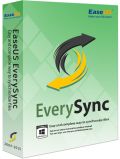
Giveaway of the day — EaseUs EverySync 2.1
EaseUs EverySync 2.1 werd aangeboden als een giveaway op 15 februari 2015
EaseUS EverySync is een gebruikersvriendelijke bestanden synchronisatie en back-uptool, het kan data synchroniseren en back-uppen tussen computer, netwerk, FTP en cloud-opslagdiensten als OneDrive, Google Drive etc. Gebruikers hebben de keuze uit twee- en een een-wegs synchronisatiemodus, naar gelang de behoefte. Anders dan bij image back-up, kunnen we direct een bestand openen of naar de locatie in de Windows verkenner gaan zonder de EverySync's interface te hoeven verlaten.
Belangrijkste features:
- Complete en veilige oplossing voor bestanden synchronisatie en back-up;
- Gebruikersvriendelijke en intuïtieve UI maakt synchronisatie eenvoudig, training niet nodig;
- Automatische sync en back-up van bestanden in real-time bij veranderingen.
The current text is the result of machine translation. You can help us improve it.
Systeemvereisten:
Windows Server/ XP/ 7/ 8/ 8.1/ 10; CPU: at least with X86 or compatible CPU with main frequency 500 MHz; RAM: equal or larger than 512MB; Disk space: Hard disk drive with 100 MB of available space
Uitgever:
EaseUS SoftwareWebsite:
http://www.easeus.com/file-sync/Bestandsgrootte:
32.6 MB
Prijs:
$39.95
Andere titels

Een gratis geavanceerde en betrouwbare data back-up en systeem herstelsoftware – een van de top back-uptools. EaseUS Todo Backup kan schijven, partities, systeem, bestanden en e-mailberichten back-uppen met volledige, incrementele, differentiële backups. Naast data back-up, ondersteunt het ook het klonen van harde schijf, partities, etc.

Gratis data migreren naar een nieuwe PC of nieuw windowssysteem. Overbrengen van muziek, foto’s, documenten, etc. van een oude naar een nieuwe PC. Ondersteunt indirect en directe overdrachten. Image-bestanden verplaatsen om data en applicaties te migreren naar een andere PC en nieuw systeem zonder netwerk. Ondersteuning voor directe uitwisseling van data en applicaties naar de nieuwe PC zonder netwerk.

Gratis verloren data herstellen van schijf en opslagmedia. Verwijderde data herstellen na formatteren, partitieverlies, foutieve verwerking. Het kan foto’s, video's, e-mail, documenten, audio, etc terughalen.

Partition Master Free is een gebruikersvriendelijke partitie- en schijvenmanagementtool. Hiermee kun je partities schalen, verplaatsen, splitsen en samenvoegen om ruimtegebrek op te lossen, partitie te vergroten, gemakkelijk schijfruimte te beheren op MBR en GUID partition table (GPT) schijven. Pro versie kan HDD migreren naar SSD, WinPE media aanmaken van Partitions Master, ect.
GIVEAWAY download basket
Reactie op EaseUs EverySync 2.1
Please add a comment explaining the reason behind your vote.
Installed and registered without problems on a WIn 8.1.3 Pro 64 bit system. A clean install. The license is bound to a machine code.
A Chinese company with name&address from the High Tech Zone of Chengdu. A company profile worth reading:
http://www.easeus.com/support/download/docs/pdf/easeus_company_profile.pdf
EaseUS Todo Backup is one of their well known products. It was GOTD on September 24, 2014 (http://de.giveawayoftheday.com/easeus-todo-backup-home-7-0/)
Even if I denied in installation the "participate user experience", a task uexperice.exe wants to access the internet. I don't like these "statistic collections".
Upon start a green only to fullsize resizable window opens, the handling is a bit unusual. You define a source folder, a target folder and you have exactly three choices: bidirectional, from left to right and from right to left. No more option, what should be done with equal file names, different time stamp, different file size...
I use since long the FreeFileSync for my backup tasks. The interface and handling is not as "modern" as today#s software, but in my eyes more informative. In this case no explanation, what these arrows means. You should have a basic understanding before... For larger files no information about progress or remaining time. It is only displayed the next copied file.
http://i.imgur.com/eLt0Ae8.png
A nice synchronization program with a clean modern interface - If you like a modern UI, this is surely a nice program. If you want to have complete control over your synchronization tasks, this is not your program.
I'll keep it for further use.
Have a nice sunday!
@Domi: Only you don´t have it - it doesn´t exist? "To read it every day": If you really had done this : Karl explained how to get this version few weeks ago...
Madam / Sir,
usually I just browse through the comments of GOTD and enjoy the posts of Ashraf (where are you?), Giovanni (not so many contributions recently) and Karl (the new superstar).
And there are many more who share useful information here. Thank you all for your great comments!
Today I also get as bold as to post.
I can only corroborate what Karl has already stated, but I also want to add my experience with sync and backup software.
I was looking for a simple tool which is capable of making instantaneous as well as scheduled backups and is also easily configured.
My choice: AutoVer (http://beanland.net.au/autover/)
Runner-up 1: DirSync Pro (http://www.dirsyncpro.org/)
Runner-up 2: DSynchronize (http://www.softpedia.com/get/System/Back-Up-and-Recovery/DSynchronize.shtml)
I use AutoVer for real-time backups with version control, a feature that DirSync Pro also can perform but with a lot more overhead.
AutoVer also handles the problem of real-time backing-up of MS Office files which are in use at the moment of synchronizing.
AutoVer works flawlessly for nine months now.
Furthermore AutoVer is also working via FTP.
List of all programs tested by me for backup purposes:
(Please use a search engine to find reviews or download sites.)
AceBackup
AOMEI Backupper
AutoVer
Back4Sure portable
BestSync
BetterRobocopyGUI
BK
Bvckup 2
Cobian Backup
Comodo Backup
Comodo Online Backup
Create Synchronicity portable
DirSync Pro
DSynchronize
EaseUS Todo Backup Home
EVACopy portable
Fbackup
FreeFileSync portable
GM - UniversalSync
HDD Raw Copy Tool
Horodruin
ICE Mirror
Karen's Replicator
Magic Mirror
MultiRobo Robocopy GUI
O&O DiskImage 7 Professional
Ocster 1-Click Backup 2
ozSync
Paragon Backup & Recovery 11 Compact
Paragon Drive Copy 14 Compact
PCSuite Backup Pro 2
Personal Backup 5.4.6.0
RichCopy
RoboCopyGUI
RobocopyMonitor
RoboMirror
Simple Data Backup
Supercopier-portable
SyncBackFree
Syncless
SyncToy - NOT - portable
Synkron portable
Toucan portable
TSR Copy Changed Files Software
USB Backup 1.3
Windows File Replicator
WinRoboCopy
Yadis! Backup
YARCGUI
Best regards - and I do like GOTD and its vibrant community,
Georg Huber
This had been offered as softpedia giveaway just a or two months ago.
All Easeus Products ( including EverySync ) are as usual impressive and effective. I am a longtime user of their Partition Programs and other Hard Disk Utilities.
But I am really thankful to Mr. Giovanni for providing the information about amazing little but efficient app 'Create Synchronicity' ( light , about 220 kB zipped ). I generally use this followed by an efficient File Explorer FREE Commander which has really well-organized Folder Comparison as well as Synchronization features.
PureSync and Synchredible are another two incredible Sync Programs can be considered .
Thanks a ton to Easeus and GOTD.
@Domi http://imgur.com/ZlZAxyk title="source: imgur.com" /> there you go little one
@Domi The 8.1.3 does exists its Windows 8.1 with third update Please refrain from posting something you think you know about but have no clue. @Ian that picture only shows 8.1 but there is a thirdd update making 8.1.3 true



@2 Pieter
Ik heb het vanavond ook onder Win 8.1 geïnstalleerd en het leek te werken.
Doordat ik niet alles hetzelfde heb als onder Win7, mis ik een serie schermafdrukken: ik gebruik altijd Clipdiary.
En dat was ik vergeten bij een schermafdruk maken van het tandwieltje.
Grotendeels zag het programma hetzelfde eruit als op de afbeeldingen vanuit Win7:
https://dl.dropboxusercontent.com/u/10366431/_GOTD/EaseUsEverySync21_20150215/Win8.1.png
Dus als je probeert een sync te starten veranderd het venster en in het nieuwe venster heb je meer mogelijkheden.
En in Win 8 ben ik de weg totaal kwijt met beheer etc.
Dat wordt nog een leerproces.
Vrijdag bij iemand gezien met Win 8.1 met problemen met het printen: advies van Windows "ga naar het bureaublad"
En even later komt het papier wel uit de printer.
Ootje
Save | Cancel
Ik heb geen wieltje, zie geen instellingen. Wat Ootje instelt kan ik dus niet. Misschien dat het niet werkt met Windows 8 64bt?
Save | Cancel
"EaseUs EverySync 2.1"
Vandaag een Setup zonder taalkeuze en het invoeren van een code uit de Readme:
https://dl.dropboxusercontent.com/u/10366431/_GOTD/EaseUsEverySync21_20150215/Setup.png
Er wordt om internetcontact gevraagd:
https://dl.dropboxusercontent.com/u/10366431/_GOTD/EaseUsEverySync21_20150215/InternetContact-1.png
en het vinkje bij Customer Experience was toch uit?
Het programma heeft natuurlijk zeker contact tot het netwerk/internet nodig:
https://dl.dropboxusercontent.com/u/10366431/_GOTD/EaseUsEverySync21_20150215/InternetContact-2.png
Een map back-uppen op de eigen PC: dat kan, maar wordt meestal niet gedaan. Meestal naar een plek buiten de PC zoals een netwerkschijf of tegenwoordig een cloud.
Na installatie is het programma ook zichtbaar in de systemtray:
https://dl.dropboxusercontent.com/u/10366431/_GOTD/EaseUsEverySync21_20150215/Systemtray.png
en een klik met de rechtermuis geeft een overzicht.
Het tandwieltje rechtsbovenin geeft toegang tot de instellingen:
https://dl.dropboxusercontent.com/u/10366431/_GOTD/EaseUsEverySync21_20150215/Instellingen.png
Met de code in de Readme kan de software geregistreerd worden:
https://dl.dropboxusercontent.com/u/10366431/_GOTD/EaseUsEverySync21_20150215/Registratie.png
Na een klik op Activate gaat er iets draaien en na verloop van tijd verdwijnt dit scherm.
Er zijn verschillende soorten taken, eigen PC/netwerk, Cloud en FTP :
https://dl.dropboxusercontent.com/u/10366431/_GOTD/EaseUsEverySync21_20150215/NieuweSyncTaak.png
Cloud heeft 3 smaken:
https://dl.dropboxusercontent.com/u/10366431/_GOTD/EaseUsEverySync21_20150215/CloudSync.png
FTP is gewoon FTP, er zullen wel meerdere, verschillende FTP-contacten mogelijk zijn:
https://dl.dropboxusercontent.com/u/10366431/_GOTD/EaseUsEverySync21_20150215/FTP-Sync.png
Netwerk/eigen PC:
https://dl.dropboxusercontent.com/u/10366431/_GOTD/EaseUsEverySync21_20150215/Netwerk-Sync.png
Als er taken zijn ingebracht, kunnen deze bekeken worden:
https://dl.dropboxusercontent.com/u/10366431/_GOTD/EaseUsEverySync21_20150215/TakenOverzicht.png
Persoonlijk is het verschil in de synchronisatie-pijltjes niet goed duidelijk; gewoon 2 * kijken.
`Tijdens het syncen is het icoon op de taakbalk geanimeerd en met een klik is te zien, wat er op dat moment gesynct wordt:
https://dl.dropboxusercontent.com/u/10366431/_GOTD/EaseUsEverySync21_20150215/Syncen.png
Ootje
PS. de GTOD-zip:
https://dl.dropboxusercontent.com/u/10366431/_GOTD/EaseUsEverySync21_20150215/EaseUsEverySync21.zip
Save | Cancel