Iedere dag bieden wij GRATIS software met licentie waarvoor je normaliter moet betalen!
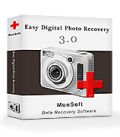
Giveaway of the day — Easy Digital Photo Recovery 3.0
Easy Digital Photo Recovery 3.0 werd aangeboden als een giveaway op 21 april 2014
Easy Digital Photo Recovery is een program die verschillende fotoherstelmethodes biedt. De nauwkeurige algoritmes verzekeren een succesvol herstel van alle type fotobestanden, waaronder de meest gebruikte als JPEG en BMP of de professionele types als RAW.
De grootte en type van het opslagmedium doet er niet toe. Easy Digital Photo Recovery werkt met geformatteerde en verwijderde data. Het beschikt over een voorbeeldvenster dat vooraf de herstelbare foto’s weergeeft.
Koop een persoonlijke licentie (inclusief updates en technische ondersteuning) met 70% korting
The current text is the result of machine translation. You can help us improve it.
Systeemvereisten:
Windows 2000, XP, Server 2003, Vista, Server 2008 and 7
Uitgever:
MunSoftWebsite:
http://www.munsoft.com/EasyDigitalPhotoRecovery/Bestandsgrootte:
15 MB
Prijs:
$29.95
GIVEAWAY download basket
Reactie op Easy Digital Photo Recovery 3.0
Please add a comment explaining the reason behind your vote.
Installed and registered on a Win 8.1 Pro 64 bit system.
A Russian company with address and phone.
We had had already this software in an earlier version on April 23rd 2013. Here are the old reviews :
http://www.giveawayoftheday.com/easy-digital-photo-recovery/
Upon start a small non resizable window opens. You can select between physical and logical drives. That's good - so the program recognizes virtual TrueCrypt drives, too.
Under preferences some usefully options are already checked :
Skip overwritten files : these files can only be recovered partially, if...
Skip files with overwritten first cluster : the program cannot read the file info and therefor not identify file type and so on.
The program works as it should. The previews are too small, you can select the files to recover and the folder, where the recovered files should be stored.
One of the many recovery software tool. One of the better ones, but only a small subset of their Date recovery suite.
The only reason to buy programs that only recover specific file types is because of the preview.
There are a number of freeware recovery programs and some that that do previews, the following is a link to 10 programs plus a review of them.
http://www.techradar.com/news/software/applications/best-free-recovery-software-1141256
If you installed MunSoft Data Recovery Suite a couple months ago, you do not need to install today's giveaway because it is a part of that suite, and, as I have noticed, it is the same version.
Cheers,
I.M.
Come on GOTD!
In the last eight days, we have been offered THREE photo recovery tools, TWO photo watermark tools and one boring screensaver...
Please can we have something a little different tomorrow?
The safest way to recover a deleted file:
http://www.howtogeek.com/169344/how-to-recover-a-deleted-file-the-ultimate-guide/

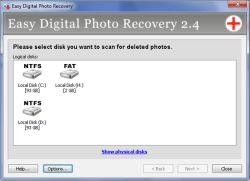

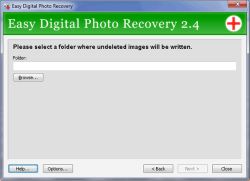


Volgens mij zijn we inmiddels aangeland bij Easy Digital Photo Recovery 3.0 en niet meer bij de vorige Giveaway......
Gedownload, geïnstalleerd en een testje gedraaid. Lijkt voorlopig prima te functioneren, ook de preview functie is erg handig, je ziet direct om welke foto/afbeelding het gaat. Wat mij betreft dus wel een aanradertje!
Save | Cancel
"Easy Digital Photo Recovery 3.0"
Vandaag een Setup met het invoeren van een Code uit de Readme.
Er is een kleine taalkeuze.
Aan het eind van de installatie komt het aanbod om te kopen, hetgeen niet nodig is door de Code in Readme:
https://dl.dropboxusercontent.com/u/10366431/_GOTD/EasyDigitalPhotoRecovery30_20140421/Setup.png
Bij de registratie komt dat aanbod ook weer naar voren; ik heb het afgeslagen:
https://dl.dropboxusercontent.com/u/10366431/_GOTD/EasyDigitalPhotoRecovery30_20140421/Registratie_Taal.png
Ik had het programma al gestart en later de USB-stick erin gestoken. In Windows was de stick benaderbaar, maar Easy zag hem niet. Na een herstart van het programma verliep alles normaal.
Er kan een keuze gemaakt worden voor fysieke schijven en logische schijven:
https://dl.dropboxusercontent.com/u/10366431/_GOTD/EasyDigitalPhotoRecovery30_20140421/Selectie.png
De scan duurde even en leverde een aantal resultaten op; er is ook een preview:
https://dl.dropboxusercontent.com/u/10366431/_GOTD/EasyDigitalPhotoRecovery30_20140421/ZoekResultaat.png
De resultaten kunnen gefilterd worden op de kwaliteit van de verwachte resultaten:
https://dl.dropboxusercontent.com/u/10366431/_GOTD/EasyDigitalPhotoRecovery30_20140421/Filter.png
Er blijkt ook een voorbeeld te zijn van een Word-document.(afbeelding is bewerkt ivm privacy).
Het opslaan van de resultaten op een andere USB-schijf gaat mis:
https://dl.dropboxusercontent.com/u/10366431/_GOTD/EasyDigitalPhotoRecovery30_20140421/Vastloper.png
Ik heb dit ook geprobeerd in de veilige modus; hetzelfde resultaat.
Misschien dat het bewaren op de vaste schijf beter gaat: later misschien een test.
Ootje
PS de GOTD-zip:
https://dl.dropboxusercontent.com/u/10366431/_GOTD/EasyDigitalPhotoRecovery30_20140421/EasyDigitalPhotoRecovery30.zip
Save | Cancel