Iedere dag bieden wij GRATIS software met licentie waarvoor je normaliter moet betalen!

Giveaway of the day — idoo Video Editor Pro
idoo Video Editor Pro werd aangeboden als een giveaway op 9 maart 2013
idoo Video Editor Pro is alles-in-één: videosamenvoeger, splitter en knipper. Verder kun je watermerken, effecten en ondertitels toevoegen aan je video's en ieder deel van de video knippen om alleen exact het gewenste frame te gebruiken.
Belangrijkste features:
- Gemakkelijk en nauwkeurig de video en audio splitsen in de gewenste delen: op bestandsgrootte, op verschillen of gemiddelde span.
- Iedere video of audio knippen en samenvoegen en geavanceerde instellingen naar wens aanpassen.
- Video bijsnijden, zwarte balken verwijderen en video naar ander formaat converteren, in één stap.
- Speciale effecten toepassen als helderheid, contrast en verzadiging.
- Video draaien (90/180/270 graden).
- Watermerken toevoegen met ieder gewenst teken of afbeelding.
- Ondertitels toevoegen met geavanceerde instellingen en speciale effecten.
- Vooruitblik en vastleggen beelden.
The current text is the result of machine translation. You can help us improve it.
Systeemvereisten:
Up to Windows 8; 1 GB of disk space; CPU: 1 GB; RAM: 256 MB; Interface languages : English
Uitgever:
idoo SoftwareWebsite:
http://www.idooeditor.com/video-editor.htmBestandsgrootte:
20.6 MB
Prijs:
$39.90
Andere titels

Rip beveiligde en versleutelde DVD's. De meeste commerciële DVD's zijn versleuteld en beveiligd met het Content Scramble System (CSS) om kopieren naar andere apparaten tegen te gaan. Bij het rippen van een CSS encrypted DVD, is technisch gezien de DVD CSS beveiliging het obstakel wanneer je de DVD wilt converteren naar een ander formaat.
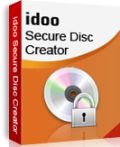
idoo Secure Disc Creator is software voor het branden van wachtwoord-beveiligde en versleutelde discs. Het ondersteunt de meeste CD/DVD’s, beschik je over een brander, dan kun je een portable versleutelde schijf branden.
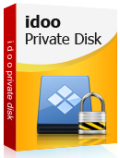
idoo Private Disk is een professionele encryptie software ontworpen voor SD-kaarten, USB-sticks, mobiele en gewone harde schijven. Door aanmaken van een versleutelde virtuele harde schijf op het opslagapparaat, kun je ieder gewenst bestand snel opslaan en openen.
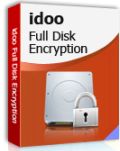
idoo Full Disk Encryption biedt encryptie voor alle harde schijven, inclusief de systeemschijf. Het beveiligt harde schijven, systeemschijf en besturingssysteem met een wachtwoord, en het programma gaat onbevoegd lezen en schrijven tegen, of ieder ongewenste toegang tot je systeem of specifieke schijven of bestanden.
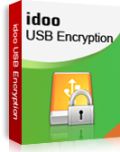
idoo USB Encryption Software is de beste keus als het gaat over beveiligen van data op USB-sticks, het kan belangrijke en vertrouwelijke data beschermen tegen lekken. Het beveiligt niet alleen documenten als MS Word, Excel, PPT of JPEG, PNG, JPG, maar ook alle andere bestandsformaten.
GIVEAWAY download basket
Reactie op idoo Video Editor Pro
Please add a comment explaining the reason behind your vote.
Pros
*Allows you to cut, join, split, crop, and rotate videos
*Can add watermark and subtitles to videos
*Can modify video brightness, contrast, and saturation
*Allows you to keep output format the same as input format or convert to another format
Cons
*Is not really a video ‘editor’ because it does not let you edit the actual content of videos
*You cannot create subtitles with this program. Subtitles need to exist already in SRT or ASS format to be added to a video using this program.
Free Alternatives
Video to Video Converter (is mainly a video converter but has all the features that idoo Video Editor Pro has)
Final Verdict
Click here for final verdict and full review
Not sure how reliable and trustworthy it makes a company whom puts up fake awards on their web-page.
Brothersoft did not award 5 stars to this.
Video Editor Pro – NO - Video Editor Amateur
Installs fine on Win 7 Pro 64 bit. That’s the end of the good news.
Some of the buttons have tooltips, these are not in the systems language, and no option to define personalised settings
I have dual monitor (extended mode), always opens in centre of screen, ie window split over monitors, and doesn’t remember last position on close/reopen.
First Menu presented is a set of sub-functions – Cutter, Joiner, Splitter, Effect, Subtitle, Cropper, Watermark. Each one opens a separate process, which doesn’t allow you to do multiple actions on a video. If you want to split a video into Parts A and B, then rejoin in order B – A then add subtitle, then an Effect, you have to save the movie at each step and reload it into the new function.
Basically, this has not been properly tested and appears to have been a set of seven modules tied together with a single menu. So I recommend forgetting it. I am uninstalling it immediately.
Sorry.. thubs down on this.. interface is not resizeable and, it took ten minutes to process two minutes of video. uninstalled.
You can get a pretty good idea of what idoo Video Editor Pro does from the Guide & specs pages -- http://www.idooeditor.com/guide-editing-video.htm -- http://www.idooeditor.com/tech-specs.htm
For cutting/joining audio/video please bear in mind that depending on the video's format, it's not always possible to cut or join without completely re-encoding everything. Also note that if the video uses keyframes [frames with a complete image] separated by incomplete frames, which is very common, software will either cut/join only at those keyframes, or it will have to generate & encode the missing frames *matching* the video's format, which is more difficult & so a bit rare. If your source uses AC3 audio it's also easier to loose sync cutting/joining, though that can happen with other audio formats too, so check your results carefully.
If you're looking for more than a cutter/joiner app, videohelp.com lists several video editors on their Tools page [in 5 categories], and both Nero & Sony Creative Software have been running a Lot of sales [including $0 after MIR at Fry's etc.]. I also look for Corel to aggressively push their new Videostudio X6 version -- the 1st I heard of their new version was in an e-mail from Corel advertising it for near 1/2 off. The Nero, Sony, & Corel editing apps come with enough FX & transitions I imagine any one of the 3 would make most people happy. That said, if more advanced editing for free is what you're looking for, you might take a look at Wax, though it's no longer developed -- http://www.videohelp.com/tools/Wax-2



"Alice" 2
Het is eigenlijk een download van ~550Mb.
En het werkt met Java.
Waar de install blijft; onbekend, want dan had ik het op een andere PC zonder iNet kunnen proberen.
Ootje
Save | Cancel
OT:
Alice
Leer je eigen animatiefilmpjes maken met Alice
Alice, van universiteit Carnegie Mellon, helpt je spelenderwijs om 3D-filmpjes in elkaar te steken en neemt je bij de hand om gecompliceerde programmeertalen beter te begrijpen.
Dit innovatieve programma, dat al een tijdje meedraait is een stapje omhaag voor Small Basic, een programmeerhulp waar we eerder over schreven. De makers van Alice begrijpen goed dat het maken van animatiefimpjes een aantrekkelijk tijdverdrijf is voor jongere computergebruikers. Ze gebruiken daarom bewegende personages om hen in te leiden in de vaak abstracte wereld van computercode.
Alice, dat beschikbaar is voor pc, Linux en Mac OS X, laat je met hulp van bestaande werelden en objecten 3D-spellen of animatiefilmpjes in elkaar steken. Standaard heeft de software al een aantal profielen beschikbaar, maar je kunt meer gebouwen, achtergronden en personages binnen te halen via een online galerij.
Verder op:
http://www.zdnet.nl/download/147940/leer-je-eigen-animatiefilmpjes-maken-met-alice/
Ootje
Save | Cancel
@ Algemeen
voor de muziekliefhebber, anders link gewoon overslaan.
The Kelly Family - Why Why Why ( original video )
We hebben op vakantie deze lokatie gezien,dus wel
leuk om hem in een video terug te zien.
http://www.youtube.com/watch?v=c4Oprs_ZZYw
Save | Cancel
Dit ding zuigt:
- liep bij 3 opeenvolgende tests muurvast
- bediening is onlogisch en lastig
- plaatst screendumps in C:\Photos. Huh??
- wil bij elke start contact maken met iets op het internet
- start dan tevens "DiscountInfo.exe" die ook meteen het net op wil
- als je een van beide de toegang ontzegt start de app. niet meer
Ergo: uninstall. Genoeg tijd mee verknoeid. :-(
Save | Cancel
OT:
Samsung geeft zijn mening over Windows 8:
http://www.nu.nl/gadgets/3364289/samsung-noemt-windows-8-niet-beter-dan-windows-vista.html
Save | Cancel
fijn programmaatje om videoclips voor te bereiden op de eigenlijke montage (doe ik in magix). Door het aparte scherm(pje) heb je beter zicht op bvb het bijknippen van een clip, en moet je bij het maken van je "film" alleen nog maar de bijgeknipte fragmenten aan elkaar te zetten, met de uitgebreide tools van de eigenlijke videomaker.
Het lukt ook prima om een, per ongeluk verticaal gefilmd clipje recht te zetten, maar dat moet apart blijven; bij een (test)montage gaat het mis: als je dat gedraaide stukje ergens wil tussen zetten , wordt het gedraaide filmpje in elkaar gedrukt tot het 16/9 formaat en dat is géén zicht...
Save | Cancel
Dag Lid|1, Ik heb de Yammer-spelonken bekeken maar ik zie niks
maar misschien mis ik een zijweggetje..
Save | Cancel
@ 6 Luc
quote: Cons
Cannot not cut, join, or split without re-encoding
In de join-module kun je een vinkje zetten bij:
Join video files directly without re-encoding
En een tweetal mp4 bestanden die ik gebruikte voor cut en split werden
ook niet gere-encood (?)
Cut werkt in ieder geval redelijk nauwkeurig: tot op 50 duizendste seconde.
Een stuk beter dan de vorige splitter die hier werd aangeboden....
Save | Cancel
Off Topic,
een paar maanden geleden gaf ik dit linkje:
http://www.bbc.co.uk/arts/yourpaintings/paintings/search
alle schilderijen uit de UK in een website.
Vandaag in het nieuws dat een kunsthistoricus op die website een echte Van Dijck ontdekte.
Vertel op, wie van jullie was dat? :lol:
Save | Cancel
Heel eenvoudig programmaatje, maar handig om even een logo toe te voegen.
Save | Cancel
Programma doet het aardig, zal altijd coderen. Heeft denk ik met de geneste crop/watermerk/title functie te maken hebben. Gaat goed VM ook de positie is redelijk nauwkeurig te bepalen.
Srt bestanden worden er razendsnel bij gerenderd :-D
Geinig hebbedingtje. zal eens een duimpje up doen.
Yammeraars hebben een streepje voor.
Save | Cancel
Heb ik die 'gratis' registercode nodig?
Ik voel daar niet zo voor, wat willen ze verder nog van mij?
Save | Cancel
Voor en tegens bron dottech - Pros
Allows you to cut, join, split, crop, and/or rotate videos
Note: The difference between cut and split is with cut you can one output file containing the segment you selected. With split you get multiple output files of separate segments each.
Note: Rotation is 90/180/270 degress
Can add watermark (text and/or image) and/or subtitles to videos
Can modify video brightness, contrast, and saturation
When splitting, can split into segments by time, size, number of segments or you can manually set the split yourself
Can cut in batch
Works with videos and audios (as applicable, i.e. you obviously cannot modify brightness, contrast, and saturation of an audio)
Allows you to keep output format the same as input format or convert to another format
Note: Although you can convert input files to different output formats, this program does not double as a video/audio converter because you do not have very much control of output settings aside from ‘video quality’, ‘video size’ (resolution), ‘audio quality’, and ‘channels’. In other words, don’t expect to use this program as just a converter — the conversion capabilities are only there to enhance the other features.
Supports a large number of input and output formats plus has support for specific electronic devices (see list to right for supported input formats; output formats are similar)
Can take screenshots of videos
Cons
Is not really a video ‘editor’ because it does not let you edit the actual content of videos
You cannot create subtitles with this program. Subtitles need to exist already in SRT or ASS format to be added to a video using this program.
Text watermark supports JPG/JPEG, BMP, and PNG only; doesn’t support GIF
Cutting is the only feature that can be done in batch. All the other features do not support batch processing.
Cannot not cut, join, or split without re-encoding
Supports for electronic devices is woefully outdated and inadequate for anything other than iDevices
Save | Cancel
http://www.ainishare.com/free-video-editor/free-video-editor.html
Save | Cancel
Heb even wat geprobeerd:
http://www.youtube.com/watch?v=XEuRyXixfco&feature=youtu.be
Save | Cancel
Kijk, dit programma kan ik wel gebruiken!
Save | Cancel
http://my.jetscreenshot.com/9448/20130309-rcas-103kb.jpg
Die gaan we eens testen, wordt vervolgd...
Save | Cancel
Een mooi cadeau voor liefhebbers van videobewerkingssoftware.
Save | Cancel