Iedere dag bieden wij GRATIS software met licentie waarvoor je normaliter moet betalen!
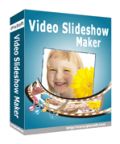
Giveaway of the day — iPixSoft Video Slideshow Maker 3.4.1
iPixSoft Video Slideshow Maker 3.4.1 werd aangeboden als een giveaway op 2 februari 2015
iPixSoft Video Slideshow Maker is professionele software voor het creëren van videodiashows, om je digitale foto's en videoclips te transformeren in een diashow met professioneel ontworpen sjablonen, overgangseffecten, tekstonderschriften, achtergrondmuziek, etc.
Belangrijkste features:
- Importeren van foto's en videoclips;
- Achtergrondmuziek toevoegen;
- 70+ gratis diashow/galerij sjablonen;
- 70+ overgangseffecten inclusief swift en push effecten;
- Decoreren met 150+ animated clipart van hoge kwaliteit;
- Instellen van Intro en Credit Movie;
- Hyperlinks toevoegen aan de dia's;
- Meerdere output-formaten: opslaan als html 5 videodiashow welke wordt ondersteund door iOS.
The current text is the result of machine translation. You can help us improve it.
Systeemvereisten:
Windows XP (SP2 or later), 2000, 2003, Vista, 7; 1GHz Intel/AMD processor or above; 256MB RAM (512MB or above recommended); 50MB space for installation; Adobe Flash Player 8 or above; DirectX 9.0c or above
Uitgever:
iPixSoft StudioWebsite:
http://ipixsoft.com/video-slideshow-maker.htmlBestandsgrootte:
32.7 MB
Prijs:
$49.95
Andere titels

iPixSoft Flash Gallery Factory is geweldige flashgalerij software om professionele flashgalerijen te maken van foto’s en muziek met overgangseffecten, grappige clipart, diverse bewerkingsfuncties en flashgalerijsjablonen. Om gemakkelijk foto’s te presenteren in een galerijmodus en als een SWF-flash, exe- of videobestand.

iPixSoft Flash Slideshow Creator is unieke flash diashowsoftware om digitale foto’s en videoclips te transformeren in een flash diashow, thumbnailgalerij, flash-album en flash presentatie met professioneel ontworpen sjablonen, overgangseffecten, onderschriften, achtergrondmuziek, etc.
GIVEAWAY download basket
Reactie op iPixSoft Video Slideshow Maker 3.4.1
Please add a comment explaining the reason behind your vote.
Installed and registered without problems on a Win 8.1.3 Pro 64 bit system. A clean install.
A company without name and address:
"Our mission is to help customers make their photo lives efficiently and easily by providing them with innovative, powerful and easy to use photo software products."
We had a previous version iPixSoft Flash Slideshow Creator 4.2.5 on November 28, 2013. Here are the old reviews:
http://www.giveawayoftheday.com/flash-slideshow-creator-4-2-5/
You can download a set of free 47 templates from here, it is offered in a pop up window after program start.
http://www.ipixsoft.com/download/VSM_templates_pack.zip
A fancy blue, resizable interface opens. In the option you can change the general timing for the default slide show, font attributes and
default path. No options to change the language. The German translation is bad, partly simple not understandable, what it should mean. Somebody should really control the translation...
Two sample slideshows show the basics to create your own slideshow. It uses (in my test, output EXE) SWF Flash animation, you can expeort to HTML5 and upload your slideshow to their servers, where it will be kept for one year as a registered user. The output as video is useless, because it shows the slides on the left side, where you can not use the controls. The video should only show the animated window -> an error in my eyes.
A rather complete slideshow maker with a lot of effects. If you don't have any, you can take this. I made a short test, uploaded it to their servers. No, no pizza this time.
http://shareonline.ipixsoft.com/giveaway/313F4A42-E498-439E-8A95-57A7627BA417.html
Uninstalled via reboot, don't need this.
Thanks for another excellent review Karl.
In my eyes and as a recommendation to the company, they should take action to lock down the root /giveaway/ URL folder to prevent anybody from publicly accessing the log files, which currently contains the up-loaders IP Address (just replace .html with .log to view it).
iPixSoft Video Slideshow Maker, Slideshow Factory ThunderSoft and Amazing Slideshow Maker are identical softwares frequently marketed with different names and version number. The proliferation of these clones is confusing for the user who can clutter up his computer with three similar applications without realizing it immediately.
I consider this marketing practice increasingly more widespread as particularly harmful to the consumer.
Stupefyingly inept software that does for slideshow creation what more Indians would've done for Custer.
A GUI so minimal that you wonder where the rest of it went provides for starting a new "project" by adding images from a fly-out browser (no drag 'n drop) but the browser, though opening onto a default x4 width -- 4 images in a row -- isn't even capable of coping with left-click / Shift for hooking in the pictures: the first two in every row are recognized but not the last two.
The "Help" document can't be bothered to explain anything much so you're left with a half-selection of images devoid of the user ability to time-line. . . or preview . . . or even enhance with an audio track. You can, however, fiddle around with contrast and brightness, as if the developer started off to design a slideshow creator but then gave up on the effort involved and moved into basic (very basic) photo editing. Adding a video will result in a preview facility appearing but it previews the, er, video; not the project-in-progress.
And what: this is $50 "professional video slideshow software"?
There are, as with all such junk software as this, oodles of "transitions" to pop in for no other purpose than to end up with a finished product nothing like anyone would ever wish to suffer through unless they're road-testing a new migraine medication. And somewhere, somehow, it may be possible to do something about image motion control -- though don't count on it. Finally, though there are samples to view, the slideshow masterpieces chosen comprise nothing more than stuttering jump-cut images that you could just as well have shoved into a screensaver in the first place.
Microsoft's entirely free Windows MovieMaker -- which is by no means the best slideshow creator out there -- nevertheless flattens this $50 farce, offering comprehensive controls, excellent rendering, thoughtful Help and the capacity to create a mixed stills/video production that will please the audience as much as the producer.
Thanks, then, GOTD but definitely, no thanks. As to the posts already appearing on here singing the praises of this software . . . Yeah. Right. Try again on April 1st, will you?
Hi Folks,
Does this program allow for any audio input, like music or, most important, voice recording which can be set to coordinate to slide duration?
I normally do not reply but only come to check out the software and often times the comments. I know Giovanni is the king of freeware and he may eventually drop in and mention this but in an effort to attempt to offer you a solution I offer this freebie.
http://download.videohelp.com/tin2tin/
http://download.videohelp.com/tin2tin/features.html
It is free and opensource and works very well, also it is very easy to use without a need for tutorials (I think). Fairly nice set of features as well (2nd link above).
I have created slideshows and added music, you can record and overlay audio but I am not certain that portion exactly suits your needs.
I do hope you return and read this and find this a useful alternative, have a great week!



@4 "Ik heb niet onderzocht of de teksten tussendoor veranderd konden worden."
Dit blijkt vrij eenvoudig te gaan:
https://dl.dropboxusercontent.com/u/10366431/_GOTD/iPixSoftVideoSlideshowMaker341_20150202/TitelpaginaVeranderen.png
Ik heb nu het laten uitvoeren naar HTML[47Mb]:
https://dl.dropboxusercontent.com/u/10366431/_GOTD/iPixSoftVideoSlideshowMaker341_20150202/GOTD_20150202.html
Ootje
Save | Cancel
@1 Schippertje
Ik heb de GOTD-zip opgehaald en kon gewoon installeren.
Dit bestand staat ook in mijn Dropbox:
https://dl.dropboxusercontent.com/u/10366431/_GOTD/iPixSoftVideoSlideshowMaker341_20150202/iPixSoftVideoSlideshowMaker341.zip
@2 Willem
Flash-player kun je ook zelfstandig installeren; rechtstreeks van de site van Adobe:
https://get.adobe.com/nl/flashplayer/
Wel een keuze maken of er ook gelijk "McAfee Security Scan Plus" geïnstalleerd moet worden; dit is een opt-out en komt pas na een paar seconden in beeld.
@3 Willem
Ook voor Firefox is er een Flash-player:
Bij mij is dit:
--
Versie 16.0.0.296
Systeemvereisten
Uw systeem:
Windows 32-bit , Nederlands, Firefox
Hebt u Flash Player nodig voor een andere computer?
https://get.adobe.com/flashplayer/modal/?content=flashDistribute&loc=nl&version=16.0.0.296&fakeajax
--
Ik zal het ook even update op deze WinXP/Firefox.
Chrome heeft zijn eigen flash.
Ootje.
Save | Cancel
"iPixSoft Video Slideshow Maker 3.4.1"
Vandaag een Setup met een kleine taalkeuze(geen Nederlands) en het invoeren van gegevens uit de Readme:
https://dl.dropboxusercontent.com/u/10366431/_GOTD/iPixSoftVideoSlideshowMaker341_20150202/Setup.png
Aan het einde van de setup komt een aanbiedingpagina van de maker in beeld:
http://www.ipixsoft.com/special-offer-for-giveawayoftheday-users.html
De registratie kan al uitgevoerd worden bij de eerste start van het programma:
https://dl.dropboxusercontent.com/u/10366431/_GOTD/iPixSoftVideoSlideshowMaker341_20150202/Registratie.png
En dan verschijnt het beginscherm:
https://dl.dropboxusercontent.com/u/10366431/_GOTD/iPixSoftVideoSlideshowMaker341_20150202/Openingsscherm.png
Er zijn een paar opties:
https://dl.dropboxusercontent.com/u/10366431/_GOTD/iPixSoftVideoSlideshowMaker341_20150202/Opties.png
De foto's laden verloopt vrij soepel; ook meerdere losse foto's uit één map:
https://dl.dropboxusercontent.com/u/10366431/_GOTD/iPixSoftVideoSlideshowMaker341_20150202/FotoLaden.png
En als een foto niet op de goede plaats staat, kun deze nog altijd verschoven worden:
https://dl.dropboxusercontent.com/u/10366431/_GOTD/iPixSoftVideoSlideshowMaker341_20150202/VerplaatsenVerwijderen.png
of zelfs verwijderd worden.
Met de Delete-toest verdween de foto zonder waarschuwing.
Er is ook een blanco pagina in te voegen met een eigen kleur:
https://dl.dropboxusercontent.com/u/10366431/_GOTD/iPixSoftVideoSlideshowMaker341_20150202/Blanco.png
Ook video: dat heb ik niet verder bekeken.
Er is een aardig ruime keuze uit Templates:
https://dl.dropboxusercontent.com/u/10366431/_GOTD/iPixSoftVideoSlideshowMaker341_20150202/Templates.png
En ook uit Decoratie:
https://dl.dropboxusercontent.com/u/10366431/_GOTD/iPixSoftVideoSlideshowMaker341_20150202/Decoratie.png
En er is uitvoer; verschillende modellen:
https://dl.dropboxusercontent.com/u/10366431/_GOTD/iPixSoftVideoSlideshowMaker341_20150202/Uitvoer.png
Ik heb snel een bestand laten maken[13Mb]:
https://dl.dropboxusercontent.com/u/10366431/_GOTD/iPixSoftVideoSlideshowMaker341_20150202/GOTD_20150202.mkv
Ik heb niet onderzocht of de teksten tussendoor veranderd konden worden.
Ik heb het project wel opgeslagen en dat neemt 5Mb in beslag:
https://dl.dropboxusercontent.com/u/10366431/_GOTD/iPixSoftVideoSlideshowMaker341_20150202/GOTD/GOTD_20150202.vsmproj
Ootje
PS. de GOTD-zip:
https://dl.dropboxusercontent.com/u/10366431/_GOTD/iPixSoftVideoSlideshowMaker341_20150202/iPixSoftVideoSlideshowMaker341.zip
Save | Cancel
Mijn standaarde browser in Firefox..., waarin de Flashplayer standaard is. Begrijp dus niet waarom dit programma dan IE nodig heeft.
Save | Cancel
Helaas, na installeren van dit programma komt de mededeling dat het programma de "Flashplayer van Adobe" niet gevonden wordt en deze moet worden geïnstalleerd. Echter, Ik heb de laatse versie hiervan al op mijn PC staan.
Het aanklikken van de getoonde Adobe link laat IE opstarten en geeft vervolgens aan dat er in IE een fout is opgetreden waardoor IE sluit.
Het programma daarom maar weer verwijderd!!!!
Save | Cancel
Krijg als ik wil activeren steeds de volgende boodschap:
The setup files are corrupted.Pleas obtain a new copy of the program.
Geprobeerd, maar gaat niet lukken. Iemand een tip misschien?
Save | Cancel