Iedere dag bieden wij GRATIS software met licentie waarvoor je normaliter moet betalen!
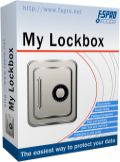
Giveaway of the day — My Lockbox 3.8.1 Pro
My Lockbox 3.8.1 Pro werd aangeboden als een giveaway op 28 juni 2015
Verberg en vergrendel mappen op je computer met My Lockbox. Het is een applicatie om je bestanden privé te houden door een wachtwoord in te stellen.
De beschermde mappen kunnen alleen met het juiste wachtwoord worden geopend, zodat onbevoegde gebruikers of applicaties geen toegang hebben tot je data, lokaal of via internet.
The current text is the result of machine translation. You can help us improve it.
Systeemvereisten:
Windows XP/ Vista/ 7/ 8
Uitgever:
FSPro LabsWebsite:
http://fspro.net/my-lockbox/Bestandsgrootte:
12.4 MB
Prijs:
$29.95
Andere titels
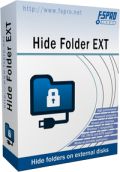
Hide Folder Ext is een uniek programma dat bestanden op externe schijven verbergt. Terwijl alle andere applicaties voor verbergen van mappen zijn bedoeld voor interne schijven, kun je met Hide Folder Ext bestanden op externe schijven verbergen (externe HDD, flashdrive, pendrive, etc.) of portable media (Secure Digital cards, CompactFlash kaarten, geheugensticks).
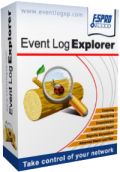
Event Log Explorer is effectieve software voor het bekijken, monitoren en analyseren van gebeurtenissen opgenomen in Security, System, Application en andere logbestanden van het Microsoft Windows besturingssysteem. Event Log Explorer is een uitbreiding van de standaard Windows Event Viewer functionaliteit en biedt veel nieuwe features.
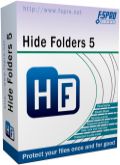
Hide Folders beschermt op effectieve wijze data door jouw geheime bestanden te verbergen en te vergrendelen. Je kunt verschillende beveiligen instellen (verbergen, vergrendelen, read-only) voor bestanden en mappen en deze te beveiligen met een wachtwoord. Het programma beschikt over een mooie grafische gebruikersinterface met ondersteuning voor visuele stijlen en is bijzonder gebruikersvriendelijk.
Reactie op My Lockbox 3.8.1 Pro
Please add a comment explaining the reason behind your vote.
"..no user or application will get access to your data, no matter whether they are trying to get access locally or via internet " . Really ???
Have a look at the article How to see files locked by My Lockbox or Folder lock without using any password.
In fact this is the program ( My Lockbox ) which had helped me to reveal the truth about such simple folder locker / Hider. The truth is that those locked folders or files can be easily accessed until unless those files are individually encrypted.
The article states about how 'Win Utilities Undelete' can be used to see and gain access to the folder locked or Hidden by any locker app .
Another Method I have found using TreeSize Free. popular program TreeSize Free can be used to acess files inside the 'protected folder' . The program is mainly disk analyzer which can show you which files take up the most space on your hard drive. So when you analyze a disk it will show all the folders and the contents inside those folder. When you double click on a folder protected by any Folder Locker / Hider the access will be denied but if you double click on contents within those folders they will be opened with their associated programs. Or they can be copied to other location from where they can be opened much easily in case of any problem in opening directly.
May be there are many more methods available but I have found those two . So one thing I can say that If you don’t have those two above mentioned programs in your machine then using folder locker won’t be of much risk. Even ‘Winutilities Undelete’ has no portable version but ‘Treesize Free’ has portable version and can be run from usb which is a matter of worry.
So, this type of folder locker programs are helpful for casual usage. But for very sensitive and confidential data this is not ideal. In that case softwares like "SafeHouse Explorer" are the strong option which creates hidden private storage areas on your local hard drive or external media to hold your confidential files. All files are completely invisible until you enter your password. One thing the password should be remembered always as there is no backdoor in case of password lost.
You're correct.
'Everything' Search App is also capable to show the files inside the hidden/locked folder .
I actually knew it but really forgot to mention.
Note not only 'EVERYTHING' App but the other search Apps such as 'Quick Search' App within 'Glary Utilities' ( I prefer it over 'EVERYTHING' ) or 'Wise Jet Search' also can easily show those locked/hidden folders and contents inside it.
Thanks.
Not sure why another app or program would be needed?? A Windows 'hide folder' program has to start with Windows for it to hide anything at all. If it's prevented from starting, then it won't work because it can't work.
Simplicity itself, then, to launch Windows in Safe Mode -- when only critical system files are run -- and then go find anything you're looking for using the freeware Everything search app, filtering by suffix (docs only, video only, images only, etc etc). Windows 'hide folder' software is useless because it is a Windows program. And it's even more useless when those who have it installed fail to encrypt the stuff they so confidently think they're keeping invisible. . .
... back from reboot.
I just wanted to confirm...
Well, the folder is only locked as long as the service is running. If you delete the service or boot from another computer, all files and folders can be accessed without any restrictions:
http://i.imgur.com/AWgQhCP.png
Keep in mind, that this "security" is not a real "folder lock" or "hide". May work as a quick solution, if nobody really wants to see a hidden folder.
Therefor the additional program for external drives, which you can install as a trial. This does lock by encryption. But you have to pay.
Was uninstalled due to the reboot.
Have a nice Sunday and don't believe everything, which tells the marketing of a company.
"You will be able to open a protected folder with a correct password only, so no user or application will get access to your data, no matter whether they are trying to get access locally or via internet."
Installed and registered without problems on a Win 8.1.3 Pro 64 bit system. Installs an additional service.
A Russian company from Moscow with name, address and phone.
Nice, the company gives on their website a version with OpenCandy and without???
http://i.imgur.com/1tzNAsC.png
OpenCandy:
http://i.imgur.com/VBTyk2D.png
The GOTD version comes without OpenCandy (tested). As it should...
After installation, it asks for an hide "external" as a trial (I'll explain later)
Hide External Trial:
http://i.imgur.com/LDycFsr.png
And pay attention...
http://i.imgur.com/1vIDlgC.png
In my understanding, this means simply, that the password will be transmitted...
A small window opens, you choose your directories to be "locked" and that's it.
http://i.imgur.com/d6r1N6g.png
I'll come back after the reboot...
Have a nice sunday!



Prima lock...!! Gooide mijn hele systeem op slot. Pas nadat ik in de veilige modus het programma had verwijderd, deed mijn systeem het weer.
Even schrikken...!!!
Save | Cancel
"My Lockbox 3.8.1 Pro" - 2
Na het lezen van de commentaren aan de US-kant heb ik een test gedaan met een Virtuele Windows.
Ik heb het GOTD-programma geïnstalleerd, geactiveerd en een beveiligde box met inhoud aangemaakt.
Na herstart werkte alles zoals bedoeld was: beveiligde mappen zijn niet zichtbaar, totdat het GOTD-programma ze vrijgeeft.
Hierna Windows opnieuw gestart in de veilige modus en ik heb met de hand een bepaald .sys bestand hernoemd/buiten werking gesteld en Windows opnieuw gestart in de gewone modus.
Hierna waren de beveiligde mappen gewoon zichtbaar en waren de bestanden benaderbaar.
Het GOTD-programma gaf foutmeldingen bij het starten.
Dus als het bekend is, dat dit programma gebruikt wordt, kun je zo bij de bestanden komen.
Of je zoekt gewoon standaard op elke PC naar het ene .sys-bestand en je weet het.
Ootje.
Save | Cancel
"My Lockbox 3.8.1 Pro"
Vandaag een Setup met een taalkeuze, geen Nederlands, en een Acivate:
https://dl.dropboxusercontent.com/u/10366431/_GOTD/MyLockbox381Pro_20150628/Setup-1.png
Tijdens de Setup kan het GOTD-programma ook onder de rechtermuisknop geplaatst worden in de verkenner.
Ook kan er een trial van het programma voor externe media, zoals USB-stick, USB-schijven, SD-kaarten etc. worden geïnstalleerd.
https://dl.dropboxusercontent.com/u/10366431/_GOTD/MyLockbox381Pro_20150628/Setup-2.png
Dit heb ik nog niet verder uitgetest.
Ik heb het programma al gestart voordat ik de Activate liet draaien.
Het programma vraagt gelijk om een wachtwoord te geven voor gebruik:
https://dl.dropboxusercontent.com/u/10366431/_GOTD/MyLockbox381Pro_20150628/Wachtwoord.png
Er wordt ook om een mailadres gevraagd voor hulp, als het wachtwoord vergeten is.
Daarna heb ik de Acitvate laten werken en het programma opnieuw gestart.
Het programma vraagt welke map er beveiligd moet worden:
https://dl.dropboxusercontent.com/u/10366431/_GOTD/MyLockbox381Pro_20150628/EersteStart.png
Het lijkt erop, dat er meerdere mappen met hetzelfde wachtwoord beveiligd worden.
Onder de knop Advanced zitten verschillen instelopties:
https://dl.dropboxusercontent.com/u/10366431/_GOTD/MyLockbox381Pro_20150628/Advanced.png
Vooral de update even nakijken en evt het uiterlijk aanpassen.
Ook kunnen sommige programma's toegang krijgen tot de box.
Iets om te onderzoeken: als er met een programma een document in die map wordt gezet, die map wordt beveiligd met een wachtwoord en dit programma heeft toegangsrechten: kan een ieder, die op die PC mag werken en het wachtwoord niet kent van die beveiligde map, toch de documenten inzien via het toegestane programma?
Voor het toevoegen van een beveiligde map kan een bestaande map worden uitgekozen; ook kan er een nieuwe map worden aangemaakt:
https://dl.dropboxusercontent.com/u/10366431/_GOTD/MyLockbox381Pro_20150628/MapToevoegen.png
Als het programma wordt gestart wordt er natuurlijk om het wachtwoord gevraagd:
https://dl.dropboxusercontent.com/u/10366431/_GOTD/MyLockbox381Pro_20150628/BoxOpenen.png
Hierna komen de mappen in beeld, die beveiligd zijn.
De verkenner laat op dat moment niets zien.
Als de lock wordt opgeheven, zijn ze zichtbaar in de verkenner.
De mappen kunnen ook getoond worden door het GOTD-programma zelf:
https://dl.dropboxusercontent.com/u/10366431/_GOTD/MyLockbox381Pro_20150628/Eigenschappen.png
Windows-verkenner: de eigenschappen van de map hoger geeft 0 bestanden en 0 bytes aan, als de lock aanstaat.
Als het weer open gezet wordt, geven de eigenschappen meer aan.
Het programma is ook te vinden in de sytem-tray:
https://dl.dropboxusercontent.com/u/10366431/_GOTD/MyLockbox381Pro_20150628/VergetenWachtwoord.png
En er is gelijk een test uitgevoerd met een vergeten wachtwoord.
Dit werkt dus.
Nadeel, als je een mail-adres gebruikt, dat meerdere mensen kennen, kunnen deze personen dus ook bij de beveiligde inhoud komen.
Nadien zal er een nieuw wachtwoord erop gezet moeten worden en die zal waarschijnlijk niet hetzelfde zijn.
Ootje
PS. de GOTD-zip:
https://dl.dropboxusercontent.com/u/10366431/_GOTD/MyLockbox381Pro_20150628/MyLockbox381Pro.zip
Save | Cancel
Voor de "angsthazen" onder ons, links laten liggen. Protectie stelt helemaal niks voor, behalve als je zelf achter de computer zit met een knuppel om indringers te verjagen. Voor de "familie computer" gebruikers is het wel eens handig om sommige bestanden simpel moeilijk vindbaar te maken. Daar zijn zulk soort programma's voor bedoeld. Als de map in my lockbox zichtbaar is kan je uiteraard alle bestanden bewerken, waarom is die anders zichtbaar?
De aangehaalde password protect usb is eveneens zeer simpel te kraken, met een gecodeerde folder in de cloud is dat lastiger...
Verduidelijking: https://imgur.com/a/sWtjZ#0
Geeft gelijk maar weer eens aan hoe krachtig dat minitool wat we laatst kregen, is. Als u de onzin "adviezen" hebt genegeerd, heeft u deze nog in uw bezit, let wel is versie 6.8, nooit upgraden!
Save | Cancel