Iedere dag bieden wij GRATIS software met licentie waarvoor je normaliter moet betalen!
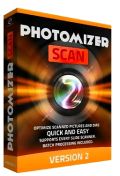
Giveaway of the day — Photomizer SCAN 2
Photomizer SCAN 2 werd aangeboden als een giveaway op 6 juli 2013
Met de professionele Photomizer Scan 2 software kun je gemakkelijk je gescande foto's, gescande dia's en zelfs gescande negatieven bewerken. Maak je foto's kleurrijker door de matte kleuren op te frissen! Verwijder foutjes en stof vanaf de PC - volledig geautomatiseerd!
De gemakkelijk te bedienen software beschikt over een overzichtelijk gebruikersinterface. De originele afbeelding, het voorbeeld en de werkzaamheden worden keurig weergegeven op je scherm. Het resultaat van de optimalisatie wordt in real-time weergegeven. Sla alle veranderingen op en klaar.
Photomizer Scan 2 hoogtepunten:
- Volledig automatische optimisatie van scans, dia's en negatieven;
- Automatische objectherkenning;
- Opnieuw aanpassen van tonaliteit;
- Verscherpen en contrast optimalisatie;
- Kleurintensieve foto's door verscherpen van matte kleuren;
- Volledig automatisch: optimizatie van kleurtoon en verzadiging, correctie van de witbalans en belichting;
- Verwijdering van ongewenste items, mist, etc.
The current text is the result of machine translation. You can help us improve it.
Systeemvereisten:
Windows XP/ Vista/ 7/ 8; .net 3 Framework; min. 1 Gb RAM; CPU with min. 1 GHz
Uitgever:
Engelmann Media GmbHWebsite:
http://www.engelmann.com/eng/photomizerscan.phpBestandsgrootte:
21.5 MB
Prijs:
$19.99
Andere titels
Reactie op Photomizer SCAN 2
Please add a comment explaining the reason behind your vote.
System: Windows 8/64 AMD quad processor, and Windows XP/SP3 on a very tired old HP... :)
I got the impression from the description that this was a program to manage the actual scanning of images, but that is not the case. It seems to be more of an image editor, unless I've missed something here. I see no function to acquire images directly from the scanner. That said, it DOES SEEM to be a very GOOD photo editor. It worked well on both the Win8 and XP system.
Registration Note: If you paste in your serial number and just press CONTINUE, it does not really activate the code. Instead, you need to paste in your code (or click "Add from clipboard) and click the "Check License Key" button to the right of the serial number and that activates it. The serial number was in my inbox in -seconds- after requesting it.
I also noted that when you click SAVE, it will overwrite without warning. Just be aware of that. Aside from these items, it seems to be a very useful program. Since no single editor is perfect for all cases, I'm keeping this one in my editing toolbox with thanks to the authors and GOTD.
Through a few hoops to get the registration and when opened presented with dull grey interface and white lettering, depressing.
When adding a file the options were the normal plus raw, crw, orf and 3fr.
Automatic optimisation of the picture was impressive, a bit of a surprise as I've never that impressed by their previous offerings.
It's a keeper for me.
You said IMAGE EDITOR??
Here you go....
http://hornil.com/en/products/stylepix/Features.html
Screenshots:
http://www.softpedia.com/progScreenshots/StylePix-Screenshot-133549.html
==> FREE, BETTER & PORTABLE <== Enjoy!!
I have tested this on a dozen of scanned colour photos and compared it to the scanning program, that comes with Epson scanners.
"Artifact removal" was unable to remove very obvious white artifacts/dust traces even on highest settings, while Epson's program did that very well.
"Noise removal" is very basic and surprisingly slow.
The program can open even some raw formats (an unneeded function in this case) but only saves in jpg with no additional settings.
In my opinion, an under average program, that I can not recommend.
Keep in mind that this software is specialized to work with slides, negatives, (and oddly enough) cell phone images. It does NOT have a preset for scanned photos. And, as SCAN is in the name of the software, it is not meant for "normal" digital photos that come straight from a camera.
That's not to say it won't help with those images, just that there is no preset option for them.
Luckily for me, I have lots of slides and negatives.
I thought it worked pretty well. I don't know that it did that much better of a job than the automatic enhancements of Photoshop or iPhoto, but it's free. Though not simpler to use than iPhoto, it does have a definite speed advantage over Photoshop (unless you had some kind of batch processing thing going on.)
One advantage of this software is that during the editing phase you get an adjustable "split screen" that lets you see before/after. It's not just a side-by-side comparison--you can actually move a slider over the photo to see what the program is doing. From what I can see, a lot of it is enhancing mid-tones, colors, and shadows to make the backgrounds better. It seems more successful at working with under-saturated images than over-saturated ones. I also didn't see as much with highlight recovery as I'd like, though that's tougher to do.
I didn't think much of the HDR option, and it's off by default. It's like simulated stereo on old records--if you want HDR, you need to do that on the front end, not the back.
You can add photos easily enough by dragging the to the the little bin at the left side of the window. Oddly enough, you can't import them by dragging them onto the giant picture of a camera lens in the center.
One thing that seems to be missing (correct me if I'm wrong) that's a big deal for me is the ability to do a mirror image of the picture. You can rotate it, but not flip it. This is important because I'm always scanning the slides or negatives in on the wrong side and so everything looks like you're seeing it in a mirror. I need an easy way to fix this common mistake.
I'd also like to see a more defined line separating the before/after sections of the image. It would be more intuitive.
Customization options for this program are extremely limited.
You'll get an ad when you start the program wanting you to buy another program from them, but you can turn it off if you're not interested. I figure it's a small price to pay for free software, and I actually went to the page and considered buying it. I still am, actually.
Anyhow, those are my impressions. Maybe not better than other automatic photo correction options, but faster than many and with a cool before/after view-screen.





Leuk dat de commentaren alsnog worden vrijgegeven, ook al is dat een dag te laat...
Hebben de mensen tenminste wat om te lezen, toch? :mrgreen:
Save | Cancel
18:06 uur en nog geen reactie te zien? Ben benieuwd of iemand ervaring hiermee heeft.
Save | Cancel
P.S. Foutje: De screendumps op de engelmann site van dit programma (zie gotd link) zijn anders (zoals gezegd wellicht van photomizer scan 1) dan van dit programma.
Save | Cancel
"Photomizer SCAN 2"
De installatie van dit programma is voor mij apart.
Bij één van de eerste schermen, wordt er een wrapper geïnstalleerd:
https://dl.dropboxusercontent.com/u/10366431/_GOTD/PhotomizerSCAN2_20130706/NogeenWrapper.png
Dan start het programma met de aanbeveling om je virsuscanner en/of firewall uit te zetten:
https://dl.dropboxusercontent.com/u/10366431/_GOTD/PhotomizerSCAN2_20130706/BeschermingOpgeven.png
Dat is iets, wat ik eigenlijk nooit doe; dus nu ook niet.
De installatie verloopt verder gewoon, totdat het programma gestart wordt.
Doordat ik mijn firewall niet heb uitgeschakeld wordt er om toestemming gevraagd, die helaas verdwijnt door het waarschuwingsscherm : https://dl.dropboxusercontent.com/u/10366431/_GOTD/PhotomizerSCAN2_20130706/FirewallAanvraag.png
Ook blijkt, dat InternetExplorer wordt gestart, terwijl Firefox nog open staat.
Het aanvraag van een nummer verloopt redelijk makkelijk:
https://dl.dropboxusercontent.com/u/10366431/_GOTD/PhotomizerSCAN2_20130706/NummerAanvraag.png
Het lijkt alleen, dat er een sleutel wordt aangevraagd voor verlenging van 5 dagen.
https://dl.dropboxusercontent.com/u/10366431/_GOTD/PhotomizerSCAN2_20130706/NummerAanvraag.png
Dat het een trial blijft is na invulling van het nummer niet terug te vinden.
Na invullen van gegevens komt er een mail met info: het blijkt, dat je IP-nummer ook wordt meegestuurd.
https://dl.dropboxusercontent.com/u/10366431/_GOTD/PhotomizerSCAN2_20130706/TeveelInfo.png
Na bevestiging komt er een mail met het nummer en kan het programma worden gebruikt.
Ootje
PS: straks eens kijken wat de extra wrapper naast de Themida-wrapper heeft achtergelaten.
Save | Cancel
Heb toevallig wat dia's pas ingescand, dus kwam goed uit.
Het eerste wat me opviel is dat de screendumps hier totaal niet kloppen met hoe het programma er echt uitziet. Ook de screendumps in de helpfile zijn anders (?). In de helpfile blijken ze het te hebben over photomizer scan, maar dit is photomizer scan 2. Er klopt dan ook niets van de helpfile, bijv. "The program settings are separated into three topics: General, Preview and Convert. You can open the settings by clicking on "Extras -> Settings" in the menu bar." Niet in Photomizer 2!
Dit gezegd hebbend, Photomizer 2 is veel beter dan Photomizer 1, want je hebt veel meer instellingen en controle. Het programma is veel minder simplistisch dat de screendumps (van photomizer 1) ook hier op GOTD: laat 'm niet alleen daarom voorbij gaan: het programma ziet er beslist anders uit!
Ik heb een diascanner met allerlei soorten technieken ter optimalisatie, ik ben ook redelijk bekend met wat voor problemen je te maken kunt hebben: groenzweem, rood/blauwzweem, korrel, ruis, etc.
Dit programma doet het best goed; in de standaardinstellingen krijg je echter alleen maar felle kleuren ("Kruidvatkleuren"). Gelukkig kun je autocorrecte uitzetten, en zelf het niveaus van correctie en automatische kleurencorrectie instellen. Artifacts (stofdeeltjes biijv.) en ruis verwijderen kun je ook van laag tot hoog instellen. Er is ook een HDR (high dynamic range) mogelijkheid. Als je eenmaal een goede instelling hebt, vergeet dan niet dat het alleen voor de foto op het scherm is, je kunt per foto anders instellen. Wil je de instelling voor alle foto's laten gelden, klik op "toepassen op alle bestanden" rechts beneden in venster...
Wat ik mis is meer uitgangsformaten dan bmp en jpg (is gewoon te weinig, en minimaal tiff had erbij moeten staan).
Programma is verder niet snel, zeker met verminderen van ruis, maar de resultaten zijn voor een automatisch programma zeer bevredigend. Zeker een blijvertje (wel updates even uitzetten, die staan standaard nl. aan).
Save | Cancel