Iedere dag bieden wij GRATIS software met licentie waarvoor je normaliter moet betalen!
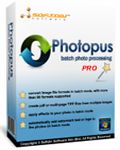
Giveaway of the day — Photopus Pro 1.3
Photopus Pro 1.3 werd aangeboden als een giveaway op 30 juni 2015
Photopus Pro is een gebruikersvriendelijke fotobewerker om te converteren, tekst, afbeeldingen of watermerken toe te voegen, te schalen, transformeren, effecten toe te passen, hernoemen, etc. Met dit programma kun je via batch-bewerking meerdere foto's tegelijkertijd bewerken, in plaats van één voor één. Met Photopus kun je afbeeldingen in één keer automatisch schalen d.m.v. kant-en-klare presets voor de meest gebruikte afmetingen; afbeeldingen draaien; omdraaien; hernoemen; bijsnijden; converteren naar andere formaten zoals multi-page PDF, TIFF.
Speciale effecten toepassen zoals zwart/wit, sepia, blur, emboss, rode ogen correctie, twirl, grijsschaal, randen en meer; verbeteren door aanpassen helderheid, contrast, verscherpen, verzachten, kleurenbalans, etc.
The current text is the result of machine translation. You can help us improve it.
Systeemvereisten:
Windows 2000/ 2003/ 2008/ XP/ Vista/ 7/ 8 (x32/x64); Processor: Intel or AMD or compatible processors, 1GHz; HDD: 500 MB space; RAM: 512 MB or higher
Uitgever:
Softdiv Software Sdn BhdWebsite:
http://www.photopus.net/Bestandsgrootte:
15.8 MB
Prijs:
$39.95
Andere titels

Recordzilla is schermopnamesoftware waarmee je video, audio en afbeeldingen kunt vastleggen van alles dat je ziet op je beeldscherm om deze op te slaan als video AVI, WMV, Flash SWF, of Flash FLV.

Dexster is een perfecte audio editor waarmee je visueel audiobestanden kunt bewerken met ondersteuning voor veel populaire audioformaten.

Videozilla is een functierijke videoconverter voor videobestanden AVI, MPEG, RM, MOV, ASF, WMV, SWF, FLV, MPEG-4, M4V, 3GP, 3G2, DAT, HD-Video via een rechtsklikmenu op de geselecteerde videobestanden.
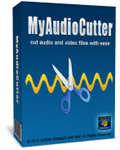
My Audio Cutter is software waarmee je audiobestanden kunt knippen. De interface van de software is gebruikersvriendelijk en intuïtief. Je kunt in visuele of handmatige modus de start- en eindtijd instellen.
GIVEAWAY download basket
Reactie op Photopus Pro 1.3
Please add a comment explaining the reason behind your vote.
Installed and registered without problems on a Win 8.1.3 Pro 64 bit system. IMHO way to many registry changes for such a "small" software. The installer is password protected. Password=registration key in the Readme.txt
Something new: a Malasian company with address, phone&fax: 11700 Gelugor Penang, Malaysia.
Never heard from this program. This version is on the market since one year:
http://www.photopus.net/press.html
It is difficult to enter such a crowded market. Maybe GOTD helps a little bit.
A resizable window opens, you add your photo, file or directory, add a filter...
... and here the problems starts:
I wanted to add "pixelize", the filter window is not resizable, you cannot zoom to see, what happens. Do you see a difference?
http://i.imgur.com/Kc77mXi.png
With the effect "twirl", it shows the changes. Any use of that?
http://i.imgur.com/tTDkQ9R.png
The default output is c:\Photopus and you process the photos...
The program cannot rename, only overwrite, if you use the same folder
http://i.imgur.com/kmou0Vd.png
It has a reason, why this program is not well known. Test it for yourself. And 40$? You'll get grown up programs for this money.
Uninstalled via reboot
------------------------
screenshots are always made by Greenshot
Downloaded ok, what is with the GOTD programs asking for a Facebook login? Anyway, the setup asked for a password and the setup text says registration key, I tried it for the password and it worked. After running the program I found it lacking; for example to add files you have to right click in the file area even though a menu item button says add files, no dialog box until you right click. I tried the simple crop and it came up with top and width boxes but no on screen box to show what you are doing until you finish then it shows the two pictures side by side. I didn't bother with anything else as this was enough to convince me not to use it. The price is way over the top for this as excellent photo editing and batch picture programs are free on SourceForge and this has nothing to recommend it.
Freeware Image Editors having batch processing functions
Fotor - http://www.fotor.com/windows/ ( an excellent program for collage creation but it also supports batch processing which can help you for Scenes, Effects, and Borders, as well as Batch resizing, renaming, and file conversion. => http://www.fotor.com/windows/user-guide.html )
ImBatch-http://www.highmotionsoftware.com/products/imbatch
Photoscape- http://www.photoscape.org/ps/main/help.php?id=batch
GIMP Batch Mode - http://www.gimp.org/tutorials/Basic_Batch/
or Using BIMP Plugin(http://registry.gimp.org/node/26259)
Image Tuner- http://www.glorylogic.com/image-tuner.html
IrfanView- http://www.irfanview.com/
XnViewMP - http://www.xnview.com/en/xnviewmp/ - powered by XnConvert.
Multiple Image Resizer .NET - https://www.multipleimageresizer.net/features.aspx
IceCream Image Resizer - http://icecreamapps.com/Image-Resizer/
SunlitGreen BatchBlitz - http://www.sunlitgreen.com/batchblitz.html
Program seemed to have everything in it to make it a good picture converter, but there are serious flaws in this program that makes it totally unusable for me. Lots of filters can be added, but the resizing is seperate. If you downsize a picture, it is usually better to apply some sharpening afterwards; they get blurry because of rounding. With this program you can sharpen an image, but not after resizing: you can´t get decend results this way (boxoft batch photo processor does a far better job). Program is not very userfriendly: Cropping can´t be done with a mouse, you must manually input coordinates: that is almost impossible without a lot of time consuming trial and error. Even the resize option works this way: it is not possible to draw a wire frame with the mouse that adapts to whether the "maintain aspect ratio" box it ticked or not: you have to put in the coordinates manually and hope for a good result. (b.t.w. there are also far to few options in how rescaling is done (bicubic, bilinear etc.) for a pro version: i could not find any option). I can´t find any use for it they way the features are implemented.
Reconsider the name of this software, it reads as "Photo Pus". (Is that a running joke? or a sign of infection? Hopefully you are not wounded by that comment, I do not wish to foment a sore point.)
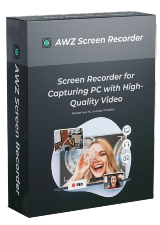


Na wat testen: als maintain aspect ratio aan staat wordt de height waarde genegeerd. Je kunt dus niet laten resizen met een vaste hoogte.
Save | Cancel
Dit programma is voor mij zo goed als niet bruikbaar: op papier goed, maar de uitvoering slecht. Verkleinen of vergroten van een foto is onvoorspelbaar omdat er geen voorbeeld zichtbaar is van het resultaat.
Zelfs bij maintain aspect ratio aan blijft het gokken: vul je breedte in wordt de hoogte niet aangepast en vice versa: welke gaat het programma gebruiken?
Croppen gaat via invoeren coordinaten: dat is geen doen.
Verdiend de pro naam niet.
Save | Cancel
"Photopus Pro 1.3"
Vandaag een Setup zonder taalkeuze met een wachtwoord.
Na de controle van GOTD, blijkt de setup beveiligd te zijn:
https://dl.dropboxusercontent.com/u/10366431/_GOTD/PhotopusPro13_20150630/Setup.png
Na het invoeren van de code uit de readme verloopt de installatie rustig.
Wel bevat het programma nog een paar schoonheidsfouten, zoals tijdens de installatie komt het programma in een [default] startmenugroep; er is vergeten een eigen naam te laten zien:
https://dl.dropboxusercontent.com/u/10366431/_GOTD/PhotopusPro13_20150630/StartMenu.png
Het splashscreen:
https://dl.dropboxusercontent.com/u/10366431/_GOTD/PhotopusPro13_20150630/Splashscreen.png
Het werkscherm:
https://dl.dropboxusercontent.com/u/10366431/_GOTD/PhotopusPro13_20150630/Openingsscherm.png
Er is geen algeheel instelscherm; wel een About:
https://dl.dropboxusercontent.com/u/10366431/_GOTD/PhotopusPro13_20150630/About.png
Daarna kan aan de hand van een wizard gewerkt worden:
Bestanden of een gehele map laden:
https://dl.dropboxusercontent.com/u/10366431/_GOTD/PhotopusPro13_20150630/MapLaden.png
Effecten/Filters uitzoeken:
https://dl.dropboxusercontent.com/u/10366431/_GOTD/PhotopusPro13_20150630/Effecten.png
Hierbij was er soms geen beeld en dan weer wel; ook soms geen instelmogelijkheid:
https://dl.dropboxusercontent.com/u/10366431/_GOTD/PhotopusPro13_20150630/EffectSettings.png
Ik had verwacht bij Blur, dat de mate van Blur ingesteld kon worden.
Nadat er met meerdere effecten gepeeld was en ook een omzetting gedaan was, waren in de instelschermen vaker een voorbeeld te zien.
Om er echt iets over te concluderen, dient het programma op meerdere Windows geïnstalleerd te worden.
Er zijn meerdere effecten tegelijkertijd mogelijk, die naderhand per stuk weer aan of uit te zetten zijn:
https://dl.dropboxusercontent.com/u/10366431/_GOTD/PhotopusPro13_20150630/FilterLijst.png
Er wordt geprobeerd om snel een voorbeeld te geven van de serie filters.
Ook kan aangegeven worden of de naam aangepast dient te worden; het uitvoerformaat etc.
De uitvoer:
https://dl.dropboxusercontent.com/u/10366431/_GOTD/PhotopusPro13_20150630/Uitvoer.png
Hier is te kiezen waar de uitvoer moet komen; de standaard-map staat in de root van C:. Als je een andere map kiest, wordt deze c:\Photopus toch geopend.
En onderaan nog een schoonheidsfoutje: Step2 ipv 3.
De verwerking verloopt redelijk vlot:
https://dl.dropboxusercontent.com/u/10366431/_GOTD/PhotopusPro13_20150630/Verwerking.png
Ik heb een serie laten bewerken. En nadien de instelling van Swirl/Twirl verlaagt naar 1.
Alle voorbeelden komen van het internet en in één serie omgezet met dezelfde instellingen.
Origineel:
https://dl.dropboxusercontent.com/u/10366431/_GOTD/PhotopusPro13_20150630/Org/54852.jpg
Bewerkt:
https://dl.dropboxusercontent.com/u/10366431/_GOTD/PhotopusPro13_20150630/Org/54852_bewerkt.png
Origineel:
https://dl.dropboxusercontent.com/u/10366431/_GOTD/PhotopusPro13_20150630/Org/v02_0MEL5924.jpg
Bewerkt:
https://dl.dropboxusercontent.com/u/10366431/_GOTD/PhotopusPro13_20150630/Org/v02_0MEL5924_bewerkt.png
Origineel:
https://dl.dropboxusercontent.com/u/10366431/_GOTD/PhotopusPro13_20150630/Org/VolvoOceanRace_2014-15.jpg
Bewerkt:
https://dl.dropboxusercontent.com/u/10366431/_GOTD/PhotopusPro13_20150630/Org/VolvoOceanRace_2014-15_bewerkt.png
Origineel:
https://dl.dropboxusercontent.com/u/10366431/_GOTD/PhotopusPro13_20150630/Org/Volvo-OCean-Race-2005-2006-17.jpg
Bewerkt:
https://dl.dropboxusercontent.com/u/10366431/_GOTD/PhotopusPro13_20150630/Org/Volvo-OCean-Race-2005-2006-17_bewerkt.png
Origineel:
https://dl.dropboxusercontent.com/u/10366431/_GOTD/PhotopusPro13_20150630/Org/VOR120318_TODD_1033.jpg
Bewerkt:
https://dl.dropboxusercontent.com/u/10366431/_GOTD/PhotopusPro13_20150630/Org/VOR120318_TODD_1033_bewerkt.png
Ootje
PS. de GOTD-zip:
https://dl.dropboxusercontent.com/u/10366431/_GOTD/PhotopusPro13_20150630/PhotopusPro13.zip
Save | Cancel
Belachelijk dat je een wachtwoord moet opgeven om het programma te mogen installeren: neen, bedankt dus.
Save | Cancel
Moet een paswoord invullen bij instaleren.
Save | Cancel