Iedere dag bieden wij GRATIS software met licentie waarvoor je normaliter moet betalen!

Giveaway of the day — Picture Collage Maker Pro 2.5.7
Picture Collage Maker Pro 2.5.7 werd aangeboden als een giveaway op 27 april 2011
Picture Collage Maker is een krachtige en veelzijdige applicatie om fotocollages en scrapbooks te maken – voor beginnende en voor de gevorderde collagemakers. Ook kun je er ansichtkaarten, uitnodigingskaarten, posters en alles wat je nog meer kunt bedenken, mee maken! Of je het maken van collages nu ziet als leuk tijdverdrijf of als levenswijze, Picture Collage Maker kan je efficiency verbeteren, geld besparen en je onbetaalbare foto’s omzetten naar dierbare herinneringen.
Belangrijkste features:
- Keuze uit honderden collage-sjablonen;
- Maak je fotocollage uniek met je eigen digitale foto's;
- Versier je collage met frames, maskers, tekst en cliparts;
- Collage afdrukken of direct emailen naar vrienden en familie.
The current text is the result of machine translation. You can help us improve it.
Systeemvereisten:
Windows XP/ Vista/ 7
Uitgever:
Pearl MountainWebsite:
http://www.picturecollagesoftware.com/Bestandsgrootte:
92.8 MB
Prijs:
$39.90
GIVEAWAY download basket
Reactie op Picture Collage Maker Pro 2.5.7
Please add a comment explaining the reason behind your vote.
Here is a freeware collage program that seems to address the issues of those who need a wider variety of templates. The site offers seemingly hundreds of templates and backgrounds to download off the site in addition to those available with the program. It looks like a great alternative.
http://www.scrapbookflair.com/index.aspx
Dear visitors!
Thank you for your patience. :)
Everything has finally become clear. The Vendor sent us wrong version of Picture Collage Maker Pro by mistake, but at the moment the latest version (2.5.7) is already available for download on GOTD.
We apologize for this inconvenience and hope all of you will enjoy this new version on your PC!
ps: "Key cannot be decrypted" error during installation means that you use old build. Please re-download.
Best regards,
GOTD project team
Picture Collage Maker Pro is a pretty nice app with the limitation that it works with regular rasterized images [photos] rather than vector art for things like frames, & the included artwork is low rez -- that makes it cool for digital viewing, not as good for printing. Many [maybe most?] printers will do an OK job with it, but it's not going to be the same quality that you'd get with higher rez artwork &/or vector graphics [vector graphics files contain instructions for your software or printer to create the image so the result can be most any resolution]. That said, nowadays printing your project is not as necessary as it was years ago, & if/when you do need prints, it's very often more cost effective to have it done through one of the services on-line or in stores, once you consider sale pricing, free offers, the cost of ink & better paper etc., & if you're going that route you can usually design your collage or other project as part of the service, no installed software required.
If OTOH you want to do the design & printing from your PC/laptop, there are lots of alternatives, though not all of them will be as easy as using PearlMountain's PCMP [today's GOTD]. Many word processors can work with both images/pictures & vector graphics, & there's usually loads of free clipart etc. on-line in formats that they'll work with. Corel sells a home version of their flagship CorelDraw! suite, & either that or their full versions can more than do the job, though templates etc. will be a mix -- you won't get the same specialized selection as you do in PCMP. Inkscape is I think the leading open source vector drawing app. Serif apps are nice, they usually have some older versions on their site &/or elsewhere on-line for free, plus occasionally you can pick up great deals on Serif products through Amazon's downloadable software store, either free or for something like $3 in my experience. And there are the Hallmark type apps, often themed [e.g. one or more Disney characters] that are often on sale &/or available as cheap OEM discs.
If you can live with the lower resolution images/graphics, Picture Collage Maker Pro is very nice, with enough control over sizing and placement of elements that I think most people will be satisfied. Make sure you downloaded the Pro version -- the earlier download left the *Pro* off & setup would no longer activate/run. Installation adds a couple of shell-related keys to the registry, along with 1 key for the app itself & another for uninstall. 83 fonts are included/added, though some might be newer or older versions of fonts you already have. The program folder itself holds ~121 MB in 2,800 files, 71 folders -- most are .png images [if I remember correctly an earlier GOTD from PearlMountain used GIF & jpg, & if so this is a nice improvement]. Folders are also added to All User Shared Documents or Public Documents, All User Application Data or Program Data, & User Application Data or User App Data Roaming [XP/win7].
[As I was already working in XP & 7 VMs I ran through a monitored install of the ScrapbookFlair that was mentioned in comments... High impact install, with many files added to Windows system folder, & in win7 it insists on adding .NET 1.1, but it seems to work in both XP & 7.]
This is one of the few programs that I purchased as I am on a fixed income. I downloaded it as a trial and loved it. It is absolutely great. I can't say enough for it. You can change each template so easily to fit your needs. You can add your own background. You can put the pictures in any position and any size. You can change frames and in the pro, you can change frame colors.
Hi Paul on No. Six. You can change the calender dates. Go at the very top of the program and click on Collage and then click on calender and choose a calender date that you would like.
I can't say enough about this program.Nice offer..but glad I purchased this one..
Well that's not very nice. I had made a few 3-month calendars with the previous version 2.2.8. Now that I have installed this latest version 2.5.7. whenever I load one of those previously made projects the programme crashes. I use that project file to make calendars for a next three month period. Surely this shouldn't happen.
It would be nice if the developers could offer a solution to this problem. So far I'm not exactly happy with this 'upgrade'.

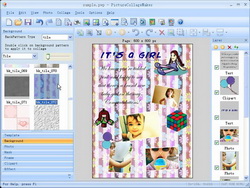
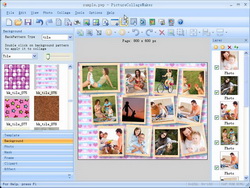



@ 18 en 19 willem b. Nu is het me een stukkie duidelijker.
Like a wise man says : 'better safe than sorry'.
Die 'passende' country-song kan altijd nog.
Nogmaals dank !
porchlite
Save | Cancel
Dank aan GOTD voor deze. Denk deze te kunnen gebruiken voor af en toe. Dank ook aan @^@, Ootje en Polman voor de tips en voorbeelden.
Save | Cancel
En dit is nu wel de link naar het plaatje, geel uitroepteken. Moet een fot van het scherm zijn want een gewone schermopname gaat net zo min als een poging een blauw doodsscherm te vangen.
http://ilercavonia.blogspot.com/2011/04/0x00874324-ransom-trojan-virus-solution.html .
Willem b.
Save | Cancel
@ 14 porchlite. Ik liet met opzet de link, er zijn er meerdere,zelfd met de cijfercombinatie, weg om de belangstelling te peilen. Niemand dus, maar voor country Porchlite maak ik wel een uitzondering. Dit plaatje krijg je te zien en dat moet een foto zijn want een schermopname kan niet. In feite kan er niets meer. Zelfs de originele opstart cd, als je die hebt wordt niet gezien.De wnhoop slaat toe want je kunt wel gewoon in Windoos komen en klikken op de gebruiker (als het er meer dan een is. Zelfs: uw persoonlijke gegevens worden geladen en dan ....niks meer. behalve dar kleine venster met de uitnodigin te bellen naar een stuk of 8 telefoon nummers. Dan krijg je een 5 cijfer of lettercode. Invullen en de instructies volgen en je ransom Trojan Virus is weg.
En laat de wijsneuzen die het niet nodig vonden op mijn oproep te reageren maar lekker op hun al dan niet dure virus scanner vertrouwen. Pech gehad want daar gaat ie gewoon aan voorbij. Als het nu al niet zo laat was zou ik er voor eenmaal een passende country song aan willen wijden. Groeten van eigenwijze
Willem b.
Save | Cancel
release notes, verschil 2.3 en 2.5
http://www.windows7download.com/win7-picture-collage-maker/history-xuxksgge.html
Save | Cancel
@Jo, #4: geupdate naar 2011
http://my.jetscreenshot.com/demo/20110427-ihqd-79kb.jpg
en net voor moederdag :P
Nog een manier om dit te doen:
-kies een template.
- klik op het kalender deel om te selecteren (je ziet een selectiekader met hadvatten, zie pijltjes)
- klik [del] om kalender te wissen
- klik ADD / Calendar (zie pijl)
- vul in hoe je het wilt hebben
- sleep en proportioneer de kalender in het deel waar de vorige ook stond.
http://my.jetscreenshot.com/demo/20110427-rgi0-127kb.jpg
Het foto-deel heeft een frame een clipart en een tekst toegevoegd gekregen.
Save | Cancel
@12, nou vanmorgen was het toch echt v 2.30 en zoals je kunt hier lezen hadden ze de verkeerde verstrekt.
Save | Cancel
@6 willem b. Heel graag meer info. Belangrijk genoeg denk ik. Maar snap
e.e.a. niet ganz helemaal.
Alvast veel dank.
porchlite
Save | Cancel
Ja hee.. #1 admin, kruipt gewoon voor :D maar goed bericht toch?
Die stond er nog niet ten tijde van mijn quote (nog steeds in moderation) van de int.site. #1
Met dit bericht mag de volgorde duidelijk zijn als de zaak doorgezet is.
Int site #1 (vervangend bericht)
Save | Cancel
@ oVo ik heb de download geinstalleerd en zie dat het toch echt de versie 2.5.7 is.
Save | Cancel
Bij mij zet hij er wel 2.5.7 op.
Save | Cancel
@3 Jo
Bij mij opent de kalender in juli 2010.
Door op de pijl te klikken kan er een andere maand gekozen worden.
Zie:
http://dl.dropbox.com/u/10366431/GOTD/PCMproKalender.png
Ootje
Save | Cancel
kalender kun je voor ieder gewenst jaar maken even met het pijltje ernaast omhoog of omlaag
Save | Cancel
@3 door dubbel te klikken op de kalender komt er een instellingschermpje tevoorschijn. Hier kan je de datum aanpassen naar welke je wilt. Helaas kan je géén specifieke datum op laten lichten.
Als je niet bij de kalender kan komen, moet je even de layer die er boven zit verschuiven (aanklikken en slepen).
Verder een leuk programma, alleen jammer dat het zo amerikaans is.
Ik heb liever vaderdag dan fathersday etc. Maar door een eigen tekst toe te voegen kan je al een hoop aanpassen. Het aantal meegeleverde frames maakt dit weer goed en je kan zelf ook achtergronden er in zetten. Door de mogelijkheid van slepen ook enigzins "klik"vriendelijk.
Helaas kunnen de foto's niet passend gemaakt worden in een template, maar ze zijn wel te verschuiven binnen die template.
Leuk programma om erbij te hebben als amateur, als prof snel weggooien.
Save | Cancel
Ik denk dus dat deze versie nog vervangen gaat worden al zijn er al enkele uren voorbij sinds de opening.
Je kunt deze versie downloaden om:
Niet over vorige installaties heen schrijven als die van latere datum zijn natuurlijk !
Wat betreft punt 3. Dit is GOTD-editie v.2.3.0 Pro het kan zijn dat je:
- de 82 geinstalleerde fonts kunt gebruiken (C:\Windows\Fonts\)
- de Masks zelf wilt aanvullen naar keuze ([installdir]\mask\)
- de Frames kunt gebruiken of wilt aanvullen ([installdir]\frame\)
- de templates wilt uitbreiden ([installdir]\template\)
- de samplephoto's wilt gebruiken of uitbreiden ([installdir]\samplephoto\)
- de clipart kunt gebruiken of wilt uitbreiden ([installdir]\clipart\)
- de background plaatjes kunt gebruiken of wilt uitbreiden ([installdir]\background\)
De fonts zijn alle voor zover ik kon zien alle True Type Fonts.
De rest zijn allemaal gewone plaatjes (dus uitbreidbaar, vervangbaar, editbaar etc) maar in geval van templates vergezeld van een .tpl-bestand dat gewoon een XML-bestnd is. Niet meteen makkelijk te wijzigen.
De frames zijn vergezeld van een .frm bestand dat ook XML is maar makkelijk wijzigbaar.
De standaard tempplates zijn wat kinderlijk van opzet, maar als je toch zelf het e.e.a. kunt aanvullen kun je er een eind mee uit de voeten. Veel knutselplezier.
Oh ja .. en wie weet heeft de goede versie als die zo nog komt, wel minder templates, dan kun je deze misschien meenemen, ter aanvulling.
Save | Cancel
Kijk op gisteren # 9.Eerder gaf ik waarschuwing nummer 2 (niet doorgekomen).En dit is het plaatje waarnaar ik verwees, althans te vinden op de link naar de hele pagina. Nu alleen de 5de van bovenaf. Dat is het plaatje dat je te zien krijgt. Alles heel recent namelijk 24 april. Verder op alle andere linken heel complexe oplossingen. Zelf gebruikte ik een eenvoudiger manier en wel voor de tweede keer want de volgende dag kwam de ransum trojan virus weer gewoon terug bij opstarten.
Dat zou beschrijving 2 worden, maar ik doe het alleen als er minstens 2 tot 3 belangstellenden zijn voor deze ellende. Voorts gegroet allen
Willem b.
Save | Cancel
Int site #1: Hello everybody!
It seems there was a slight mix-up with the version of the software.
We have contacted Pearl Mountain Software regarding the issue of the current version and are waiting for official response.
Currently you can download and install Picture Collage Maker Version 2.3.0
Sorry for inconvenience,
Best regards,
Giveaway of the Day project team
Comment by Giveaway of the Day project team — April 27th, 2011 at 4:16 am
Save | Cancel
Leuk, maak je een kalender is hij voor 2008..........
Of valt dat te updaten ?
Save | Cancel
PcmPro is al eerder langsgekomen met V2.4.6.
Dit is een ouwe V 2.3.0 een grote download van 92,6 Mb, maar wel met veel templates zodat je er eigenlijk meer aan hebt.
De nieuwste versie is V 2.5.7, maar die krijgen we dan weer niet :(
Die mag je kope :)
Save | Cancel
Het zal wel aan mij liggen maar de help about geeft versie 2.30 aan.
http://tinypic.com/r/2nc2wds/7
Save | Cancel
Hello everybody,
Download archive has been updated.
Please, re-download to have the latest version on your PC.
We apologize for the inconvenience,
Best regards,
GOTD project team
Save | Cancel