Iedere dag bieden wij GRATIS software met licentie waarvoor je normaliter moet betalen!
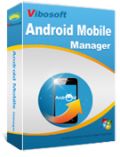
Giveaway of the day — Vibosoft Android Mobile Manager 2.4.47
Vibosoft Android Mobile Manager 2.4.47 werd aangeboden als een giveaway op 31 augustus 2015
Android Mobile Manager is een krachtige managementsoftware, waarmee gebruikers een Android smartphone volledig kunnen beheren op computer.
Belangrijkste features:
- alle bestanden overdragen: contacten, tekstberichten, foto's, video's, boeken, apps, etc. van Android smartphone naar computer als een back-up;
- downloaden, installeren en de-installeren van apps op computer;
- gemakkelijk op ieder moment bestanden toevoegen, verwijderen of bewerken;
- tekstberichten versturen vanaf computer.
The current text is the result of machine translation. You can help us improve it.
Systeemvereisten:
Windows XP/ Vista/ 7/ 8; Processor: Intel Pentium 1000 MHz and above; CPU: 1GHz (x32/x64); RAM: 256 MB or more (1028 MB Recommended); Hard Disk Space: 200 MB
Uitgever:
Vibosoft StudioWebsite:
http://www.vibosoft.com/android-mobile-manager.htmlBestandsgrootte:
9.21 MB
Prijs:
$69.95
Andere titels

Vibosoft DR. Mobile for Android is ontworpen voor het herstellen van alle verwijderde Android data onder de verschillende omstandigheden om gebruikers te vrijwaren van het verlies van data vanaf hun Android toestel.

Vibosoft Android SMS+Contacts Recovery kan een SIM-kaart en het interne geheugen scannen om je verloren tekstbestanden en contacten te herstellen.
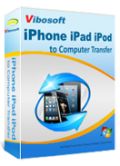
iPad/iPhone/iPod Transfer maakt het mogelijk om gemakkelijk alle data uit te wisselen tussen iOS-apparaat, iTunes en Computer.

Alle iPhone/iPad/iPod data overdragen naar Mac OS X of iTunes. iPhone data to Mac transfer is een robuuste iPhone assistent speciaal ontworpen voor Mac-gebruikers (Mac OS X 10.8 Mountain Lion, Mac Intel en Mac PowerPC. etc.).

Efficiënt en snel verloren data herstellen van iPhone 3/3GS/4/4S/5/5S/6. Vibosoft Data Recovery for iPhone tool zou zeker je eerste keus zijn voor herstellen van je waardevolle data.
GIVEAWAY download basket
Reactie op Vibosoft Android Mobile Manager 2.4.47
Please add a comment explaining the reason behind your vote.
As Vibosoft Android Mobile Manager 2.4.47 is 9.21 MB only and needs 200 MB of Hard Disk Space this seems to be an installer only. Is it correct that in this case VirusTotal is completely useless?
From Vibosoft press releases but nowhere on their homepage: "Vibosoft Inc., established in 2009 and located in Shenzhen, China ...". (www.24-7pressrelease.com/ press-release/ vibosoft-android-mobile-manager-emphasis-on-super-android-device-mana ger-on-pc-404067.php etc)
As far as I know some of the software below comes from China too.
1 Without external software or cable: Most simple way for file transfer is with help of a removable SD card as an intermediary medium for file transfer. But sometimes no SD card slot available. Disadvantage: you have to open your gadget.
2 If you are buying an USB connection cable please look which slots your devices have and don't buy any for charging power only - they don't have sufficiant connections.
3 There are several software solutions based on free ADB, e.g.
MyPhoneExplorer, Helium Backup (without Root), Holo Backup (without Root), Titanium Backup (with Root). Some free versions are restricted somehow.
4 And some manufacturers have there own solutions like SAMSUNG Kies which I usually try to avoid because I don't know whether that's bad for rooted devices' guaranties.
Basic problem for Android backup is that Android 4.1 and later don't allow to connect and use smart phone/tablet like any other external storage because of new MTP file system. They say that with old system some functions where blocked while transferring files.
5 For people having tried a Linux live CD before or want to try now, it's very simple to do and doesn't alter your Windows configuration: Please use e.g. actual Ubuntu live CD. Ubuntu comes with MTP integrated and you can copy forth and back anywhere.
With other Linux you should ixquick/startpage/yahoo/google etc for its name and MTP to find out whether and how it can be done.
Possible improvements
All these solutions are only partial solutions which e.g. don't cover those files which came directly after buy, e.g. Android itself and all apps.
What I'm missing badly is some imaging software which lets me store everything including Android itself in one image file (like Paragon, Acronis etc.) from time to time to recover some former state especially if I have rooted my device and are using a Custom ROM or have catched some malware!
Sorry, I forgot to mention freeware Airdroid for WLAN connection
https://www.airdroid.com
which can do a lot more than file transfer.
By the way I'm hoping for Karl too as all everyday followers alike, I suppose!!!
And what happened to Giovanni and others.



Zonder problemen geïnstalleerd. Gezien de prijs € 62,50 zie ik de meerwaarde van dit programma niet. Het zou pas wat waard zijn als je je toestel met dit programma zou kunnen rooten en daardoor onzinnige bloatware kunnen verwijderen. Wat dit programma kan kun je ook met een kabeltje en via het toestel zelf.
Save | Cancel
P.S: na deinstallatie geen enkel probleem met lezen en schrijven naar geheugen android kitkat tablet in XP. De GOTD vermeldt dat er een driver geinstalleerd moet zijn op systeem voor communicatie, maar op mijn computer ontstaat er blijkbaar één of ander conflict.
Save | Cancel
Geen problemen met installatie en registratie, maar... detectie van mijn tablet blijft hangen op ongeveer 90% in Winxp.
android_assisten_vibo.exe belast ondertussen cpu 99%. Na 5 minuten afgebroken, paar keer getest; blijft hangen op 90%.
Ook bij cancellen van detectie blijft de cpubelasting rond de 99%. Weg ermee.
Save | Cancel
Zelfs de installatie werkt van geen kanten. Dus de rest waarschijnlijk ook niet. Kan het zelfs niet proberen. BUCHT!!!!!
Save | Cancel
"Vibosoft Android Mobile Manager 2.4.47"
Vandaag een Setup zonder taalkeuze en het invoeren van de code uit de Readme:
https://dl.dropboxusercontent.com/u/10366431/_GOTD/VibosoftAndroidMobileManager2447_20150831/Setup.png
Het programma vraagt gelijk contact met het internet:
https://dl.dropboxusercontent.com/u/10366431/_GOTD/VibosoftAndroidMobileManager2447_20150831/Internetcontact.png
Dit wordt bij elke start van het programma gevraagd; het kan evt contact maken met een device via WiFi.
Het hoofdscherm:
https://dl.dropboxusercontent.com/u/10366431/_GOTD/VibosoftAndroidMobileManager2447_20150831/Hoofdscherm.png
De registratie:
https://dl.dropboxusercontent.com/u/10366431/_GOTD/VibosoftAndroidMobileManager2447_20150831/Registratie.png
Bij About zelf is niet te lezen, dat het programma geregistreerd is. Hernieuwde registratie geeft die info wel. En het programma is up to date:
https://dl.dropboxusercontent.com/u/10366431/_GOTD/VibosoftAndroidMobileManager2447_20150831/About.png
En aangezien ik geen Android ter beschikking heb, kan ik geen schermen laten zien.
Behalve dan dat de verbinding mislukt met aanwijzingen hoe dit op te lossen:
https://dl.dropboxusercontent.com/u/10366431/_GOTD/VibosoftAndroidMobileManager2447_20150831/Connect.png
Ergens in de programmamap staat ook al een APK.
com.vibosoft.androidassistant.PhoneConnActivity.apk
En het zou er evt zo uit kunnen zien:
https://dl.dropboxusercontent.com/u/10366431/_GOTD/VibosoftAndroidMobileManager2447_20150831/Android-emulatie.png
Het menu iets uitgevouwen:
https://dl.dropboxusercontent.com/u/10366431/_GOTD/VibosoftAndroidMobileManager2447_20150831/Menu.png
Ootje
PS. de GOTD-zip:
https://dl.dropboxusercontent.com/u/10366431/_GOTD/VibosoftAndroidMobileManager2447_20150831/VibosoftAndroidMobileManager2447.zip
Save | Cancel
Krijg het spul niet aan de praat. Bij het koppelen met mijn telefoon gaat het mis, app sluit zichzelf af en stopt ermee, zowel via USB als via WiFi.
Het is overigens wel opmerkelijk dat je de app niet eenvoudig via de playstore kunt vinden, je moet echt naar de website van vibosoft om deze te downloaden. Zou Google de app niet goed genoeg vinden?
Goed werkende alternatieven zijn er genoeg, o.a. WiFi Filetransfer en Airdroid, beide free (met beperkingen) of payed.
Save | Cancel
Ik kan niet meer installeren. Ik had per ongeluk de setup.gcd openen door IE extensie. Wie kan de juiste extensie geven voor gcd te starten of te openen? want ik kan die niet terugvinden! Bij voorbaat hartelijk dank!
Save | Cancel
Je moet wel eerst het bedrijf een "LIKE" geven op Facebook!
Geen manier van werken, ik ga niet iets goedkeuren zonder het gebruikt te hebben :-)
En blijkbaar is Windows 10 niet ondersteund.
Deze laat ik dan maar voorbij gaan (ik werk met Airdroid op de Nexus)
Save | Cancel