Iedere dag bieden wij GRATIS software met licentie waarvoor je normaliter moet betalen!

Giveaway of the day — Vintager 2.0
Vintager 2.0 werd aangeboden als een giveaway op 7 februari 2016
Vintager geeft gewone foto's net een beetje extra! De eerste op effecten gebaseerde fotobewerker voor Windows, waarmee je gemakkelijk foto's kan aanpassen zoals bij de populaire mobiele Instagram-achtige apps. De software bevat meer dan 30 goedogende effecten, die gewone foto's met één simpele klik kunnen transformeren in kleine kunstwerken. Eenvoudig en intuïtief in gebruik, waarvoor geen speciale computerkennis nodig is, maar die toch wel krachtig genoeg is om dure software te vervangen voor de meerderheid van de gebruikers.
The current text is the result of machine translation. You can help us improve it.
Systeemvereisten:
Windows XP/ Vista/ 7/ 8/ 10; Minimum 1GB RAM; 90MB HDD space
Uitgever:
ExeoneWebsite:
http://vintager.photo/Bestandsgrootte:
94.2 MB
Prijs:
$29.95
Andere titels
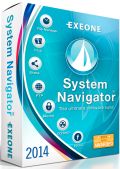
Een groot aantal opties om meerdere bestandstypes aan te maken, bestanden te wissen, te kopiëren via klembord, te verplaatsen tussen mappen en partities op je PC, bestanden te hernoemen, geselecteerde documenten afdrukken, lijsten aanmaken met favoriete bestandslocaties, mappen vergelijken op eigenschappen, image-bestanden mounten om te verkennen of te branden via System Navigator ingebouwde bestanden brandfunctie. Kopen met 50% korting.

Archiver is een krachtige tool dat basic en geavanceerde achiveringsfuncties biedt en een set van bewezen bestandsbeheertaken van de System Navigator. Het ondersteunt 39 compressieformaten met uitpakken en is daarom een waardevolle hulp bij je dagelijkse computerwerkzaamheden. Kopen met 50% korting.

Personal Monitor biedt een met een wachtwoord beveiligd monitoringsysteem voor processen, gebeurtenissen en toetsenbordactiviteiten op je PC. Het slaat alle gegevens op om deze later te kunnen bekijken. Je kunt een enkel proces, een venster of systeembreed monitoren via een zin. Het kan alle opgenomen informatie ook verzenden naar een FTP-server of een e-mailadres. Kopen met 50% korting.

Employee Monitor tilt werknemersmanagement naar een compleet nieuw niveau. Hiermee kun je de PC's van je werknemers monitoren op een hele handige manier door beelden van van wat werknemers aan het doen zijn. Deze beelde bevatten informatie over de huidige actieve processen van alle gemonitorde PC's, toetsaanslagen opnames, gebeurtenissen en vensterinformatie en een live preview van de gemonitorde PC's bureaubladen. Kopen met 50% korting.
Reactie op Vintager 2.0
Please add a comment explaining the reason behind your vote.
The activation process is absurd, requiring the user to become "a member" with a membership number, whilst registration eschews the usual 'About' menu and instead requires you to import an image, tick a box to ensure you keep the original size, and then segmentally -- segmentally, mind you -- laboriously copy and paste in your membership code.
In case you can't quite get to grips with this time-consuming farrago, there's a Help button to hand which ironically proves to be rather less helpful than the developer may've hoped, seeing as how under the 'Membership' option the following appears:
Vintager is a free application, however its development costs real money. This is why we introduced membership for all our users that are willing to donate a small amount and help us maintain Vintager as it is, superb and free of charge.
No mention of $29.95 there, then.
The size of this app is such that a lengthy download time isn't going to enamor it to those on slow speed connections, but at least there's some hope to be had that substance will equal quality. But no. So "superb" is this free-but-membership-required product that it doesn't even have a resizable window.
Instead, there's an 11.5cm x 8.5cm display which for all practical purposes might as well be a large thumbnail. It's so blatantly useless that not only is it well-nigh impossible to see the changes made by the various tonal filters, matters become downright hilarious when attempting to use the "Crop and Resize" function. As for the effects presets, one can only wonder not at the amount of skill which may or may not have gone into their creation but the amount of time expended in dreaming up their names -- everything from Billie and Candela to Fella and Amelia.
Verdict: whatever else this developer offers in the way of "Software for Professionals" this particular product is about as bad as it gets.
No-one with any understanding of image post-processing work would ever deliver something with a non-resizable window. Vintager doesn't come within a country mile of genuinely "superb" freeware like Paint.net and PhotoScape --
http://www.getpaint.net/index.html
http://www.photoscape.org/ps/main/index.php
neither of which require "membership" and neither of which are anything like the bloated mess that Vintager is (by contrast, PhotoScape is a mere 20Mb download.) Nothing about it explains why the developer has chosen to get into a software sector it all too clearly knows nothing about and has evidently made no effort to even find out.
Uninstalled.
How about some examples of what it does? There's nothing at all there to inspire me to want to try the software even for free
downloaded and installed fairly easy on win 10. Registration, had to attempt it twice, but finally got it working. After playing around, I must admit I am highly disappointed in this software. The filters are extremely basic (at best), and something that most photo editors can do while asleep. Whether this is a freeware or this version has extra "features", these effects are not worth the room on any of my drives.
Although it's a silent release, can we get some screenshots of the program? The Vintager website is not much of a use...
The Read Me file reads,
1) Run Vintager and open any photo;
2) Go to settings tab (gear icon) and click "Use original photo size";
3) You will be asked for the Member ID.
I followed the instructions and was never asked for the Member ID.
I can't even tell if it's registered from a previous giveaway.
I never understood why companies make registration something hidden or complicated enough to seek support to figure out.
Paint.net is free and using the Adjustments and Effects you can create everything this program does with more vintage varieties. To learn how, video search: 'Paint.NET tutorial number 90 - Vintage photo effect'
If you do not like to mess with those sliders and can figure out how to register this then it may be right for you.



"Vintager 2.0"
Vandaag een Setup met een kleine taalkeuze, geen Nederlands, en de aanvraag van een code op:
http://vintager.photo/promotion/3922781
Deze aanvraag lukte niet in WinXP met een oude Internet Explorer. Daarvoor is even de Internet Explorer in Win8.1 gebruikt:
https://dl.dropboxusercontent.com/u/10366431/_GOTD/Vintager20_20160207/AanvraagCode-1.png
Er dient ook een vink gezet te worden voor de software updates.
Even later verschijnt de code in beeld:
https://dl.dropboxusercontent.com/u/10366431/_GOTD/Vintager20_20160207/AanvraagCode-2.png
Ik heb nog geen mail gezien, waarin deze code staat. Voor de veiligheid deze code dus bewaren om te kunnen registreren.
De Setup:
https://dl.dropboxusercontent.com/u/10366431/_GOTD/Vintager20_20160207/Setup.png
En het vervolg:
https://dl.dropboxusercontent.com/u/10366431/_GOTD/Vintager20_20160207/SetupVervolg.png
De registratie is anders dan gewoon:
. foto laden
. ga naar Settings
. vink aan "Use original photo size"
https://dl.dropboxusercontent.com/u/10366431/_GOTD/Vintager20_20160207/Registratie-1.png
en dan komt het venster om te registreren:
https://dl.dropboxusercontent.com/u/10366431/_GOTD/Vintager20_20160207/Registratie-2.png
Helaas kon het het nummer niet in één keer geplakt worden, maar wel steeds per blok. Overtikken gaat waarschijnlijk sneller.
en tot slot:
https://dl.dropboxusercontent.com/u/10366431/_GOTD/Vintager20_20160207/Registratie-3.png
De Settings:
https://dl.dropboxusercontent.com/u/10366431/_GOTD/Vintager20_20160207/Settings.png
Het kan liggen aan deze WinXP, maar het liep niet soepel.
De keuze van een taal; als de taal al goed staat, blijft het venster in beeld. Er is geen knop om het te verlaten. Daarom even via French weer terug gegaan naar English.
Bij het uitvoerpad is de knop gebruikt om het uitvoerpad aan te geven: de selectie lijkt niet overgenomen te worden. Het vak blijft leeg en zelf intypen werkte ook niet. Daarom de optie om het resultaat in dezelfde map te zetten als het origineel.
Gelukkig wordt het resultaat bewaard als een kopienaam van het origineel.
Het hoofdscherm:
https://dl.dropboxusercontent.com/u/10366431/_GOTD/Vintager20_20160207/Hoofdscherm.png
Na het laden van een of meerdere foto's kunnen er bewerkingen worden toegepast:
https://dl.dropboxusercontent.com/u/10366431/_GOTD/Vintager20_20160207/EnigeEffecten.png
Bij Apply worden de bewerkingen op alle foto's toegepast:
https://dl.dropboxusercontent.com/u/10366431/_GOTD/Vintager20_20160207/Apply.png
Ik heb 3 foto's geladen en dus 3 bewerkte foto's:
1
origineel:
https://dl.dropboxusercontent.com/u/10366431/_GOTD/Foto%27s/Newzbin%20%2871%29.jpg
bewerkt:
https://dl.dropboxusercontent.com/u/10366431/_GOTD/Vintager20_20160207/Newzbin%20%2871%29%20-%20Copy%20%281%29.JPG
2
origineel:
https://dl.dropboxusercontent.com/u/10366431/_GOTD/Foto%27s/Newzbin%20%2851%29.jpg
bewerkt:
https://dl.dropboxusercontent.com/u/10366431/_GOTD/Vintager20_20160207/Newzbin%20%2851%29%20-%20Copy%20%281%29.JPG
3
origineel:
https://dl.dropboxusercontent.com/u/10366431/_GOTD/Foto%27s/Newzbin%20%2813%29.jpg
bewerkt:
https://dl.dropboxusercontent.com/u/10366431/_GOTD/Vintager20_20160207/Newzbin%20%2813%29%20-%20Copy%20%281%29.JPG
De eerste foto heeft een rafelige rand, ook iets met zwart en de andere foto's niet.
Er is ook een collage te maken:
https://dl.dropboxusercontent.com/u/10366431/_GOTD/Vintager20_20160207/Collage.png
Daartoe dienen eerst een serie foto te worden geladen.
Daarna kan met de kleine zwarte pijlen door de verschillende collage's worden gebladerd. Ook kan een foto uit de collage worden gesleept en een andere foto op die plek worden gesleept.
Een voorbeeld:
https://dl.dropboxusercontent.com/u/10366431/_GOTD/Vintager20_20160207/Collage.JPG
Toch later eens bekijken in Win10.
Ootje
PS. de GOTD-zip:
https://dl.dropboxusercontent.com/u/10366431/_GOTD/Vintager20_20160207/Vintager20.zip
Save | Cancel
Merci Ootje, was even niet zeker hoe ik dat ding moest registreren, dankzij jouw uitstekende dagelijkse postings ook dit keer weer gered :) Hartelijk dank voor je inzet iedere dag (p.s ben mn haarwas links etc kwijt, als je mn email nog hebt stuur me die dan ajb even op wat site betreft lol)
Voor hen die de nieuwe kleurstelling haten en graag naar het "zwarte GGOTD" idee willen is er voor Chrome een plugin genaamd invert page colors. Er is voor Fire/Waterfox een soortgelijke plug in genaamd "Simple Night Mode"
effect
http://my.jetscreenshot.com/3161/20160207-u3vx-282kb
Save | Cancel
Mavadelo
email: ik denk het niet. gaarne bericht op ootje,gotd bij gmail
Save | Cancel
"Vintager 2.0" - 2 "Toch later eens bekijken in Win10."
Sommige problemen in WinXP werden niet ervaren in Win10.
De exportmap was goed aan te maken.
Allerlei bewerkingen werden makkelijk uitgevoerd:
https://dl.dropboxusercontent.com/u/10366431/_GOTD/Vintager20_20160207/Win10/herfst4.JPG
https://dl.dropboxusercontent.com/u/10366431/_GOTD/Vintager20_20160207/Win10/herfst4%20-%20Copy%20%281%29.JPG
https://dl.dropboxusercontent.com/u/10366431/_GOTD/Vintager20_20160207/Win10/herfst4%20-%20Copy%20%282%29.JPG
https://dl.dropboxusercontent.com/u/10366431/_GOTD/Vintager20_20160207/Win10/herfst4%20-%20Copy%20%283%29.JPG
https://dl.dropboxusercontent.com/u/10366431/_GOTD/Vintager20_20160207/Win10/herfst4%20-%20Copy%20%284%29.JPG
Bij het bekijken merk ik, dat overal een logo op staat.
Nu weet ik ook, waar het vinkje in het hoofdscherm voor dient, midden onderaan "Vintager"
https://dl.dropboxusercontent.com/u/10366431/_GOTD/Vintager20_20160207/Hoofdscherm.png
Ik had ook de handleiding kunnen lezen.
Echter in Win10 liep niet alles, zoals het verwacht zou worden.
Na het laden van een aantal foto's en een effect te hebben toegepast, komt de vraag om het op alle foto's toe te passen:
https://dl.dropboxusercontent.com/u/10366431/_GOTD/Vintager20_20160207/ApllyAlWin10.png
Op de eerste foto is het te zien:
https://dl.dropboxusercontent.com/u/10366431/_GOTD/Vintager20_20160207/Win10/6EyesthatSparkle%5B1%5D.JPG
Op de volgende en de rest niet:
https://dl.dropboxusercontent.com/u/10366431/_GOTD/Vintager20_20160207/Win10/10Montage3%5B1%5D.JPG
Het maken van een collage is sober uitgevoerd:
https://dl.dropboxusercontent.com/u/10366431/_GOTD/Vintager20_20160207/CollageWin10.png
Collage:
https://dl.dropboxusercontent.com/u/10366431/_GOTD/Vintager20_20160207/Win10/Collage10.JPG
Ootje
Save | Cancel
De link vanaf de gotd site vermeldt niet veel, deze laten iets meer zien:
http://www.exeone.com/vintager
http://www.exeone.com/vintager-gallery
Ik heb de link op de gotd site gebruikt, deze gaf na installatie aan vintager 2. Je kunt hier ook composities mee maken. Je kunt het "Vintager" logo uitvinken.
Ik herken wel de problemen met oude foto´s die dit programma toepast, maar mensen willen juist die blauwzweem /rode zweem, het vuil op de foto, verkleuringen, vermindering contrast e.d. uit die oude foto´s weg hebben is mijn ervaring.
Wat dingetjes geprobeerd; het programma is erg gemakkelijk te bedienen, ik heb in de korte test geen mogelijkheid gevonden de preview groter te krijgen. Dat is wel een gemis. Toch een plezier om mee te werken.
Voor: https://dl.dropboxusercontent.com/u/11463671/gotd/vintager/Cape_Town_Jun_09_s-700052.jpg
na: https://dl.dropboxusercontent.com/u/11463671/gotd/vintager/Cape_Town_Jun_09_s-700052%20-%20vint.JPG
Voor: https://dl.dropboxusercontent.com/u/11463671/gotd/vintager/cfiles10549.jpg
Na: https://dl.dropboxusercontent.com/u/11463671/gotd/vintager/cfiles10549%20-%20vint.JPG
Voor: https://dl.dropboxusercontent.com/u/11463671/gotd/vintager/Quebec_city.jpg
Na: https://dl.dropboxusercontent.com/u/11463671/gotd/vintager/Quebec_city%20-%20vint.JPG
Ben je fan van oud uitziende foto´s, en je wilt ze afdrukken via een fotocentrale, laat ze dan afdrukken op matpapier en natuurlijk met optimalisatieopties uit: op glanzend papier geeft het een indruk van een kopie van een oude foto op moderne apparatuur.
Save | Cancel
Ratel
Met "link op de gotd site" bedoel ik de link naar de website van de maker op de gotd site rechtsboven.
Save | Cancel
Nu de GOTD versie gedownload: is dezelfde versie. Er is een gratis versie, maar om wijzigingen toe te passen op het oorspronkelijke formaat van de foto moet je een member id hebben. Die kun je aanvragen met de link in de readme; verschijnt direct op het scherm.
Save | Cancel
geinstalleerd en metteen weer afgegooid. Voor mij geen meerwaarde. Het is erg minimalistisch. Wat je hier mee kan, kan je met elk ander free program ook (bv. Picassa)
Save | Cancel