Iedere dag bieden wij GRATIS software met licentie waarvoor je normaliter moet betalen!
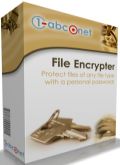
Giveaway of the day — 1-abc.net File Encrypter 7
1-abc.net File Encrypter 7 werd aangeboden als een giveaway op 7 februari 2015
1-abc.net File Encrypter beveiligt ieder bestand van alle bestandstypes met een persoonlijk wachtwoord. 11 symmetrische en asymmetrische encryptiemethodes zijn er beschikbaar (bijv. AES), en al deze methodes kunnen met elkaar gecombineerd worden. Gebruik dit programma ter bescherming van je privacy!
Belangrijkste features:
- Gebruikersvriendelijke interface;
- Encrypt en decrypt bestanden en mappen op je harde schijf, camerakaarten of USB-stick;
- 11 encryptiemethodes (Simple HEX Encoding, Ceasar-3, Ceasar-9, Simple XOR, Extended XOR, Advanced Encryption Standard (AES), Blowfish, Twofish, Serpent, MARS en Tiny Encryption Algorithm (TEA);
- 3 eenvoudige encryptie procedures (zonder wachtwoord);
- 8 veilige encryptie procedures (met wachtwoord)
- Data versleutelen naar een zelf-uitpakkend *.exe-bestand voor gebruikers die dit programma niet zelf geïnstalleerd hebben op hun systeem;
- Encryptie en decryptie activiteiten vastleggen in logbestand;
- Programma automatisch met Windows opstarten en direct vanuit de Windows verkenner data versleutelen;
- Encrypt en decrypt bestanden via rechtsklik in de Windows verkenner;
- Contextmenu voor snelle toegang tot de meest gebruikte functies;
- Programma kan op een USB-stick, floppy disk of bijna alle schrijfbare media geïnstalleerd worden;
- Gebruikt bijzonder weinig systeembronnen.
The current text is the result of machine translation. You can help us improve it.
Systeemvereisten:
Windows XP/ Vista/ 7/ 8; CPU 300 MHz; RAM 32MB; disk space 10MB.
Uitgever:
1-abc.netWebsite:
http://1-abc.net/0018/index.htmBestandsgrootte:
9.62 MB
Prijs:
$19.99
Andere titels

Alles-in-één pakket voor beveiliging van je data! 1-abc.net Security Box – beschermt je persoonlijke gegevens, versleutelt of wist bestanden en slaat belangrijke bestanden gepland en automatisch voor je op. Upgrade aanbieding vanuit 1-abc.net File Encrypter 7.00 met korting! Speciale upgrade-prijs voor GOTD-beoekers: $26.66 in plaats van $39.99 (normale prijs).
GIVEAWAY download basket
Reactie op 1-abc.net File Encrypter 7
Please add a comment explaining the reason behind your vote.
Installed and NOT registered on a WIn 8.1.3 Pro 64 bit system.
I simply did not get the registration email. According to a previous software from this company, this is a double checked email. Maybe of interest for German readers.
A german court ruled last week, that the double opt email is considered as "unwanted email" = spam - therefor no longer allowed:
"Ein Urteil des Amtsgerichts Berlin Pankow/Weißensee (Az. 101 C 1005/14) hat jedoch die Bestätigungsmail als unerwünschte Werbung eingestuft. "
http://www.giveawayoftheday.com/1-abc-net-synchronizer-7-01/
A German company with name&address and all requested legal informations. The software is from mid 2014, digitally signed with COMODO.
A simple non resizable window opens, you add your file, choose the "encryption method" and encrypt this file to a self-decrypting .EXE or an encrypted file which can only be decrypted with the above program.
The different encryption methods are a pure gimmick, whether simple "Hex-encoder" or Cesar-3 or Cesar-9 is irrelevant. If you want to be an the "safe" side, choose AES. No further info to the encryption details. No check, whether the entered password is secure - only "minimum 6 characters" requested. Can be used with the context menu.
The test with a simple file ends with an error message in my case:
http://i.imgur.com/nJXASaw.png
The encrypted .EXE was built. Worked, but overwrites an existing file with the same name without warning.
A very simple encryption utility. Does what it claims. If you need a simple solution, this is a program, you can take.
Uninstalled via reboot. Don't need this - still no eMail...
To activate this software you are asked to visit this page...
http://1-abc.net/0018/ed/gtd_vg/m1.htm
There you will supply your name and email address. You will receive an email with a link you must click to confirm the email. Then you again supply an email address and you receive the key. Isn't that a long way to get some information that could have been just as easily been included in the readme file? I stopped after the first step as I lost interest. By the way, I received in Hotmail instantly, did not receive at all in Yahoo. Thank you for the offer but I will pass. Too many hoops o jump through.
I am sure there must be a better way to register,instead of providing my email twice, especially when there are loads of free programs which do exactly the same thing and more(and don't require my email).
http://www.toolwiz.com/products/toolwiz-bsafe/ Toolwiz bsafe provides a virtual encryption disk(AES-256), imp-don't forget to read the suggestions!
http://www.dcu.bplaced.net/home.html Drag'n'Crypt-Portable,context menu support, Two-fish algorithm, secure deletion.
http://www.valkovatech.net/ Quick Crypt-Portable,comes with encryption password hint, unique system ID so files can only be decrypted on the same system, you can set the expiration date of encrypted files.
https://yunzhu.li/winaes/ WinAES-Portable, AES256 and Camellia256 encryption ciphers,Hash generator,context menu integration.
http://www.codegazer.com/pixelcryptor/ PixelCryptor- Instead of a password or key, the program uses an image file (any image) and generates a checksum from it, which acts as your key to lock and unlock the files in the archive.To unlock an encrypted file, simply select the proper image when prompted and the content will be revealed.
and many more..
Thank you GAOTD
Files inside Locked or Hidden Folders are easily retrievable by some method, so encrypting any confidential file with a strong password is better options from the security point of view.
Kryptelite is one of the program I had used previously but the problem arose when I had lost password. I tried Kryptel Data Recovery but it can recover only the files encrypted with enterprise edition and encrypted with Kryptelite or Kryptel Standard, are not recoverable.
But I prefer FREE SafeHouse Explorer (Once Mr. Giovanni had suggested this program, thanks to him ) - It creates a private storage areas on local hard drive or external media to hold confidential files. It can optionally be run as a stand-alone executable file without needing to be installed, meaning that it can be run directly from USB memory devices or even from the Internet. But it also doesn't offer any lost password retieval option.
Having tried several encryption programs, including Truecrypt, I finally settled for 7-Zip, a program which can compress and encrypt to AES-256, simply and quickly.
Once encrypted, you can do anything you want with the files - all is simple, except opening them without the password.
And yes, it's free!
Thanks to 1-abc.net for the offer, but sadly, File Encrypter 7 seems a little too involved for me.
Thanks also to GAOTD.


"1-abc.net File Encrypter 7"
Vandaag een Setup met een kleine taalkeuze en een aanvraag van een code op:
http://1-abc.net/0018/ed/gtd_vg/m1.htm
Ik heb niet van te voren een code op gevraagd, maar het via het progamma laten doen(haarwas heeft geluk):
https://dl.dropboxusercontent.com/u/10366431/_GOTD/1abcnetFileEncrypter7_20150207/Setup.png
Door de aanvraag van een code, abonneer je automatisch op de nieuwsbrief.
Op de site dien je een naam en een mailadres in te vullen.
Er wordt een mail gestuurd met een link, die bevestigd moet worden. Deze link opent dan een site.
En dan wordt de code toegestuurd via de mail:
https://dl.dropboxusercontent.com/u/10366431/_GOTD/1abcnetFileEncrypter7_20150207/AanvraagCode.png
Het registreren verloopt rustig:
https://dl.dropboxusercontent.com/u/10366431/_GOTD/1abcnetFileEncrypter7_20150207/Registratie.png
Als er nog een keer met de registratie wordt begonnen, komt er een melding, dat er al met een Full Version gewerkt wordt.
About zelf laat daar weining over zien:
https://dl.dropboxusercontent.com/u/10366431/_GOTD/1abcnetFileEncrypter7_20150207/About.png
In het programma zelf is de keuze van talen iets groter, maar nog geen Nederlands:
https://dl.dropboxusercontent.com/u/10366431/_GOTD/1abcnetFileEncrypter7_20150207/TaalProgramma.png
Bij Options is er niet veel in te stellen, maar zijn sommige opties handig:
https://dl.dropboxusercontent.com/u/10366431/_GOTD/1abcnetFileEncrypter7_20150207/Options.png
Rechtermuis voor Encrypten/Decrypten.
Ik had het bijhouden van de historie "Use Program folder" aangeklikt en dat werkte niet.
Ik kreeg later een aantal meldingen, die alle per keer verholpen moesten worden:
https://dl.dropboxusercontent.com/u/10366431/_GOTD/1abcnetFileEncrypter7_20150207/Meldingen.png
1. eerst kan het pad niet gevonden worden
2. zelf de Histroy.txt vanuit de programma map in de doelmap moeten zetten.
3. wachtwoord minmaal 6 letters: goede zaak.
4. weer een fout. Nee toch niet: het is goed gegaan, maar het rode kruis roept een ander gevoel bij me op.
Het startscherm ziet er rustig uit; helaas kun je geen bestanden droppen op dit scherm. En een dubblklik op het middengedeelte opende bij mij een verkenner(WinXP):
https://dl.dropboxusercontent.com/u/10366431/_GOTD/1abcnetFileEncrypter7_20150207/Openingsscherm.png
En een enkele keer werkten de knoppen niet meer:
https://dl.dropboxusercontent.com/u/10366431/_GOTD/1abcnetFileEncrypter7_20150207/LegeKnoppen.png
En als een bestand versleuteld wordt, verdwijnt het origineel.
Ga dus eerst experimenteren met kopieën van de echte bestanden, voordat door een tikfout of eigen geheugenfout het ontcijferen niet meer lukt.
Voorbeeld van open tekst:
https://dl.dropboxusercontent.com/u/10366431/_GOTD/1abcnetFileEncrypter7_20150207/Test-Open.txt
Resultaat[gotd215]:
https://dl.dropboxusercontent.com/u/10366431/_GOTD/1abcnetFileEncrypter7_20150207/Test-Password.enc
en het verslag van de acties:"
https://dl.dropboxusercontent.com/u/10366431/_GOTD/1abcnetFileEncrypter7_20150207/history.txt
Het verslag bevat fouten:
"Test-Open.txt" wordt niet omgezet naar "Test-Open.txt.enc" maar "Test-Open.enc" en het oorspronkelijke bestand verdwijnt.
Ootje
PS. de GOTD-zip:
https://dl.dropboxusercontent.com/u/10366431/_GOTD/1abcnetFileEncrypter7_20150207/1abcnetFileEncrypter7.zip
Er is ook een spel:
http://game.giveawayoftheday.com/color-blocks/
Save | Cancel