Iedere dag bieden wij GRATIS software met licentie waarvoor je normaliter moet betalen!

Giveaway of the day — 3StepIcon 1.0.0
3StepIcon 1.0.0 werd aangeboden als een giveaway op 1 juni 2020
3StepIcon is een krachtige pictogram en afbeeldingen generator voor mobiele en desktop-applicaties. Kleuren, verlopen, artistieke tekst en een breed scala van vlakke of gekleurd beeld-sjablonen voor het maken van mooie pictogrammen en afbeeldingen voor uw toepassingen. Selecteer de vorm en de kleur van het pictogram van de achtergrond, selecteer de afbeelding van uw pictogram van een vooraf gedefinieerde set van beeld-sjablonen of kies uw eigen afbeelding, past u de gewenste tekst op het icoontje en je bent klaar. Een merk nieuw pictogram in slechts drie eenvoudige stappen.
The current text is the result of machine translation. You can help us improve it.
Systeemvereisten:
Windows 7/ 8/ 10
Uitgever:
Cezar PopescuWebsite:
https://64bitapps.com/3stepicon-create-beautiful-icons-and-graphics-for-your-apps/Bestandsgrootte:
8.3 MB
Licence details:
lifetime
Prijs:
$4.99
Andere titels

Met NeatMP3 u kunt samenvoegen, ordenen, wijzigen en bewerken van tags van uw audio bestanden in een enkele verwerking sessie. Selecteer gewoon een set audio-bestanden, kies de manier waarop uw bestanden worden georganiseerd en omgedoopt van een brede set van gebruikte vooraf gedefinieerde patronen, selecteer de locatie waar u wilt dat uw bestanden worden verplaatst en u bent klaar om te gaan. Een perfect georganiseerde muziek collectie in slechts drie eenvoudige stappen.

3StepPDF is een krachtige PDF-processor die u zullen helpen creëren, samenvoegen, splitsen, water en gewas PDF-documenten. Bijvoorbeeld als u wilt watermerk een set van PDF-documenten met het logo van uw bedrijf 3StepPDF zal het werk doen in slechts een paar seconden. Selecteer gewoon de bestanden die u wilt gebruiken, selecteert u het gewenste logo en [ # # # # # ], zal de rest doen.

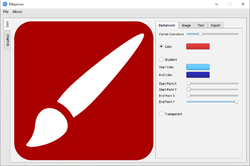
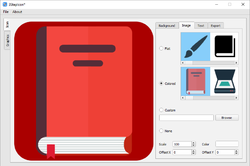
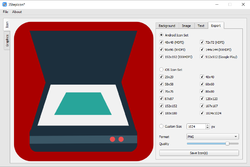
Reactie op 3StepIcon 1.0.0
Please add a comment explaining the reason behind your vote.
A quick initial comment - the Activation dialogue doesn't render properly on my 4k monitor (Win10 Pro x64), so the e-mail field is almost entirely hidden behind the Key field. I was able to paste the data in though.
The main interface doesn't resize and doesn't draw correctly, so for example I only see about the top half of all the icons on the Image tab.
Changing the High DPI setting to "System(Enhanced)" in the Compatibility Settings tab of the program's Properties dialog does seem to fix it.
Also in the colour pickers an immediate preview in the main Window would be nice.
The ability to import images would be good too.
There is no Help file. Something simple, especially talking about icons for various target O/Ses, would be handy.
Save | Cancel
Same problem I been having with some of the other offers. Enter information for activation and it tells you that this information is not correct. I am about to give up on this site. Very annoying to run into this sometimes.
Save | Cancel
Dave Wiloch, If it happens with other offers and no-one has expressed a specific issue, then (not being rude) but it appears the issue is with you. How do you select a key to copy it? If you double click it, or select the next line, then you could be copying too much, for example, extra line spacing. Entering keys manually can also be a pain and error prone (is that a zero or a letter o? Is that a 1 or a number I?) so copying and pasting is the best way, but just ensure you're copying the right information.
Save | Cancel
Every photo editor has ICO format for saving any picture into icons, makes this software un-necessary.
Save | Cancel
Mike, The advantage is it has a huge number of ready-to-go icon parts you can combine, without having to draw stuff.
Save | Cancel
Dear users,
If you are experiencing problems with the serial key provided for the product, try copying and pasting the data again while paying attention to the extra space at the end. The program nearly always accepts it after the second try.
Save | Cancel