Iedere dag bieden wij GRATIS software met licentie waarvoor je normaliter moet betalen!

Giveaway of the day — 3StepIcon 1.0.0
3StepIcon 1.0.0 werd aangeboden als een giveaway op 12 juni 2021
3StepIcon is een krachtige pictogram en grafische generator voor mobiele en desktop toepassingen. Gebruik kleurverlopen, artistieke tekst en een breed scala aan platte of gekleurde beeldsjablonen om prachtige pictogrammen en afbeeldingen voor uw toepassingen te maken. Selecteer de vorm en kleur van de achtergrond van uw pictogram, selecteer de afbeelding van uw pictogram uit een vooraf gedefinieerde set van beeldsjablonen of kies uw eigen aangepaste afbeelding, de gewenste tekst toe te passen op uw pictogram en je bent klaar. Een gloednieuw icoon in slechts drie eenvoudige stappen.
The current text is the result of machine translation. You can help us improve it.
Systeemvereisten:
Windows 7/ 8/ 10
Uitgever:
Cezar PopescuWebsite:
https://64bitapps.com/3stepicon-create-beautiful-icons-and-graphics-for-your-apps/Bestandsgrootte:
8.3 MB
Licence details:
Lifetime
Prijs:
$4.99
Andere titels

Met NeatMP3 kunt u de tags van uw audiobestanden samenvoegen, organiseren, hernoemen en bewerken in een enkele verwerkingssessie. Selecteer gewoon een set audiobestanden, kies de manier waarop uw bestanden worden georganiseerd en hernoemd vanuit een brede set van veelgebruikte vooraf gedefinieerde patronen, selecteer de locatie waar u wilt dat uw bestanden worden verplaatst en je bent klaar om te gaan. Krijg een perfect georganiseerde muziekcollectie in slechts drie eenvoudige stappen.

3StepPDF is een krachtige PDF-processor die u zal helpen bij het maken, samenvoegen, splitsen, watermerk en bijsnijden PDF-documenten. Bijvoorbeeld als u een set PDF-documenten met het logo van uw bedrijf wilt watermerken 3StepPDF zal het werk in slechts een paar seconden doen. Selecteer gewoon de bestanden die u wilt watermerken, selecteer het gewenste logo en 3StepPDF zal de rest doen.

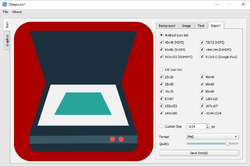
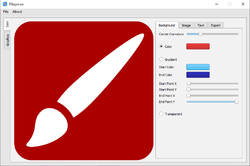

Reactie op 3StepIcon 1.0.0
Please add a comment explaining the reason behind your vote.
Basically this is a "what-you-see-is-what-you-get" offering. This can generate icons quite quickly and one can easily tweak the icons. However, you can only use the preexisting templates. While we are greedy and would love more templates, the number of given templates is rather limited. So if you need to generate an icon for your use, chances are you may not be able to find it here.
Activation is easy. Just read the Readme.txt file.
Program usage is easy.
The ability to tweak the sharpness of the corners - from pointed to rounded - is rather unique. Kudos for that feature.
Program is not resizable.
On my system, the template icons are in a "size hell". Not only do I have sliders for left and right - which you would want. I also have up/down sliders on a one-row selector. Not desirable and quite annoying. If you look at the 3rd preview image, you see a pen and book and then a book scanner. I have an up/down slider on each of those.
This program requires administrative privileges to install. It does write to the registry. A program like this should really be a portable app and not require admin privileges.
Save | Cancel
This was on GAOD in December 2020. It was easy to download, is only 8.3 MB in size and creating your own icons is remarkably simple. I now have a Desktop with several of my own icons.
Save | Cancel
I downloaded and installed the software and then went to follow the instructions in the software, but I did not have to enter anything. It told me it was already activated. Wonder if I had a previous version?
Save | Cancel
Starchild, You might just have the lite version. Open the program and click about>activate. It should say activated.
Save | Cancel
The program is great. I used it few times. It's good. But it still yet is 1.0 and with the same not big pack of images... :( I remember it here on giveawayftheday many years ago. The same as in that time. It'd be great if author will add new packs of images and improve it a little. For example, will add more colours.
Like to author and thanks to giveawayoftheday.
Save | Cancel
Installed the app. with no problem and made/created an icon that I need. You can play with the size of the icon and
there are a lot of possibilities that you can use.
Save | Cancel