Iedere dag bieden wij GRATIS software met licentie waarvoor je normaliter moet betalen!
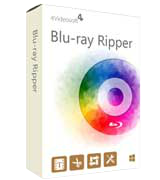
Giveaway of the day — 4Videosoft Blu-ray Ripper 6.2.12
4Videosoft Blu-ray Ripper 6.2.12 werd aangeboden als een giveaway op 18 juni 2017
4Videosoft Blu-ray Ripper is de aanbevolen Blu-ray ripping software. Dit handige programma kan je helpen bij het rippen van Blu-ray disc naar alle populaire video- en audioformaten als MP4, MOV, AVI, WMV, MPEG, MKV, M4V, FLV, ASF, 3GP, SWF, MP3, M4A, AIFF, enz. Daarnaast biedt 4Videosoft Blu-ray Ripper gebruikersvriendelijke, maar professionele bewerkingsfuncties om de resulterende video te personaliseren door bijsnijden, knippen, draaien, video effecten, 3D effecten en beeld- en tekstwatermerken, etc.
4Videosoft biedt een 50% kortingscode: VIDEGOTD (toepasbaar op alle producten) voor alle GOTD-bezoekers.
The current text is the result of machine translation. You can help us improve it.
Systeemvereisten:
Windows XP (SP2 or later)/ Vista/ 7; 800MHz Intel or AMD CPU or above; 512MB RAM or more
Uitgever:
4Videosoft StudioWebsite:
http://www.4videosoft.com/blu-ray-ripper/Bestandsgrootte:
41.7 MB
Prijs:
$39.90
Andere titels

4Videosoft Free Blu-ray Player is de beste Blu-ray video/ normale video afspeelsoftware. Je kunt er gratis Blu-ray movies/discs op de computer mee afspelen.Naast ondersteuning voor Blu-ray disc kan het programma ook Blu-ray map en ISO-bestanden met uitstekende kwaliteit afspelen. Verder speelt 4Videosoft Free Blu-ray Player bijna alle gewone en HD video's af, om soepel 1080p HD video's thuis af te kunnen spelen.Ook kun je met deze Blu-ray Player specifieke titels of hoofdstukken van de Blu-ray films afspelen.

4Videosoft DVD Ripper is software voor het rippen van DVD's naar andere gebruikelijke videoformaten als MP4, MPEG, MKV, AVI, M4V, FLV, MTV, MOV, WMV, DV, ASF, TS, 3GP, SWF, VOB, etc. met hoge kwaliteit en snelheid. 1080p HD en zelfs 4K video worden ondersteund. Bovendien kun je een 2D DVD omzetten naar 3D video. Het ondersteunt bijna alle populaire mediaspelers, portable apparaten als iPhone SE/6S Plus/6s/6 Plus, iPad Pro/Air/mini, iPod, Creative Zen, Zune, DV, PSP, Samsung, Sony, LG, Xbox 360 en andere. Ook kan het audio onttrekken van DVD's en deze converteren naar andere audioformaten, zonder kwaliteitsverlies.
Koop 4Videosoft DVD Ripper nu met 50% kortingscode: VIDEGOTD
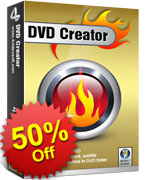
4Videosoft DVD creator is de meest professionele DVD creatie software, waarmee je ieder populair videoformaat als MP4, MOV, AVI, WMV, 3GP, MTS, MKV, kunt converteren naar DVD/map/ISO image-bestand. De software biedt geweldige bewerkingsfuncties om de video effecten aan te passen. Je kunt er je eigen DVD menu mee personaliseren door een van de DVD-templates, framestijl, achtergrond, titel inhoud en knoptype te selecteren. Verder kun je audio-tracks en ondertitels toevoegen aan de DVD. Het programma voldoet aan al je wensen, zodat je gemakkelijk je video's naar DVD kunt branden met uitstekende kwaliteit.
Koop 4Videosoft DVD creator nu met 50% kortingscode: VIDEGOTD

4Videosoft Video Converter Ultimate is de beste videoconversiesoftware om iedere zelfgemaakte DVD videobestand te converteren naar alle populaire video/audio formaten als MP4, MOV, FLV, WMV, AVI, M4V, MP3, M4A en meer. Bovendien kun je met deze software online video's van YouTube, Vimeo, Facebook enz. downloaden en converteren. Krachtige bewerkingsfuncties behoren ook tot de mogelijkheden. Je kunt de videokwaliteit verbeteren door het contrast aan te passen en ruis te verwijderen.
Koop 4Videosoft Video Converter Ultimate nu met 50% kortingscode: VIDEGOTD

Als de meest professionele schermopnametool, biedt 4Videosoft Screen Capture mogelijkheden schermactiviteiten op te nemen, inclusief audio op Windows 10/8/7/Vista computer. Of je nu streaming video's wilt opnemen van YouTube, Netflix, Twithch, etc. of een video handleiding wilt maken, Screen Capture is de beste keuze. Ondersteunde videoformaten zijn WMV en MP4. Daarnaast is het handig om muziek of andere audio-tracks op te nemen van Pandora, SoundCloud, Spotify, etc en de audiobestanden opslaan als MP3/WMA, AAC en M4A. De sneltoetsen zijn naar wens te veranderen om de opnames gemakkelijk te maken met deze gebruikersvriendelijke Screen Capture.
Koop 4Videosoft Screen Capture nu met 50% kortingscode: VIDEGOTD
GIVEAWAY download basket
Reactie op 4Videosoft Blu-ray Ripper 6.2.12
Please add a comment explaining the reason behind your vote.
I am unable to activate this with supplied registration code. I get the message:
The registration code is invalid.
Error code: 4104
Has anyone managed to rip a 3D blu-ray to a 3D file (e.g. using the split screen option)? The rip just fails no matter what 3D settings I choose. If I set it to a 2D file it works fine, but without the 3D video of course.
The main reason/benefit for Blu-ray is that it's the highest rez picture you'll probably get your hands on. The main downsides IMHO are heavy DRM -- to the point that legitimate playback may not always work -- and discs that are fragile when it comes to scratches compared to DVDs.
When you want/need video in a size or format that's not readily & easily available, you want to use the highest rez source possible, because the conversion will unavoidably lose some quality -- the more quality you start with, the more you can afford to lose. 4Videosoft Blu-ray Ripper is a converter that works with Blu-ray discs or folders as the source.
In terms of ease & convenience, you're better off with on-line streaming. Second would be just playing the existing Blu-ray video, assuming you can handle the file sizes & bit rates. If that doesn't work for you, and you want to convert, the best place to start is with software like 4Videosoft Blu-ray Ripper, that already understands the somewhat un-timed AVC video on a Blu-ray disc... LOTs of software will not, causing audio sync problems.
The app itself is light weight, with the program's folder, + folders in ProgramData, My Documents, & [UserName]\ AppData\ Local\ -- Uninstall & 4Videosoft keys are added to the registry. I first tested and monitored the app in a VM -- I had to get a new key to register it in a regular copy of Windows... [I don't know if the keys are hardware specific or if each key can only be used once.]
To use 4Videosoft Blu-ray Ripper with a retail Blu-ray disc you'll want to first use another decrypting app, e.g. AnyDVD HD or one of the DVDFab products. That's because 4Videosoft Blu-ray Ripper doesn't tell you which playlist to use, and determining that on your own could take hours & hours...
The problem is DRM. A retail Blu-ray disc can have hundreds of fake playlists, or it can generate the playlist on-the-fly when you play the disc in a Blu-ray licensed player, e.g. PowerDVD Ultra. The video itself can be split into more than a dozen individual files, with fakes thrown in, & only the real playlist will list the right files in the right order.
I stuck a Blu-ray disc in the drive & opened it in 4Videosoft Blu-ray Ripper. After scanning all 213 playlists using the cloud, it listed them all, *In No Particular Order* -- assuming you knew which playlist to use, it would still take [IMHO too much] time to scroll through them all to find it. 4Videosoft Blu-ray Ripper is much better then if just the video content you want [e.g. the main movie title] has already been copied to your hard drive, with a single playlist BTW, using other software. That does not make it unusable or worthless -- much of the software you'd use to copy that content to your hard drive will not do any conversion.
To test it I used the clipping option to select just a short, 3 minute video clip. When I did that it added that new clip in the list of playlists, with the original full video still selected -- if you don't catch that & unselect the full video, it will convert it 1st. I selected the anamorphic 1440 x 1080 frame size -- it makes for smaller files but expands in a compatible player to 1080p -- but it didn't work, and the result was a full 1080p. Speed was OK, but even with the option to use my AMD graphics card off, it didn't reach even 50% CPU on this i7 -- I would expect ~60-80%.
Also, even though subs were selected, they were not present in the converted MKV file. That said, the better way to do it is to OCR the original subs to a text file [.srt], which can be displayed by more players. Again however you'd need other software to decrypt the disc so you could access those sub files.
Your choices for audio formats are also a bit limited, e.g. mp3 & AAC. If you wanted to use something like AC3, or keep the original DTS, you'll have to use other tools besides software to decrypt the disc, then remove & replace the audio track in the video file.
Summary...
4Videosoft Blu-ray Ripper is a very workable app, but it's not a complete solution. Like similar rippers -- which seem to be becoming a bit more rare -- it understands Blu-ray video & can convert it. Also like similar apps it uses ffmpeg, which means it's not ideal for outputting mpg2 video, e.g. for DVD -- I'd expect you'd use 4Videosoft Blu-ray Ripper to reduce the video file size & bit rate while sticking with 1080p [or 720p] AVC. That would make for easier playback on some devices, & can make playing the files over Wi-Fi more doable.
Not working Win10....."the setup files are corrupted. Please obtain a new copy of the programme"
I have been waiting for a half hour & still no "immediate" email - and yes I have checked my junk email and ALL other folders. Please see if this can be rectified. Thank you.


"4Videosoft Blu-ray Ripper 6.2.12"
Vandaag is er iets vreemds. In de Readme staat reeds een losse code.
Echter deze werkt niet. Er dient vanuit het venster voor de registratie een eigen code te worden aangevraagd.
De Setup heeft een kleine taalkeuze:
https://www.dropbox.com/s/9rh5io792xxwdrb/Setup.png
Bij de start van het programma wordt er meerdere malen contact gezocht met het internet:
https://www.dropbox.com/s/asjpsbjleiw2cz3/Internetcontact.png
en: https://www.dropbox.com/s/armgoela1vmhvxb/Internetcontact-2.png
De registratie met de code uit de Readme werkt niet:
https://www.dropbox.com/s/zmcs51rrpokxaa7/RegistratieHobbel.png
Als er op de link wordt geklikt om een code aan te vragen wordt er een site geopend.
Na het invullen van naam en een werkend mailadres, komt de code vlot binnen(haarwas heeft geluk)
https://www.dropbox.com/s/rsplqc5ay93fdn6/CodeAanvraag.png
De registratie met de nieuwe gegevens uit de mail:
https://www.dropbox.com/s/j9912stjaqezcsx/Registratie.png
About en taalkeuze, alsmede de skin:
https://www.dropbox.com/s/2v005x11vwb5a7f/AboutTaal.png
En de Preferences:
https://www.dropbox.com/s/nbmzl1yk6jj1r5v/Preferences.png
Het hoofdscherm:
https://www.dropbox.com/s/cm5dv9hsluh9stm/Hoofdscherm.png
Aangezien er geen Blu-ray aanwezig is, kan ik niet verder gaan met testen.
Ootje
Save | Cancel
Alles op een rij:
https://www.dropbox.com/sh/tenn3oph8joobbl/AACCsnu9r4gAp8fXiabW_DjXa
Save | Cancel
Gelezen aan de US-kant
---
Please read this guide if you are not sure how to register the software.
Installation Guide:
Step 1. Download Zip package from GOTD.
Step 2. Unzip the Package and run setup.exe to install the software.
Step 3. Click the "Get Free Registration Code" button to get the registration code for free.
Step 4. Click the "Register" button in the resigister window.
To learn more information about the software, please visit this page: http://www.4videosoft.com/blu-ray-ripper/
A 50% off coupon code (VIDEGOTD) is for GOTD Users. You could use it to buy all the products at:http://www.4videosoft.com
Reply | Comment by 4Videosoft – 3 hours ago – Did you find this comment useful? yes | no (+1)
4Videosoft, thanks, that worked. I didn't know I had to a request a license , since there is a license code included with today's download.
Reply | Comment by Roger – 3 hours ago – Did you find this comment useful? yes | no (0)
---
Save | Cancel