Iedere dag bieden wij GRATIS software met licentie waarvoor je normaliter moet betalen!
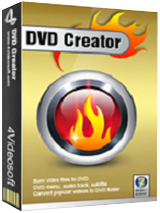
Giveaway of the day — 4Videosoft DVD Creator 5.0
4Videosoft DVD Creator 5.0 werd aangeboden als een giveaway op 24 april 2016
4Videosoft DVD Creator is een professionele tool voor het creëren van DVD-films. Je kunt hiermee een DVD disc branden met films met verschillende videoformaten zoals MP4, MOV, M4V, AVI, FLV, WMV, MTS, 3GP, etc. Ook kun je deze video's desgewenst converteren naar DVD map/ISO bestand. 4Videosoft DVD Creator beschikt over krachtige bewerkingsfuncties om je DVD-films te optimaliseren. Verder kun je de video helderheid, contrast en verzadiging aanpassen, de videoduur inkorten, video bijsnijden en meer. Bovendien kun je audio tracks en ondertitels toevoegen en het DVD menu van de video aanpassen.
4Videosoft biedt een 50% kortingscode voor alle GOTD-bezoekers: VIDEGOTD (geldig voor alle producten).
The current text is the result of machine translation. You can help us improve it.
Systeemvereisten:
Windows XP (SP2 or later)/ Vista/ 7/ 8; Hardware requirements: 800MHz Intel or AMD CPU, or above; 512MB RAM or more
Uitgever:
4Videosoft StudioWebsite:
http://www.4videosoft.com/dvd-creator.htmlBestandsgrootte:
36.9 MB
Prijs:
$39.00
Andere titels
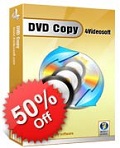
4Videosoft DVD Copy is de kloon en back-up software voor het kopiëren van zelfgemaakte DVD discs, DVD-map en ISO image bestand. Het kan een back-up maken van een eigengemaakte DVD film naar DVD-map en ISO image bestand op PC en een lokale DVD-map of ISO image bestanden branden naar DVD, compatibel met de meeste soortenf DVD discs. Koop 4Videosoft DVD Copy nu met 50% kortingscode: VIDEGOTD
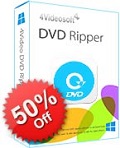
4Videosoft DVD Ripper is de beste DVD ripsoftware voor het rippen van DVD naar AVI, MP4, MOV, AVI, MKV, FLV, VOB, 3GP, etc.zelfs HD video's worden ondersteund. Met de supersnelle DVD ripsnelheid, kun je de video afspelen op portable spelers als iPhone SE, iPhone 6 Plus/6s Plus/6/6s/5s/5/5c/4S/4/3GS, iPad Pro/Air/mini, iPod, BlackBerry,PSP, etc. Koop 4Videosoft DVD Ripper nu met 50% kortingscode: VIDEGOTD
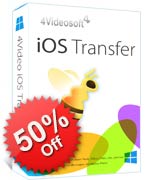
4Videosoft iOS Transfer is de professionele iOS bestandsuitwisselingssoftware voor overdragen van iPhone-bestanden.Je kunt niet alleen meerdere bestandstypes uitwisselen als muziek video's, foto's, ringtones, etc. tussen iPhone/iPad/iPod en PC, maar ook tussen iOS apparaten en bestanden synchroniseren naar iTunes. Het kan SMS-berichten en contacten back-uppen naar PC. Koop 4Videosoft iOS Transfer nu met 50% kortingscode: VIDEGOTD

4Videosoft Video Converter converteert iedere video tussen MP4, M4V, AVI, WMV, MOV en andere populaire videoformaten, inclusief 4K UHD en HD video's. Het biedt nieuwe verbeteringsfuncties om de video kwaliteit te verhogen door het opschalen van de resolutie, verwijderen van ruis en meer. Koop 4Videosoft Video Converter nu met 50% kortingscode: VIDEGOTD
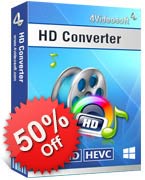
4Videosoft HD Converter helpt je bij het converteren tussen HD video's, 4K video's en gewone videoformaten als MP4, MKV, AVI, FLV en meer. Ook kun je muziek onttrekken uit SD en HD video's, AAC, AC3, AIFF, AMR, MP3, M4A, etc. Verder biedt het efficiënte mogelijkheden voor het aanpassen van de video effecten. Koop 4Videosoft HD Converter nu met 50% kortingscode: VIDEGOTD
GIVEAWAY download basket
Reactie op 4Videosoft DVD Creator 5.0
Please add a comment explaining the reason behind your vote.
Installation and registration a breeze as the codes automatically filled in.
It opens up to a really pleasing interface that is very simple to use with decent functions available.
These include the ability to edit the video and the audio and the output choice is directly to DVD, DVD folders or IOS file.
Decided to test with a poor quality video in that it is too dark and the volume too low; these I modified using the edit functions for both video and audio.
My 23 MB video was converted to a DVD of 88 MB, it took about 10 min.
Very pleasing piece of software and probably the best I have used of this type, but that was a long time ago has rarely make DVDs today.
Now find tablet with HDMI output and an SDcard slot a much better option in both quality and storage space.
If you do need a DVD creator this is a first rate download.
Regardless their still strong sales, DVDs are considered passe by the people who create video discs for a hobby or a living, so there have not been any real advancements in DVD authoring software for several years. While many retail DVD authoring apps also do Blu-Ray, you can't re-create the same experience as found on retail Blu-Ray video discs -- that requires Java programing, & the software costs thousands -- so again not much in the way of advances.
What has changed is that the devs at companies like 4Videosoft have gotten better with their [usually DVD Author based] DVD authoring apps. If you liked earlier versions of 4Videosoft DVD Creator, or similar, give it a try. If you lean towards freeware, DVD Styler. The biggest problem with DVD creation apps is that many use less than wonderful mpg2 encoders -- ffmpeg & similar do work, & unless you've used better you don't know how much better they truly are. In the US [& elsewhere with NTSC standard] MainConcept with the ability to do pulldown is among the best -- it's sometimes included but with few if any advanced features.
That having been said, practically speaking, if you're limited to DVD discs vs. Blu-Ray, Blu-Ray on DVD will give you a much better picture than you'll get from most any video DVD. It does not require a Blu-Ray drive, though it does require a Blu-Ray capable player. It also requires some research &/or trial & error because while DVD discs are part of the Blu-Ray spec, few apps let you create Blu-Ray on DVD [I keep an older version of Sony's DVD Architect just for that].
The downside to 4Videosoft DVD Creator & many similar apps, besides the mpg2 encoder, is really just reduced creative flexibility. Do bear in mind that not all DVD burners, DVD blanks, burning software, & stand-alone players are equal by any means. There are brands/models of discs that won't work well with some burners &/or players. Sometimes the speed at which you burn has a huge effect, regardless the rating on the blanks. Sometimes a burner drive just won't work for most players -- some are not accurate enough, whether by fault or being worn out, but they're often less than $15 on sale to replace. If you're burning dual layer DVDs, use ImgBurn.
Please read this guide if you are not sure how to register the software.
Installation Guide:
Step 1. Download zip package from GOTD.
Step 2. Unzip the Package and run setup.exe to install the software.
Step 3. Click the "Register" button in the register window.
Learn more information about the software, please visit this page: http://www.4videosoft.com/dvd-creator.html
A 50% off coupon code (VIDEGOTD) is for GOTD Users. You could use it to buy all the products at 4Videosoft http://www.4videosoft.com
Remember to untick automatic updates in preferences as its possible you can loose your full version by an unprompted update.
The DVD Creator allows to trim the video length and crop the video frame,more interesting dvd menue templates can be downloaded. I'm using it right now and my DVD is coming soon. Really exicited that I can find this software, and it's free! Many thanks.


"4Videosoft DVD Creator 5.0"
Vandaag een Setup met een kleine taalkeuze, geen Nederlands, en het "invoeren" van de gegevens uit de Readme:
https://www.dropbox.com/s/chx8f354k90llvi/Setup.png?dl=0
Aan het eind wordt een site met promo's geopend:
http://www.4videosoft.com/special/promotion-2016.html
Het programma vraagt om contact met het internet, bij iedere start; een keer geweigerd en het programma werkte niet verder. Dit is wel vaker voorgekomen. En als er totaal geen internet aanwezig is, werkt het programma vaak wel:
https://www.dropbox.com/s/287dg2avhhgrzds/Internetcontact.png?dl=0
De registratie kan gelijk bij de eerste start van het programma worden uitgevoerd; de gegevens staan reeds ingevuld:
https://www.dropbox.com/s/287dg2avhhgrzds/Internetcontact.png?dl=0
About:
https://www.dropbox.com/s/44ayhumvzecvvzg/About.png?dl=0
En de taal, skin en instellingen:
https://www.dropbox.com/s/npb059cxh8vwe1g/Instellingen.png?dl=0
Het hoofdscherm:
https://www.dropbox.com/s/3vtzt26hqhwwi10/Hoofdscherm.png?dl=0
En als er een paar video's geladen zijn:
https://www.dropbox.com/s/k1224cz2c424vpz/HoofdschermGeladenVideo.png?dl=0
Het menu van de DVD is te veranderen:
https://www.dropbox.com/s/1kbxbzm8qpr14q3/MenuEdit.png?dl=0
Er is een site met meer sjablonen(~15) om gratis op te halen:
http://www.4videosoft.com/dvd-creator/menu.html
Elke video is nog te bewerken; clippen, crop, beeld . . .:
https://www.dropbox.com/s/ixejazllasc4yy9/EditVideo.png?dl=0
Er zijn nog meer functies:
https://www.dropbox.com/s/v1u1wx3od0jvr3j/MeerdereFuncties.png?dl=0
Als de uitvoer op ISO gezet wordt, dient er geselecteerd worden waar deze geplaatst moet worden:
https://www.dropbox.com/s/iiyddv67zh0cn2c/Uitvoer.png?dl=0
De voortgangsbalk werkt per onderdeel:
https://www.dropbox.com/s/ir2qq3jy2s3owvz/Voortgang.png?dl=0
En helaas blijft het steken bij de laatste stap, ISO maken:
https://www.dropbox.com/s/27x5t54y5ri2xyx/Voortgang-map.png?dl=0
Wie weet bekijk ik het ook nog eens in een Win10.
Ootje
PS. de GOTD-zip:
https://www.dropbox.com/s/11tbt98x07plf63/4VideoSoftDVDCreator50.zip?dl=0
Save | Cancel
Alle afbeeldingen samen:
https://dl.dropboxusercontent.com/u/10366431/_GOTD/4VideoSoftDVDCreator50_20160424/index.html
Save | Cancel
In Win10 werkt het maken van een ISO prima.
Ook het clippen werkt en het menu ook.
Een ISO van 26Mb:
https://www.dropbox.com/s/a8byxibau3zr03f/GOTD-20160424.iso?dl=0
Save | Cancel
Sorry was typefoutje..
Installeert niet onder win10. 5 keer geprobeerd, internet check: oké en dan naar bedankt pagina ..verder niets
Save | Cancel
Unstalleet niet onder win10. 5 keer geprobeerd, internet check: oké en dan naar bedankt pagina ..verder niets
Save | Cancel
Programma werkt gemakkelijk, en behoorlijk snel. Resultaat is op 5Mbps dvd alleszins redelijk. Ben geen optie tegengekomen om niet opnieuw te converteren als de bestanden al zo op dvd kunnen, maar die ontbreekt heel vaak. Dit gaat, ondanks dat, toch een blijvertje worden.
Save | Cancel
Onder tools...preferences wel even "update automatically" uitzetten. Dit lijkt op een rebadged aiseesoft product.
Save | Cancel
De (omhoog)duimpjes zijn er al weer, toch knap dat je zo snel iets hebt beoordeeld.
hier: http://dvd-authoring-software-review.toptenreviews.com/
staat deze niet bij. Of deze wil werken met windows 10 is niet duidelijk, zelf op hun website gaat men maar tot windows 8, misschien dat ze nog niet weten dat er al een nieuwer besturingssysteem is, anders slordig website beheer maar dat zie je wel vaker.
Bij de awards op hun site staat ook oa. Softpedia met niet klikbaar plaatje met 5 sterretjes. Nou daar denken ze bij Softpedia zelf heel anders over:
http://www.softpedia.com/get/CD-DVD-Tools/Audio-CD-DVD-Burning/4Videosoft-DVD-Creator.shtml#sgal_2
hier ook wat schermdumps en meer uitleg over dit programma.
Tucows kent overigens deze helemaal niet,
http://4videosoft-dvd-creator.en.softonic.com/ heeft niet genoeg info om überhaupt te scoren.
Cnet - 1 scorepunt. Beetje jammer/misleidend om dan zoiets wel als excellent! op je site vermelden.
Enfin, zie zelf maar er komen gerust nog commentaren op de werking, al dan niet met scheve ondertitels, op deze giveaway.
Save | Cancel
De laatste tijd merk ik dat als ik het giveawaoftheday product wil installeren, ik direct het scherm krijg met de registratiecode en niet dat het product eerst wordt geinstalleerd en dat de code daarna kan ingevoerd worden.
Save | Cancel
Floormoor,
"direct het scherm krijg met de registratiecode"
Ik denk, dat je bedoelt het scherm, dat de software geactiveerd is.
Dus allerlei schermen, waarbij de voorwaarden, de installatieplek etc worden niet vertoond.
Dan lijkt het erop, dat de software totaal niet wordt geinstalleerd.
De oorspronkelijke setup wordt niet aangesproken.
Wordt de zip van GOTD wel eerst volledig uitgepakt in een losse map?
Soms helpt het om de setup te starten met adminstrator-rechten door erop te klikken met de rechtermuisknop en te kiezen voor "Als administrator uitvoeren".
Ook wil een schoonmaak van Windows helpen, met bv cCleaner.
En zeker ook een opruiming van de temp-map met allerlei tijdelijke bestanden van Windows en installatie's etc.
Deze is te bereiken door in de verkenner in de werkbalk te typen " %temp% ". De " niet typen maar de % wel.
Succes
Ootje
Save | Cancel
Ootje,
Dank je wel voor je reactie
Ik heb vanmiddag de reactie van Theo geprobeerd, toen lukte het wel, maar ik heb omdat ik weg moest, nog niet kunnen reageren
Floormoor
Save | Cancel