Iedere dag bieden wij GRATIS software met licentie waarvoor je normaliter moet betalen!

Giveaway of the day — 4Videosoft DVD Ripper 5.3.6
4Videosoft DVD Ripper 5.3.6 werd aangeboden als een giveaway op 15 mei 2016
4Videosoft DVD Ripper is software voor het rippen van DVD's naar andere gebruikelijke videoformaten als MP4, MPEG, MKV, AVI, M4V, FLV, MTV, MOV, WMV, DV, ASF, TS, 3GP, SWF, VOB, etc. met hoge kwaliteit en snelheid. 1080p HD en zelfs 4K video worden ondersteund. een 2D DVD omzetten naar 3D video.
Het ondersteunt bijna alle populaire mediaspelers, portable apparaten als iPhone SE/6S Plus/6s/6 Plus, iPad Pro/Air/mini, iPod, Creative Zen, Zune, DV, PSP, Samsung, Sony, LG, Xbox 360 en andere. Ook kan het audio onttrekken van DVD's en deze converteren naar andere audioformaten, zonder kwaliteitsverlies.
4Videosoft biedt alle GOTD-bezoekers een 50% kortingscode: VIDEGOTD (geldig voor alle producten).
The current text is the result of machine translation. You can help us improve it.
Systeemvereisten:
Windows XP (SP2 or later)/ Vista/ 7/ 8/ 10; Processor: 1.2GHz processor or higher recommended; RAM: 1GB RAM or more
Uitgever:
4Videosoft StudioWebsite:
http://www.4videosoft.com/dvd-ripper-platinum.htmlBestandsgrootte:
46.8 MB
Prijs:
$45.00
Andere titels
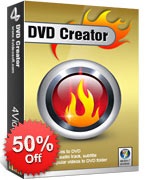
4Videosoft DVD creator can convert any popular video formats like MP4, MOV, AVI, WMV, 3GP, MTS, MKV, and so on to DVD disc, DVD folder, 4Videosoft DVD Creator is een professionele tool voor het creëren van DVD-films. Je kunt hiermee een DVD disc branden met films met verschillende videoformaten zoals MP4, MOV, M4V, AVI, FLV, WMV, MTS, 3GP, etc. Koop 4Videosoft DVD creator nu met 50% kortingscode: VIDEGOTD
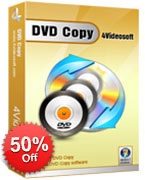
4Videosoft DVD Copy is de kloon en back-up software voor het kopiëren van zelfgemaakte DVD discs, DVD-map en ISO image bestand. Het kan een back-up maken van een eigengemaakte DVD film naar DVD-map en ISO image bestand op PC en een lokale DVD-map of ISO image bestanden branden naar DVD, compatibel met de meeste soorten DVD discs. Koop 4Videosoft DVD Copy nu met 50% kortingscode: VIDEGOTD
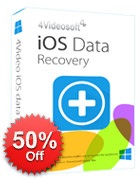
4Videosoft iOS Data Recovery is software voor direct herstellen van verwijderde data van iOS-apparaten als iPhone SE, iPhone 6s/6 plus, iPhone 6s/6 plus/6/5s, iPad Pro/Air 2/mini 4 en meer, en het kan verloren data herstellen van iTunes/iCloud back-up bestanden. Of de data verloren zijn geraakt door verlies van apparaat, jailbreak, iOS upgrade of schade, etc. Het kan fungeren als een professionele iOS data back-up software om je waardevolle bestanden te back-uppen naar PC/Mac. Koop 4Videosoft iOS Data Recovery nu met 50% kortingscode: VIDEGOTD
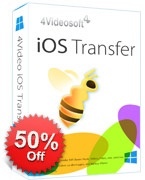
4Videosoft iOS Transfer is een professionele iOS bestandsuitwisselingssoftware voor iPhone bestanden.Je kunt er meerdere bestandstypes mee uitwisselen als muziek, video's, foto's, ringtones, etc. tussen iPhone/iPad/iPod en PC. Ook tussen verschillende iOS-apparaten en zelfs tussen iTunes. Koop 4Videosoft iOS Transfer nu met 50% kortingscode: VIDEGOTD
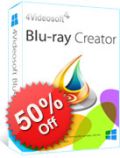
Videosoft Blu-ray Creator enables you to burn any video formats to Blu-ray disc or ISO image files, such as MP4, MKV, M2TS, TS, WMV, MXF and other formats. With the software, you can get a customized menu by downloading free menu templates, and edit your Blu-ray video by adjusting its brightness, saturation, contrast, audio effects and so on. Besides, you can add watermark, or split video length into several cuts as you like. Now get 4Videosoft Blu-ray Creator with 50% OFF Coupon: VIDEGOTD
GIVEAWAY download basket
Reactie op 4Videosoft DVD Ripper 5.3.6
Please add a comment explaining the reason behind your vote.
Please read this guide if you are not sure how to register the software.
Installation Guide:
Step 1. Download Zip package from GOTD.
Step 2. Unzip the Package and run setup.exe to install the software.
Step 3. Click the "Register" button in the resigister window.
Learn more information about the software, please visit this page: http://www.4videosoft.com/dvd-ripper-platinum.html
A 50% off coupon code (VIDEGOTD) is for GOTD Users. You could use it to buy all the products at:http://www.4videosoft.com
Works for me! Ripping speed is ok, and it provides many editing options to edit video effects. It can even add 3D effect to the 2D video. Though there is room for improving the effects, but it is an interesting feature.
Download, installation and registration went smoothly on my Windows 10 64-bit Dell. I was quite impressed with the conversion speed when ripping to mp4 format. I've ripped 3 movies since downloading, with the shortest movie at just under 2 hours ripping at 8 minutes and change, while the longest movie of slightly over 3 hours took 20 minutes. That is quite acceptable to me.
I am on a "new" computer because my previous one died about a month ago, and I'd been missing a good ripping program. It looks like I found what I was missing!
Thanks to 4Videosoft and thanks to GAOTD!
I forgot to mention my recommendation: that the action after completion include playing a sound or ringing a bell, or just announcing "hey, your ripping is completed". That way the user is free to do something else without checking back every couple minutes to see how much time is left. Just a suggestion that might be a feature that nobody else has!
Downloaded, Installed and Activated with no problems on my Win10x64 machine, using Edge as my browser. Nice U.I., clean and simple. Many many conversion formats but the only one I'm really concerned about and use is .TS and this seems to be ripping to that nicely. I say seems because I'm still in the process of ripping a dvd. Yes, its a commercial DVD and I've been having problems with it on other rippers. They will rip but the menu does not work. (Season 2 of the Twilight Zone)I'm hoping for better results with this program. Dvdfab (paid) and Aiseesoft Video Converter Ultimate (from here) have both faltered on this dvd. Aiseesoft wouldn't even touch it, while Dvdfab ripped it but with a "broken" menu. Multiple times. Hopefully this will do the trick. The program itself says it will be almost another hour and a half before its finished with disk 1 and I wanted to get this review right out there. If this doesn't work I'll come back and update everyone.
As far as recommendations for the developers............ maybe a bigger incorporated Help file, though to be honest if you've ever used a ripper/converter before you shouldn't have any problems at all. Thank you 4Videosoft and Gotd for this versatile and easy to use program.
Just a quick update. Copied everything just fine and I am extremely satisfied. Thank you again 4Videosoft and Gotd!
So to all that asked, yes indeed it does rip commercial dvd's. (And quite nicely btw)


"4Videosoft DVD Ripper 5.3.6"
Vandaag een Setup met een kleine taalkeuze, geen Nederlands, en het bevestigen van de gegevens uit de Readme:
https://www.dropbox.com/s/opr7aam5w2anscv/Setup.png?dl=0
Het programma heeft een splashscreen:
https://www.dropbox.com/s/yluqnjyfom83dcm/Splashscreen.png?dl=0
en vraagt bij elke start om contact met het internet:
https://www.dropbox.com/s/tkge1dnjvl9g1sb/Internetcontact.png?dl=0
De registratie kan gelijk bij de eerste start worden uitgevoerd; de gegevens staan al ingevuld:
https://www.dropbox.com/s/vyv0mmuaxj8ou0j/Registratie.png?dl=0
About, Skin en Taal:
https://www.dropbox.com/s/p3fyyuj0ljue5cl/AboutTaalSkin.png?dl=0
De Preferences:
https://www.dropbox.com/s/ugklp93iv6jly19/Preferences.png?dl=0
Bij de opslagmap staat ook een submap met de naam Download; dit heb ik verder niet gezien in het programma.
Het hoofdscherm:
https://www.dropbox.com/s/y0qcskcguk08pnt/Hoofdscherm.png?dl=0
Het laden van een combi-dvd, een DVD met software en een DVDfilm:
https://www.dropbox.com/s/6yi3ruxrnlcms19/LadenCombiDVD.png?dl=0
Er is een redelijk aantal uitvoerformaten; nu staat er ook 4K tussen:
https://www.dropbox.com/s/r4uy53l1u31jvku/UitvoerFormaten.png?dl=0
Er zijn hele films om te zetten. Er is ook een keuze om hoofdstukken apart om te zetten. Ook de volgorde kan ingesteld worden. En per onderdeel kan deze nog bewerkt worden en een eigen uitvoerformaat worden gegeven:
https://www.dropbox.com/s/g7fybwqmvsqk8pk/InstellenChapterUitvoer3DClip.png?dl=0
De omzetting: in dit voorbeeld is er omgezet naar 4K en voor 4 minuten film is er een kwartier tijd nodig:
https://www.dropbox.com/s/haivgt9ir33hccr/Omzetting.png?dl=0
Als er een ander uitvoer formaat wordt gekozen verloopt het sneller(wel een andere DVD, die door een ander programma als beveiligd werd aangemerkt):
https://www.dropbox.com/s/j0kiuhirda0duzv/TijdAnderFormaat.png?dl=0
Een voorbeeld; luister alleen bij de eerste keer afspelen en kijk of je weet welk gereedschap er bedoelt wordt:
https://www.dropbox.com/s/v85h6wecxq9uijf/NEUE_DVD_Title_1-Segment%201.avi?dl=0
Ootje
PS. de GOTD-zip:
https://www.dropbox.com/s/fg3novsn7c8v4ua/4VideosoftDVDRipper536.zip?dl=0
Save | Cancel
Alles op een rij:
https://dl.dropboxusercontent.com/u/10366431/_GOTD/4VideosoftDVDRipper536_20160515/index.html
Save | Cancel
Simpel programma, alleen geschikt voor niet-beveiligde dvds http://www.4videosoft.com/reference/dvd-ripper-platinum.html . Werkt goed, lijkt weer een Aiseesoft kloon: wie Aiseesoft converter ultimate nog heeft kan deze overslaan; lijkt exact dezelfde ripper in te zitten.
Save | Cancel
Adriaan II, dat kan met oudere beveiligingsmethodes (zie ook iemand die het aan de Uskant gelukt is) soms lukken, maar programma is bedoeld voor "Home made DVD disc", zie bovenstaande link. Melding bij mijn testen met beveiligde dvd's: https://dl.dropboxusercontent.com/u/11463671/gotd/4videosoft/4videosoft01.jpg
Save | Cancel
Ik heb de beoordeling van adriaanII gelezen en deze nuttig gevonden .Alweer bewijst GOTD dat ze niet gediend zijn met negatieve beoordelingen ,want wederom verspringt de teller niet naar -1 (stond tussenhaakjes op 0).Dit is het zoveelste bewijs dat de stemmen telling hier wel degelijk gemanipuleerd word.Ik heb in het verleden hier nog al op gewezen ..maar ...winst heeft hier wel voorrang op de degelijke beoordeling van gebruikers en worden de minder goede beoordelingen wel weggemoffeld ....shame on you GOTD.
Save | Cancel
dirk van de walle , wou op mijn reactie reageren door op ja te drukken aangezien de teller bij adriaanII nu wel op -1 staat ...dus mijn reactie was dan wel nuttig ....alleen kan ik het hier nu niet bevestigen .Zal wel volgens GOTD wel weer aan één of andere technische fout gelegen hebben ....ffft zand erover ...tevreden dat we resultaat hebben met te reageren ....(alhoewel...) Bedankt .Terug vrede in onze harten .....
Save | Cancel