Iedere dag bieden wij GRATIS software met licentie waarvoor je normaliter moet betalen!
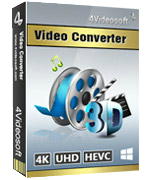
Giveaway of the day — 4Videosoft Video Converter 6.0
4Videosoft Video Converter 6.0 werd aangeboden als een giveaway op 16 april 2016
4Videosoft Video Converter is de meest professionele multifunctionele videoconverter, met ondersteuning van alle video- en audioformaten, inclusief SD, HD en 4K UHD video's. Het converteert video's naar andere video- en audioformaten (MP4, M4V, WMV, MOV, AVI, MKV, FLV, MP3, WMA, etc.) om deze af te spelen op portable spelers (iPhone SE, iPhone 6 Plus/6s Plus, iPhone 6/6s/5/5s/5c/4S/3GS, iPad Pro/Air, iPod touch, iPad Mini, iPad Mini 2, iRiver, PSP) en andere portable apparaten.
Het programma biedt een nieuwe verbeteringsfunctie om de videokwaliteit te verhogen. Verder biedt het een duidelijke scherm door opschalen resolutie en verwijdering van videoruis. Bovendien kan het knippen/samenvoegen/draaien/omzetten naar 3d/watermerken/video- en audio effecten toepassen.
4Videosoft biedt een 50% kortingscode: VIDEGOTD (geldig voor de aanbevolen en andere producten) voor alle GOTD-bezoekers.
The current text is the result of machine translation. You can help us improve it.
Systeemvereisten:
Windows 2K/ XP/ Vista/ 7/ 8
Uitgever:
4Videosoft StudioWebsite:
http://www.4videosoft.com/video-converter-platinum.htmlBestandsgrootte:
48.8 MB
Prijs:
$39.95
Andere titels
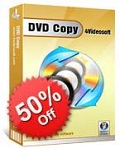
4Videosoft DVD Copy is de kloon en back-up software voor het kopiëren van zelfgemaakte DVD discs, DVD-map en ISO image bestand. Het kan een back-up maken van een eigengemaakte DVD film naar DVD-map en ISO image bestand op PC en een lokale DVD-map of ISO image bestanden branden naar DVD, compatibel met de meeste soortenf DVD discs. Koop 4Videosoft DVD Copy nu met 50% kortingscode: VIDEGOTD
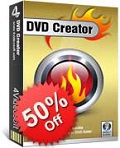
4Videosoft DVD creator biedt de beste oplossing voor het converteren van alle populaire videoformaten als MP4, MOV, AVI, WMV, 3GP, MKV, MTS, etc. naar DVD disc, DVD-map en ISO bestand. Deze DVD Creator biedt mogelijkheden voor het aanpassen van het DVD menu door selecteren uit DVD-sjablonen, achtergronden, frame stijlen, knoptype en titel. Koop 4Videosoft DVD Creator nu met 50% kortingscode: VIDEGOTD

4Videosoft DVD Ripper is de beste DVD ripsoftware voor het rippen van DVD naar AVI, MP4, MOV, AVI, MKV, FLV, VOB, 3GP, etc.zelfs HD video's worden ondersteund. Met de supersnelle DVD ripsnelheid, kun je de video afspelen op portable spelers als iPhone SE, iPhone 6 Plus/6s Plus/6/6s/5s/5/5c/4S/4/3GS, iPad Pro/Air/mini, iPod, BlackBerry,PSP, etc. Koop 4Videosoft DVD Ripper nu met 50% kortingscode: VIDEGOTD
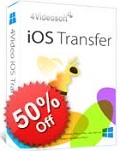
4Videosoft iOS Transfer is de professionele iOS bestandsuitwisselingssoftware voor overdragen van iPhone-bestanden.Je kunt niet alleen meerdere bestandstypes uitwisselen als muziek video's, foto's, ringtones, etc. tussen iPhone/iPad/iPod en PC, maar ook tussen iOS apparaten en bestanden synchroniseren naar iTunes. Het kan SMS-berichten en contacten back-uppen naar PC. Koop 4Videosoft iOS Transfer nu met 50% kortingscode: VIDEGOTD
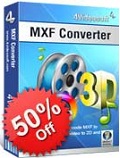
4Videosoft MXF Converter is speciaal ontworpen voor het omzetten van MXF bestanden die zijn opgenomen met Panasonic P2, Sony XDCAM, Canon XF camcorder naar MP4, WMV, AVI, MOV, MTS, MKV, VOB, FLV, etc., zelfs HD video voor verdere bewerking met Adobe Premiere, Avid Media Composer, Sony Vegas en andere videobewerkingssoftware. Met deze professioneleMXF Converter kun je ook MXF converteren naar alle populaire audioformaten als MP3, AIFF, AAC, FLAC, WAV, M4R, etc. Koop 4Videosoft MXF Converter nu met 50% kortingscode: VIDEGOTD
GIVEAWAY download basket
Reactie op 4Videosoft Video Converter 6.0
Please add a comment explaining the reason behind your vote.
In a software sector as over-saturated as video conversion, it's helpful to at least have some idea of what's around as both freeware and payware:
http://www.techradar.com/news/software/applications/best-free-video-converter-12-on-test-1059245
http://www.safetricks.com/best-video-converter-software-for-pc
And as so many products are derived from a masterwork freely resourced and continually improved by a global community of contributing developers -- the Open Source FFmpeg -- then knowing something about the tree from which all those (often expensive) branches have grown is also useful:
https://www.ffmpeg.org/about.html
Today's 4Videosoft Video Converter 6.0 is commercial software that though free today inevitably comes with a sticker price that will have to be borne if ever a re-install is required. You can, therefore, consider paying yer money and making yer choice if that day ever comes along.
Or you can equally consider never paying any money at any time for any video conversion software at all, and be your own 'developer':
http://www.techradar.com/news/software/applications/how-to-build-the-ultimate-media-converter-no-experience-required--1274397
That link is to an excellent TechRadar article first published back in November 2014. I've recommended it to many a friend and colleague, and see no reason not to do so here today. FFMpeg does not require anyone to be a coding genius.
played with this one before, total waste of money. All their "tools" to improve video did absolutely nothing, and the converted videos only played for half of the video length. I highly doubt much has changed in three weeks since I wasted money on this one. Hopefully, someone here will have better luck I managed. Has a really easy to use interface and isn't complex in the slightest bit (at least to me), I only had the main issues of never being able to watch the second half of the video (regardless of size. From a 5 second clip to full length movie, always right at the half way mark the video just stopped like it was at the end) and the failure of the "enhancing" features.
Levitiquetus,
Downloaded and did a quick test, much to my surprise I have exactly the same problem regarding length. Mine only did about one third of the length correctly after which I just got coloured squares.
The enhancement did modify the image on the short bit it correctly converted.
All in all a very big disappointment on XP SP 3 OS.
Levitiquetus, Thanks for the heads up, if that's what you get with a paid for version I think I'll give this a miss today. Did you contact their customer support for help or even a refund. I'd be interested to hear what happened?
In my previous comment stated problems regarding length of video and I wondered after it was the video codec used on the conversion from MP4 to Avi using the default codec.
Tried another test using FLV to Avi via H264 and had no problems with the output.
Decided to try with MP4 to Avi again using H264 the result was a disaster, an overlay telling me the aspect ratio kept appearing and the aspect ratio of the video kept changing.
An extremely buggy piece of software that needs fixing.
Just a quick word about enhancement, Aiseesoft does a very similar converter that uses it and it does considerably improve the perceived visual quality of the output.
It does it so well that often I'll convert a video just to make it more pleasing to the eye.



"4Videosoft Video Converter 6.0"
Systeemvereisten: Windows 2K/ XP/ Vista/ 7/ 8
Grappig: dit programma ondersteunt wel Win2000, maar geen Win10.
Vandaag een Setup met een kleine taalkeuze, helaas geen Nederlands, en met de invoer van gegevens uit de Readme:
https://www.dropbox.com/s/w9n6noe2bltcpmu/Setup.png?dl=0
Het programma heeft een splashscreen:
https://www.dropbox.com/s/r3z9m8v1c4oar9d/Splashscreen.png?dl=0
Een aanvraag voor contact met het internet:
https://www.dropbox.com/s/v9ork4358755qsb/Internetcontact.png?dl=0
Bij elke start van het programma komt deze aanvraag. Als dit verzoek niet wordt toegestaan loopt het programma vast. Als er geen internet is, start het programma wel en functioneert het ook prima.
De registratie verloopt makkelijk; bij de eerste start komt het al in beeld met alle gegevens reeds ingevuld:
https://www.dropbox.com/s/l1y4af9dh7kdmh1/Registratie.png?dl=0
Het hoofdscherm:
https://www.dropbox.com/s/bcp5o4fufc5goad/Hoofdscherm.png?dl=0
De taal en About:
https://www.dropbox.com/s/iw6og9w7qykk2jx/AboutTaal.png?dl=0
En de Preferences:
https://www.dropbox.com/s/6z8iviauhmrh0a0/Preferences.png?dl=0
Er zijn vele uitvoerformaten, nu ook i4K:
https://www.dropbox.com/s/3xfeimxk14iz22s/UitvoerFormaten.png?dl=0
Als er een profiel gekozen is, kan deze nog bijgesteld worden:
https://www.dropbox.com/s/kykh7ysdgd82fpj/ProfielSettings.png?dl=0
Als er dan op de knop Convert wordt geklikt, komt er een aanbieding over "Video Enhance" function:
https://www.dropbox.com/s/cusvhe7du8e8djn/Convert.png?dl=0
Ik heb een video gebruikt, die op te halen is bij(1920*1080; 57Mb):
https://archive.org/details/HdVideo-SmallBirdDancesAndSingsOnBranch
En ik heb een watermerk toegepast; de tekst kwam niet gelijk in beeld, pas bij het afspelen werd het zichtbaar:
https://www.dropbox.com/s/14ertc6310va0u1/Watermerk.png?dl=0
En de video laten omzetten naar WEBM(720*576;1,9Mb):
https://dl.dropboxusercontent.com/u/10366431/_GOTD/4VideosoftVideoConverter60_20160416/Bird%20720x576.webm
Hierna heb de Video Enhance erop losgelaten met alle opties aan:
https://www.dropbox.com/s/539kvifrmcpsvjq/Enhance.png?dl=0
Resultaat:
https://dl.dropboxusercontent.com/u/10366431/_GOTD/4VideosoftVideoConverter60_20160416/Bird%20720x576-2.webm
Deze ook laten opslaan naar FLV(1,5Mb):
https://dl.dropboxusercontent.com/u/10366431/_GOTD/4VideosoftVideoConverter60_20160416/Bird%20720x576-2.flv
En als laatste omgezet naar WEBM 4096*2160; dit nam behoorlijk veel tijd(20min) in beslag, ook al was dit met inschakeling van meerdere processoren en een sterkere videokaart:
https://www.dropbox.com/s/120vpflb4m4k2ur/4kOmzet.png?dl=0
Resultaat (17Mb):
https://www.dropbox.com/s/40ysu3678ks4hiw/Bird%204096-2160.webm?dl=0
Ootje
PS. de GOTD-zip:
https://www.dropbox.com/s/ap0ml560by7xvhp/4VideosoftVideoConverter60.zip?dl=0
Save | Cancel
Alle afbeeldingen samen:
https://dl.dropboxusercontent.com/u/10366431/_GOTD/4VideosoftVideoConverter60_20160416/index.html
Save | Cancel
krypteller,
Ik zie op je blog, dat alles goed wordt weergegeven, zowel op Win8.1 als op een WinXP. Beide in Firefox en Win8.1 ook goed in IE 11.
Wel werd GOTD apart weergegeven in Firefox op de WinXP. Alsof het een telefoon zou zijn; in plaats van een menubalk stond er links boven een drietal strepen met daarin de menubalk. De opmerking van insluitcode: op de werklaptop werd het goed weergegeven en de noodlaptop ook.
Save | Cancel
Ik kan van hier de laatste tijd niets meer installeren zelfs al krijg ik een activatie bericht en downloadlink op mail.
Save | Cancel
Programma lijkt gebaseerd te zijn op de converter van Aiseesoft, zelfde indeling interface, t.o.v. Aiseesoft Ultimate converter; zelfde mogelijkheden als Aiseesoft maar een DVD omzetten of filmpjes downloaden zit er niet in. Wel een extra "reduce video shaking" optie.
GOTD heeft dus ook dezelfde eigenaardigheid als de converter van Aiseesoft bij het clippen van een video: als je clipt komt er één (eigenlijk 2) extra regel(s) in de taaklijst te staan. Haal je het niet geclipte stuk niet uit de taaklijst dan converteerd ie dat ook. Eerst clippen, daarna het orgineel uit de taaklijst halen, vervolgens de settings aanpassen van het geclipte stuk.
Geclipt, resolutie verlaagd, gecropt:
4videosoft: https://dl.dropboxusercontent.com/u/11463671/4video/4videosoft-jessglynneclip.mp4
Geen cropfouten zoals bij de vorige aiseesoft ultimate gotd download.
Aiseesoft geeft een vergelijkbaar resultaat: https://dl.dropboxusercontent.com/u/11463671/4video/Aiseesoft-Jessglynn.mp4
De GOTD is een versimpelde versie van de Aiseesoft ultimate converter, maar blijft voor mij één van de betere.
Save | Cancel