Iedere dag bieden wij GRATIS software met licentie waarvoor je normaliter moet betalen!

Giveaway of the day — 7thShare Android Data Recovery 2.6.8
7thShare Android Data Recovery 2.6.8 werd aangeboden als een giveaway op 7 november 2018
Herstel verwijderde foto's, video's, contacten, berichten, oproeplogs en meer van Android-apparaten en SD-kaarten.
- Herstel foto's/sms/contacten/video's/audio/documenten en meer vanaf je Android-apparaat.
- Ondersteunt Samsung, HTC, LG, Sony, Motorola en andere 500+ Android-telefoons, tablets en externe SD-kaarten.
- Grondig scannen, bekijken en herstellen van verwijderde bestanden van Android.
7thShare biedt 50% kortingscode: THS-DJ68-JSTN (geldig voor alle 7thShare producten).
The current text is the result of machine translation. You can help us improve it.
Systeemvereisten:
Windows XP/ Vista/ 7/ 8/ 10
Uitgever:
7thShare StudioWebsite:
http://7thshare.com/android-data-recovery/Bestandsgrootte:
17.8 MB
Prijs:
$39.99
Andere titels
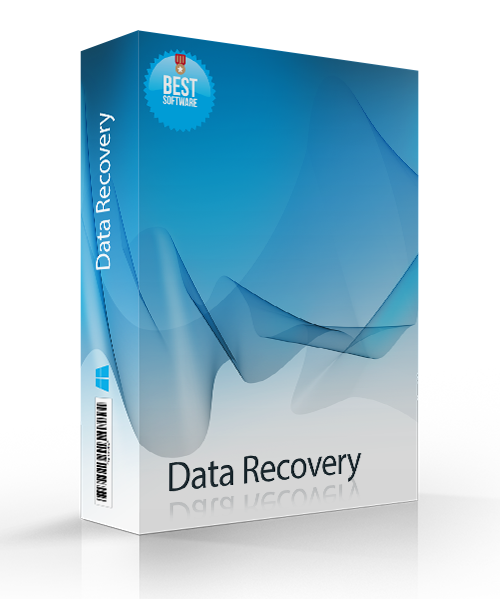
7thShare Data Recovery is een veilige & betrouwbare datahersteltool om data te herstellen die is verwijderd van je PC, harde schijf partitie, SD-kaart, USB flash drive, externe harde schijf. Koop 7thShare Data Recovery met 50% kortingscode: THS-DJ68-JSTN
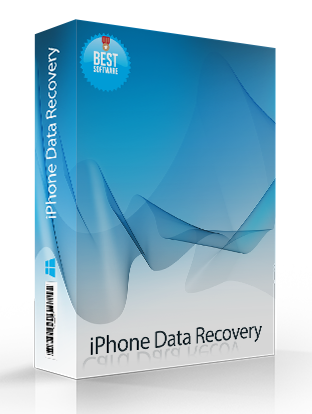
7thShare iPhone Data Recovery Software is in staat contacten, berichten, agenda's, notities, herinneringen, Safari Bookmark, WhatsApp, App Documenten, Camera Roll, fotobibliotheek, foto stream, voice memo's, bijlagen, voicemail, Message Attachments, App Photos, App video's , App audio en andere bestanden te herstellen van iPhone, iPad of iPod. Koop 7thShare iPhone Data Recovery met 50% kortingscode: THS-DJ68-JSTN
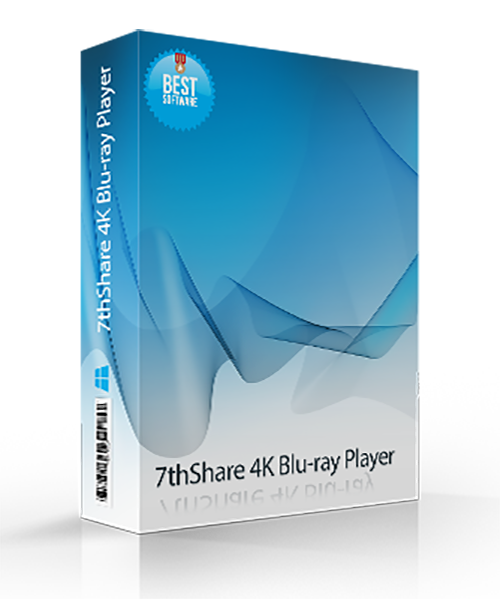
7thShare 4K Blu-ray Player is een all-inclusive mediaspeler-software om alle Blu-ray/DVD/3D-schijven, algemene video's/audio en ook 4K Ultra HD-video's soepel af te spelen op Windows 10/8/7/Vista/XP. Koop 7thShare 4K Blu-ray Player nu met 50% kortingscode: THS-DJ68-JSTN
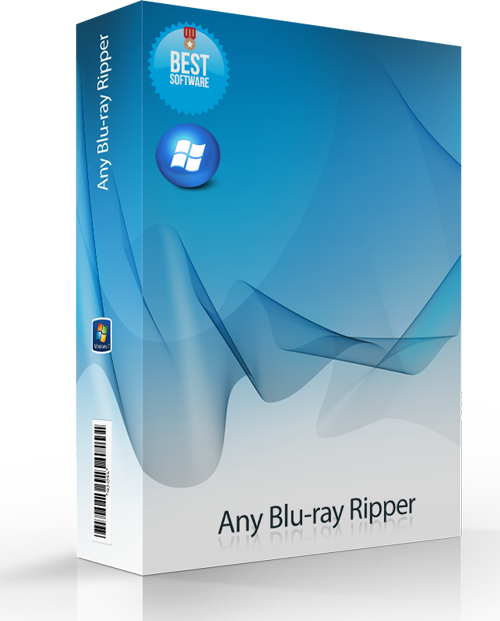
7thShare Any Blu-ray Ripper kan Blu-ray Discs converteren naar alle populaire videoformaten als AVI, MP4, MOV, M4V, MPEG, WMV, 3GP en zelfs HD video's als HD WMV, HD MKV, HD MOV, etc. Verder beschikt deze Blu-ray Ripper software over de mogelijkheid om audiobestanden te onttrekken van Blu-ray disc en deze te converteren naar AAC, AC3, AIFF, MP3, M4A, MP2, WAV, WMA an andere audioformaten. Koop 7thShare Any Blu-ray Ripper met 50% kortingscode: THS-DJ68-JSTN
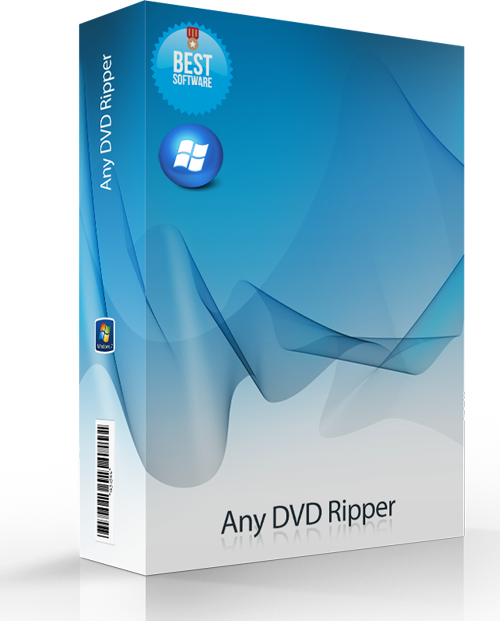
Converteer DVD naar 4K/1080p video's, converteer DVD naar alle populaire 2D videoformaten als MP4, AVI, FLV, WMV, MKV, MOV, H.264, H.26, etc. en zelfs 3D videoformaat. Bewerk de DVD video effecten met krachtige bewerkingstools van de DVD software. Koop 7thShare Any DVD Ripper met 50% kortingscode: THS-DJ68-JSTN
GIVEAWAY download basket
Reactie op 7thShare Android Data Recovery 2.6.8
Please add a comment explaining the reason behind your vote.
"getting root permission unsuccessfully, please root your device first and try again"... No, thanks! Uninstalled.
As many giveaways with that "Wrapper" I couldn´t install it - even with the instruction "IMPORTANT: please note that due to the Themida wrapper usage your installation might be blocked by your antivirus (AVG, Avast or Kaspersky)!
This will result in no program installed on your PC even if your antivirus reports no files are blocked.
In order to install the program, you'll have to temporally disable your antivirus.
If you have Kaspersky antivirus, disable it and restart the computer.
Please make sure it won't start automatically with the computer.
Now please download the program archive once again and try to install it."
So, what I did was downloading that program from the official website and I tried to put the serial number and my emai. - But it failed.
My suggestion: Don´t put that stupid "wrapper" and you will see that more people will give thumbs up. I read a lot of comments on other giveaways who told that they had the same problem.
Sorry, but if you don´t change that you will lose me here. I was so happy since many years, but lately I couldn´t install many offers because of this issue. Have a great day and good luck with this giveaway.
Installed and registered successfully with information in 'readme.txt' file. However, after connecting my Android phone a message was displayed saying the phone needed to be 'rooted'. Can anyone (or the developers) advise if this is correct please? If so, it would have been useful if this was clearly stated somewhere! Thanks.
Complete a waste of time installing.... Moto 5 plus not recognized as a device by this application. The MS Win 10 (x64) side installed without a problem, but if it doesn't recognize a standard Android like a Moto G5 plus, what was the point in making it public? Also installed the device driver the app pointed to. Did not help recognize that my phone was attached to the PC via USB. Tried all four modes... power charge, file xfer, photo xfer, and MIDI device just to allow for methodology.
Tried with my new Pixel 3 XL and gave error message "please root your device and try again". It might be nice if you included "ONLY WORKS ON ROOTED PHONES" in the description. As I have not yet rooted this device, this program is useless and I would not have wasted my time installing had I known.


"7thShare Android Data Recovery 2.6.8"
"Herstel verwijderde foto's, video's, contacten, berichten, oproeplogs en meer van Android-apparaten en SD-kaarten."
Na het programma geïnstalleerd te hebben, zag ik geen optie om losse SD-kaarten te bekijken; enkel Android-apparaten. Waarschijnlijk wordt er bedoeld, dat het intern geheugen en extern geheugen(op een SD-kaart) van een Android-toestel onderzocht kan worden.
Vandaag een Setup zonder taalkeuze en een code in de Readme en de invoer van een mailadres:
https://www.dropbox.com/s/zyvwsympzcnpx64/Setup.png
Bij de eerste start is er geen indicatie, dat het programma nog niet geregistreerd is:
https://www.dropbox.com/s/fsdb6m2vudx4626/EersteStart.png
Er wordt een hele serie(meer dan 20) contacten gevraagd met de eigen Windows:
https://www.dropbox.com/s/cl195yxkzt2rpsq/Internetcontact.png
De registratie met een eigen mailadres en de code uit de Readme:
https://www.dropbox.com/s/g089e9mijun19nh/Registratie.png
About verwijst naar een site:
https://www.dropbox.com/s/perzbbxs5jiraju/About.png
Site: http://7thshare.com/about.html
En een contact door een ander onderdeel:
https://www.dropbox.com/s/gn636u7zsg598es/Internetcontact-2.png
En een scherm met een APK-installer; aangezien hier geen Android-toestel in de buurt is, is dit scherm leeg. Waarschijnlijk zal bij een aangesloten toestel het merk en type naar voren komen en een onderdeel daarvoor geïnstalleerd worden:
https://www.dropbox.com/s/s2bkzgqyvkdw3m7/APKinstaller.png
Ootje
Save | Cancel
Alles op een rij:
https://www.dropbox.com/sh/sqm5axodqp0iumv/AAAr8OwKxWfV1m6DXKDISJRGa
Save | Cancel