Iedere dag bieden wij GRATIS software met licentie waarvoor je normaliter moet betalen!

Giveaway of the day — 7thShare Screen Video Recorder 2.3.8
7thShare Screen Video Recorder 2.3.8 werd aangeboden als een giveaway op 1 december 2018
Screen recorder is handige en veilige software waarmee je video-opnames op een pc-scherm kunt maken van hoge kwaliteit met of zonder geluid.
- Leg online video's vast, neem webcamoproepen op, speel video's, tutorial video's of maak snapshots in HD.
- Neem verschillende muziek, radio of online audio op in plaats van ze te downloaden.
- Neem je eigen stem op via de microfoon.
- Voeg verschillende bestanden samen tot één.
- Knip onnodige delen aan het begin en einde van de video na het opnemen.
7thShare biedt een 50% kortingscode: THS-DJ68-JSTN (geldig voor alle 7thShare producten).
The current text is the result of machine translation. You can help us improve it.
Systeemvereisten:
Windows XP/ Vista/ 7/ 8/ 10
Uitgever:
7thShare StudioWebsite:
http://7thshare.com/free-screen-video-recorder/Bestandsgrootte:
27.8 MB
Prijs:
$29.00
Andere titels
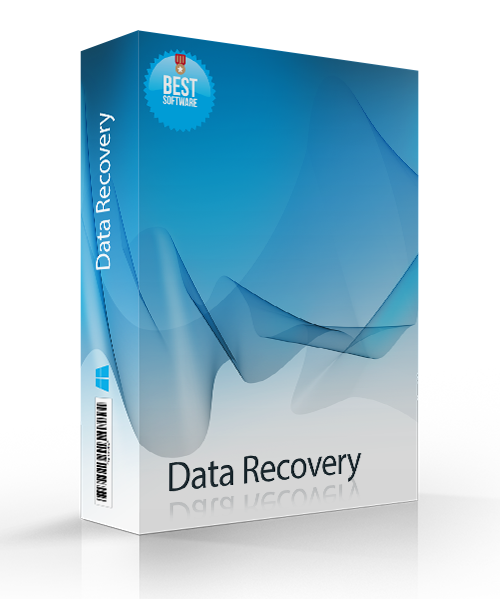
7thShare Data Recovery is een veilige & betrouwbare datahersteltool om data te herstellen die is verwijderd van je PC, harde schijf partitie, SD-kaart, USB flash drive, externe harde schijf. Koop 7thShare Data Recovery met 50% kortingscode: THS-DJ68-JSTN
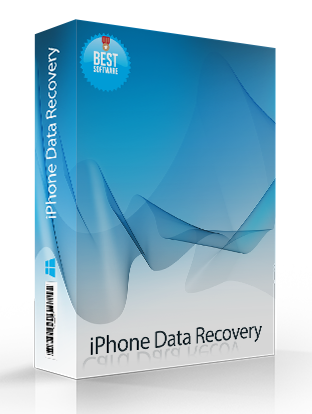
7thShare iPhone Data Recovery Software is in staat contacten, berichten, agenda's, notities, herinneringen, Safari Bookmark, WhatsApp, App Documenten, Camera Roll, fotobibliotheek, foto stream, voice memo's, bijlagen, voicemail, Message Attachments, App Photos, App video's , App audio en andere bestanden te herstellen van iPhone, iPad of iPod. Koop 7thShare iPhone Data Recovery met 50% kortingscode: THS-DJ68-JSTN
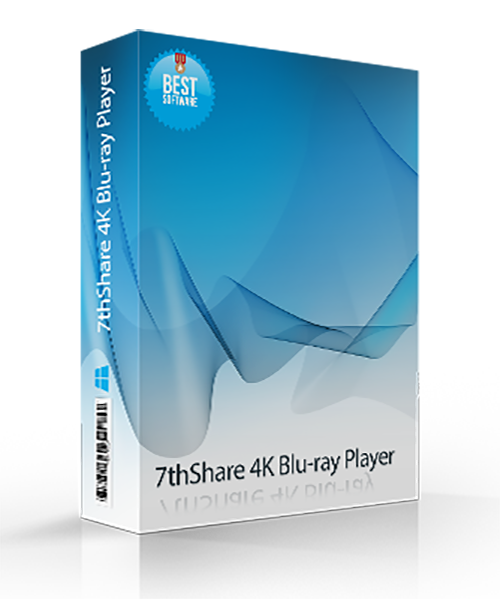
7thShare 4K Blu-ray Player is een all-inclusive mediaspeler-software om alle Blu-ray/DVD/3D-schijven, algemene video's/audio en ook 4K Ultra HD-video's soepel af te spelen op Windows 10/8/7/Vista/XP. Koop 7thShare 4K Blu-ray Player nu met 50% kortingscode: THS-DJ68-JSTN
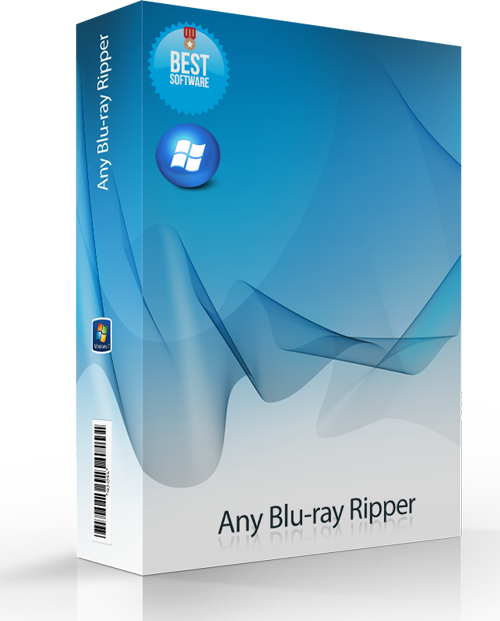
7thShare Any Blu-ray Ripper kan Blu-ray Discs converteren naar alle populaire videoformaten als AVI, MP4, MOV, M4V, MPEG, WMV, 3GP en zelfs HD video's als HD WMV, HD MKV, HD MOV, etc. Verder beschikt deze Blu-ray Ripper software over de mogelijkheid om audiobestanden te onttrekken van Blu-ray disc en deze te converteren naar AAC, AC3, AIFF, MP3, M4A, MP2, WAV, WMA an andere audioformaten. Koop 7thShare Any Blu-ray Ripper met 50% kortingscode: THS-DJ68-JSTN
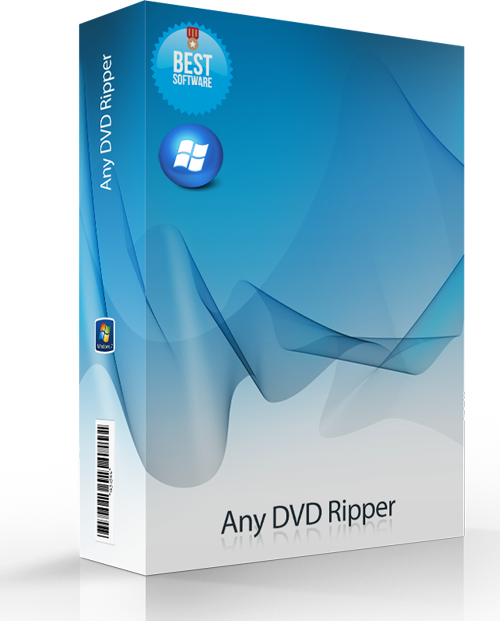
Converteer DVD naar 4K/1080p video's, converteer DVD naar alle populaire 2D videoformaten als MP4, AVI, FLV, WMV, MKV, MOV, H.264, H.26, etc. en zelfs 3D videoformaat. Bewerk de DVD video effecten met krachtige bewerkingstools van de DVD software. Koop 7thShare Any DVD Ripper met 50% kortingscode: THS-DJ68-JSTN
GIVEAWAY download basket
Reactie op 7thShare Screen Video Recorder 2.3.8
Please add a comment explaining the reason behind your vote.
Before I even try to install this program, I would like to say that software providers who put their programs on Giveaway of the Day and then ask you to share it on social media are not being realistic, because I'm not going to share this with my friends before I know how or if it even works. That's completely ridiculous, especially considering that so many are having installation issues. Even if all goes well with the installation, this giveaway is only valid for today, so I still cannot recommend it until I have used it and I'm most likely not going to use it until I need to and that won't likely be today. I think that Giveaway of the Day should allow people to have a significant period of time to install, run and use the software if you expect us to promote it to others. If you can make it free for today, why can't you make it free for 30 days or longer? It makes no sense at all.
For video, this program doesnt allow selecting an area of the screen to record only the full screen, and it started immediately upon clicking record in the giant box on the screen even before minimizing or have a way to delay. It didnt have shortcuts to start/stop, and there is no preview it just saves to the location. A pull down menu from top of screen that doesnt come down until your mouse is by it and doesnt go on the recording is a good idea to have with the controls to start and stop but this is not in this of course. I didnt find the video record useful at all and uninstalled. Perhaps the separate trim feature is useful if someone wants to try that with an existing video or the audio recording. I have tried many of these and the one that gave good quality recordings of both video and sound is allavsoft video download converter, still looking for others that work equally well and most just get uninstalled.
I always read the comments hoping in a evaluation comment. But since years, since Giovanni and Karl have left, the very most comments are only complaints about installation issues. In the very most cases are these actually no general issues, but rather particular problems of single individuals and of their systems. Who actually need this?
And mostly nobody care of those issues. Screaming at the moon?
The installation was easy as was the registration; however, after selecting record mode and selecting how to record the audio, then selecting start to record a YouTube video, even though the icon in the tray indicated that it was recording, it actually recorded nothing. I attempted to record a video that was about an hour long and after it finished, the size of the recording was 4KB and nothing played.
The tutorial is useless as is this software. I will uninstall it. If I were to share this on social media, it would be to tell people to stay away from this product.
Installed fine on my Windows 7 Home Premium computer. Registered easily with the supplied activation code found in the readme file. The problem is it records the whole screen rather than allowing recording just a selected section of the screen. Uninstalled. Thank you GAOTD and 7thShare anyway.


"7thShare Screen Video Recorder 2.3.8"
Vandaag een Setup met een code in de Readme; er is geen taalkeuze:
https://www.dropbox.com/s/jqgi2y6yzg15chr/Setup.png
De eerste start:
https://www.dropbox.com/s/cykf1qpupm2gzqb/EersteStart.png
Voor de registratie is naast de code uit de Readme ook een mail-adres vereist:
https://www.dropbox.com/s/u102xn3df7wgrzd/RegistratieMislukt.png
Als er ook een mail-adres wordt ingevuld, slaagt de registratie wel:
https://www.dropbox.com/s/r0mzlkrnzqqxttq/Registratie.png
Daarna wordt er contact gevraagd:
https://www.dropbox.com/s/1nb8fl7velmnzqe/Internetcontact.png
Als na de registratie, maar voor een herstart het menu wordt geopend, is er nog steeds een keuze om te registreren aanwezig:
https://www.dropbox.com/s/pui3xr90ae3jxym/NaRegistratie.png
Na herstart van het programma is deze optie verdwenen; er is geen knop voor About:
https://www.dropbox.com/s/3e5svvjnuf1eh8u/NaHerstart.png
Als er naar de Recording wordt gegaan, dient de uitvoermap ingesteld te worden en ook het geluid:
https://www.dropbox.com/s/8alshnc1p2o4s02/Recording.png
Met de knop Record verdwijnt het GOTD-programma naar de system-tray en start het opnemen gelijk. Voor het stoppen, dient het programma weer geopend worden om de stopknop te bedienen. Geen sneltoetsen gezien:
https://www.dropbox.com/s/f23a3633eu2bdag/Recording-2.png
Het knippen; deze functie is zeker nodig, om het begin en eind van een gewone opname te verwijderen, zodat het GOTD-programma niet in beeld komt:
https://www.dropbox.com/s/179gfyghsb9olf1/Knippen.png
Na het instellen van de begintijd en eindtijd kan het knippen zelf uitgevoerd worden; er dient dan wel een uitvoermap opgegeven te worden:
https://www.dropbox.com/s/5fmxxx04l908j1x/Knippen-2.png
De gereedmelding van het knippen:
https://www.dropbox.com/s/fkt3lhk5f8wu9e8/Knippen-3.png
Merge, ook hier dient de invoermap opgegeven te worden, waarna de bestanden kunnen worden geselecteerd:
https://www.dropbox.com/s/iu1wbbub720dsyy/Merge.png
Het mergen verloopt gewoon zonder instellingen:
https://www.dropbox.com/s/7fg6sixl81nv9gd/Merge-2.png
Verder in het programma geen instelmenu gezien, behalve voor de taal, enkel Engels. Geen sneltoetsen, geen instelling van uitvoerformaat.
De uitvoer gebeurt in MP4, het gehele scherm wordt opgenomen, met 60 frames/sec.
De opnames zien er redelijk uit, ook een spel werd opgenomen met geluid en al.
Ootje
Save | Cancel
Alles op een rij:
https://www.dropbox.com/sh/51zwe3szep8tzej/AAC_s5dmfAgf3gTKoJT56soFa
Save | Cancel
Hallo! KLopt het dat er slechts 5 min kan worden opgenomen,volgens het
verschil van de free en de pay versie?Dir stond op hun site in de screenshots.
Hoe lang is het nu voor deze aanbieding,ook 5min of 10 min of zolang je wilt?
graag een reactie ,bedankt.
Tony
Save | Cancel
Tony, ik heb geen beperking gezien in de opnametijd en in de licentietijd van de GOTD-versie.
Evt kan een bezoek aan deze pagina je helpen:
https://download-basket.giveawayoftheday.com/
En daar de afdeling Audio&Video
Save | Cancel