Iedere dag bieden wij GRATIS software met licentie waarvoor je normaliter moet betalen!
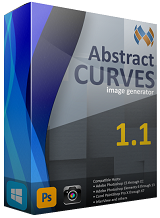
Giveaway of the day — Abstract Curves 1.190
Abstract Curves 1.190 werd aangeboden als een giveaway op 29 augustus 2019
AbstractCurves is een beeldgenerator waarmee je pakkende wallpapers/achtergronden of posters kunt maken in iedere gewenste resolutie, en waarmee je effecten of logo's/watermerken kunt toevoegen aan je foto's. AbstractCurves beschikt over een diversiteit ingebouwde presets en de mogelijkheid zelf presets te maken. Het programma is beschikbaar als standalone applicatie en als een plug-in voor de meeste populaire grafische hosts, zoals Adobe Photoshop, Adobe Photoshop Elements, Corel Paint Shop Pro, IrfanView en anderen die .8bf bestanden ondersteunen. Het installatieprogramma beschikt over 4 versies: Standalone (32-bit), Standalone (64-bit), Plugin (32-bit), Plugin (64-bit).
Ontdek de unieke mogelijkheden van de krachtige features van AbstractCurves:
- Onbeperkt aantal effecten;
- Meer dan 10 galerijen met 130+ ingebouwde presets;
- Eigen presets maken en opslaan;
- Iedere kleur instellen van de gegenereerde afbeelding of achtergrond;
- 30+ ingebouwde kleurpaletten met 7000+ kleuren;
- Eigen kleurpaletten maken en opslaan;
- Gegenereerde afbeeldingen toevoegen aan je foto's;
- Transparante achtergrond optie voor maken van logo's, iconen, avatars, etc;
- 16-bit beeld ondersteuning.
The current text is the result of machine translation. You can help us improve it.
Systeemvereisten:
Windows XP/ Vista/ 7/ 8/ 10; Processor: Intel Core 2 Duo, Xeon or better processor(s); Memory(RAM): 2 GB (4 GB recommended); Video Card: OpenGL 2.0 capable video card with 256 MB VRAM running at 1280x800 or higher; Hard Disk: 200 MB available disk space
Uitgever:
AbstractCurvesWebsite:
http://abstractcurves.com/Bestandsgrootte:
20.4 MB
Prijs:
$20.00




Reactie op Abstract Curves 1.190
Please add a comment explaining the reason behind your vote.
Unfortunately the same version as given here three years ago.
Save | Cancel
Jeff,
Before that the 2nd January 2016,
Save | Cancel
I have this from the Giveaway a couple of years ago. It has the same version number. Any chance it's a teeny bit more recent?
It's quite fun although I haven't used it much on an ongoing basis. You can make some very nice backgrounds.
However it isn't high-DPI friendly and everything looks teeny on a 4k monitor (which I didn't have two years ago). The usual way I fix this didn't work beyond the initial screen asking if you want to start a new image, etc.
Hence I'd say if you don't have it then it's quite a bit of fun, but probably a pass if you have a lot of pixels on your screen... unless the authors have a tip?
P.S. Note, on Win 10 Pro x64 I did RMB->Properties->Compatibility->Change High DPI Settings->Tick "Override..." at bottom and select "System(Enhanced)"
Save | Cancel