Iedere dag bieden wij GRATIS software met licentie waarvoor je normaliter moet betalen!

Giveaway of the day — Abylon APP-BLOCKER 2013.2
Abylon APP-BLOCKER 2013.2 werd aangeboden als een giveaway op 6 augustus 2013
Na opstarten van Windows worden er ook veel applicaties (APPs) automatisch opgestart. Vaak zijn deze processen niet zichtbaar voor de gebruiker. Veel van deze APPs monitoren de computer, controleren op updates of voeren periodieke taken uit. Iedere uitgevoerde applicatie gebruikt systeembronnen, geheugen en vertraagt de computer. De abylon APP-BLOCKER software geeft al deze applicaties overzichtelijk weer in een boomstructuur, de items in het opstartmenu en register, alsmede alle uitgevoerde services en processen. Met één klik kun je de APP uitschakelen en permanent verwijderen.
Belangrijkste features:
- Permanent verwijderen van opstart-items in het opstartmenu.
- Permanent verwijderen van Run, RunOnce en RunOnceEx items in het register.
- Permanent onderdrukking van programma's (Task list).
- Permanent stoppen of verwijderen van services.
- Ondersteuning van x32 en x64 OS.
- Ondersteuning voor 'Aangemelde gebruiker' en 'Alle gebruikers'.
The current text is the result of machine translation. You can help us improve it.
Systeemvereisten:
XP, Vista, 7, 8 (x32/64)
Uitgever:
AbylonsoftWebsite:
http://www.abylonsoft.com/app-blocker/index.htmBestandsgrootte:
28.1 MB
Prijs:
$28.36
Andere titels
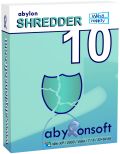
De activiteiten op de computer en het gebruik van internet laten veel digitale sporen achter. De normale functies van het besturingssysteem verwijderen deze sporen niet volledig. Om deze data echt te verwijderen overschrijft de abylon SHREDDER de bestanden, internetsporen en vrije ruimte tot 35 keer.
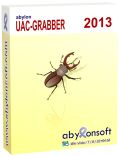
Met abylon UAC-GRABBER kun je vooraf beslissen of een programma direct mag starten zonder verdere vragen. Met behoud van het Windows beveiligingsconcept en het bevestigingsdialoogvenster verschijnt alleen in echte kritieke situaties. In Windows 8 wordt een extra alternatief opstartmenu geboden.
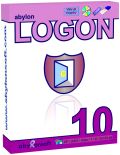
abylon LOGON beveiligt je computer tegen onbevoegd gebruik op een comfortabele manier. Hiervoor heb je een smartcard, een portable medium (bijv. geheugenstick) of een CD nodig met je windows aanmeldgegevens. Deze fysieke key is nodig voor authenticatie. Wanneer je van de computer weggaat, hoef je alleen de smartcard of de USB-stick uit de computer te halen en je wordt automatisch uitgelogd en de pc vergrendeld .
GIVEAWAY download basket
Reactie op Abylon APP-BLOCKER 2013.2
Please add a comment explaining the reason behind your vote.
Unlike other users here I didn't find this utility so bad, since it groups any running app in order to give you the ability to select those processes necessary for system startup and those belonging to the "RunOnce" list in the system Registry.
So for what it does it deserves a THUMBS UP!
But 28 BUCKS? Come on...LOL...the developer of this GAOTD probably lives on another planet and is totally unaware of the existence of many FREEWARE alternatives out there which do the same thing and even more for FREE...
----------------------------------------------------------------------------------------------------------------------------------------------------------------------------------------------------------
First of all, if you use the awesome FREE PC Tuneup utility "Toolwiz Care" you don't need a program like this, because Toolwiz Care already sports an amazing startup module showing you even how many second each process takes to load (and it also gives you the ability to disable or even delay any app at startup).
http://www.toolwiz.com/products/toolwiz-care
If your main goal is to permanently block any kind of unwanted processes staring at Windows boot, besides the award-winning "WinPatrol", you may also use the freeware "N-Shield" for that:
http://www.softpedia.com/get/Security/Security-Related/N-Shield.shtml
But if you are eager to use more sophisticated apps to manage your Windows Startup processes & services for FREE, no problem:
http://www.smartpcutilities.com/startupmaster.html (==> great FREE app)
https://www.kace.com/products/freetools/process-director
http://tcpmonitor.altervista.org/startupeye-monitor-registry-startup
http://www.nirsoft.net/utils/what_run_in_startup.html
http://www.softpedia.com/get/Tweak/System-Tweak/Startup-Sentinel.shtml
http://technet.microsoft.com/en-us/sysinternals/bb963902.aspx
Not happy yet? Try this FREE GEM (warning: only suitable for SUPERGEEKS...are you?):
http://www.softpedia.com/get/System/System-Miscellaneous/Process-Hacker.shtml
There is also a great FREE & PORTABLE tool called "SYSTEM SECURITY GUARD", which helps you keep your system safe by checking any processes, modules and files running in your system through a massive cloud-based file security database:
http://www.systemsecurityguard.com
Besides that, to perform an automatic threat analysis of a whatsoever Windows Service with an integrated online Virus/Malware scan, in order to detect the presence of any possible malicious rootkit services hidden behind legitimate running services, also try this FREE GEM (to do that it uses a sophisticated heuristic analysis and other advanced anti-rootkit techniques like the "Bypass Hook" method):
http://securityxploded.com/winservicemanager.php
28 bucks?? ==> LOL <== !!!!!!!!!!!!!!!!!!!!!!!!!!!!
Enjoy!!
Got to use this program one time before and while it does what it's engineered for, there is a bit of irony in the fact that it actually adds to your boot time since it's running at boot along with everything else.
Also, it's a bit intrusive since it loads as a full window at boot.
In the end analysis, yes it does what it states but also exacerbates the problem at the same time.
Pros
*Startup manager + process blocker in one
*Also works with services
Cons
*Cannot delay startup programs or proccesses
*Has a terrible interface
*Cannot be minimized to system tray
Free Alternatives
Task Blocker (block processes and programs)
Autoruns (startup manager)
WinPatrol (delay startup programs and more)
Final Verdict
Click here for final verdict and full review
This can easily be done without any software by doing the following:
Press both the Windows key and the R keyAfter the Run window pops up type in msconfig and press okNow click on the tab labeled Start-up
A list should appear of all the programs which start when you start up your computer. Now just find which programs you don't want to start up and remove them from that list by deselecting the box next to it.
If you'd like your computer to never slow down, then switch to a Free as in Freedom OS which is completely controlled by the user unlike the proprietary Windows and Mac OS. Try switching to a free GNU/Linux Distro like gNewSense for the full free as in freedom experience. Or if you're just looking to speed things up and maybe not very good with computers, try out an easier to manage distro like Kubuntu which is 100% FREE like almost every other GNU/Linux distro out there!
msconfig and CCleaner suffice. And are safer to use.


@7 Han
Volg deze uitleg om je toolbar te verwijderen:
http://users.telenet.be/marcvn/spyware/adwcleaner.html
Save | Cancel
Deze software is waardeloos!
Als je Engels begrijpt, moet je deze recensie eens lezen:
http://dottech.org/120339/windows-review-abylon-app-blocker
De laatste woorden van bovengenoemde recensie: "Mijn aanbeveling? Bespaar tijd en moeite en blijf van dit programma af."
Oordeel alsjeblieft zelf!
Save | Cancel
@Willem, goed dat deze opmerkingen gemaakt worden.
Een goede handleiding zou op z'n minst overal bij moeten om problemen te voorkomen. Dat geldt ook voor ASC.
Ik heb onlangs een toolbar op mijn machine gekregem die ik absoluut niet wil gebruiken. Ik kan nog niet vinden, of lees kon deze nog niet verwijderen. Lastig dat je ongevraagd software binnenhaalt en dat zou niet moeten kunnen.
Save | Cancel
Een wat nutteloos product. Dit programma is alleen veilig als er iemand achter de computer zit die precies weet wat ie doet, iemand met een behoorlijke kennis van de processen die windows nodig heeft. Mensen met die mate van kennis hebben echter dit programma niet nodig want ze kennen de weg in het registry, en zullen dáár dingen gaan wijzigen, zoals hardnekkig opstartende programma's zoals inderdaad (zie de screendump op hun site) die ellendige gupdate (google update service). Sluit me bij de mensen hierboven aan: afrader. N.B. Uiterlijk van het programma vind ik verder ook rommelig.
Save | Cancel
"Abylon APP-BLOCKER 2013.2"
De installatie kan in het Duits of Engels.
Een regel uit de readme.txt van de leverancier is belangrijk:
"To activate the software you need to copy the INI-File to the Windows Folder of the program (path by default - C:\Program Files\abylonsoft\App-Blocker)."
Voor gebruikers van een 64bits Windows zal dit waarschijnlijk totaal anders zijn.
Daarom een kopie van een tip, die staat op de 'blog punt weggevertje.com'; deze wordt beheerd door een kundig persoon, wiens naam reeds een tijd niet meer genoemd wordt: Ger&gn
***
De makkelijkste manier om die te vinden is rechts-klikken op de snelkoppeling op het bureaublad. Kies eigenschappen en linksonder Bestandslocatie openen.
***
Tijdens de installatie wordt aangeraden om beveiligingssoftware uit te schakelen:
https://dl.dropboxusercontent.com/u/10366431/_GOTD/AbylonAPP-BLOCKER2013.2_20130806/Installatie-1.png
Aan het eind wordt de optie geboden om te delen op Facebook, Twitter en Google+
https://dl.dropboxusercontent.com/u/10366431/_GOTD/AbylonAPP-BLOCKER2013.2_20130806/Installatie-2.png
Start het programma niet gelijk; kopieer eerst het ini-bestand. Anders heb je een niet-geregistreerd programma.
Zelf had ik het programma reeds gestart, voordat ik het ini-bestand had gekopieerd in de programmamap.
Het programma was niet geregistreerd en het kopiëren van de ini nadien hielp niet. Het programma bleef ongeregistreerd.
Het blijkt, dat als je in zo'n geval de ini kopieert naar de Windows map, het programma wel geregistreerd wordt. Bij mijn WinXP was dat c:\Windows.
Het afsluiten van het programma duurt even:
https://dl.dropboxusercontent.com/u/10366431/_GOTD/AbylonAPP-BLOCKER2013.2_20130806/Afsluiten.png
Wat me helaas tegenvalt is de helpfunctie.
Ik heb de info opgevraagd van de DNS-client. Er staat een link naar http://www.abylonsoft.com/app-blocker/support.php?exe=svchost.exe.
abylon stuurt je aanvraag gewoon door naar diverse zoekmachines.
Beetje karig, want daar moet je zelf weer op zoek naar de goede site met de goede info.
Zelf zou ik niet gelijk een entry verwijderen, maar eerst uitzetten. Als de PC nadien nog een paar dagen met herstarts goed gefunctioneerd, zou je het kunnen verwijderen.
Met Services in Windows: zelfde verhaal, maar daar is het gevaar groter.
cCleaner heeft ook iets aan boord om autostart-programma's uit te schakelen.
Autoruns van Sysinternals laat nog veel meer zien.
Beide freeware programma's, maar kaler opgezet qua uiterlijk.
Ootje
Save | Cancel
Dit programsel is echt een afrader !
Save | Cancel
@ Adriaan en anderen. ASC heeft een procesbeheerder, klopt. (plus nog veel meer) en daarom maar eens een screen voor wie nog steeds twijfelt omtrent de diensten van dit I.O. product. En 6.3 ? Ja er is al langere tijd een update van versie 6.2. Zal wel niet veel of niets uitmaken.
http://www.jetScreenshot.com/demo/20130806-1yt-68kb.jpg .
Groet,
Willem B.
Save | Cancel
Overbodig en gevaarlijk. Met msconfig en CCleaner kan je hetzelfde bereiken.
Save | Cancel