Iedere dag bieden wij GRATIS software met licentie waarvoor je normaliter moet betalen!
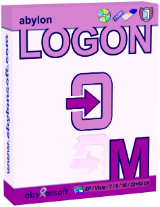
Giveaway of the day — Abylon Logon 16
Abylon Logon 16 werd aangeboden als een giveaway op 5 oktober 2017
Beveilig je computer tegen onbevoegde toegang met Abylon Logon. Daarvoor hoef je alleen je Windows aanmeldgegevens op te slaan op een smartcard, verwijderbare media (bijv. geheugenstick) of een CD/DVD. Daarna heb je alleen deze fysieke sleutel nodig om in te loggen. En wanneer je klaar bent met je werk, hoef je alleen deze portable sleutel te verwijderen en je computer zal automatisch uitschakelen. Hiermee wordt de computer beschermd tegen pottenkijkers en gegevensdiefstal.
Belangrijkste features:
- Windows inloggen met een hardwaresleutel;
- Verhoogde veiligheid (wachtwoorden en sleutel combinatie), comfortabel gebruik (geen notities en typen van lange wachtwoorden);
- Ondersteunde hardwaresleutels: USB-stick, verschillende smartcards (ook RFID radio chipcards, X.509 certificate smartcards en tokens), CD/DVD;
- Willekeurige wachtwoorden: Dagelijks automatisch Windows wachtwoord veranderen (optioneel).
The current text is the result of machine translation. You can help us improve it.
Systeemvereisten:
Windows XP/ Vista/ 7/ 8/ 10 (x32/x64)
Uitgever:
AbylonsoftWebsite:
http://www.abylonsoft.com/logon/index.htmBestandsgrootte:
57.2 MB
Prijs:
$25.68
Andere titels
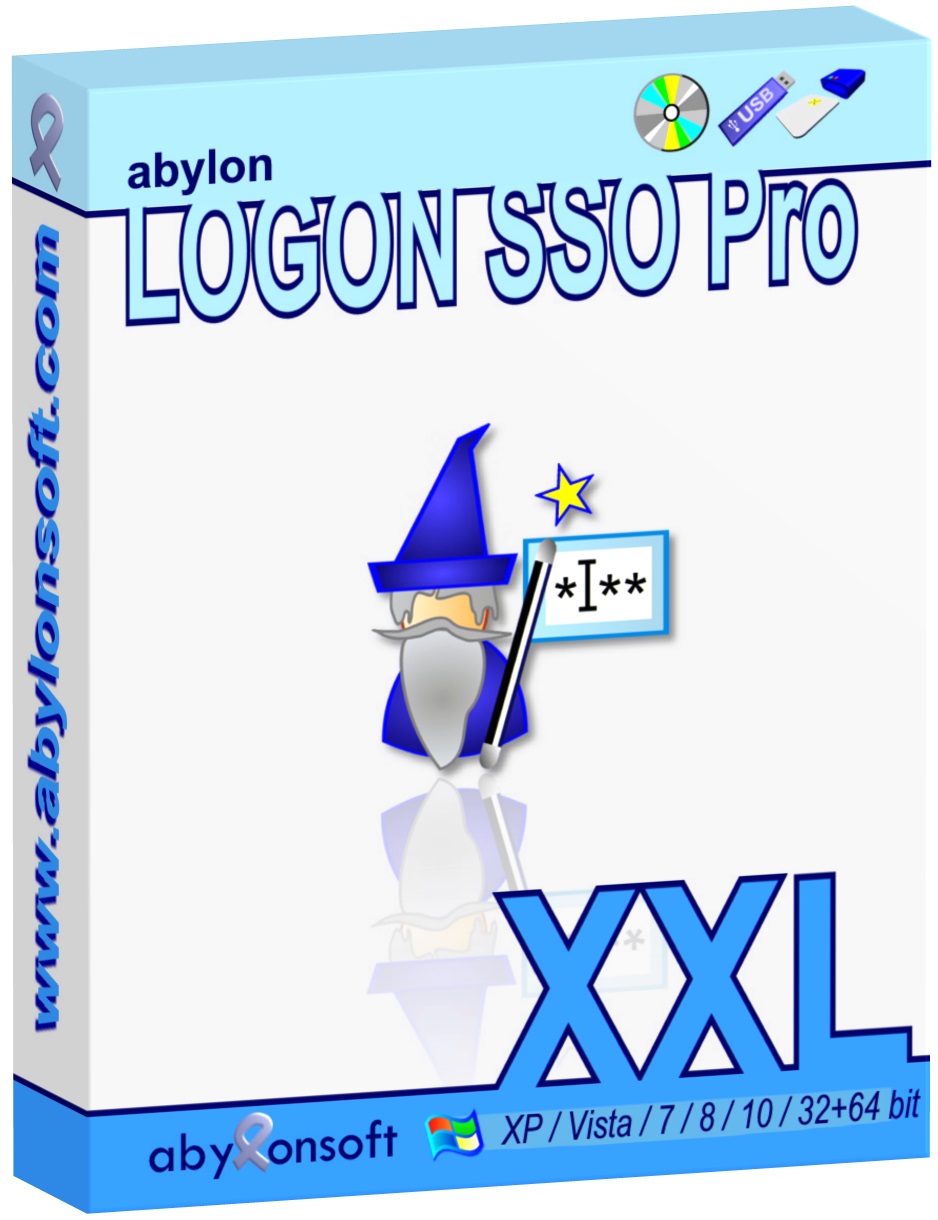
Beveilig je computer tegen onbevoegde toegang met Abylon SSO Pro. De pro-versie biedt een onbeperkt aantal accounts.
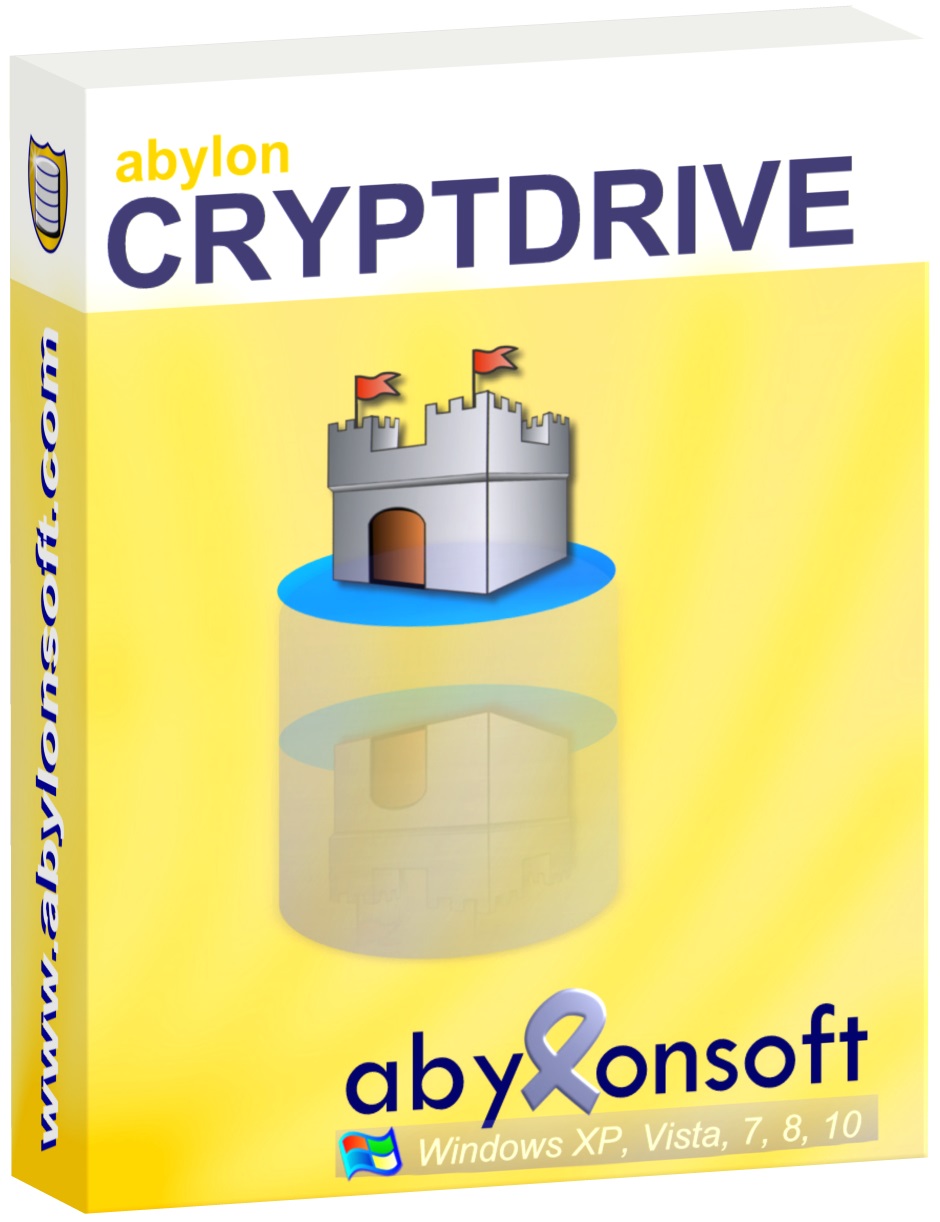
Container-gebaseerde, versleutelde schijf voor bestanden en programma's. Beveilig jouw data tegen ongewenste toegang!
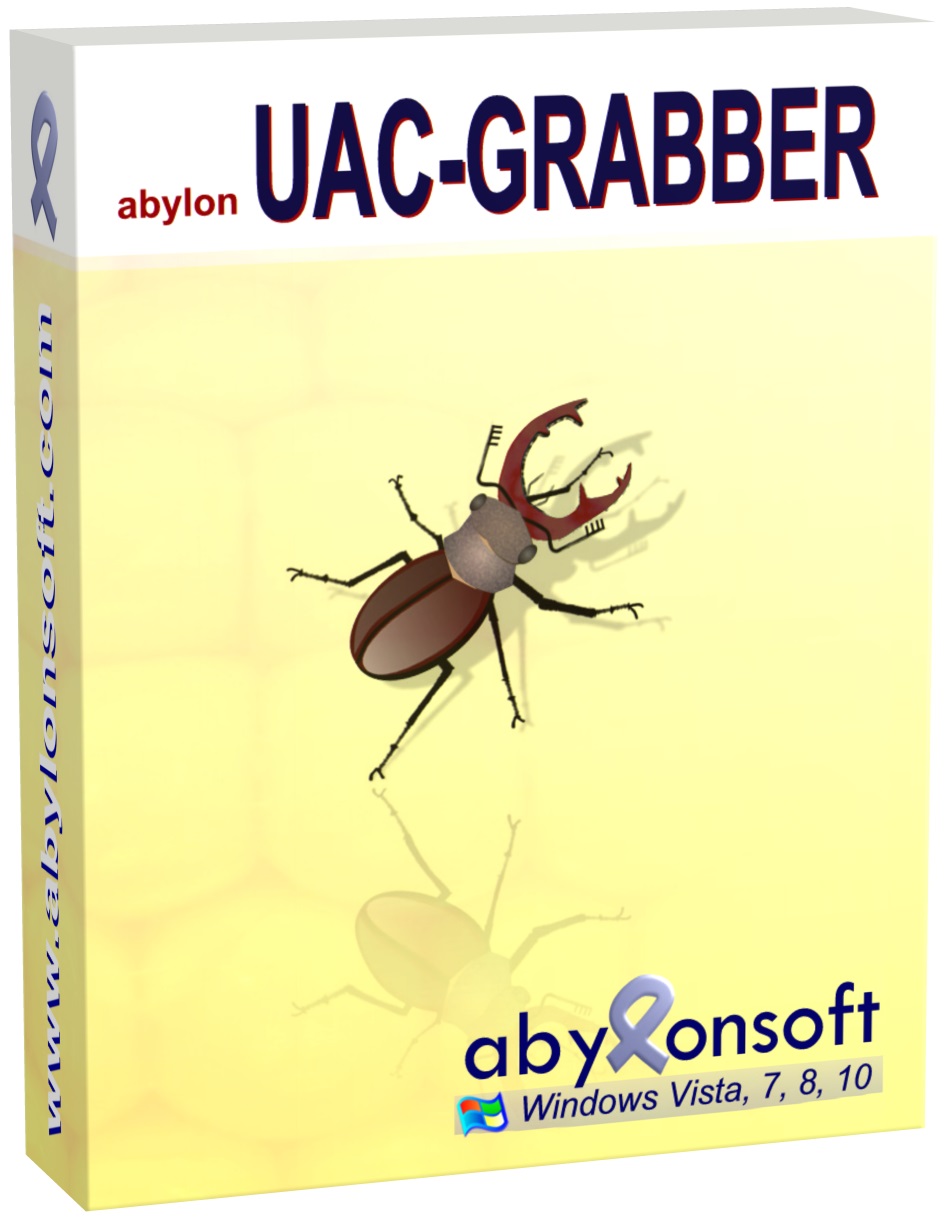
Snel en soepel programma's uitvoeren, zonder het bevestigingsdialoog van de Windows UAC.
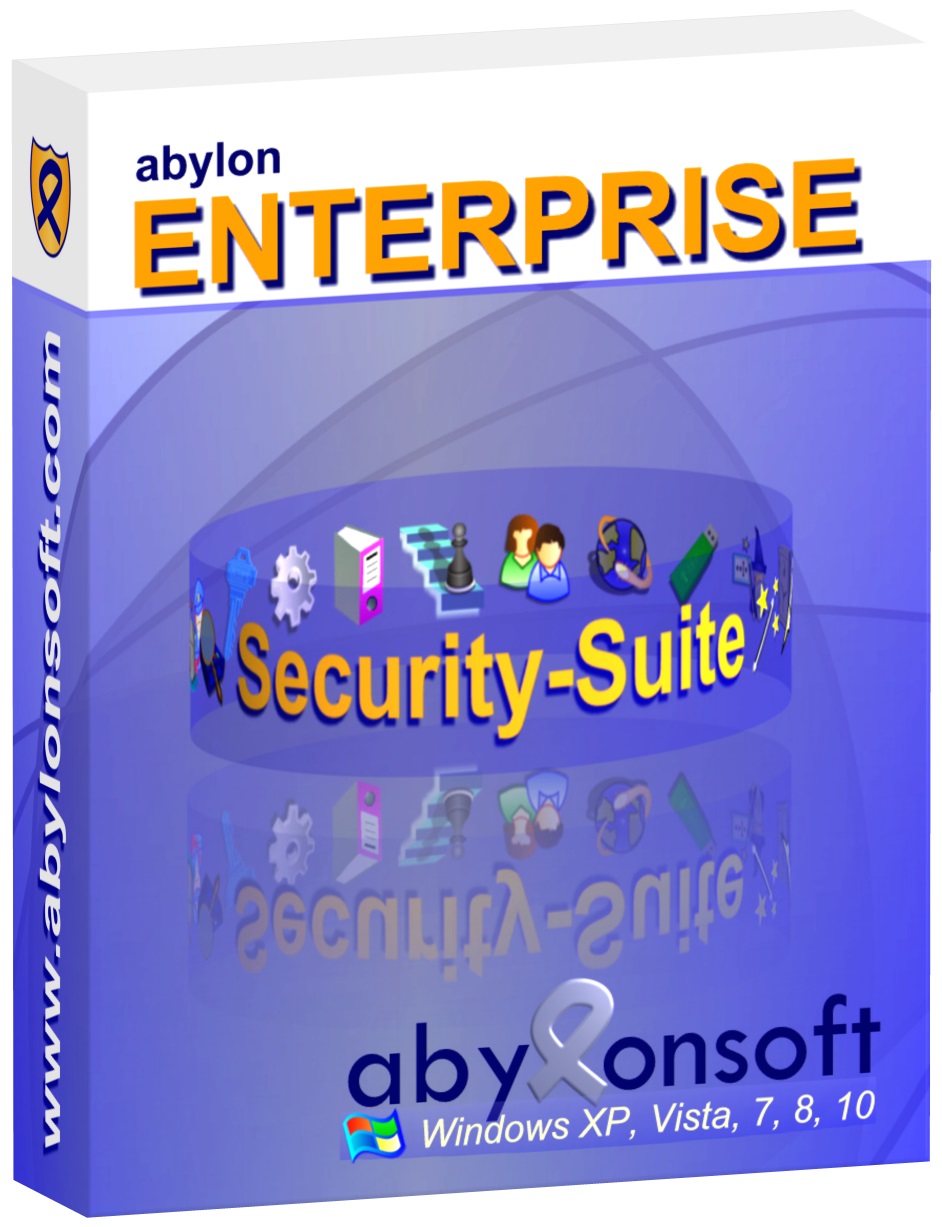
Uitgebreid softwarepakket biet innovatieve en professionele encryptie modules voor privé en zakelijk gebruik.
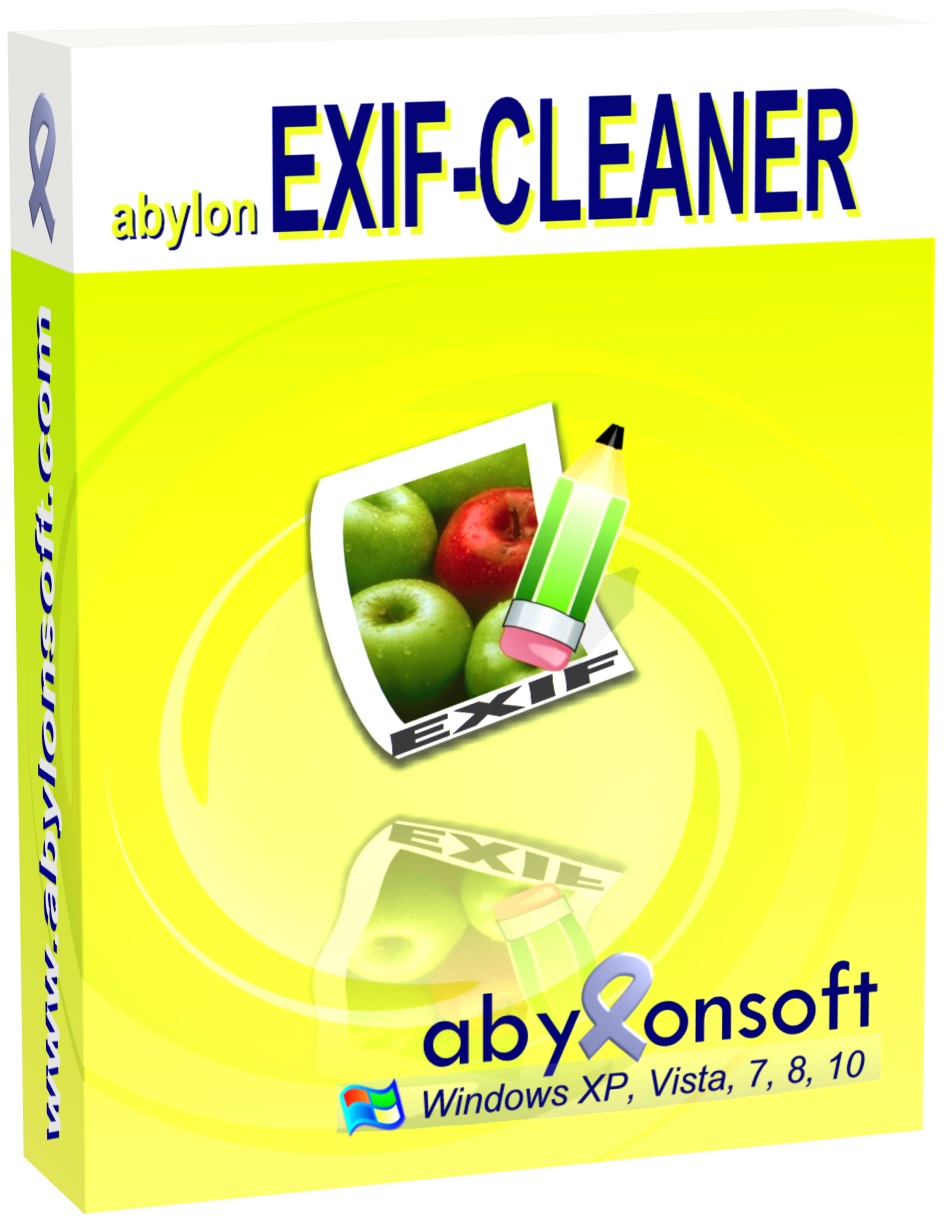
Abylon Exif-Cleaner toont de meta-gegevens van het EXIF, XMP en IPTC type van JPG/JPEG afbeeldingen (zoals copyright, camera, GPS coördinaten). Het kan JPG/JPEG afbeeldingen in één klik anonimiseren zonder de afbeeldingen te veranderen.
GIVEAWAY download basket
Reactie op Abylon Logon 16
Please add a comment explaining the reason behind your vote.
And the password on BIOS - won't help? At a condition start from external carriers and drives is forbidden.
Now questions on programs:
And if the USB stick breaks how to be? Or her clone to make and put in the confidential place?
Dimma, our software is a pure logon solution that complements the Windows logon. No encryption or bios protection is offered.
The big advantage is that you can use a very complex Windows password without having to enter it every time.
If the hardware key (e. g. USB stick) is defective or lost, the so-called SecureID (emergency password) can be used. It is also possible to use more than one USB stick for a login account.
TK, our software also supports RDP if the hardware key is available locally.
Furthermore our software abylon LOGON "ONLY" is an alternative software for Windows login. In order to protect against external access (e. g. Internet), appropriate encryption and security solutions should be used.
If I misunderstood something, please describe it in more detail.
Oh no I installed it without setting up the password and now can't access my PC past the login screen. Is there a default password?
Physical access to front end of a computer is rarely a security concern. Unfettered access and spying on the rear end (output) of a computer is a major issue. In particular illegal spying by governments and foreign governments along with the usual 'tards trying to steal other information personal information. If this software can't do this (block the real security issues of using and being online, and it appears it cannot) is merely a fence for the daily user to jump over. I already loath the winOS logon; I surely will not add another frustration of trying to get going at the beginning or during an emergency by putting this unnecessary hoop on it. This is not a well-conceived software. ©2017
PS. Any good tech can access your OS sans login. Hackers are generally better operators than so-called experts. BTW, I like Abylon for the most part.
PSPS. No security minded internaut uses Facebook.
abylonsoft, what happens when I forget the USB stick at home or lose it or forget to take it out when I leave office?
Anyone using Facebook is exposed to ID theft, no ifs or buts, it happen to many of my friends and now with Equifax data out on the black market, it is a very serious situation.


"Abylon Logon 16"
Vandaag een Setup met de aanvraag van een code.
De codeaanvraag:
https://www.dropbox.com/s/7khjgcvrpnfern2/CodeAanvraag.png
Het antwoord; helaas kan de tekst van de code niet worden gekopieerd. Gelukkig komt er ook een mail met de code(haarwas heeft geluk):
https://www.dropbox.com/s/1xpwrhc7bivc1ns/CodeAanvraag-2.png
De Setup met 2 keuzes uit talen, geen Nederlands:
https://www.dropbox.com/s/by5eyncmetw94g7/Setup.png
Er komt ook een keuze, voor enkel de huidige gebruiker of voor iedereen.
Er is ook een controle op C++ 2015:
https://www.dropbox.com/s/jwnd8wb28t6bqjb/Setup-2.png
en: https://www.dropbox.com/s/3a8u4jvc2b7vsfp/Setup-3.png
Aan het eind van de installatie kan Windows opnieuw worden gestart voor de goede werking:
https://www.dropbox.com/s/3a8u4jvc2b7vsfp/Setup-3.png
De eerste start:
https://www.dropbox.com/s/n94t2ph9bl1p3id/EersteStart.png
De registratie met de gegevens uit de mail:
https://www.dropbox.com/s/rnyasx7j12qwupx/Registratie.png
Omdat ik nu weinig tijd heb, heb ik even geprobeerd een Token aan te maken met een USB-stick. Dat loopt spaak, omdat de gebruiker geen wachtwoord heeft:
https://www.dropbox.com/s/xt2vc8pfr6q0ikj/TokenAanmaak.png
Er kan ook info bewaard worden over het token; deze info zou gekopieerd worden naar het klembord, maar niet gezien:
https://www.dropbox.com/s/di58g8vgi3s8hik/SecurityID.png
Wie weet later, ergens in de avond, een wachtwoord aanmaken voor de gebruiker en weer testen.
Ootje
Save | Cancel
Alles op een rij:
https://www.dropbox.com/sh/uhykh6aez5memzb/AAD68NNhKLjpD8ec1EJURPUNa
Save | Cancel
Vanavond nog een het programma nog eens geïnstalleerd, na eerst een wachtwoord voor het standaard account te hebben gemaakt.
Nu verliep het maken van de USB gewoon en kon er een extra wachtwoord worden gemaakt:
https://www.dropbox.com/s/aa85mpxlt4k2gou/ExtraWW.png
Er werd ook iets gemeld over het encrypten van data:
https://www.dropbox.com/s/igu97txd8274e5m/Encrypting.png
Na het opnieuw starten van Windows werd er om de USB gevraagd en na het herkennen ervan werd er om het nieuwe wachtwoord gevraagd:
https://www.dropbox.com/s/kdpal3w9tdyzw7c/Inloggen.png
Alles leek normaal bereikbaar te zijn.
De melding van Encrypting: worden de gegevens behandeld? Ik heb Windows opnieuw gestart, maar dan in de veilige modus, DOS.
Hierna kon ik een paar tekstbestanden van het bureaublad lezen.
Later heb ik een map aangemaakt en in deze map een txt-bestand gezet:
https://www.dropbox.com/s/d5rfjvx8qxqkx4c/Typen.png
Na opnieuw starten van Windows met de USB-key en het nieuwe wachtwoord, was er op het bureaublad de nieuwe map te zien en het tekstbestand was leesbaar:
https://www.dropbox.com/s/hzsac9tb0n4kugs/Bewijs.png
Win8 en latere versies zijn moeilijker in een veilige modus te starten, maar het kan wel.
En als ik op deze manier bij de inhoud van de schijf kan komen, kan een live-CD dat ook.
Wel lijkt het programma te voldoen zoals bij de banken: even een pas door het toetsenbord halen en dan verder werken.
Men zal het wel merken, als de PC meegenomen wordt.
BTW: op de USB-stick is een andere Windows niets bijzonders aan te zien.
Dus wat als iemand deze meeneemt voor foto's en later alles weer wist? Evt formatteert?
Save | Cancel