Iedere dag bieden wij GRATIS software met licentie waarvoor je normaliter moet betalen!

Giveaway of the day — abylon LOGON 20.60.2
abylon LOGON 20.60.2 werd aangeboden als een giveaway op 15 december 2021
Als u uw computer op een effectieve manier wilt beschermen tegen onbevoegde toegang, dan is de software abylon LOGON de juiste oplossing. U kunt een chipkaart, een USB-opslagmedium of een cd/dvd gebruiken als hardwaresleutel voor Windows-aanmelding. Deze sleutel is voldoende voor de toekomstige registratie op de computer. De Windows-registratie kan bovendien worden beveiligd met een individueel wachtwoord dat eenmaal per dag automatisch kan worden gewijzigd.Functies: - Automatische Windows-aanmelding met een hardwaresleutel. - Ondersteunde hardwaresleutels: USB-stick, diverse chipkaarten (ook RFID-radiochipkaarten), cd/dvd. - Extra beveiliging door combinatie van wachtwoord en token (optioneel). - Windows-login met lang wachtwoord zonder het te onthouden en te typen. - Vergrendel of ontgrendel de computer automatisch bij verstek. - Willekeurig wachtwoord: dagelijkse automatische wijziging van het Windows-wachtwoord (optioneel).
The current text is the result of machine translation. You can help us improve it.
Systeemvereisten:
Windows XP/ Vista/ 7/ 8/ 8.1/ 10/ 11 (x32/x64)
Uitgever:
AbylonsoftWebsite:
https://www.abylonsoft.com/logon/Bestandsgrootte:
60.9 MB
Licence details:
Lifetime
Prijs:
$37.43
Andere titels
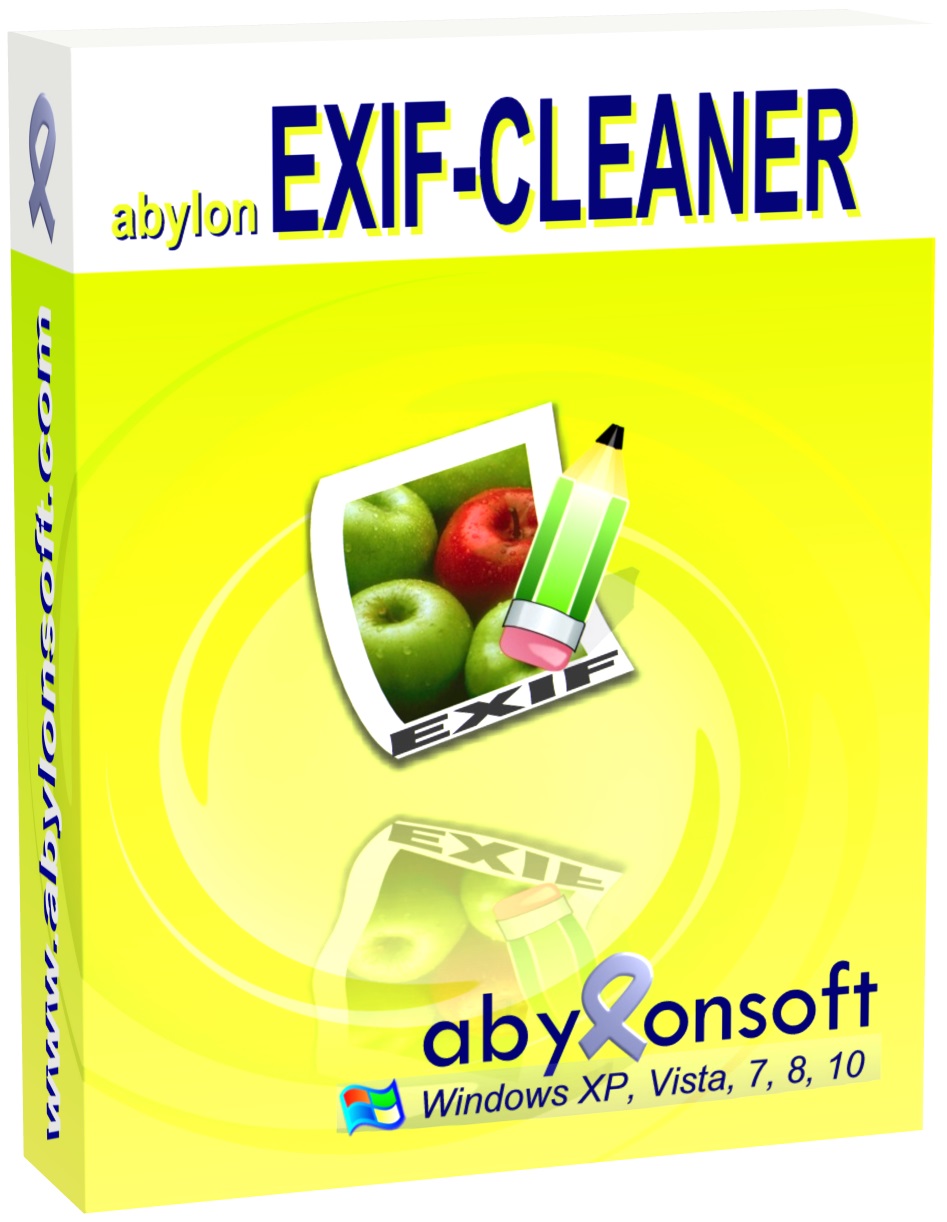
Verwijdert EXIF-beeldinformatie in één keer uit een of meer afbeeldings- of grafische bestanden.
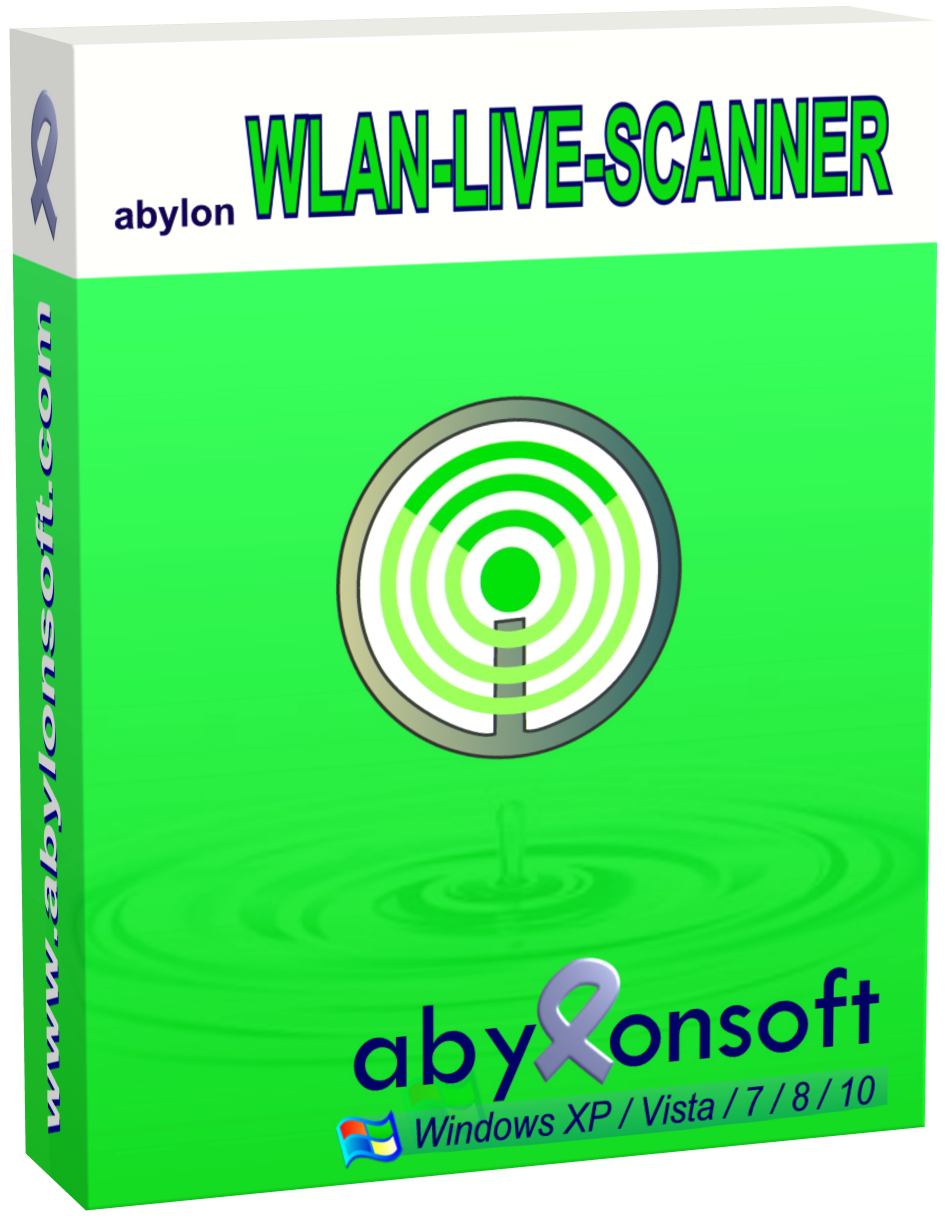
Geeft een lijst van wifi-netwerken en vindt gratis hotspots of openbare toegang.


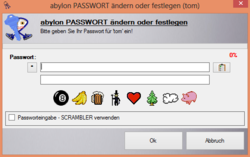
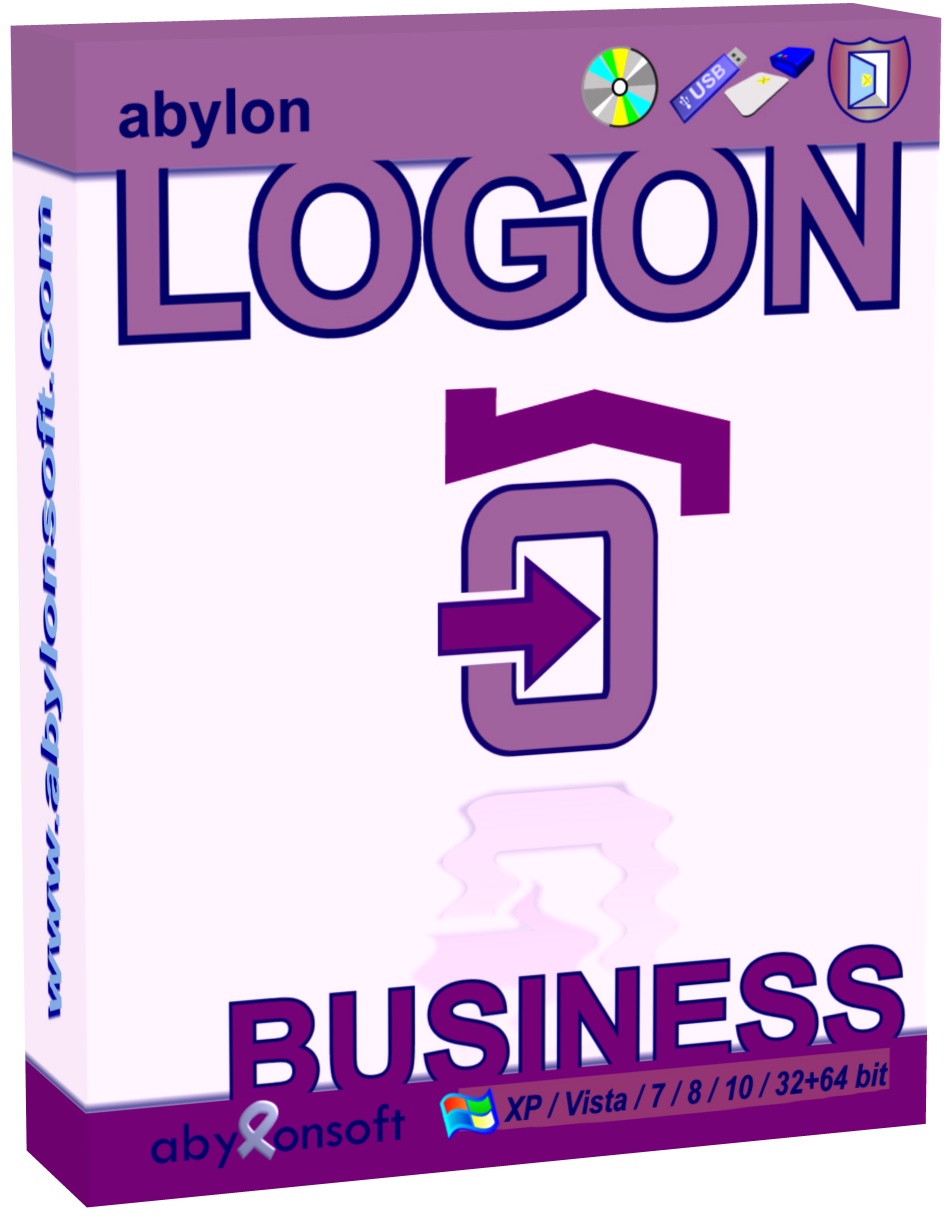
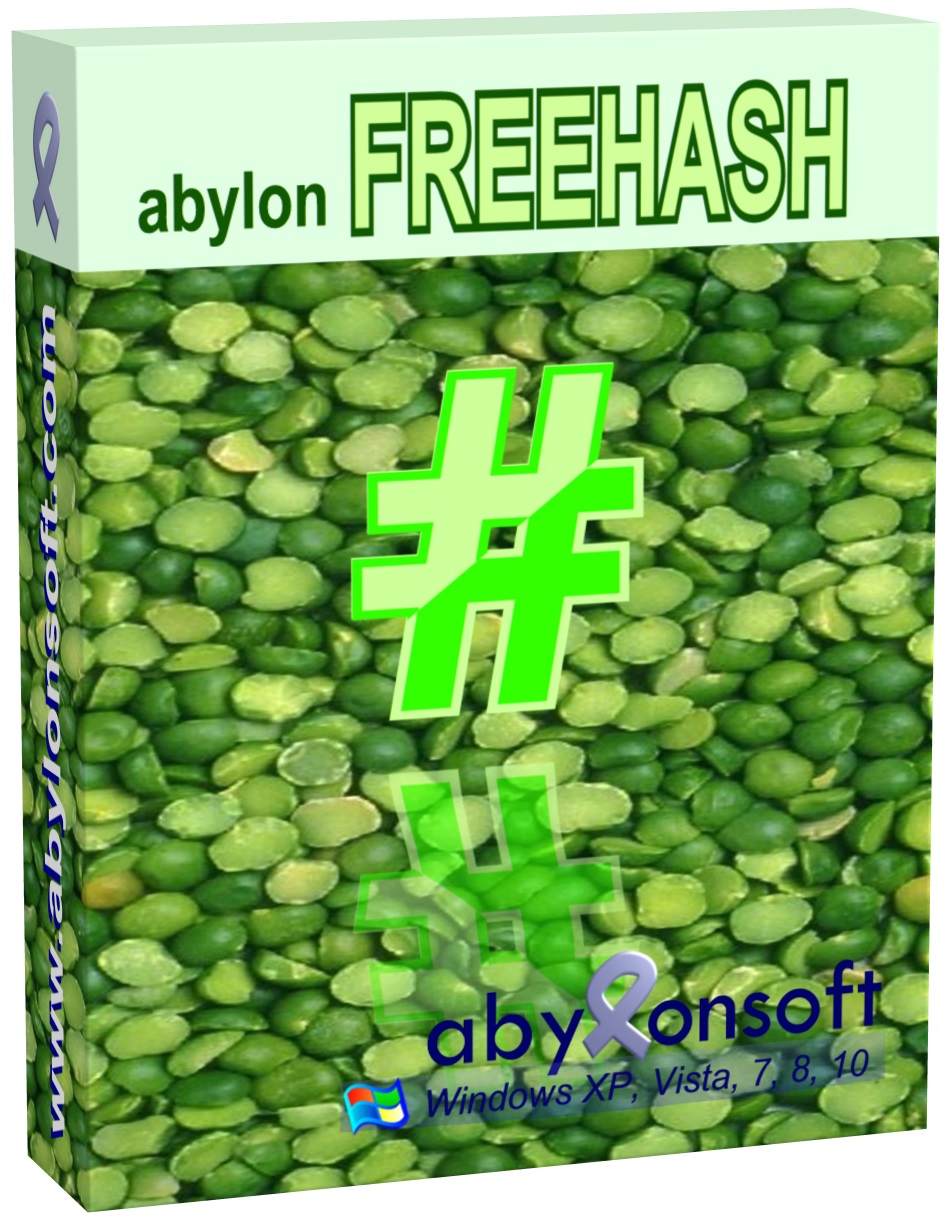
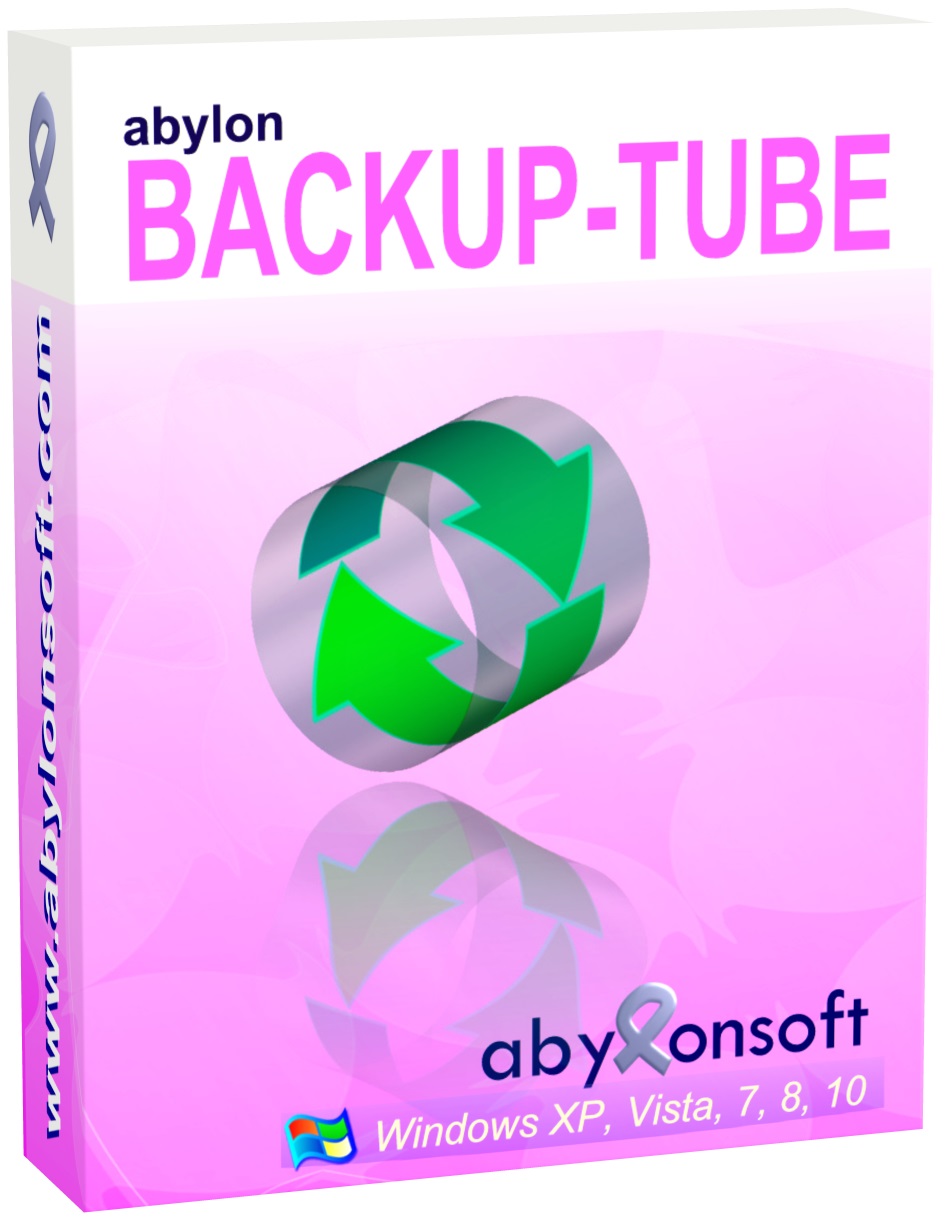
Reactie op abylon LOGON 20.60.2
Please add a comment explaining the reason behind your vote.
What happens when you lose the USB stick, I know, I was without computer for few days and I had to re-install everything from start (over 1TB of nightmare).
There is no alternate log in but to reformat the hard drive, also be careful, some backup software can not access the drive in the background if it is in lock mode or if you computer is in sleep mode. If locking the computer is your priority, I will not recommend this method of security.
Save | Cancel
"There is no alternate log in but to reformat the hard drive"
According to the FAQ that's incorrect:
"If abylon LOGON is activated, the Windows lock window can only be leave under Windows 10. When pressing the Cancel button the "normal" Windows logon screen is displayed.
On older Windows operating systems a login window of abylon LOGON is displayed. Here the password of the locked user can be entered via the keyboard."
And
In response to a question about Safe Mode: "The software abylon LOGON is NOT active in secure mode (without network). This is a protection from our side, so that you can deactivate the software abylon LOGON in an emergency, without having to reinstall your whole system."
Save | Cancel
Hi Mike,
You are wrong with your statement. There are several options for this case. Without going into details now, you could also get a spare key (2nd USB stick) and teach it with the login data. Or the emergency password (SecureID) is used.
With abylon LOGON it is also not an encryption solution.It can be a relief to not have to enter a very complex password every time when logging in. Another very common application is in companies, where the admin does not want to tell the user the Windows password. Here, a smart card is simply handed over, for example.
Save | Cancel