Iedere dag bieden wij GRATIS software met licentie waarvoor je normaliter moet betalen!
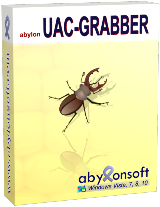
Giveaway of the day — Abylon UAC-GRABBER 2020.3
Abylon UAC-GRABBER 2020.3 werd aangeboden als een giveaway op 2 juni 2020
Uitvoeren van programma ' s in de bestuurlijke context van snelle, soepele en terwijl het overslaan van de bevestiging van de dialoog wordt gevraagd door Windows UAC-functie.
Ook al is betoogd dat het is een kritische functie beveiliging van het besturingssysteem, Windows User Account Control (UAC) heeft de neiging om een ergernis wanneer u probeert te installeren of bijwerken betrouwbare toepassing op uw computer.
Abylon UAC-GRABBER is een applicatie ontworpen om je een handje met het uitvoeren van programma ' s of toegang krijgen tot tools die Venster van de beveiligingsfunctie kunt u niet uitvoeren voor verschillende redenen. Alles wat u hoeft te doen is typ de naam van de software oplossing die u wilt openen en het programma opent automatisch.
The current text is the result of machine translation. You can help us improve it.
Systeemvereisten:
Windows Vista/ 7/ 8/ 10 (x32/x64)
Uitgever:
AbylonsoftWebsite:
https://www.abylonsoft.com/uac-grabber/Bestandsgrootte:
47.7 MB
Licence details:
Lifetime
Prijs:
$24.10
Andere titels
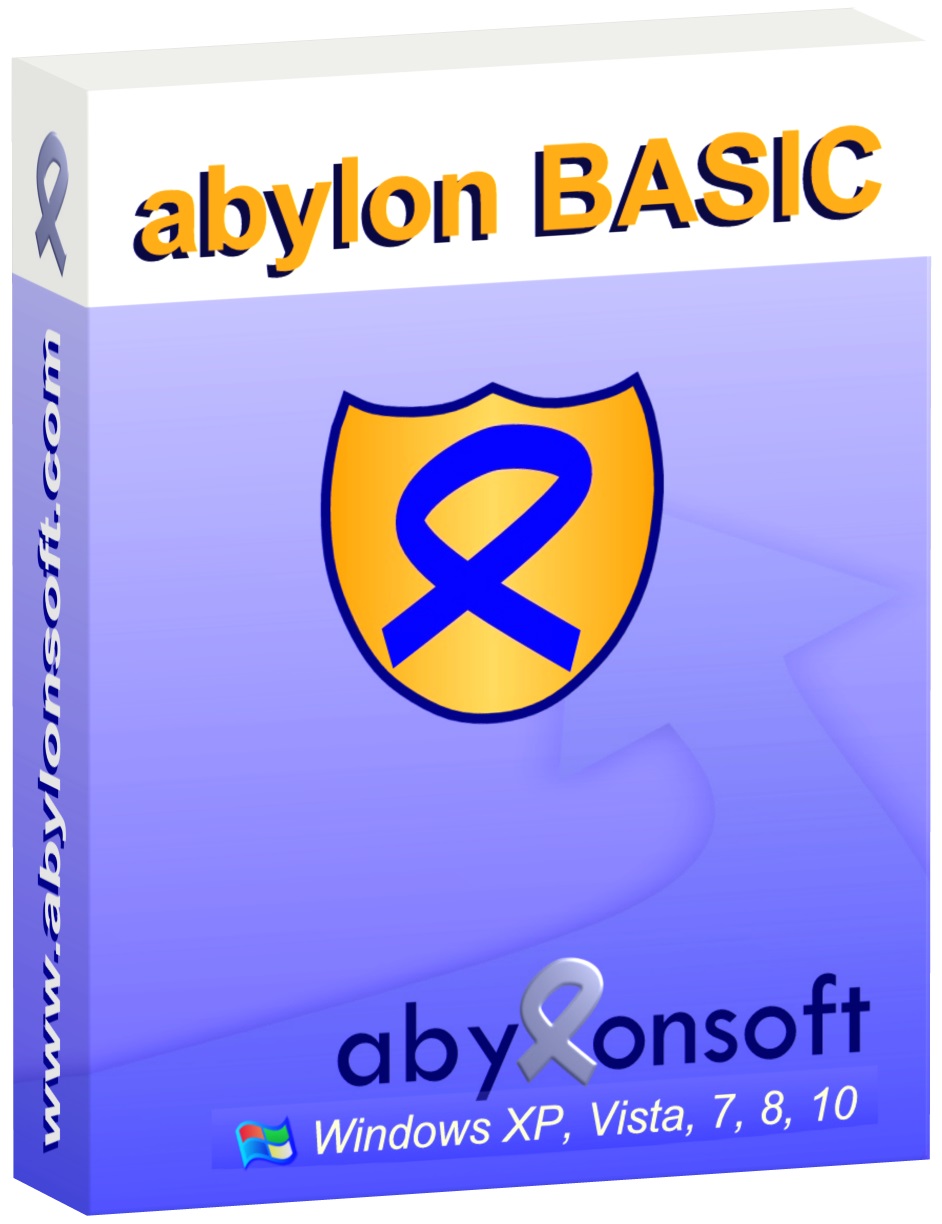
Verschillende tools voor het bestand activiteiten, zoals de toegang beveiliging door encryptie of het kopiëren en synchroniseren.
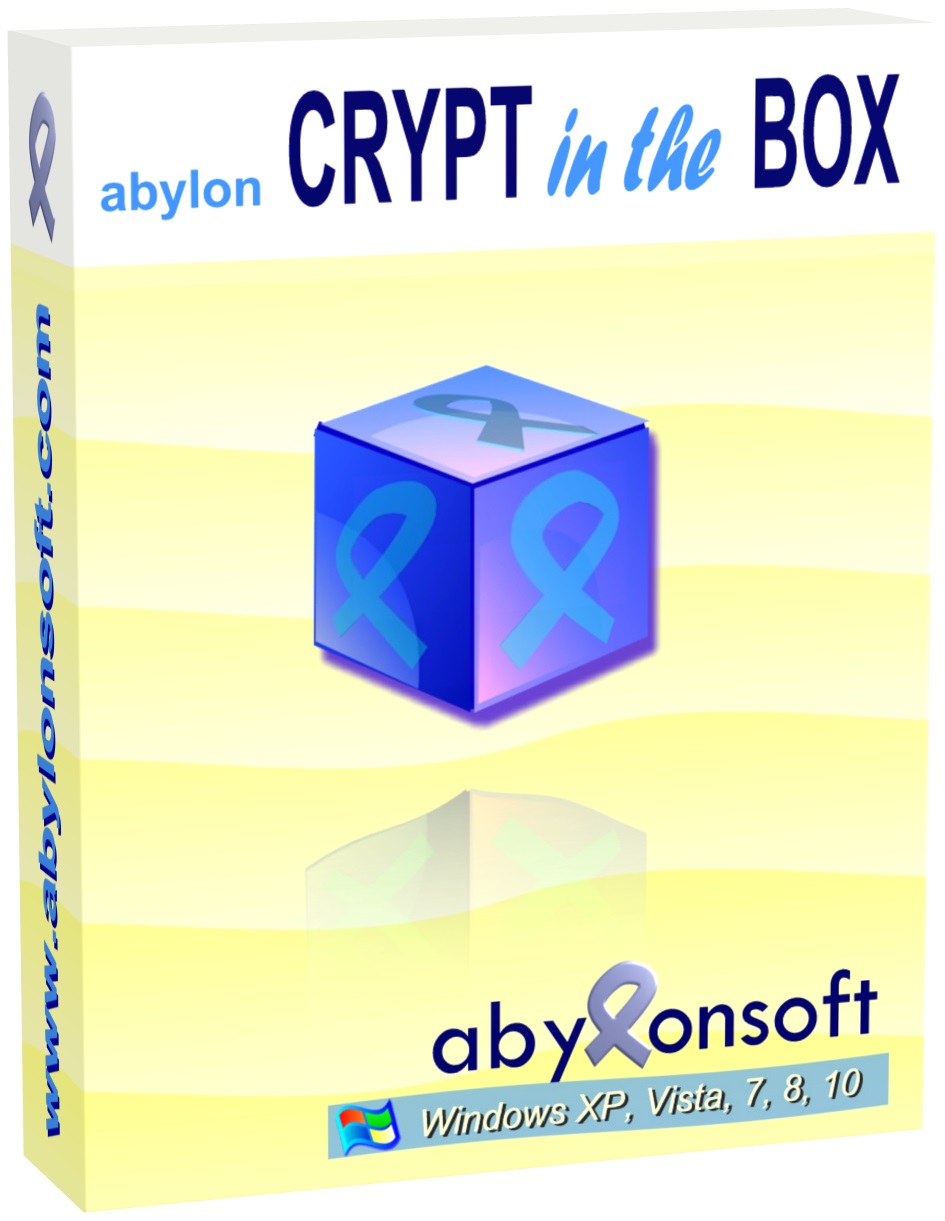
De software abylon CRYPT in the BOX is gemakkelijk te gebruiken en zal het automatisch coderen van uw belangrijke bestanden. U kunt bestanden kopiëren met Windows-Verkenner naar de speciale CRYPT-Map of toe te voegen en ze te bewerken in het programma.
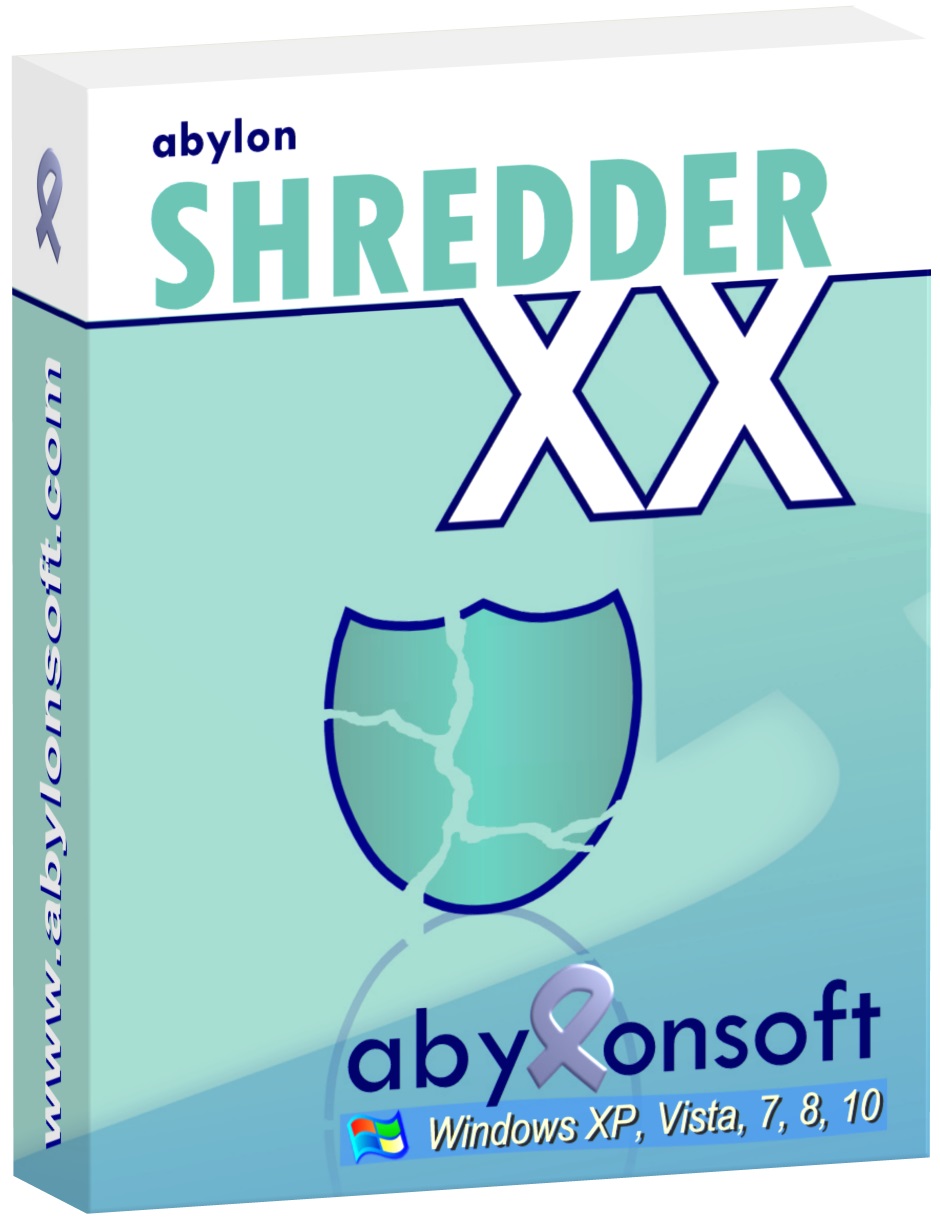
abylon SHREDDER overschrijft de bestanden, Internet sporen en de vrije ruimte tot 35 keer.

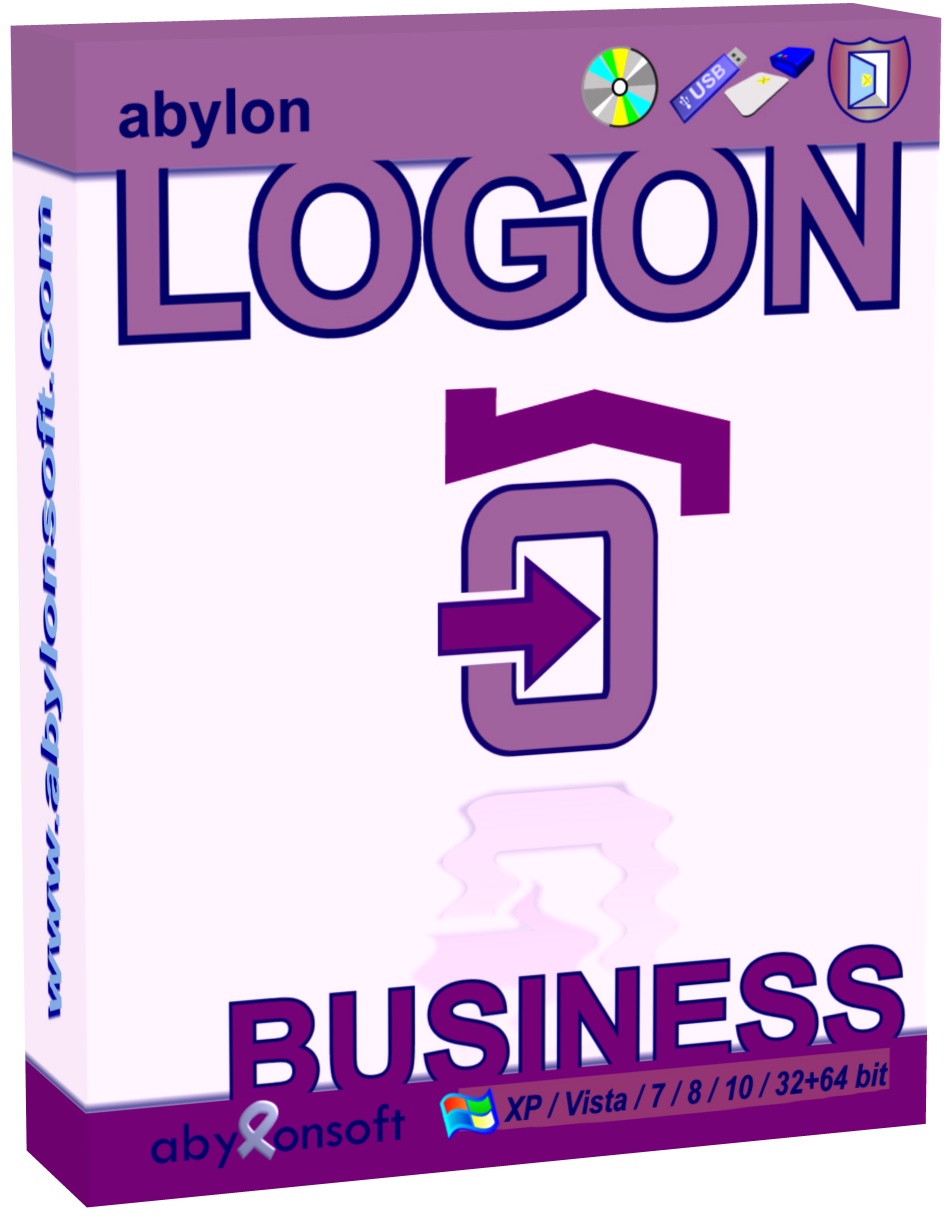
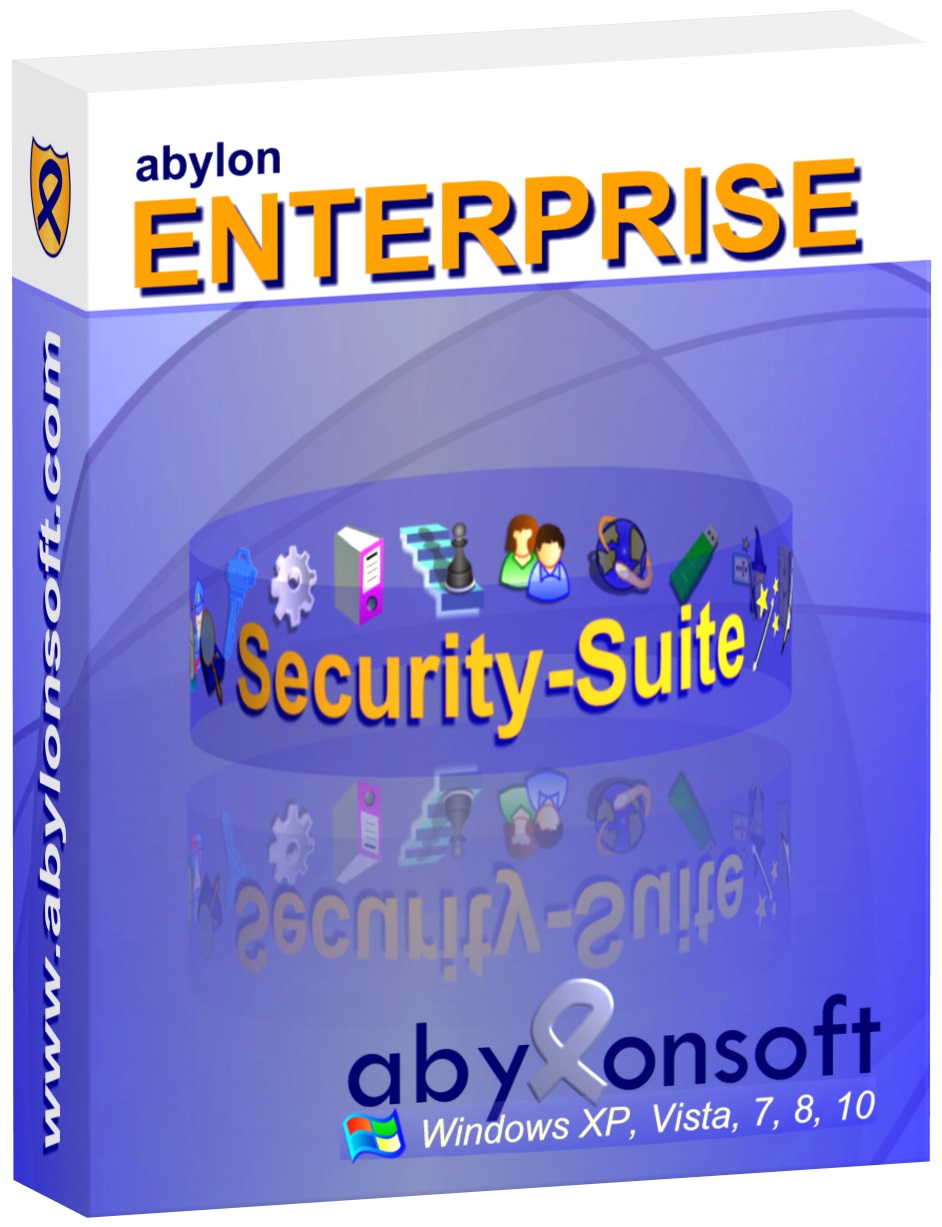
Reactie op Abylon UAC-GRABBER 2020.3
Please add a comment explaining the reason behind your vote.
I think there is a reason why UAC prompt is necessity. It is called security and it takes only few seconds to confirm yes (or no). There is no need to give access 3rd party software like this one to mix up your UAC settings.
Also if you think you don't need UAC at all, you can disable it by typing UAC in the search field on your taskbar and turn UAC off, drag the slider down to "Never notify" and click OK.
Save | Cancel
James N, I agree but surely the point of this program is to allow that on a program by program basis ?
Every time I use CCleaner or ICE I'm prompted, but I know & trust these so would choose to allow without UAC, programs like erasers etc I would not. A blanket switch off of UAC is a bad idea
Save | Cancel
PaulW, Windows has such huge attack surface already, why would anyone put such even wider hole in their ssecurity/privacy by using such software is beyond my comprehension.
Save | Cancel
While in general it is better NOT to "work around" the UAC (or to even turn it off...), there are some situations when it is breaks your well planed workflow.
First: I must agree, I never tested Abylon´s´ tool - but there are 2 simple reason for this is
1.) I use "AutoHotkey" for this (and even sometimes use it working on "foreign" computers...)
2.) Abylon´s´tool is pretty heavy on space (and not portable, too)
How do I do it?
by just running a .AHK-script which runs all essential needed tools via simple 1-letter shortcuts! Only when AutoHotkey is initially run, I HAVE to answer the UAC question - all tools started later via AutoHotkey do no longer ask me again!
BTW:
For good reasons I prefer a special shortcut mode of AutoHotkey for "my" essential tools:
simply pressing an assigned letter for more than 0,6 sec. because I never found this to interfere with other hotkeys on any other machine I had been working on.
For those, who are interested in how this works, here is a short example for the letter "t":
$T::
KeyWait, T, T0.6
If (!ErrorLevel)
Send t
else
run TotalCmd.exe
return
Have fun
Save | Cancel