Iedere dag bieden wij GRATIS software met licentie waarvoor je normaliter moet betalen!

Giveaway of the day — Acethinker Music Recorder 1.2.6 (Win&Mac)
Acethinker Music Recorder 1.2.6 (Win&Mac) werd aangeboden als een giveaway op 17 december 2020
Muziekrecorder is een efficiënte software voor gebruikers om muziek op handige manieren te verzamelen. De essentiële functie is om streaming audio uit verschillende bronnen op te nemen. Wanneer je maar wilt.
geniet van het luisteren naar een lied van een website zoals Spotify of radiostation, u kunt het direct opnemen met dit instrument. Er wordt automatisch ID3 tag toegevoegd, inclusief informatie over artiest, album, enz. op elk opgenomen lied. Dat maakt het zeer gemakkelijk voor het opslaan van een lied dat u stream zonder de naam of andere informatie te weten.
belangrijkste kenmerken:< / sterk>
- neem alle audio die u stream op een muziekplatform of radiostation.
- identificeer snel de naam en artiest van streaming muziek en voeg ID3 tags eraan toe.
- Sla uw nummer flexibel op in het gewenste audioformaat wanneer de opname voltooid is.
- extra functies van task manager, bestandsoverdracht, en meer om uw ervaring te verbeteren.
The current text is the result of machine translation. You can help us improve it.
Systeemvereisten:
Windows 8/ 8.1/ 10; Mac OS X 10.8 and above
Uitgever:
Acethinker SoftwareWebsite:
https://acethinker.com/music-recorderBestandsgrootte:
41.8 MB
Licence details:
1 year license with free updates and support
Prijs:
$39.95
Andere titels

Met een online Video-Downloader kunt u video ' s downloaden van 100+ platforms door simpelweg de link in te voeren. Het is 100% gratis zonder beperking tot de duur van de video of anderen. Binnen een paar klikken kunt u de video opslaan in de gewenste resolutie en formaat in een paar minuten.

Een klik om audio direct te pakken van Sound Cloud, Audiomack, Grooveshark, en vele andere populaire muziek en radiostations. Het stelt u ook in staat om audio uit de muziekvideo ' s te halen.

Een verzameling van gratis PDF converter apps voor u om PDF-documenten gemakkelijk om te zetten in andere formaten, zoals JPG, PNG, Word, PPT, Excel en ga zo maar door. Deze tools stellen u ook in staat om verschillende bestanden te publiceren in PDF met pagina ' s gerangschikt in volgorde.

De online app die scherm capture, image editor en uploader biedt. Klik gewoon om deze app van uw browser te starten en u bent in staat om elk deel van het scherm met gemak vast te leggen. U kunt ook uw screenshot aanpassen alvorens het op te slaan naar lokale drive of het delen via sociaal netwerk.

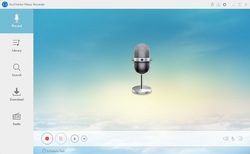

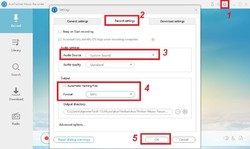
Reactie op Acethinker Music Recorder 1.2.6 (Win&Mac)
Please add a comment explaining the reason behind your vote.
Having not tried this software, they state the main purpose of this program is to record radio (internet), id tag etc... Nexus Radio does this and does it very well, and is a full featured FREE program. As for PC audio recording, there are so many excellent FREE programs available. Now I am not knocking the software itself, it may be a fine bit of work, but I hardly see the sense of offering a program of this type for $39.95 when there is so many good free alternatives with UNLIMITED upgrades.
Save | Cancel
Hello Everyone,
Thanks for your interest in AceThinker Music Recorder. On behalf of tech support team, we would like to express our sincere gratitude to you. In order to help you better utilize this tool, we just place this post here with useful guides and more. Also, if you have any suggestions or questions regarding this product, you could either send your feedback here or post in the support center as mentioned below.
Please follow the instructions of Giveaway of the Day to install Music Recorder on your computer. Once done with installation, you can choose an option below to learn how to register.
Option 1: Read user guide on our website
Registration Guide for Windows & Mac (Webpage):
https://acethinker.com/music-recorder/register-music-recorder
Registration Guide for Windows (Video): https://youtu.be/1fBwm_XcVJg
Registration Guide for Mac (Video): https://youtu.be/7l3rB4eUuTc
Option 2: Read the brief text guide below
1. Activate the software, click "Log in & Sign Up" on the pop-up registration window and then click "Sign Up".
2. Enter your email and password to proceed sign-up step. Then you'll receive a verification code via email immediately. Please note that this is to verify your account and not the registration keycode.
3. Copy the verification code from your email, resume to the software and then setup your account.
4. Now click into your account again, click “Active” on the pop-up window (or click the user’s icon on top-right menu) enter your registration keycode directly into the field.
5. Click “Confirm” to finish your registration and enjoy!
Tech Support
If you have any problems or suggestions about our product, please feel free to send us your feedback via online form (https://acethinker.com/support/contact-us) or drop an email to support@acethinker.com.
Save | Cancel
can not log in or sign up ;as user ac shows you are not VIP ,nor accepts KEY CODE.please guide
Save | Cancel