Iedere dag bieden wij GRATIS software met licentie waarvoor je normaliter moet betalen!

Giveaway of the day — Acethinker PDF Writer 1.0
Acethinker PDF Writer 1.0 werd aangeboden als een giveaway op 2 augustus 2016
AceThinker PDF Writer is een veelzijdige bewerkingstool om professioneel met PDF-documenten te werken. Het biedt de mogelijkheid om content zoals tekst, afbeeldingen, hyperlinks en meer te bewerken.De pagina's kun je herschikken, combineren of verwijderen van meerdere PDF-bestanden. Je kunt de PDF-bestanden desgewenst voorzien van watermerken met tekst en afbeeldingen. Bovendien beschikt het over mogelijkheden om de bestanden te beveiligen met een wachtwoord indien je ze opnieuw wilt publiceren. Bewerken en creëren van PDF's zoals nooit te voor!
The current text is the result of machine translation. You can help us improve it.
Systeemvereisten:
Windows XP/ Vista/ 7/ 8/ 10; CPU: 1 GHz (multi-core CPUs recommended); at least 30 MB memory; RAM: 1 GB
Uitgever:
Acethinker SoftwareWebsite:
http://acethinker.com/pdf-writer/Bestandsgrootte:
14.6 MB
Prijs:
$39.95
Andere titels
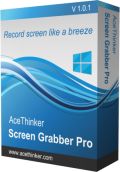
Een professionele screencast tool om alles op het scherm vast te kunnen leggen en activiteiten op te nemen als video's. Je kunt vensters, een gebied of het volledige scherm gemakkelijk vastleggen, including cursor, geluid, webcam en gesproken als een screencast. Indien gewenst kun je in real-time op het scherm aantekeningen maken met tekst, lijnen, vormen en meer. Verder een automatische modus om schermopnames te plannen in de toekomst op op reguliere basis.
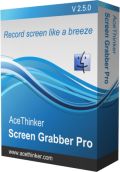
De Mac versie biedt gebruikers dezelfde functionaliteit. Ook hiermee kun je schermopnames maken inclusief geluid, microfoon, cursor effecten en webcam. Desgewenst kun je de output kwaliteit aanpassen via de instellingen van frame-rate, resolutie, etc. Bovendien beschikt deze tool ook over de extra features van screenshot marker.
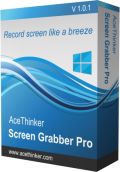
Deze lichtgewicht en compacte freeware met de essentiële voor vastleggen van scherm in drie manieren: handmatige snapshot, automatische snapshot en schermrecorder.Je kunt een screenshot/screencast maken van volledig scherm, aangepaste regio of het venster van een specifieke applicatie. Zonder beperkingen voor het aantal schermafdrukken en de duur van de schermopname. Het is tevens een fantastische tool om snel dingen van je scherm te delen met anderen.
GIVEAWAY download basket
Reactie op Acethinker PDF Writer 1.0
Please add a comment explaining the reason behind your vote.
Hello Everyone,
Thanks for your interest in AceThinker PDF Writer. On behalf of tech support team, we would like to express our sincere gratitude to you. In order to help you better utilize this tool, we just place this post here with useful guides and more. Also, if you have any suggestions or questions regarding this product, you could either send your feedback here or post in the support center as mentioned below.
Note : Please follow the instructions of Giveaway of the Day to install PDF Writer on your computer. Once it's installed, you only need to enter in key code and activate the program within 24 hours.
User Guide
Registration Guide (Video):
https://vimeo.com/176351855
Software User guide (Webpage):
http://acethinker.com/pdf-writer/guide.html
Software User Guide (Video):
https://www.youtube.com/watch?v=cdbO8A6xh7k
Important!
Please installed and run the software before registration. Copy and paste the registration code directly into the software to unlock it (Don’t paste it into Word or other documents).
Tech Support
Should you have any problems or suggestions about our product, please feel free to send us your feedback via online form (http://acethinker.com/support/contact-us.html) or drop an email to support@acethinker.com.
Download easy as is registration. Clean simple interface, no clutter.
Posting user guides is an excellent idea and they are easy to understand.
Interesting software, does some common things, BUT, it allows you to edit text and images in a pdf, this is usually seen only in costly programs, and often not even then.
I would suggest that when text edits are done, the edited text should be seen in the edited doc.
This program allows easy replacement of OCR'd misspellings.
Program also allows insertion of images into a pdf, also very useful.
All in all, a keeper in my pdf manipulation tool box.
This program has a lot of comments, but I was wondering why there is no Undo command (and Redo as well). Ever think about adding those? Any editing operation needs an Undo. The only other recourse is to re-open the same file, but if several other operations were already completed and the user is happy with those modifications, the user doesn't want to lose their completed work. Starting from scratch again is a killer for me to use this program.
Wow, a program you can use if you are hanging on to XP.
They left out one little step in the registration process, which should be obvious to most of you, but---:
To paste the code you got from their web site, click "Help" in the program menu, select "Install Key", paste the key code you copied from their web page (following their directions, of course), click "OK" and you are done.
It installed fine for me, Win 10 etc, etc, etc.
It's an easy install if you follow the directions they give, but as usual if you decide you don't need to follow no stinking directions, you will likely have problems, with subsequent whining and complaining.
Test with a pdf created with LibreOffice (LO). Very simple, with a few tables, no image. On one word, AbleWord (*) chocked and created an image of it; couldn't manage to do the correction. Funnily, this GOTD chocked on the very same word (and maybe more). FYI, LO has no problem editing the pdf (the contrary would be quite surprising).
Tried to edit the word. A window pops up saying: "The text is rotated, please use Tochup to edit it". No, the text isn't rotated. What is this "Tochup", and where is it located? No clue. (And yes, I read the documentation, which, as it's become a bad habit, is available only on the Internet ---a shame for a $40 software.)
Anyway. Deleted the image, try to remove empty space... software crashes. Thanks. This can be repeated at will. I mean, after 2 crashes, I think it's not worth trying again.


"Acethinker PDF Writer 1.0"`
Vandaag een Setup zonder taalkeuze met de aanvraag van een code op:
http://acethinker.com/giveaway.html
In het eerste scherm wordt gevraagd om een naam en een mailadres:
https://www.dropbox.com/s/kq62tqup4i7t059/AanvraagCode-1.png?dl=0
En daarna, als er op "Get Giveaway Version" wordt geklikt, komt er een apart scherm naar voren.
De website zelf wil de code in het klembord van Windows zetten; bij deze browser en Windows dient er apart toestemming verleend worden(haarwas heeft geluk):
https://www.dropbox.com/s/9wo70qc6rjpsyui/AanvraagCode-2.png?dl=0
De Setup:
https://www.dropbox.com/s/ib9zw6lsigafl8e/Setup.png?dl=0
Bij de start wordt er om contact met het internet gevraagd:
https://www.dropbox.com/s/b6jve2jjhzkj9nv/Internetcontact.png?dl=0
Het hoofdscherm:
https://www.dropbox.com/s/bt4bgtxydf7kqfi/Hoofdscherm.png?dl=0
En de registratie; de geplakte code ziet er apart uit, maar werkt wel:
https://www.dropbox.com/s/tusy6o183rkhv4r/Registratie.png?dl=0
En About laat niets zien, dat het programma geregistreerd is. Wel is de knop Buy anders van kleur geworden:
https://www.dropbox.com/s/eb591yktne8zqld/About.png?dl=0
Als er een bestand geladen is, kan er op de knop "Edit Tools" worden geklikt:
https://www.dropbox.com/s/g8wbyj7174k2i48/GeladenBestand.png?dl=0
Een afbeelding en tekst toevoegen verliep soepel:
https://www.dropbox.com/s/rj5qw76carub8n8/Toevoegen.png?dl=0
De inhoud, dus de tekst zelve, kan ook aangepast worden. Ik heb één woord vervangen door meerdere woorden en heb gemerkt, dat de tekst netjes naar de volgende regel werd verplaatst:
https://www.dropbox.com/s/vva958do7ql09be/InhoudAanpassen.png?dl=0
Er zijn ook beperkingen op te leggen aan de PDF, welke pas worden uitgevoerd bij het opslaan van het document:
https://www.dropbox.com/s/io4tkr0njnkbp2c/Beperkingen.png?dl=0
Het opgeven van een wachtwoord(gotd) bij het openen van het bestand werkte goed.
Origineel:
https://www.dropbox.com/s/ena8ak49fe0cza4/licentie_tot_publiceren.pdf?dl=0
Resultaat:
https://www.dropbox.com/s/dbx3jzlm5btu0f2/licentie_tot_publiceren-20160802.pdf?dl=0
En ik dacht, dat er een beperking was i.v.m. printen. Het bewaarde document kon gewoon geprint worden.
Later op de dag nog eens bekijken, of er een instelfout is gemaakt door mij.
Ootje
Save | Cancel
Alles op een rij:
https://dl.dropboxusercontent.com/u/10366431/_GOTD/AcethinkerPDFWriter10_20160802/index.html
Save | Cancel