Iedere dag bieden wij GRATIS software met licentie waarvoor je normaliter moet betalen!

Giveaway of the day — AceThinker Video Master (Win & Mac) 4.7.6
AceThinker Video Master (Win & Mac) 4.7.6 werd aangeboden als een giveaway op 14 maart 2018
AceThinker Video Master biedt uitgebreid mogelijkheden voor videoverwerking. Deze suite beschikt over een audio/video converter, schermrecorder, MV maker (fotoalbum creator), video editor,speler en downloader. Met een paar klikken kun je een video converteren naar een compatibel formaat voor mobiel apparaat, digitale TV, webbrowser en meer met slimme uitvoer presets.
Bovendien biedt het mogelijkheden voor het downloaden of opnemen van video's van het web (ondersteuning voor 100+ videosites). Ook beschikt het over een degelijke editor voor verbetering van de ruwe video' s of het creëren van fotoalbums. Het is een ideale tool voor het gemakkelijk aanpassen en verbeteren van je eigen video's.
Opmerking: ook een Mac installer beschikbaar in het archief! Het programma biedt 1 jaar gratis updates en tech ondersteuning.
The current text is the result of machine translation. You can help us improve it.
Systeemvereisten:
Windows Vista/ 7/ 8/ 10; Mac OS X 10.7 and above
Uitgever:
Acethinker SoftwareWebsite:
https://acethinker.com/video-convert-masterBestandsgrootte:
81 MB
Prijs:
$39.95
Andere titels

Een professionele screencast tool om alles op het scherm vast te kunnen leggen en activiteiten op te nemen als video's. Je kunt vensters, een gebied of het volledige scherm gemakkelijk vastleggen, including cursor, geluid, webcam en gesproken als een screencast. Indien gewenst kun je in real-time op het scherm aantekeningen maken met tekst, lijnen, vormen en meer. Verder een automatische modus om schermopnames te plannen in de toekomst op op reguliere basis.

AceThinker Online Video Downloader helpt je bij het downloaden van video's van meer dan 100 platforms door eenvoudig de link toe te voegen. Het is 100% gratis zonder beperkingen op de duur van de video of op andere. Met een paar klikken kun je de video opslaan in de gewenste resolutie en formaat.
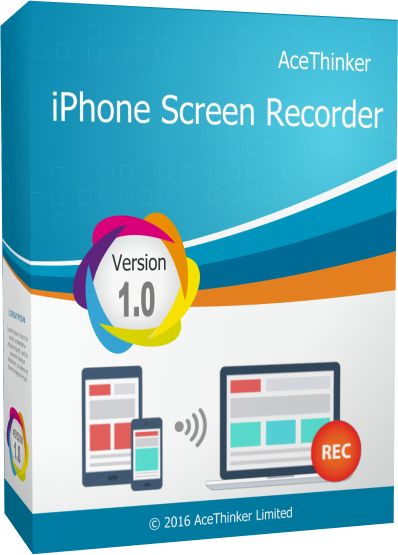
AceThinker iPhone Screen Recorder is een handige tool voor het projecteren van je iPhone/iPad scherm op je computer en vanuit daar de activiteiten inclusief audio op te nemen. Of je nu content aan anderen wilt laten zien op je portable apparaat, een gameplay wilt opnemen of een handleiding wilt maken over het gebruik van een app, dit is daar de ideale tool voor. Met maar een paar klikken kun je mobiel snel verbinden met je computer, de schermactiviteiten opnemen enen publiceren in verschillende formaten.

De online app voor screen capture, beeldbewerking en uploader. Klik om de app te starten vanaf je browser om ieder deel van je beeldscherm vast te leggen. En voordat je jouw screenshot opslaat op je harde schijf of deelt via een sociaal netwerk, kun je deze nog aanpassen.
Reactie op AceThinker Video Master (Win & Mac) 4.7.6
Please add a comment explaining the reason behind your vote.
AceThinker support sorry for this question but are you a subset of apowersoft?
because design - package - accounting panel and other of your app is one.
and I can sing in With apowersoft accont in your product. thanks if you answer.
Yet another commercial software using copyrighted material without complying with the licences terms...
They use FFmpeg, Winpcap, Avisynth, MediaInfo, and other libraries.
They should mention it and include the licences in their product. They don't.
Using other people work without giving them any credit is not fair.
https://www.ffmpeg.org/legal.html
https://www.winpcap.org/misc/copyright.htm
https://mediaarea.net/fr/MediaInfo/License
They also use FiddlerCore (very expensive commercial library)
https://www.telerik.com/purchase/fiddlercore
I guess they have an agreement with this company.
Hello Everyone,
Thanks for your interest in AceThinker Video Master. On behalf of tech support team, we would like to express our sincere gratitude to you. In order to help you better utilize this tool, we just place this post here with useful guides and more. Also, if you have any suggestions or questions regarding this product, you could either send your feedback here or post in the support center as mentioned below.
Note: Please follow the instructions of Giveaway of the Day to install AceThinker Video Master on your computer. Once it's installed, you only need to enter in key code and activate the program within 24 hours.
Important!
Learn how to register this software (choose one that suits you below)
1.Comprehensive registration guide: https://acethinker.com/video-convert-master/register-video-master.html
2. Brief step-by-step guide:
- Get installation file as well as instruction file from Giveaway of the Day (click the green button at the top of this page), and then install the program properly on your computer.
-Obtain keycode by navigating to the link inside the instruction file that you have downloaded.
-Activate the software, click "Log in & Sign Up" on the pop-up registration window and then click "Sign Up".
-Enter your email and password to proceed sign-up step. Then you'll receive a verification code via email immediately. Please note that this is to verify your account and not the registration keycode.
-Copy the verification code from your email, resume to the software and then setup your account.
-Now click into your account again, click “Active” on the pop-up window (or click the user’s icon on top-right menu) enter your registration keycode directly into the field.
-Click “Confirm” to finish your registration and enjoy!
Learn how to use this software (choose one that suits you below)
1. Software guide (web page): https://acethinker.com/video-convert-master/guide
2. Download User Guide in PDF: https://acethinker.com/pdf/Guide_video-master.pdf
Tech Support
If you have any problems or suggestions about our product, please feel free to send us your feedback via online form (http://acethinker.com/support/contact-us.html) or drop an email to support@acethinker.com.
Nigel, the first support comment was made right after the giveaway campaign. We just added another guide to provide more helpful information. Also, our tech support team is checking the comments made by users here and reply them on timely basis. Due to our experience, we actually have more punctual response than many other software developers. Thanks.
What does it mean 1 year? Does it lock after 1 year? Does it continue as is without any updates?
teo, you can still use it after a year, but there's no free update available, thanks.


"AceThinker Video Master (Win & Mac) 4.7.6"
Opmerking: ook een Mac installer beschikbaar in het archief!
Het programma biedt 1 jaar gratis updates en tech ondersteuning.
Vandaag een Setup met de aanvraag van een code(haarwas heeft geluk):
https://www.dropbox.com/s/0xtjpegxiibycu0/CodeAanvraag.png
Op één of andere manier heb ik deze code niet gebruikt. Vergeten? En in de mail staat een link voor het programma, dat ik heb gebruikt voor de installatie
De Setup heeft geen taalkeuze:
https://www.dropbox.com/s/8hva9fwfcx8xigt/Setup.png
Na de Setup wordt het programma gestart en komt er direct een aanvraag voor contact met het internet:
https://www.dropbox.com/s/tgk3g85y85nogca/Internetcontact.png
Het programma kwam niet in beeld, maar ik zag in de sytemtray een ander icoon; daarmee kon ik het programma op het scherm laten verschijnen:
https://www.dropbox.com/s/cax41cbmf5d4h90/Systemtray.png
Er dient ingelogd te worden; dit kan met een bestaand en met een nieuw account. Hier de aanmaak van een nieuw account, waarbij er een code uit de bevestigingsmail moet worden gebruikt:
https://www.dropbox.com/s/6h68ucn7r1hc7f8/Inloggen.png
Dan blijkt dat er een looptijd van een jaar is(ik geloof, dat hier nu de aanvraagcode moet worden gebruikt "Go to My account at the top right corner, in the program window with your account info click on your user name to get the drop-down menu and select "Activate" to enter the registration code from the letter."):
https://www.dropbox.com/s/53d9fg5jqecqof1/Ingelogd.png
Er kan een video geladen worden en dan kan er een uitvoerprofiel gekozen worden(let even op de uitvoermap):
https://www.dropbox.com/s/tcrx289h2t25jj4/GeladenVideoUitvoeropties.png
Normaal gaat de omzetting vrij vlot.
Er kan ook getrimd worden, maar dat kreeg ik in de haast niet onder de knie; de cursor versprong:
https://www.dropbox.com/s/kvleu62qibdqhjr/Trimmen.png
En deze omzetting van een HD video zou veel tijd nemen:
https://www.dropbox.com/s/lcv7pbsm00gfsq5/LangeTijd.png
Een paar uitvoeren:
https://ootjegotd.stackstorage.com/s/JdoYEfO05lNl75Y
https://ootjegotd.stackstorage.com/s/uzskejWzjDFVEry
https://ootjegotd.stackstorage.com/s/9iR8aHVhsuTYwt5
en het vogeltje nog eens [115Mb]:
https://ootjegotd.stackstorage.com/s/cokRLquzceuQN17
Er is ook een video te maken van foto's:
https://www.dropbox.com/s/40uwphpogpoydlx/MovieMaken.png
Het instellen van de overgangen: selecteer eerst de foto en laat daarna de gewenste overgang op die foto vallen:
https://www.dropbox.com/s/4afsueee5o3ae7o/Overgangen.png
De tijd voor het maken van deze video met geluid erbij was niet lang[15Mb]:
https://ootjegotd.stackstorage.com/s/exdYpHFImEpiKPV
Ootje
Save | Cancel
Alles op een rij:
https://www.dropbox.com/sh/fp9msyehc38o1pj/AADTQOELt7VcfTmNve6FByyBa
Save | Cancel