Iedere dag bieden wij GRATIS software met licentie waarvoor je normaliter moet betalen!
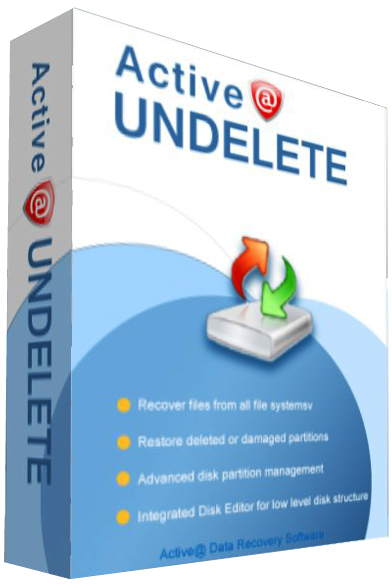
Giveaway of the day — Active@ UNDELETE Standard 11
Active@ UNDELETE Standard 11 werd aangeboden als een giveaway op 10 juni 2016
Herstel bootsectoren, verwijderde/geformatteerde bestanden en partities met Active@ Undelete. Ongeacht het gebruikte besturingssysteem kan Undelete succesvol boot records, RAID, bestanden en partities herstellen van Windows, OS X en Linux. Met ondersteuning voor meer dan 130 bestandstypes en gewapend met gebruikersvriendelijke wizards, zal Active@ Undelete het enige zijn dat je nodig hebt in geval van dataverlies. De professional versie heeft Active@ Boot Disk aan boord waarmee je dat kunt herstellen buiten je besturingssysteem vanaf een USB of CD/DVD.
The current text is the result of machine translation. You can help us improve it.
Systeemvereisten:
Windows 2000/ XP/ Server 2003/ 2008/ 7/ 8; Pentium processor or compatible; 40 MB; RAM: 256 MB
Uitgever:
LSoft.netWebsite:
http://www.active-undelete.com/Bestandsgrootte:
29.5 MB
Prijs:
$19.99
Andere titels

Active@ Boot Disk is een volledig functioneel besturingssysteem gebaseerd op WindowsPE 5.1 met LSoft's dataherstel, veiligheid en back-up tools. Door het op een USB of CD/DVD te installeren beschik je over een krachtige tool waarmee je data kunt herstellen of een niet opstartbare PC, veilig betrouwbare bestanden kunt wissen of een back-up kunt maken. Koop Active@ Boot Disk (Persoonlijke licentie) met 40% kortingscode: GOTD-40

Active@ Data Studio is een uitgebreid programma met Active@ Boot Disk en 13 dataherstel, databeveiliging en back-up applicaties. Data en wachtwoorden herstellen, veilig bestanden wissen met KillDisk of deze back-uppen met Active@ Disk Image van je Windows desktop of Active@ Boot Disk omgeving. Koop Active@ Data Studio (Persoonlijke licentie) met 40% kortingscode: GOTD-40
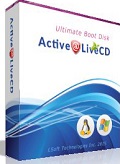
Active@ LiveCD is een besturingssysteem gebaseerd op Linux’s openSUS, en kan geïnstalleerd worden op USB of CD/DVD. LiveCD beschikt over LSoft’s beste dataherstel, databeveiliging en back-up tools. Dankzij Linux’s speciale kernel, kun je met LiveCD data herstellen en back-uppen van de verschillende besturingssystemen. Bijvoorbeeld van Windows naar Linux/Unix en vice versa, OS X naar Windows/Linux/Unix, Unix naar Windows/Linux, etc. Koop Active@ LiveCD met 40% kortingscode: GOTD-40

Verander vergeten administrator wachtwoord en krijg weer toegang tot het systeem op je computer. Voer wachtwoordherstel uit vanaf een desktopomgeving of gebruik Actve@ Boot Disk vanaf een USB/CD/DVD. Koop Active@ Password Changer Personal met 40% kortingscode: GOTD-40
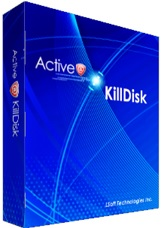
Active@ KillDisk is marktleider op gebied van databeveiliging en wordt gebruikt bij veel overheidsinstellingen, techbedrijven en universiteiten. US DoD 5220.22-M compatibel en met ondersteuning voor 22 data verwijderstandaarden is Active KillDisk een garantie nooit meer boven water kunnen komen wanneer deze veilig zijn gewist. Koop Active@ KillDisk Professional voor Windows 10 Personal met 50% kortingscode: GOTD-50
Reactie op Active@ UNDELETE Standard 11
Please add a comment explaining the reason behind your vote.
Full disclosure- I am their customer
Ok, here is my review:
Short version:
Download away and don’t look back!
Long Version:
Personally, I consider myself a techy who basically knows his stuff. However, around 6 months ago I went on a business trip to one server company where I was accidentally introduced to Data Studio which was one the main tools they used for system maintenance.
At first, I didn’t give much to it, but later when I spoke with a cup of coffee with their technicians, I was very much amazed at what the tool does. I am not a professional PC technician; I fix computers once in awhile to my neighbors and relatives, but I thought that I was aware (more or less) about the current offer of data utilities. It appears that “less” was way bigger than I initially thought.
For those who don’t know, Data Studio is LSoft’s premium product which you can install on your PC and on your USB and basically recover, delete, backup data, manage partitions, etc.
Since being cheap, I didn’t buy Data Studio (it's around $150) but after some evaluation (I downloaded their Demo) I eventually bought Undelete Ultimate (got it on sale, 50% off for just $40). Mostly because I did not see how I could use their other stuff and as I said, I‘m cheap.
I am safe to say that it was one of the better decisions in the past six months! The amount of content they packed into that app is ridiculous! From ordinary data recovery, raid recovery, fixing boot sectors, creation of disk images, extraction of files from disk images, file organizer, file preview and even Partition Manager. From the moment you install and run Undelete and see its UI, you know that it was made by someone who knows what he’s doing. Although software being packed with just about everything you can think of, Interface is very intuitive, and you always know what you are doing. Apart from fixing some smaller issues I actually recovered neighbor’s raid 0 when it crashed and got $50 for it. Thank you LSoft!
But, is Undelete the holy cow of data recovery and the best thing that happened to us since Jesus Christ?
No, it is not, there are some cons that I think that they should me mentioned:
- It doesn’t recover data on mobile devices (in a way it does, but you have to remove your SD card from the phone, which as real drag). The software would be close to perfection if it had that.
- You can't recover a whole partition from a disk Image (in a way you can but it means that you will need to extract all files from the Disk image). This is a minor gripe, it sort of works the same way, so I have no idea why they didn’t include that.
Now, we all know why we are here. We like freebies, and we are cheap. So there is no way that I am going to tell you to buy their software. However, I will recommend you to keep this company on your radar. They have a ton of solutions for things that we basically never think about until they happen. I tried a decent number of recovery tools (recuva, Stellar phoenix, 7data, etc) and although they are fine in their own way, Undelete is at least one category above them when looking at overall features and effectiveness. I will be probably looking to upgrade my Undelete license to Data Studio or maybe grab Data Studio on some big sale on fall.
I hope you find this review of mine useful. Two things that are great about GOTD is that we can find out about software and companies we never heard of otherwise and also exchange opinions about them. And once in awhile an app like this one pops up that is actually worth downloading. So I am glad that LSoft did this giveaway although I wished they did it earlier. :D
Redneck,
Although your story is quite readable, your review is for another version of the software offered here, so one may wonder how your insights are that useful.
This Standard edition does not have the ability to boot from an unbootable crashed system. i.e. there is not boot disk.
This Standard edition cannot recover a broken boot record in your hard disk.
Will skip this giveaway since I have Acronis that is a full bare metal backup.
Got the email finally, from a totally different email address then the Yahoo! one. After looking the software over carefully, I do have a PhD in Computer Systems Information, I clicked over to their web site,,,had they given us their total package it would have been great...what it is is a seriously disabled version of their software...I would be surprised if you could effectively perform any kind of recovery other then a software level recovery, i.e., replacing the special character on the deleted file with an actual character the systems will display the file...other then that, good luck. I dislike deception. We did not receive the Professional Version as noted in its description. We got the lowest package on a totem of three...it is coming off of my computer. Even Windows will accomplish what this software can do.
I'll say it right off.. first commenter (Dr. John.. or something like that) this version is not promoted as being the PRO edition here.. it's Standard 11. essentially, what we got.
It installed quickly and easily on Windows 10 - 64bit.
Ran it easily without too many hoops to go through.. although, I don't really like having to subscribe to a list to get the license (but, I'll get rid of that in a bit). Scanned quickly and found a partition that was not lettered or accessible though Windows explorer. Found to be the system recovery partition which was packed full of files and recovery executables.
In checking through Disk Management MMC I could see the partition, but no file system noted and was listed as empty - would be a serious mistake to try and manage that partition through windows...
I checked with some files I had deleted completely a few days ago, and they were found and restored without issue. nice!
Essentially, found it works well, there is an option for virtual raid array, which I will explore more, but at this point, I can tell it's a nice little program which does what it says.
I would agree, I'd like to see it actively work with portable devices (phones) better and, to be honest, it's almost a given that this kind of software is pretty much required to run on usb or memory card given that trying to recover a disk on a portable device (surface) would be almost impossible without it.



"Active@ UNDELETE Standard 11"
Vandaag een Setup zonder taalkeuze met de aanvraag van een code op:
http://eepurl.com/b4IfSz
Op de site dient een geldig mail-adres ingevuld te worden, waarna via de mail een link wordt gestuurd om de code te lezen:
De aanvraag:
https://www.dropbox.com/s/j5zn8hyad0ccntj/CodeAanvraag.png?dl=0
En het resultaat van het volgen van de link(haarwas heeft geluk):
https://www.dropbox.com/s/qs9zl7kbgfjry0l/Bevestigingslink.png?dl=0
Als er op de website wordt gekeken, kan er een demo worden opgehaald; deze is vrij groot 318Mb:
https://www.dropbox.com/s/7nxdubwk4y4baje/Website.png?dl=0
De Setup:
https://www.dropbox.com/s/1idrjhh7l371mz7/Setup.png?dl=0
De eerste start nam even tijd:
https://www.dropbox.com/s/43xhck2x671whsi/EersteStart.png?dl=0
En het openingsscherm:
https://www.dropbox.com/s/ocl5dq5fqa45752/Openingsscherm.png?dl=0
About, die voor de registratie wordt vertoond, geeft geen goede indruk van de GOTD-versie; Pro versus Standard:
https://www.dropbox.com/s/z35g999topwzuqv/AboutVoor.png?dl=0
Er wordt om contact gevraagd met het internet:
https://www.dropbox.com/s/8l6q9er7ma7zlhm/Internetcontact.png?dl=0
De registratie:
https://www.dropbox.com/s/gnrnbqaw2h5r2bb/Registratie.png?dl=0
En de nieuwe About:
https://www.dropbox.com/s/87rs2txhkven70k/About.png?dl=0
Het scannen; het overzicht wordt opgeslagen in een map van de gebruiker:
https://www.dropbox.com/s/sm2oajpjju17jer/Scannen.png?dl=0
Het resultaat van een USB-stick; deze stick is gisteren aangemaakt met Rufus met een XP-ISO:
https://www.dropbox.com/s/mvlks1okna7pkci/Resultaat.png?dl=0
Het recoveren van bestanden gebeurt naar een map van het programma zelf; vreemd, maar het is wel te veranderen:
https://www.dropbox.com/s/x0cmxpeeo27x3lk/Recover.png?dl=0
Bij een test op de vaste HD lijkt niet veel op te leveren; enkel de reeds aanwezige bestanden. De resultaten staan in een aparte map: Lost and Found:
https://www.dropbox.com/s/0i4wp9004yu8xpt/Resultaat-2.png?dl=0
Na een selectie van de bestanden en het aangeven van een losse recovermap, kan het recoveren zijn begin krijgen:
https://www.dropbox.com/s/hvp1ghzaz47ax85/Recover-2.png?dl=0
Het neemt wel zijn tijd en de voortgangsbalk blijft op 3% staan, terwijl de andere getallen veranderen:
https://www.dropbox.com/s/w9vfxuipyur5ddp/VoortgangRecovery.png?dl=0
Toch nog even gekeken naar een Setting:
https://www.dropbox.com/s/nqu0u4g5x1ddqfo/Settings.png?dl=0
En er is ook een service om het geheugenmedium op te sturen; deze link is te vinden onder Help:
http://data-recovery.lsoft.net/online-service.aspx?app=Active@%20UNDELETE&version=11.0.11&OS=
Ootje
PS. de GOTD-zip:
https://www.dropbox.com/s/0k1ljbmwf7wwtpm/ActiveUndeleteStandard11.zip?dl=0
Save | Cancel
Alles op een rij:
https://dl.dropboxusercontent.com/u/10366431/_GOTD/ActiveUndeleteStandard11_20160610/index.html
Save | Cancel
Het lijkt erop dat dit een nieuwe aanbieder is. Er staat op de doorverwezen pagina wel "Added more pre-defined signatures recovery: AC3, MSG, 3DS, MAX, DXF, CMX, AMV, 4XM, 4XA, EPS, XZ, LZ4, BZ2, JP2, M2V, MTS, FDB" maar deze versie lijkt hier weinig mee te doen bij de recovery. Zie de tabel onderaan de pagina van de maker "Recognizes file signatures when no file records exist, for most data types (MS Office documents, MP3, AVI, JPG, etc) ", zit niet in deze versie.
Na registratie is het programma nog in Demo mode, sluit het programma en start het opnieuw op: alleen de functies in Standard versie zullen dan zichtbaar zijn. Hoewel programma dus erg beperkt is t.o.v. de pro versie, is het geen één klik recovery programma. Ik heb een usbstick waarop van alles verwijderd is, bekeken in recuva en de gotd.
In recuva waren er 11 bestanden terug te halen. de rest was very poor en unrecoverable. Bestanden waren leesbaar.
Dezelfde bestanden waren niet te vinden in "active undelete standard 11", het was ook moeilijk te bepalen of ze recoverable waren of niet. Bij gegevens van een bestand, standaard rechts aangegeven kan alles groen zijn m.b.t. integriteit van het terug te halen bestand, maar in de praktijk bleek het herstelde bestand vervolgens keer op keer corrupt/niet afspeelbaar. Dan is het bezonder lastig om (in dit geval) 1357 bestanden door te spitten of ze succesvol gerecoverd blijken te zijn.
Met de interface is te werken, scannen gaat snel, recovery-resultaten met deze versie laten in de test veel te wensen over. Groot gemis was een duidelijke indicatie of een verwijderd bestand herstelbaar is. Status "Healthy" slaat bij dit programma (ook) op niet verwijderde bestanden... De resultaten met recuva waren zoveel beter, dat ik deze niet toevoeg aan mijn verzameling.
Save | Cancel
Nog even gecheckt met tweede nieuwe usb stick met 5 bestandjes: Recuva geeft terecht aan onherstelbaar omdat de bestanden overschreven zijn met andere bestanden. Bij gotd worden alle bestanden als "deleted" aangegeven maar is alles groen op integriteitsgebied: geen van de bestanden blijkt echter na "recovery" herkenbaar/afspeelbaar. Recuva wint weer.
Save | Cancel