Iedere dag bieden wij GRATIS software met licentie waarvoor je normaliter moet betalen!

Giveaway of the day — Adoreshare CutoMe 2.0
Adoreshare CutoMe 2.0 werd aangeboden als een giveaway op 27 augustus 2017
Adoreshare CutoMe (Quick Video Cutter) biedt een bijzonder eenvoudige manier om video's te knippen en ongewenste/legen/foutieve delen te verwijderen. Ondersteunt alle videoformaten inclusief AVI, DV, FLV, F4V, MKV, MOV, MPG, MP4, MPEG, M4V, RM, RMVB, TS, WMV, 3GP, 3G2, etc. De output video behoudt het originele formaat en kwaliteit.
- Trim de films, video's en cameraopnames in kleinere stukken.
- Knip verkeerde/lege/onnodige content uit de video's.
- Knip snel video met Direct Stream Copy Technology - zonder re-encoding.
- De bijgeknipte video in real-time vooraf bekijken.
The current text is the result of machine translation. You can help us improve it.
Systeemvereisten:
Windows XP/ Vista/ 7/ 8/ 8.1/ 10
Uitgever:
AdoreshareWebsite:
https://www.adoreshare.com/products/quick-video-cutter.htmlBestandsgrootte:
8.01 MB
Prijs:
$19.95
Andere titels

Een professionele videoconverter voor het snel en gemakkelijk converteren van het ene naar het andere formaat. Direct video's converteren naar 100+ formaten en voor de verschillende apparaten.
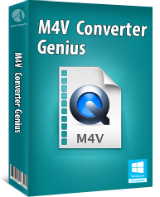
Verwijder snel iTunes DRM beveiliging van gekochte of gehuurde iTunes films, tv-series en muziekvideo's.Met één klik M4V video converteren naar andere formaten zonder kwaliteitsverlies.

Adoreshare Video Joiner is een gebruiksvriendelijke tool voor het snel samenvoegen van meerdere video's naar één groot bestand, zonder re-encoding of opnieuw comprimeren.
Reactie op Adoreshare CutoMe 2.0
Please add a comment explaining the reason behind your vote.
Not sure what, if any, difference there is between this Adoreshare offering and the last Adoreshare offering a mere month ago. Software title confusion was evident then; it still is now.
There's also a potential for further confusion in the way the product is described, because this kind of software is more about saving than cutting: the 'cut' buttons exist to save the content between 'em, not to delete. Anyone thinking they can blithely edit out unwanted material from a video and the separated parts will somehow magically merge should think again.
As a quick, simple, and fast AV tool, I found the July offering to do exactly what it promised. I used it to top and tail a couple of test videos -- that is: to delete stuff at the start, and at the end -- and the output was fine. I wasn't looking for surgical precision though, nor would expect it of editing software at this price point.
There are numerous free and paid-for video cutters out there but not all have resizeable windows (the otherwise likeable Free Video Cutter from the now defunct Tomatosoft was bedevilled by a fixed screen) and few if any promise the 'losslessness' that Adoreshare does.
This same developer also retails a video joiner at the same price, so if someone is looking for a split/merge combination -- and really, the one without the other makes for a tedious existence -- the usual retail package is almost $40. Today's giveaway effectively halves that potential outlay.
Those looking to compare and contrast might like to consider a package of cutter/joiner from developer DVDvideomedia, two products that exist separately but are intended to work together, and both of which are free:
http://dvdvideomedia.com/video-cutter-joiner/how-to-cut-video.html
Thanks, then, GOTD, and Adoreshare. Hopefully there'll be some cutting of the confusing product title soon.
MikeR, Thank you - won't bother then
MikeR, Excellent comments. Thanks for sharing your knowledge.
Everything went OK from downloading to installing to registering.
BUT, the output of this software realy stinks.
I ran it on an original a full HD video (1900 X 1080) file, the output looks very low res.
Eventhough the output file property says it is 1900 X 1080.
Very dissappointing.
Easy program to use, but the output quality is terrible. Every video outputs at 600 kb/s bitrate.



"Adoreshare CutoMe 2.0"
Vandaag een losse Setup met de aanvraag van een code:
https://www.dropbox.com/s/mtsh31haszb8baj/Inhoud_GOTDzip.png
De aanvraag van een code gaat iets lastiger; er is 3 dagen geleden al een code aangevraagd:
https://www.dropbox.com/s/q6goh8u4fjyqvr6/CodeAanvraag.png
Als er met een nieuw adres een code wordt aangevraagd gaat alles goed:
https://www.dropbox.com/s/syixncvp1xibsy1/CodeAanvraagGelukt.png
En er komt een mail met de code en een downloadlink:
https://www.dropbox.com/s/adry6zsm0ncym4l/Mail.png
De Setup heeft geen taalkeuze:
https://www.dropbox.com/s/5pw1941o656wv19/Setup.png
De Registratie:
https://www.dropbox.com/s/kts3upptzgcwnit/Registratie.png
About voor en na de registratie is gelijk; het menu heeft geen registratieknop meer:
https://www.dropbox.com/s/xdczob6lte4vk13/About.png
Het hoofdscherm:
https://www.dropbox.com/s/o5hkvk6x0j1bw11/Hoofdscherm.png
De melding als er een video geladen is en het instellen van de uitsnede/cut:
https://www.dropbox.com/s/6me766bl5i94n5r/GeladenVideo.png
Er zijn toetsenbord-commando's:
https://www.dropbox.com/s/ypbjotgu5vicny4/ShortCuts.png
Deze worden niet vermeld op de website, waar een handleiding staat in het Engels:
https://www.adoreshare.com/howtouse/how-to-quickly-cut-videos-with-high-quality.html#step2
De Settings:
https://www.dropbox.com/s/zvx0cxkupkec9pe/Settings.png
En de melding, als er een foto gemaakt is:
https://www.dropbox.com/s/zkx9rzqudkk7111/MeldingFoto.png
Er wordt melding in de tekst gemaakt: "Knip verkeerde/lege/onnodige content uit de video's.". Dat heb ik niet gezien; je kunt een deel selecteren en dat deel wordt bewaard in een nieuw bestand. En je kunt natuurlijk de delen, die je wilt bewaren, stuk voor stuk eruit knippen en later alle losse delen aan elkaar plakken.
Dan dien je nog wel een film-plakker/joiner erbij te nemen.
Alle export heeft de datum en de tijd in de bestandsnaam verwerkt.
Een uitsnede van een video:
https://ootjegotd.stackstorage.com/s/KM4NHvjiRQAF5TC
En enkel het snijden van de chocoladereep:
https://ootjegotd.stackstorage.com/s/u5I42qzFe1LrHpf
en een foto van de vogel:
https://ootjegotd.stackstorage.com/s/kvhNZ7Ll6pE9Ji0
Ootje
Save | Cancel
Alles op een rij:
https://www.dropbox.com/sh/yumz200sm9v2x6p/AAA2eZmADmtZFFk6-ivu3CEsa
En een videojoiner is ook al aangeboden.
Adoreshare Video Joiner 1.0.0.2 werd aangeboden als een giveaway op 27 mei 2017:
https://nl.giveawayoftheday.com/adoreshare-video-joiner-1-0-0-2/
Save | Cancel