Iedere dag bieden wij GRATIS software met licentie waarvoor je normaliter moet betalen!

Giveaway of the day — Adoreshare Quick Video Cutter for Windows 1.0
Adoreshare Quick Video Cutter for Windows 1.0 werd aangeboden als een giveaway op 9 juli 2017
Adoreshare Quick Video Cutter is een gebruikersvriendelijke video cutter die een vrij eenvoudige manier biedt om ongewenste delen van de verschillende video's te verwijderen. Het ondersteunt alle videoformaten zoals MOV, MP4, AVI, WMV, MTS, MPG, FLV, MKV, TS, M2TS, RMVB, etc. en de output video behoudt het originele formaat en kwaliteit.
Belangrijkste features
- Snel video knippen met de Direct Stream Copy Technology - zonder hercoderen.
- Aangepast voor beginners. Geen professionele IT vaardigheden of kennis van videoformaten vereist.
- De geknipte en bijgesneden video behouden het formaat en kwaliteit van de originele video's.
- Knip een groot aantal films, video's en camera opnames in kleinere bestanden
The current text is the result of machine translation. You can help us improve it.
Systeemvereisten:
Windows 10/ 8.1/ 8/ 7/ Vista/ XP (32-bit/64-bit); 1GHz (32 bit or 64 bit) or above CPU; 50 MB free space; 512 MB RAM
Uitgever:
AdoreshareWebsite:
http://www.adoreshare.com/products/quick-video-cutter.htmlBestandsgrootte:
16.9 MB
Prijs:
$19.95
Andere titels

Adoreshare Video Joiner is een gebruiksvriendelijke tool voor het snel samenvoegen van meerdere video's naar één groot bestand. Het ondersteunt verschillende videoformaten en biedt je de mogelijkheid bestanden naar wens aan te passen. Het ondersteunt AVI, MPEG, MPG, VOB, RM/RMVB, 3GP, ASF, WMV, WMA, MP4, MP4A, MKV of FLV, etc. formaat en de samengevoegde video's kunnen worden opgeslagen als MP4, M4V, WMV, AVI, MOV, MKV en 3GP formaat.
Originele prijs: $19.95 Gereduceerde prijs: $9.98

Een professionele videoconverter voor het snel en gemakkelijk converteren van het ene naar het andere formaat. Direct video's converteren naar 100+ formaten en voor de verschillende apparaten. Converteer video's van YouTube, Vimeo, Facebook, Twitter. Ondersteunt videoformaten als MP4, AVI, FLV, MOV, AVCHD, M2TS, MTS en HD MOV, MP3, MP2, AAC, AC3, WAV, WMA, M4A, RM, RAM, OGG en FLAC.
Originele prijs: $29.95 Gereduceerde prijs:$14.97
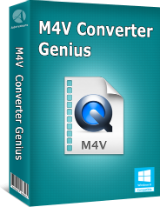
Beschik je ook over verschillende prachtige films en muziekvideo's die je via de iTunes Store hebt gekocht, maar kun je deze helaas niet afspelen op andere portable apparaten zonder iTunes? Heb je een interessante video gevonden en wil je die uploaden naar YouTube maar zonder succes? M4V Converter Genius kan je daarbij helpen, het is een programma dat gespecialiseerd is in het verwijderen van DRM van iTunes M4V en het converteren van M4V naar alle populaire video/audio formaten als MP4, MOV, AVI, MP3, M4A, AAC en kun je DRM-beveiligde M4V video's converteren om deze af te kunnen spelen op de verschillende portable apparaten en te uploaden naar videosites.
Originele prijs: $39.95 Gereduceerde prijs: $19.97
Reactie op Adoreshare Quick Video Cutter for Windows 1.0
Please add a comment explaining the reason behind your vote.
If it helps, & FWIW...
Video can be encoded 1 of 2 ways: either it has all complete frames, each one a complete image, or it can use key frames, with a limited number of complete frames, and with the majority of frames recording the difference or changes in a given frame vs. the previous video frame. The 1st type of video is better for editing, but means often huge files, along with hardware [like cameras] that can record that volume of data.
To edit video that does not use all complete frames, software must generate a complete frame for every partial frame recorded, the same as a video player. You have to be careful -- some software can be prone to randomly skip or drop frames in some formats [e.g. AVC], causing audio sync problems. The audio that goes with that video should be in the wav [or wav64 or waveformatex] format -- many editing apps convert it to wav internally -- so that it can be cut &/or joined at the same exact places you cut &/or join the video.
That all said, the way that video editing normally works, is that when you're done, the video [& audio] is re--encoded, and since most all encoding is Not lossless, that means a loss of quality that's unavoidable. There is a special type of software that tries to avoid that quality loss however, cutting &/or joining the original audio & video without re-encoding it, & that's where Adoreshare Quick Video Cutter fits in. The downside to this type of software is that *Try* is very much the operative word.
This sort of lossless editing is great when it works, but it can be finicky, with software often only accepting certain formats, sometimes even requiring that a specific encoder, &/or specific encoder settings be used with the original video. And then it can still be iffy -- one version of Vegas Pro worked this way with mpg2, but with later versions it was broken & I think eventually dropped, and a few years back I tried it with Nero & AVC, with a less than 50% success rate. Most often these apps will only cut &/or join the video at a keyframe, & those can be several seconds, or even several minutes apart, depending on how the original video is encoded.
Adoreshare is ambitious with their Quick Video Cutter, not restricting video or audio formats like every other similar editor I've seen, and if your editing project will work with simple, somewhat imprecise cuts rather than transitions like scene fades, it could be worth a shot, giving it a try. Since this sort of editing is usually pretty quick, as video's copied to a new file vs/ re-encoding, trying it shouldn't take much time -- just realize that this sort of editing may or may not work, & be prepared to do it the conventional way.
Suggestions: Make program window resizeable, add installation options on whether to create a desktop or Start menu shortcut. Allow finer controls for trim locations, make default save location the user's Videos folder rather than the Cutfile folder.
As others mentioned, my captcha was hard to read (red on green, looked very much like Christmas) so hard to see, math was 20+5=?.
I browse as a standard user; installed as standard user providing Admin credentials. The installation allows you to choose where to install (or maybe it only shows where; did not try to change the location) but that is the only option
After installing, allowed it to open immediately. The program window is a fixed size, roughly 800x600, and can only be minimized or closed. There is only one option in Settings; the location of the saved file.
cann
The preview window showed only gray and did not show the video that was playing. Closed the program, found that on installing, program does not add a shortcut to either the desktop or Start Menu (Windows 10 + Classic Shell). Found the program and created shortcut manually, reopened the program. Program requires Admin privilege to run because the default save location is in a folder called Cutfile with the Program Files (x86) folder. Bad, unsecure, and ancient coding technique.
This time the preview window showed the video. I trimmed a video at both ends, did not see any degradation in quality. The program renames the saved video to "video title_Adoreshare". It also added this to the video title that was part of the video (that played during the first few seconds of the video).
I took the previously cut video and cut some more from it. Title of the second cut video was now "video title_Adoreshare_Adoreshare". Original video was about 13mb and 31 seconds. Final video after two cuts was around 6~7mb and 18 seconds and I did not notice degradation.
Keeping because it is simple and quick and does what it says.
Thumbs down...I could only get the slider to cut out a portion of the beginning or end of the video and it was very difficult to position the slider at the exact point needed to edit...other programs like this allow you to fine tune the edit points and make multiple cuts before saving...Uninstalled.
The direct cut without conversion is the way to go for the many format of videos today. It save time and maintain the original video quality and ratio to get the portion of what we desired.
However, there is a need to improve on the following 2 points. (1) This application lack the "start" and "end" to make the cut precise. (2) It also lack the drag and drop features.
Hopefully "It's just me" but I found the program impossible to use. No drag and drop but finally got it to load a file then no "play" function...could only manually advance a tab. could not get the tabs to work to cut out a bit in the middle of the video...seemed to want to work only at the start of a clip?..... maybe the end as well, I didn't get that far.
also seemed to save a file when I wanted to make another cut.
Not intuitive for someone who wanted a back up for avidemux that does work intuitively.



"Adoreshare Quick Video Cutter for Windows 1.0"
Vandaag een losse Setup met de aanvraag van een code(haarwas heeft geluk):
https://www.dropbox.com/s/k6q6tbv7jy9nv42/CodeAanvraag.png
Via de mail komen de gegevens binnen: een mailadres en een code, waarmee geregistreerd kan worden. Ook een link om de trial op te halen. Ik heb de trial-versie gebruikt.
De Setup heeft geen taalkeuze:
https://www.dropbox.com/s/5yc1s04r011boct/Setup.png
Gelijk bij de eerste start kan de registratie worden uitgevoerd:
https://www.dropbox.com/s/nootetnie5p5e8i/Registratie.png
Het hoofdscherm:
https://www.dropbox.com/s/vka27s1dx0unlml/Hoofdscherm.png
About; er wordt een datum uit 2015 vermeld:
https://www.dropbox.com/s/3ucfzp1laaamlpc/About.png
De Settings bestaat enkel uit het aangeven van de map, waar de geknipte films kunnen komen:
https://www.dropbox.com/s/9a7p4bddl546wol/Settings.png
De werking; vreemd genoeg had ik in Win10 geen preview-beeld. Er was wel geluid en aan de hand daarvan heb ik iets geknipt:
https://www.dropbox.com/s/cf1ksqucirudx2e/Werking.png
De bediening van de knoppen verliep stroef. Vreemd genoeg was er wel een voorvertoning in WinXP werkzaam. En als er via de mediaplayer een video werd vertoond, was er wel een previewbeeld in het GOTD-programma in Win10. Niet in een volledig scherm, ong 1/8 van het scherm.
De cut's werden wel vlot verwerkt en de resultaten lijken goed te zijn.
Een originele video(deze video's heb ik in het verleden ergens van het internet geplukt):
https://ootjegotd.stackstorage.com/s/zSjQ3KdGxrOlIpp
De knip's; als naam wordt de originele naam gebruikt met een aanvulling "_Adoreshare". En voor de tweede knip wordt er een nummer bij aangeplakt:
https://ootjegotd.stackstorage.com/s/roWZkW2RUPxLWvq
en: https://ootjegotd.stackstorage.com/s/MDaQjt15JCIgNfE
Andere video:
https://ootjegotd.stackstorage.com/s/SU0AAIDfZtByreo
Resultaat:
https://ootjegotd.stackstorage.com/s/q9sRIC9fT1DESTl
en: https://ootjegotd.stackstorage.com/s/eiihFekvfNLReDm
Ootje
Save | Cancel
Alles op een rij:
https://www.dropbox.com/sh/pb4hkvevf0rvvn6/AAAUY44BRlpVF42OwN5ha-w_a
Save | Cancel
tis gelukt mail is bijna een uur onderweg geweest
Save | Cancel
Sorry ik snap het niet krijg alleen de mail met de download link maar verder niets. Programma reeds geinstaleert.
Save | Cancel