Iedere dag bieden wij GRATIS software met licentie waarvoor je normaliter moet betalen!

Giveaway of the day — Advanced Recent Access 5.0
Advanced Recent Access 5.0 werd aangeboden als een giveaway op 7 maart 2018
Bekijk meer eigenschappen van recent gebruikte bronnen, zoals pad, grootte, type, datum bewerkt en datum gemaakt.
Belangrijkste features:
- Automatisch opslaan gebruiksaantal;
- Verwijderen niet bestaande recente bronnen en sorteren op gebruikstijd op standaard aflopende volgorde;
- Recente bronnen snel filteren op type als map, documenten, afbeeldingen, audio, video en anderen;
- Sorteren en weergeven van recente bronnen aantallen; automatisch lijst vernieuwen;
- Volgorde en breedte van kolommen, grootte en locatie van venster automatisch opslaan;
- Kolommen die je wilt zien verbergen.
Opmerking: Enkele licentie (1 PC) (levenslange licentie ZONDER upgrades). Klik hier voor een hele hoge korting op de andere licenties met levenslange upgrades op de promotiedag!
The current text is the result of machine translation. You can help us improve it.
Systeemvereisten:
Windows XP/ 2003/ Vista/ 7/ 8/ 8.1/ 10 (x32/x64)
Uitgever:
TriSun Software LimitedWebsite:
http://www.trisunsoft.com/advanced-recent-access/Bestandsgrootte:
5.26MB
Prijs:
$29.99
Andere titels
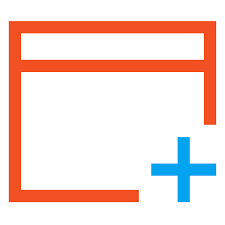
WinExt is een app om dubbele bestanden te zoeken en te verwijderen om zo ruimte vrij te maken, het identificeren welke grote bestanden de meeste ruimte innemen, monitoren van mappen op bestandsbewerkingen en meer.

Converteer PDF naar DOC / RTF / HTML / TXT / JPG / GIF / PNG / BMP / TIF / PCX / TGA, met ondersteuning voor opdrachtregelinterface.

Biedt gepaste herinneringen voor verminderen van het RSI (Repetitive Strain Injury) risico. Het biedt meerdere pauze herinneringen zoals micro-break, stretch, oogoefeningen en wandelen, gebaseerd op je PC gebruiksmodel. Alle instellingen zijn aanpasbaar.

Een functierijke datum en tijd calculator. Bekijk hoeveel dagen tussen twee verschillende datums en meer.
GIVEAWAY download basket
Reactie op Advanced Recent Access 5.0
Please add a comment explaining the reason behind your vote.
It seems that it is a nice program BUT it is a trial program for 1 year and I believe that is not the spirit of the GiveawayOfTheDay
teo,
Quoted from the description above "Please note: Single License (1 PC) (Lifetime License WITHOUT Upgrades) is included in this version. Click here to get a VERY BIG discount price for other licenses with Lifetime Upgrades on the promotion day!"
It's a lifetime license as long as you don't update it. As for the giveaway not being "the spirit of the GiveawayOfTheDay", it is very much the spirit of GAOTD. Developers can "give away" their product/service to prospective customers, usually for a time period (1 yr and "lifetime with restrictions" being the most common). If you like a product/service you find on GAOTD then you should buy the program/service updates to support the developer(s).
Expecting to get someone else s hard work for free forever is just plain greedy and self-centered
%AppData%\Microsoft\Windows\Recent\ - displays 147 items
This software with all filter checkboxes enabled displays only 107 items
There are two different locations in Windows 8 for example, "Recent Items" and "Frequent Places", the first one obviously lists all different type of items including folders and drives, the latter are just folders or drives etc. instead of files.
So the only advantage for me using this software instead of already present shortcuts from within Windows itself is the usage count per file or per location and the possibility to sort out certain types only using the filter and that also is the biggest dislike for me because it's working rather slow, the rest is pretty much really basic Windows Explorer stuff that happens in the program (open location, open/run, properties etc.).
Can be a keeper if the options Windows give aren't good enough but it's not a must, it's one of those type of utilities that can be pretty much skipped.
Another lightweight tool and free is RecentFilesView from Nirsoft, which basically does the same thing this commercial program does and it found incredible 472 items of all kind, including folders but additionally, it allows for reports.
Unbearable slow applet. I thought someone replaced my Intel Core I7 by an Intel 80286. No way! It is a good idea but this program is not good for my health. Uninstalled.
Installed on Widows 10 x64. When 1st launched, generated a BSOD that looked like something I've never seen before. After reboot, the program ran but all icon dropdowns except the language icon are blank. No idea where to enter the license key ("Run the program, go to License => Input license key"). The program is slow to react to mouse clicks. There are a bunch of checkboxes underneath the row of icons...no idea what those are for. The screen I see is nowhere as detailed as their website shows.
The program is ideal for my needs . I access many documents and store them in different places in different versions. A bit like a squirrel, I can't be sure exactly where to refind the last version.
However:
(1) The program is slow on my two computers.
(2) After every mouse click, it spends a lot of time not responding.
(3) It finds internal hard drives OK and a networked directory on the second computer, but not my external drives, DVD drive or NAS drive.
(4) A manual forced refresh button would be handy.
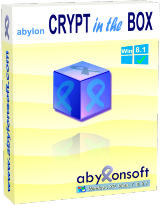


"Advanced Recent Access 5.0"
Opmerking: Enkele licentie (1 PC) (levenslange licentie ZONDER upgrades).
Vandaag een Setup met een kleine taalkeuze, geen Nederlands, en het invoeren van een code uit de Readme en een naam:
https://www.dropbox.com/s/r9lj3zff3dr1dgm/Setup.png
Het programma vraagt om contact met het internet:
https://www.dropbox.com/s/150zcn1oa05asfj/Internetcontact.png
en met de eigen Windows:
https://www.dropbox.com/s/see3s7xaj5157x0/Internetcontact-2.png
In WinXP Virtueel komt er vlot beeld, in Win10 echter niet. Wel staat er een item in de system-tray:
https://www.dropbox.com/s/pwscjuyhqm35rrc/Systemtray.png
Later is er een venster, dat niet reageert; misschien druk bezig met het onderzoeken van Windows?:
https://www.dropbox.com/s/zpc8a9lt9h7pfgq/EesrteStart.png
Even later is er wel beeld en reageert het programma verder gewoon vlot:
https://www.dropbox.com/s/vs14wfjli1et9ay/EesrteStartVervolg.png
De registratie met de code uit de Readme en het invullen van een naam naar eigen keuze:
https://www.dropbox.com/s/f83jio623iqznb5/Registratie.png
In de titelbalk is het woord Trial verdwenen(verder geen About gezien):
https://www.dropbox.com/s/lqc49h1e8pz5lnv/RegistratieControle.png
Als er een item geselecteerd wordt, kan er met Open/Run het gelijk worden geopend/gestart:
https://www.dropbox.com/s/q1c2m5wsymyjbh2/Open-Run.png
De taalkeuze:
https://www.dropbox.com/s/3cfuhq7qg907d6q/Taalkeuze.png
Er is ook een zoekopdracht(F3); de items worden dan verlicht/geaccentueerd:
https://www.dropbox.com/s/t7k0jjrtluysthe/Zoeken.png
Er kan ook gesorteerd worden, hier bijvoorbeeld de aanmaakdatum:
https://www.dropbox.com/s/r4x8zgvz3x4a5ac/Sorteren.png
En ook kan van de geselecteerde item, de eigenschappen worden opgeroepen, van alle item's in één keer en dit gaat vrij vlot:
https://www.dropbox.com/s/ruvt1bjzwkqxdlm/Eigenschappen.png
Ootje
Save | Cancel
Alles op een rij:
https://www.dropbox.com/sh/nv9icl61b67tup3/AABxBpP0GE4ARPqxioU1qTu_a
Save | Cancel