Iedere dag bieden wij GRATIS software met licentie waarvoor je normaliter moet betalen!

Giveaway of the day — Advanced System Care Pro 11.5.0
Advanced System Care Pro 11.5.0 werd aangeboden als een giveaway op 9 oktober 2018
Advanced SystemCare Pro 11 is een gebruikersvriendelijke alles-in-één PC optimalisatietool om met één klik op je systeem op te schonen, te optimaliseren, te versnellen, te beveiligen en zelfs je online privacy te beschermen. De nieuw toegevoegde functie Speed Up versnelt je systeem, systeemopstarttijd, schijven en browsers. Bovendien met 10 opnieuw ontworpen en verbeterde nuttige tools als Startup Manager, Performance Monitor, Large Files Finder, Auto Shutdown en Win Fix om alle mogelijkheden van je PC volledig te benutten.
Opmerking: de geboden licentie is voor 6 maanden.
The current text is the result of machine translation. You can help us improve it.
Systeemvereisten:
Windows XP/ Vista/ 7/ 8/ 10
Uitgever:
iObitWebsite:
http://www.iobit.com/advancedsystemcarepro.phpBestandsgrootte:
30 MB
Prijs:
$49.99
GIVEAWAY download basket
Reactie op Advanced System Care Pro 11.5.0
Please add a comment explaining the reason behind your vote.
I stopped using their products because the "errors" they found always included the fact that I hadn't bought and installed every one of their products. It's also far too easy to miss that they have "conveniently" added downloads of them all to the list of "fixes" you need and suddenly you have all their other stuff installed on your system, too. They really buried where you could see that and uncheck it, even when you're looking for it.
Not for me, thanks.
Jeff, I have to agree with everything you said, I was a fan of IOBIt for years but last year I chose to uninstall their software because of all the hidden addons, even after you have paid for their software there always seemed a necessity to download and install more of their programs. What ever happened to the "one click does it all"
IObit has proven itself not to be trustworthy over many years.
They traditionally do sneaky things that I didn't care for.
As a result I have uninstalled ALL of their software.
Don't take my word for it:
https://iobit.pissedconsumer.com/review.html
Installed, found that it pushes to install no-end of add on programs, so uninstalled.
Re the free version as opposed to licensed version.
The only thing I seem to notice between free and paid is the number of days that pass between having to do scans. Two days at most on Windows 10, with the free version.
The licensed version and sometimes I can go two weeks before having to do a scan.
It's probably due to the free version not cleaning everything it is supposed to do.
Other than that, a scan is quickly done, however I want to remind you, that if you are gaming, or doing anything that draws much RAM, shut down your game or project first before scanning with ASC.
Feel_the_burn,
There are various cleaners available. Each one in turn tells you it has cleaned up everything, then immediately use the next and it will tell you there are things left.

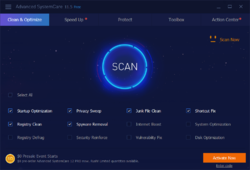
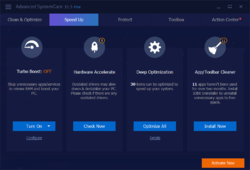



"Advanced System Care Pro 11.5.0"
Opmerking: de geboden licentie is voor 6 maanden.
Advanced System Care Pro 11.1.0 werd aangeboden als een giveaway op 5 mei 2018:
https://nl.giveawayoftheday.com/advanced-system-care-pro-11-1-0/
Advanced System Care Pro 11.0.3 werd aangeboden als een giveaway op 2 december 2017:
https://nl.giveawayoftheday.com/advanced-system-care-pro-11-0-3/
Op de site van de uitgever staat een tabel met de punten, die verbeterd zijn:
https://www.iobit.com/nl/advancedsystemcarepro.php
Vandaag een losse Setup met een code in de Readme:
https://www.dropbox.com/s/hy8dhhlxn9h91ub/Inhoud_GOTDzip.png
Gelijk bij de start van de Setup wordt er contact gevraagd met het internet; de eerste vraag van vele:
https://www.dropbox.com/s/qp8fgq5ipjnywe4/Internetcontact.png
De Setup heeft een taalkeuze(niet verder bekeken) en een knop voor aangepaste installatie:
https://www.dropbox.com/s/ivvlxa5l3utli94/Setup.png
Er komt een vraag over de installatie van Driver Booster en er dient een antwoord gegeven te worden:
https://www.dropbox.com/s/st1n2soue2grx7j/Optie.png
En twee aanvragen voor contact door twee verschillende programma's:
https://www.dropbox.com/s/sj4ege1c95s60vy/Internetcontact-2.png
en: https://www.dropbox.com/s/9t9zogirs8msje3/Internetcontact-3.png
Er komt een venster voor een abonnement van de nieuwsbrief en er dient een antwoord gegeven te worden:
https://www.dropbox.com/s/pbz0533s1jjvvd7/Nieuwsbrief.png
En een serie contact-aanvragen door verschillende onderdelen:
https://www.dropbox.com/s/7e0syg6vhdn4916/Internetcontact-4.png
https://www.dropbox.com/s/5k0ickorbdga9g5/Internetcontact-5.png
https://www.dropbox.com/s/0upbc6ssl1ij7xv/Internetcontact-6.png
https://www.dropbox.com/s/vxlfpj2yqlve8tw/Internetcontact-7.png
https://www.dropbox.com/s/h67urtt0ktup9wt/Internetcontact-8.png
en: https://www.dropbox.com/s/ozxm1sd6d1cnpoa/Internetcontact-9.png
Bij de eerste start is het nog een gratis uitvoering:
https://www.dropbox.com/s/0y3s7r9um0rewo1/EersteStart.png
Onderaan kan met een klik op "Voer code in" de registratie met de code uit de Readme gestart worden:
https://www.dropbox.com/s/gs9oce5wgh0yapv/Registratie.png
En weer twee aanvragen:
https://www.dropbox.com/s/33h6im2m7vlmgxs/Internetcontact-10.png
en: https://www.dropbox.com/s/dfk6h97e8oyi13o/Internetcontact-11.png
En na de registratie kunnen er een paar zaken geregeld worden over automatische acties:
https://www.dropbox.com/s/74jvuo3gjhj8l13/EersteStart-2.png
Onderaan het eerste hoofdscherm staat een knop voor de licentie:
https://www.dropbox.com/s/cq1ug3f12av6pdh/Scannen.png
En de licentie zelf:
https://www.dropbox.com/s/lf10a8ro9k3mr59/Licentiebeheer.png
En About:
https://www.dropbox.com/s/yzv5e7qkwzq5qa2/About.png
Het vervolg van de scan:
https://www.dropbox.com/s/vdv6jbp09cr82wz/Scanresultaat.png
En de details(de algemene opruimacties, die wel meer opruim-programma's hebben):
https://www.dropbox.com/s/kukk5d2lf59t7mg/ScanresultaatDetails.png
Het scherm Versnellen bevat ook een optie over driver's, waarvan er in deze Win10 een paar "Extreem oud" zijn en de optie Nu installeren(naar mijn idee dient er te worden betaald; niet uitgetest):
https://www.dropbox.com/s/0zv9j5lkke9met4/Drivers.png
Het venster Toolbox heeft een serie onderdelen, ook MyWin10, die een paar iconen op het bureaublad kan zetten. Dat er al iconen zijn met dezelfde functie wordt niet opgemerkt:
https://www.dropbox.com/s/ey2o83ai602mamj/Toolbox.png
Het programma heeft geen menuBalk maar een Hamburger-menu, waaronder diverse actie's te vinden zijn:
https://www.dropbox.com/s/roswlwbrk688hb1/Instellingen.png
Als het programma wordt afgesloten, blijft het in de menubalk achter en kan daar evt compleet worden afgesloten:
https://www.dropbox.com/s/0urxswcmdmwfcs6/Systemtray.png
Ootje
Save | Cancel
Alles op een rij:
https://www.dropbox.com/sh/psxh2if3nloebi7/AAC9RAV6L8sQT0p5jhbX_zbOa
en van de vorige keer
https://www.dropbox.com/sh/oekyrrrdmxxbcny/AAAoIBjkyQeWye0foXcgQsqIa
en van vorig jaar:
https://www.dropbox.com/sh/3kqsvgqplnduczp/AADrtNNY1qC13USK7-ifdHN4a
Save | Cancel