Iedere dag bieden wij GRATIS software met licentie waarvoor je normaliter moet betalen!
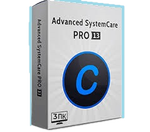
Giveaway of the day — Advanced SystemCare Pro 13.2
Advanced SystemCare Pro 13.2 werd aangeboden als een giveaway op 4 februari 2020
Advanced SystemCare Pro 13.2 is een gemakkelijke-naar-gebruik en alle-in-één PC-optimalisatie programma dat duurt een één-klik-benadering schoon te maken, te optimaliseren, te versnellen en beveiligen van je systeem, zelfs het beveiligen van uw online privacy. Met de nieuw toegevoegde Speed Up', het sterk versnelt je systeem het opstarten van het systeem, schijven en browsers. Wat meer is, het herstelt en verbetert meer dan 10 handige tools, zoals een Startup Manager, Performance Monitor, Grote Bestanden Finder, Automatische Uitschakeling, Win Fix om te verkennen uw PC ' s volledig te benutten.
The current text is the result of machine translation. You can help us improve it.
Systeemvereisten:
Windows XP/ Vista/ 7/ 8/ 10
Uitgever:
iObitWebsite:
http://www.iobit.com/advancedsystemcarepro.phpBestandsgrootte:
47.3 MB
Licence details:
6 months full license
Prijs:
$49.99

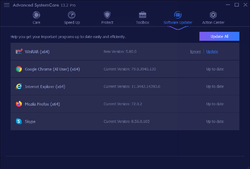
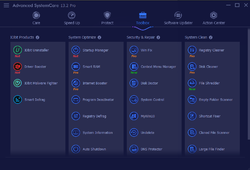

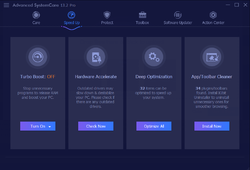
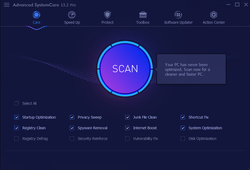
Reactie op Advanced SystemCare Pro 13.2
Please add a comment explaining the reason behind your vote.
I no longer believe IObit with their nice talk!
Save | Cancel
Downloaded and installed without any problem on Win 10 ver. 1909. Like the new interface and the program offers a lot of functionalities (sometimes already present in Windows tools). First tested Junk files cleanup. There is no selection possible about what files to clean. Same weakness about drivers update. It's all or nothing. Seems very risky to me ... Fortunately, the selection is however possible for the registry cleaner. Software updates is inaccurate and did only mention a google chrome update that is up to date. For many not up to date programs, the software found nothing. The Toolbox is useless, as it requires new downloads. If you use this program, make sure to uncheck the "automatically fix" ans "turn on all functions" boxes if you don't want to end up with a BSOD. Many options work very well, but some further explanation about found items should be welcome. I should keep the program if I always could select what items to delete or to fix in all sections (like in the registry cleaner or vulnerability fix).
Save | Cancel
Once downloaded you'll notice the word FREE behind Advanced System Care instead of the word PRO. That's because this is Advanced System Care FREE. After tricking us into thinking we are gettin the PRO version while really giving us the FREE version, they kindly offer to let us buy Advanced System Care PRO at a discount. Throwing some shade at us. Man.
Save | Cancel
Shaunda E Lindsay, and once you validate the license from Readme, the program version changes to PRO.
Save | Cancel
This is a good utility and I used to have it on my computer in the past. It does a good job, too. I finally ditched it in favor of utilities that are just as good and take up 1/3 the space and use less resources--Win Utilities and Wise Care 365. If IOBit would pare it down to size I would be willing to go back to it. I use other IOBit programs but this one I pass on.
Save | Cancel
I have downloaded it twice, and it is only Downloading the Free Version, When you click on "Activate" it goes straight to the Purchase page and requests payment, name email and the method for payment. I have used Advanced System Care Free for years and it has always been very reliable. Don't know how to get this version.
Save | Cancel
aussietaff, you shout click activate code below the Activate button.
Save | Cancel