Iedere dag bieden wij GRATIS software met licentie waarvoor je normaliter moet betalen!
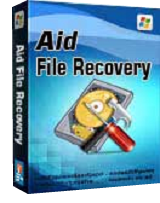
Giveaway of the day — Aid file recovery 3.67
Aid file recovery 3.67 werd aangeboden als een giveaway op 10 september 2017
Aid file recovery is software voor herstellen van foto's, word, documenten, afbeeldingen, video's en andere formaten van harde schijf, SD-kaart, flash drive, partitie, externe harde schijf, digitale camera, Android phone in Windows 7, Windows 10, Windows XP, Windows Vista, Windows 8, Windows 8.1, enz.
The current text is the result of machine translation. You can help us improve it.
Systeemvereisten:
Windows XP/ Vista/ 7/ 8/ 8.1/ 10
Uitgever:
AidfileWebsite:
http://www.aidfile.com/product.htmBestandsgrootte:
4.7 MB
Prijs:
$69.95
Reactie op Aid file recovery 3.67
Please add a comment explaining the reason behind your vote.
Downloaded quickly by using the email link. Installation was smooth. Registration is provided in the README file and does that without the need of going to the internet to verify.
Ran a quick scan on a 4 gig card. Found multiple files using the deep scan in under five minutes. Output is shown in a tree like structure providing you with the option of selecting "ALL" or just one at a time. It does provide previews of the files but those, on my computer anyway, looked too "stretched" out. Even with a readjusting the window didn't seem to help.
Relatively easy to use. However, at $69 one would think that the photo preview would be a little bit better. I would strongly suggest that they take a look at this issue.
i lost partitions in my hd which resulted in my pc losing nearly 65% of my hd space. will it find the partitions lost, which have the files in need?
alx, Do you have another HD, empty and just as big as the present, damaged HD?
Then make an exact copy, bit by bit, from the damaged HD to the empy HD with an image-program.
And then try some partition managers to rescue the lost partitions.
I think, that partition program's will do a better job.
If you don't have an empty HD, make a image of the damage HD on an USB-disk/server.
And then try some program's.
Backup is very important. If a mistake is made, then you can restore the original damage content of the HD and start over.
Or there are also recovery-program's, that make an image of the damaged medium to another medium and then search lost the lost files/partition in the image. The making of an image will take a long time, maybe 7 to 16 hours. But searching the image will be a lot faster.
Also you can try to rescue with a boot-medium to rescue.
Some time ago I worked with R-Linux, http://www.r-tt.com/free_linux_recovery/
On a boot-usb. Not bad.
Where do I find the code to register?
mike,
readme.txt
At last! A simple to follow registration procedure which didn't require heaven knows how many links on the internet. Thank you Aid File!!
Please remember when they ask for your 'User Name' put in Giveawayoftheday and NOT your own name; then paste in the registration code below. Can we have simple download procedures such as this one in future GAOTD?
Otherwise excellent program! Many thanks!
$69.95 not less money for a recovery tool. What can Aid file recovery 3.67 make better than e.g. recuva freeware?


"Aid file recovery 3.67"
AidFile Data Recovery 3.6.7 werd aangeboden als een giveaway op 13 maart 2017:
https://nl.giveawayoftheday.com/aidfile-data-recovery-3-6-7-2/
En - Aidfile Recovery Software 3.6.7 werd aangeboden als een giveaway op 19 juni 2016:
https://nl.giveawayoftheday.com/aidfile-file-recovery/
Vandaag een losse Setup met de gegevens in de Readme:
https://www.dropbox.com/s/4nbwingx8gmyrty/Inhoud_GOTDzip.png
In maart 2017 was het versienummer iets anders(toen 3.6.7.4 en nu: 3.6.7.5):
https://www.dropbox.com/s/a8kvusr7kmsju7v/Inhoud_GOTDzip-2017mrt.png
De Setup heeft geen taalkeuze:
https://www.dropbox.com/s/w5myqyccm1mxtvc/Setup.png
De registratie, de code lijkt veel op de vorige, maar is toch anders:
https://www.dropbox.com/s/a2ull5y3lubbi77/Registratie.png
Het hoofdscherm:
https://www.dropbox.com/s/na2qanp1ubf8f5a/Hoofdscherm.png
Het zoeken naar bestanden na een formattering:
https://www.dropbox.com/s/he6syian6exec8e/RecoverFormat.png
Als de registratie gelukt is, kan het resultaat worden opgeslagen.
Op de site heb ik niet een What's new kunnen vinden. En aangezien het versie-nummer bijna gelijk is, zullen de verschillen met maart gering zijn.
Ootje
Save | Cancel
Alles op een rij:
https://www.dropbox.com/sh/n3bt20669b3b5a0/AAABhfOdRFE80-F4f8uVBg1Qa
en van maart 2017:
https://www.dropbox.com/sh/ct66m2nslayb3v4/AAD3YTicl8a1mXlO9S-8GTkia
Save | Cancel