Iedere dag bieden wij GRATIS software met licentie waarvoor je normaliter moet betalen!
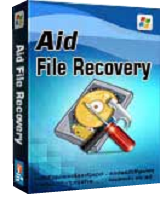
Giveaway of the day — Aidfile Recovery Software 3.6.7
Aidfile Recovery Software 3.6.7 werd aangeboden als een giveaway op 19 juni 2016
Aidfile Recovery is software voor herstellen van foto's, Word documenten, afbeeldingen, video's en andere bestanden van harde schijf, SD-kaart, flash drive, partitie, externe harde schijf, USB-stick.
The current text is the result of machine translation. You can help us improve it.
Systeemvereisten:
Windows XP/ Vista/ 7/ 8/ 8.1/ 10
Uitgever:
AidfileWebsite:
http://www.aidfile.com/product.htmBestandsgrootte:
9.4 MB
Prijs:
$69.95
GIVEAWAY download basket
Reactie op Aidfile Recovery Software 3.6.7
Please add a comment explaining the reason behind your vote.
As with just about any other recovery program today, files that are not deleted are included in the list.
To make matters worse, it is not easy to distinguish which files have been deleted.
In the mid-1980s Peter Norton's recovery program was, as with everything else he made, so easy to use and understand.
30 years later and we still do not see a program that is as easy as his program.
More than ever it is necessary to only list the files of interest because of the astronomical number of files can exist on a system today.
Today's download is typical of today's programs of this type with a nice clean and easy to use interface and so if you need a program of this type get it.
Think I'll hunt out an old copy of Peter Norton and see if that will work on a modern system, joke. :-)
Tata,
Peter Norton - a blast from the past!
Still have a version of Norton Utilities on two 5 1/4" floppy disks.
Hi everybody.
1) No information about the owners neither on their website, nor through whois services.
I only got mitusoft,ltd on their website, with no address.
2) When trying to start aidfile_recovery_professional_setup.exe, it appears the publisher is unknown, i.e. the file isn't signed.
Although the file is virus-free according to virustotal, metadefender, jotti and virscan.
Hence my suggestion to the developer is to correct these two problems first.
Do you guys like this program better than Recuva?
I use Recuva to verify wipes before I resell on eBay, many times a week. Recuva is free all the time and I have yet to find a Giveaway here that I liked better. I will try this one today and report back, but I want to know what you guys think too.
Aidfile needs to better explain the difference between their standard & pro versions of Aidfile Recovery. Otherwise it's a tiny app with almost no impact on Windows so really little or no reason not to grab this GOTD in case you might need to try it, and I really hope you don't ever have to try it, because that would mean something bad happened. :)
Aidfile Recovery itself is a single 2.5MB file accompanied by a 2MB help file & 2 uninstall files. The registry gets uninstall entries, plus you activation or registration is stored there -- if it'll take the key in the future, not just today, the app is essentially portable, but won't know that for a few days.
Debbie asked in the comments if Aidfile Recovery was better than Recuva. My take, based on the few times I've used file recovery software [I've been Very lucky not needing to use it more than that], is that if you Really Need a file or files back, run 2 or 3 or 4 or maybe even more recovery apps until either you get what you needed, or you're satisfied that it's gone forever & you've done everything you could. Recuva has done a decent job when I've used it, but it did not recover everything I wanted & needed, but that was a couple few years ago, & so not a fair representation of the version you'd download today.


"Aidfile Recovery Software 3.6.7"
Deze software heeft een andere naam, maar lijkt veel op deze GOTD van 25 juli 2015:
"Aidfile Format Drive Recovery 3.67"
https://nl.giveawayoftheday.com/aidfile-format-drive-recovery-3-67/
Vandaag een Setup zonder taalkeuuze met het invoeren van de gegevens uit de Readme:
https://www.dropbox.com/s/u3u5222jskwfz93/Setup.png?dl=0
De registratie kan uitgevoerd worden met een klik op de registerknop:
https://www.dropbox.com/s/qvqrrosmgnqnfzm/Registratie.png?dl=0
Als er nog een keer op de knop wordt geklikt, is het te zien dat er reeds geregistreerd is:
https://www.dropbox.com/s/relv34irmipzku1/ControleRegistratie.png?dl=0
Het hoofdscherm; dit scherm is OF schermvullend OF dit formaat. Het is niet zelf in te stellen:
https://www.dropbox.com/s/vz9nttxm8tbsz1p/Hoofdscherm.png?dl=0
Een klik op de Homeknop geeft een website en helaas niet het beginscherm van het programma.
Er is enkel gekeken naar scannen van gewiste bestanden:
https://www.dropbox.com/s/6cadq00c9qnjng3/Scannen.png?dl=0
En het resultaat; alle bestanden, gewiste en niet gewiste bestanden worden vermeld. De gewiste bestanden staan in een map Lost Files:
https://www.dropbox.com/s/r6hm4fla8dbrr7j/Scanresultaten.png?dl=0
De details zijn ook te bekijken van een bestand; de tijd kan niet kloppen, omdat de GOTD-software pas na 10:00 uur beschikbaar komt en dan kan een schermafdruk niet om 9:2:1 gemaakt zijn. Deze tijdsaanduiding is karig:
https://www.dropbox.com/s/q3wx9xuif15r66d/ScanDetail.png?dl=0
En de Recoveroptie; er is geen mogelijkheid om bij het opzoeken van een map ook een nieuwe map te maken. Dat doet de software zelf al:
https://www.dropbox.com/s/7rt11jzg5fq0u0q/Recover.png?dl=0
Niet alle geredde foto's waren goed te gebruiken.
Ootje
Save | Cancel
Alles op een rij:
https://dl.dropboxusercontent.com/u/10366431/_GOTD/AidfileRecoverySoftware367_20160619/index.html
Save | Cancel
Programma kent geen specifieke zoek-filters zoals zoeken naar word avi of jpg. En dan een BERG van data waaruit je maar mag gaan zoeken of dit is wat je kwijt was en daar tussen ook bestanden die gewoon nog op je systeem staan. Ondermaats.
Save | Cancel
lidl1,
Er is wel iets om te zoeken, je zult zelf moeten invullen .DOC of DOCX of BMP of PNG of JPG:
https://www.dropbox.com/s/wnly2q6skz3kqg8/Zoeken.png?dl=0
Zoeken op TXT levert iets op; zoeken op DEC levert iets op.
Echter zoeken op TXT DOC levert niets op.
Dus per soort. Ook niet op DOC; TXT
Of txt OR doc
Save | Cancel
Ootje,
Iets ja, zoek op .txt uit 2016 en je krijgt ook al je eula uit 2015... Kan niet tippen aan het gratis minitools programma
dat veel op voorhand zoekt ipv alle bestanden en dan filteren...
Save | Cancel