Iedere dag bieden wij GRATIS software met licentie waarvoor je normaliter moet betalen!
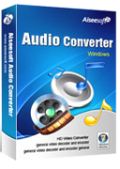
Giveaway of the day — Aiseesoft Audio Converter 6.3.2
Aiseesoft Audio Converter 6.3.2 werd aangeboden als een giveaway op 2 maart 2015
Aiseesoft Audio Converter Kan tussen alle populaire audioformaten converteren, w.o. .mp3, .wav, .wma, .aac., .aif, .aiff, .flac, .m4a, .ape, .ogg, .cue en meer. Het is niet alleen een audio-converter, maar ook een video naar audio converter. Je kunt er eenvoudig audiotracks mee onttrekken uit videobestanden en deze naar iedere gewenst audioformaat converteren.
Aiseesoft Audio Converter kn overweg met lossless audiobestanden. Het kan lossless audiobestanden gemakkelijk converteren naar een ander lossless audioformaat. Ook biedt het gebruikers de mogelijkheid lange audiobestanden te knippen naar kortere audiobestanden. Daarnaast kan het meerdere audiobestanden samenvoegen naar één groot audiobestand.
Opmerking: Aiseesoft biedt alle GOTD-bezoekers een 50% kortingscode: AISEGFDS (geldig voor alle producten).
The current text is the result of machine translation. You can help us improve it.
Systeemvereisten:
Windows 8, 7, Vista, XP (SP2 or later); Processor: 1GHz Intel/AMD CPU or above; RAM: 1GB RAM or more
Uitgever:
Aiseesoft StudioWebsite:
http://www.aiseesoft.com/audio-converter.htmlBestandsgrootte:
31.8 MB
Prijs:
$19.00
Andere titels

Aiseesoft Video Converter Ultimate is een krachtige videoconverter, waarmee je zelfgemaakte DVD’s en SD/HD video kunt converteren naar 2D/3D video in populaire formaten. Naast de conversiefunctie, biedt het de mogelijkheid om de video te bewerken via meerdere bewerkingsopties. En dankzij de updates, ondersteunt het de nieuwste iPhone 5s/5c, iPad Air/mini 2, Galaxy Note 3 en vele andere populaire apparaten. Koop Aiseesoft Video Converter Ultimate nu met 50% kortingcode: AISEGFDS
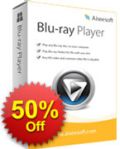
Aiseesoft Blu-ray Player kan iedere Blu-ray disc, Blu-ray map en ISO-bestand afspelen in 1080P HD effect op je computer. Het biedt de belevenis van een home theater met lossless video- en meeslepende akoestische effecten. Het ondersteunt de nieuwste Blu-ray discs, elke Blu-ray map en opgeslagen ISO-bestanden. Daarnaast kan het ook fungeren als een normale video/audio speler om ieder videoformaat af te spelen, inclusief HD video’s. Koop Aiseesoft Blu-ray Player nu met 50% kortingscode: AISEGFDS

Aiseesoft DVD Creator is krachtige video naar DVD brandsoftware. Je kunt hiermee je videobestanden direct naar DVD branden of converteren naar DVD-map of ISO-bestand. Iedere video (inclusief HD-video) en audiobestand van formaten als MP4, AVI, 3GP, FLV, MKV, RM, MP3, AAC, FLAC, WMA, etc. kunnen naar DVD worden geconverteerd. Verder biedt het meerdere aanpassingsopties, o.a. via de ingebouwde videobewerker en een bewerkbaar menu. Koop Aiseesoft DVD Creator nu met 50% kortingscode: AISEGFDS

Aiseesoft FoneLab is de snelste en meest betrouwbare iPhone/iPad/iPod Touch dataherstelsoftware. Hiermee kun je verloren en verwijderde data direct van iOS-apparaten herstellen of van iTunes/iCloud back-upbestanden. Herstelbare bestanden zijn o.a. berichten, contacten, telefoongeschiedenis, foto’s, notities, etc. Na herstel heb je weer de beschikking over de data en de bestaande data op je iApparaat blijven veilig. Om je data veilig te houden kun je de iOS-data back-uppen voordat je gaat updaten of jailbreaken. Koop Aiseesoft Fonelab nu met 50% kortingscode: AISEGFDS

Aiseesoft PDF Converter ultimate biedt de beste oplossing voor gebruikers om PDF-bestanden te converteren naar Word, Excel, PPT, Text, ePub, HTML en andere beeldformaten, als JPG, PNG, GIF, BMP, TGA, PPM, JPEG2000, etc. Het ondersteunt OCR-technologie, biedt drie snelheidmodi, gebalanceerd en nauwkeurig, voor de beste kwaliteit. Koop Aiseesoft PDF Converter Ultimate nu 50% kortingscode: AISEGFDS
GIVEAWAY download basket
Reactie op Aiseesoft Audio Converter 6.3.2
Please add a comment explaining the reason behind your vote.
Installed and registered without problems on a Win 8.1.3 Pro 64 bit system. A clean install.
A (Chinese) company without name and address. We had had several products of this company in the past. The Aiseesoft Official Blog has finished its official blog activities in October 2014. http://blog.aiseesoft.com/
The modest goal remains: "To be the best mobile, multimedia and PDF software tools provider all over the world."
Instead of yesterday's "product", their PDF converter with the Abby engine is really one of the better ones. Was GOTD on April 24, 2014 for a fraction of the price.
Today is converter's day. One of the many audio tools:
"The best customer-oriented Audio Converter can help you convert popular audio formats and get audio from video files in high quality.". A customer-oriented Audio Converter? Let's see...
The .DLL's are new, from September 2014 to February of this year, the .exe is digitally signed RayShare Co. Ltd.
Upon start a well known interface. It is the same interface as all of these Chinese video converters - why not? The task is the same, the file types are different.
You add your video or audio file, you can add effects to your video file (simply for the reason, that there is the same program engine behind) you can extract the audio and convert audio to different formats.
This works in my short test quick and without problems. If you need an audio converter, why not take this? The "learning curve" is zero, when you have installed one of the many video converters from China. You will not find a a "customer-oriented Audio Converter", you will find an audio converter.
Uninstalled via reboot - no need for the fifteenth converter, still not a converter collector.
Please read this guide if you are not sure how to register the software. Installation Guide:
Step 1. Download Zip package from GOTD
Step 2. Unzip the Package and run setup.exe to install the software.
Step 3. Open “readme” txt, use the registration code to register it.
Learn more information about the software, please visit this page: http://www.aiseesoft.com/audio-converter.html
A 50% off coupon code (AISEGFDS) is on the interface of Aiseesoft Audio Converter. You could use it to buy all the products at Aiseesoft (http://www.aiseesoft.com).
Thanks to Aiseesoft + GOTD.
Tested to convert a MP4 video to extract/convert the audio part to MP3.
Result: Good.
Will keep.
User interface is very good.
It is NOT true that the software does not support drag and drop. It does. I can confirm that.
It is an unknown whether the software does or does not support VBR.
Because the software clearly states that the bit rate that you select is either a constant bit rate OR an average rate (in other words VBR).
VBR is not universal.
Only some audio formats support it.
VBR is not necessarily always "superior" to CBR.
You can surf and find out more on your own.
Nowadays hard disk space is so cheap there is no need to fuss over the VBR vs CBR debate. It is a waste of time. We convert a few audio songs that we like and the number is not too many. So the minimal difference in file size is a moot point.
In audio software, the more important question are:
1) whether its supports the audio format that you would like to use.
2) can it output to some lossless audio formats (this software can)
Finally, any High Fidelity hobbyist will tell you that you cannot upscale a lower quality source signal into a higher quality output.
So don't bluff yourselves.
Mmmmm, works well, but most of the videoconverters can convert audio-only files as well. If you have a videoconverter from for instance Tipard or Aiseesoft on your computer, check if that version can do audio-only conversions as well, you could save the harddiscspace.
Downloaded and installed it smoothly on my computer. Both recorded audio and downloaded audio can be added to it. I will keep it. Thanks.



"Aiseesoft Audio Converter 6.3.2"
Vandaag een Setup met een kleine taalkeuze(helaas geen Nederlands) met de invoer van de gegevens uit de Readme:
https://dl.dropboxusercontent.com/u/10366431/_GOTD/AiseesoftAudioConverter632_20150302/Setup.png
Er wordt wel wat ruimte gevraagd: ~80Mb.
De registratie komt gelijk in beeld:
https://dl.dropboxusercontent.com/u/10366431/_GOTD/AiseesoftAudioConverter632_20150302/Registratie.png
Hier is waarschijnlijk wel internetcontact voor nodig.
Bij een latere start van het programma zag ik wel de vraag om internetcontact:
https://dl.dropboxusercontent.com/u/10366431/_GOTD/AiseesoftAudioConverter632_20150302/InternetContact.png
Bij Preferences zijn een paar zaken in te stellen:
https://dl.dropboxusercontent.com/u/10366431/_GOTD/AiseesoftAudioConverter632_20150302/Preferences.png
Pas later zag ik wat aparts: snapshot-folder en afbeeldingstype(BMP,JPEG, PNG).
Er wordt toch gewerkt met audio?
Later bij een bestand laden zag ik ook video laden:
https://dl.dropboxusercontent.com/u/10366431/_GOTD/AiseesoftAudioConverter632_20150302/InvoerMapBestand.png
Het rechtstreeks laden van een muziek-CD werkte niet.
Wel de voorbeeld muziek-bestanden van Windows.
Die heb ik alle 3 wat getrimd:
https://dl.dropboxusercontent.com/u/10366431/_GOTD/AiseesoftAudioConverter632_20150302/Trim.png
En het uitvoerformaat op MP3 gezet:
https://dl.dropboxusercontent.com/u/10366431/_GOTD/AiseesoftAudioConverter632_20150302/Uitvoer.png
Het omzetten verliep snel.
De 3 stukjes:
https://dl.dropboxusercontent.com/u/10366431/_GOTD/AiseesoftAudioConverter632_20150302/Sleep%20Away.mp3
https://dl.dropboxusercontent.com/u/10366431/_GOTD/AiseesoftAudioConverter632_20150302/Maid%20with%20the%20Flaxen%20Hair.mp3
https://dl.dropboxusercontent.com/u/10366431/_GOTD/AiseesoftAudioConverter632_20150302/Kalimba.mp3
En met het resultaat heb ik samengevoegd:
https://dl.dropboxusercontent.com/u/10366431/_GOTD/AiseesoftAudioConverter632_20150302/Merge.png
Het lijkt erop, dat je eerst de bestanden dient te laden, aangeven welke je wilt samenvoegen; er komt dan vermelding erbij in het scherm en daarna heb ik de originelen weer gedeselecteerd, omdat die niet omgezet hoefden te worden.
Resultaat:
https://dl.dropboxusercontent.com/u/10366431/_GOTD/AiseesoftAudioConverter632_20150302/Merge-1.mp3
En je kunt ook een MP3 en een video-bestand mergen:
https://dl.dropboxusercontent.com/u/10366431/_GOTD/AiseesoftAudioConverter632_20150302/MergeVideoAudio.png
Je kunt de video ook nog croppen?? Het doel is mij onduidelijk.
Het resultaat(geluid van de volledige video met een stukje audio):
https://dl.dropboxusercontent.com/u/10366431/_GOTD/AiseesoftAudioConverter632_20150302/Merge-2.mp3
Ootje
PS. de GOTD-zip:
https://dl.dropboxusercontent.com/u/10366431/_GOTD/AiseesoftAudioConverter632_20150302/AiseesoftAudioConverter632.zip
Save | Cancel
Mensen zijn alleen geintereseerd in wat Bassie gebruikt als dit vergeleken word met het aangebodene. dus HOE verhoud dit zich tot Wave Editor, WinLame of audacity......
Aiseesoft is een vaste waarde aan het worden bij GOTD met over het algemeen goed functionerende software. Aanbieding van vandaag is een converter met beperkte edit mogelijkheden (merge van bestanden, trimmen,volume leveling). Het lijkt erop dat dit een uigeklede media editor is waarvan ze zijn vergeten bepaalde video opties te verwijderen (laad ee video bestand ipv audiobestand en check de effecten tab)
Converteren kan naar een aantal formats zoals AAC, FLAC en OGG naast de bekende als MP3, WMA en OGG. Redelijk basis, converteren gaat snel en goed. Heb je geen audioconverter neem hem mee, heb je al iets als Audacity of wave editor of een van de duizenden andere converters kun je hem rustig laten lopen
Save | Cancel
Even geïnstalleerd voor een korte test in mijn 'middagpauze'.
Installatie kan in het Engels, Frans, Duits en Japans. Geen Nederlandstalige installatie. Direct na de eerste keer opstarten kunnen de registratiegegevens uit het tekstbestand worden opgegeven.
In het programma kan opnieuw gekozen worden uit een van de eerder genoemde talen.
Het programma blijkt niet alleen films te kunnen converteren naar audio maar je kunt ook in de films 'knippen'. Handig als er maar een klein stukje audio nodig is (maar gezien het gebrek aan tijd niet getest verder). Het programma blijkt niet in staat effecten aan de audio toe te voegen: het is me wel een raadsel waarom Brightness/Luminosité, Hue/Teinte, Saturation en Contrast/Contraste worden weergegeven. Dit heeft geen enkele zin als ik zou converteren naar een audiobestand en zou naar mijn mening beter 'weggelaten' kunnen worden uit het scherm zodat gebruikers er geen vragen over stellen. De effecten kunnen niet worden aangepast;logisch.
Ik bleek op een floppydisk (ja, ik gebruikt ze soms nog) toevallig een audiobestandje van 18 minuten aangetroffen. Deze eerst gekopieerd naar de harddisk en vervolgens laten converteren. Binnen 1 minuut gereed.
Voor mensen die eerder Aiseesoft Total Video Converter hebben geïnstalleerd: met dat programma kan exact hetzelfde worden gedaan zodat installatie van het programma van vandaag niet nodig is.
GOTD, bedankt :)
Save | Cancel
Dank u, juist wat ik nodig had!
Save | Cancel