Iedere dag bieden wij GRATIS software met licentie waarvoor je normaliter moet betalen!

Giveaway of the day — Aiseesoft Blu-ray Ripper
Aiseesoft Blu-ray Ripper werd aangeboden als een giveaway op 17 juni 2011
Aiseesoft Blu-ray Ripper kan Blu-ray discs/Blu-ray mappen, normale DVD discs en verder alle andere videobestanden rippen naar ieder gewenst video- of audioformaat zoals MPEG, MP4, AVI, WMV, MKV, FLV, 3GP, MOV, DivX, XviD, HD H.264, HD AVI, HD MPG video en MP3, AAC, WMA, FLAC, etc.
Belangrijkste features:
- Verwijderen van diverse kopieerbeveiligingen van je commerciele BD discs, zoals AACS en zelfs MKB V24. Rippen van normale DVD's en deze converteren naat ieder ander formaat.
- High-tech voor automatisch ontcijferen.
- Ondersteunt afspeellijsten, volledig stand-alone software zonder tools van derden.
- Extra bewerkingsfuncties, knippen, bijsnijden en watermerken.
- Met NVIDIA CUDA technologie en ondersteuning voor multi-core CPU's, voor versnelling van conversie met 6X.
- Ondersteunt HD video decoding/encoding en 5.1 Dolby Surround.
Extra: Aiseesoft biedt een 50% korting couponcode: AISE-DET (voor aanbevolen producten) voor alle GOTD-bezoekers.
The current text is the result of machine translation. You can help us improve it.
Systeemvereisten:
Windows NT4/ 2000/ 2003/ XP/ Vista/ 7
Uitgever:
Aiseesoft StudioWebsite:
http://www.aiseesoft.com/blu-ray-ripper.htmlBestandsgrootte:
19.6 MB
Prijs:
$39.00
Andere titels
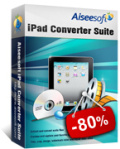
Aiseesoft iPad Converter Suite is de alles-in-één tool voor iPad gebruikers met iPad Video Converter, DVD to iPad Converter en iPad to PC Transfer om DVD’s en videobestanden te converteren naar iPad video/audio bestanden. Video/audio/afbeelding bestanden over te dragen tussen jouw computer en iPad. Ondersteuning voor de nieuwste, iOS en Apple apparaten.
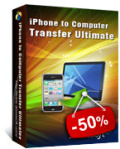
Aiseesoft iPhone to Computer Transfer is professionele iPhone naar PC software waarmee je muziek/ film/ afbeeldingen/ TV Shows/ Podcast/ iTunes U/ eBooks/ Camera Roll/ Ringtone/ SMS/ Contacten/ Voice memos/ Camera foto's kunt overdragen van iPhone naar PC of iTunes. Bovendien kun je al je SMS/Contacten back-uppen als een databasebestand op PC.

Aiseesoft Blu-ray Converter Ultimate is een alles-in-één Blu-ray Converter software met aan boord de Blu-ray Ripper, de HD Video Converter, de iPod Transfer, de MP3 to DVD Burner en de DVD Copy. Converteert Blu-ray discs en normale DVD's naar video/audio in ieder formaat. Bestanden uitwisselen tussen computer en iPod/iPad/iPhone. DVD's branden van audiobestanden en als back-up DVD.
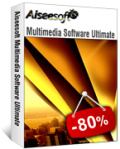
Aiseesoft Multimedia Software Ultimate is echt het meest uitgebreide pakket met alle Aiseesoft producten w.o. Slideshow Maker (diashows maken van je video/audio/foto's), DVD Copy (DVD's en bestanden kopiëren), DVD Ripper, Total Video Converter (converteren tussen alle video/audio formaten), iPod Transfer (aanmaken en overdragen iPod mediabestanden), iPhone Ringtone Maker, MP3 to DVD Burner, Audio converter en YouTube Downloader.

Aiseesoft MTS Converter MTS, TS, en M2TS bestanden converteren van ieder video/audio formaat. Verder is het mogelijk de output bestanden te optimaliseren, zoals instellen video en audio effecten, knippen van video, bijsnijden van video, aanpassen afspeelregio, watermerken, etc. Met NVIDIA CUDA technologie.
GIVEAWAY download basket
Reactie op Aiseesoft Blu-ray Ripper
Please add a comment explaining the reason behind your vote.
@2 "Annie" "You need a Blue Ray DVD Drive installed in your computer before you can use this program"
No, you can rip DVD's too.
Please read this guide, if you are not sure how to register this software. Installation Guide:
Step 1. Download Zip package from GOTD
Step 2. Unzip the Package and run setup.exe to install the software.
Step 3. Open “read me” txt, use the registration code to register it.
Learn more information about this software, please visit this page: http://www.aiseesoft.com/blu-ray-ripper.html
A coupon code in the “read me” txt, you can use it to buy these products below at half price (http://www.aiseesoft.com):
Aiseesoft Blu-ray Converter Ultimate
Aiseesoft Multimedia Software Ultimate
Aiseesoft iPad Converter Suite
Aiseesoft iPhone to Computer Transfer Ultimate
Aiseesoft MTS Converter
Smoothly download to my computer and install fast on my win 7 64bit professional. I am now in my office and do not have any Blu-ray movies, but i noticed that it can also convert videos and DVDs. I load a .wmv video to it. It provides so many profiles for users to choose. Great! And i also tried its edit functions. It is ok, but i don't think it is perfect. For the preference option, it provides a really porfessional info, such as DVD loading mode and DeCSS, i even do not understand. So just keep the default setting. It converted my video fast and with high output quality. I choose "Blackberry 9800 .mp4" profile and use the default settings.
Generally speaking, it is a nice converter with fast speed and high output quality. Also supports rip Blu-ray/DVD and convert videos with many output profile and professional settings. I'll keep it on my laptop and try some of my Blu-ray and DVD movies at home.
PC Newbies: You need a Blue Ray DVD Drive installed in your computer before you can use this program.
This is the second time for Aiseesoft Blu-ray Ripper. Last time I downloaded the product and it was satisfactory. This time I was a little curious about the improvement. And then I installed the software again. The interface has made some changes, more easy to use. The profile has added with iPad 2, WebM. That is, it can support iPad 2 now. It’s really a good choice for iPad user. The output audio streaming is smoother.



aiseesoft blue ray ripper, 10 Mb, 20 Mb. Bij mij staat ie van de vorige keer met 42 Mb in mijn softwarelijst. What's the difference?
Save | Cancel
Ik heb voor mijn beurt geklaagd... 1080p wordt wel ondersteund, je moet alleen een HD preset kiezen (HD MKV bijvoorbeeld). Nu nog zien hoe het met het converteren van een BD50 naar MKV in 1080p incl. subs gaat.
Save | Cancel
@11 Wow, jij spreekt tovertaal. Ik versta je niet.
Save | Cancel
@6 Streamertjes komen tegenwoordig ook met ingebouwde hd van 1 Tb of meer Eminent 8170 bv. voor 3 disney dvd's de jouwe. Rip naar de hb en voila. de rest haal je met ftd. ding speelt iso ook bluray. @7 100% mee eens en als vm nog eens wat langer (levenslang) ook! klik klik welkom voor zolang het nog duurt...
Save | Cancel
@8: Even gegoogled en een gratis alternatief gevonden (geen trial) waarmee je wel een slideshow op dvd kan branden (brandprogramma inclusief): http://computertotaal.nl/article/89/dvd-slideshow-gui-0-9-1-6.html
Save | Cancel
Helaas. Waarom moet u elke conversietool een nadeel hebben? De ene kan full-HD converteren, maar neemt geen subs mee (die verdwijnen gewoon). En deze kan dus wel ondertitels meenemen, maar gaat maar tot 1280x720... En dat noemt zichzelf HD...
Helaas, #FAIL...
Save | Cancel
@6 Simone/@5 ojoj
Streamen zou kunnen, als je tv via via op je PC oid via het netwerk kan.
Voor kinderen is het eenvoudig om een DVD in de lade te doen en spelen maar.
Zelf heb ik iets van een grootgrutter ~4 week geleden, kan ik alles van een USB spelen.
@27 help gisteren
Wondershare DVD Slideshow Builder Free
Free trial
http://www.wondershare.com/pro/dvd-slideshow-builder-standard.html
Ootje
ps: ik heb een echte free, was toen gratis
Save | Cancel
@5 Nee koop graag dvd's en gekochte dvd's streamen wordt zo ingewikkeld voor mijn dochters. Met de blu-ray ripper maak ik een kopietje en als die te beschadigd is om nog af te spelen, heb ik met een paar muisklikken een nieuwe kopie. Works for me.
Save | Cancel
Wazig verhaal op hun site over awards zeg al genoeg. Veel poeha en weinig sneller resultaat de vorige keer. Deze laat ik links liggen. Ga gerust je gang ermee, de ojoj'rs hebben een veel betere all in one... @1 wel eens aan streamen gedacht, beschadigt nooit !
Save | Cancel
Deze download is bijna 20 MB groot. Op de site van Aiseesoft is de download van de trial nog geen 10 MB. Dat is wel 'n erg groot verschil....?
Wat krijgen downloaders hier dan allemaal "extra"?......
Save | Cancel
Geen ervaring mee en geen behoeft aan. Ik kan dus geen beoordeling geven. Geniet van je vrijdag!
Save | Cancel
Vorig jaar heb ik deze gedownload en ik vind hem super, gebruik hem om kinderdvd's te kopieren, omdat die nogal snel beschadigen. Is dit een new and improved versie en zo ja wat is er beter?
Save | Cancel