Iedere dag bieden wij GRATIS software met licentie waarvoor je normaliter moet betalen!
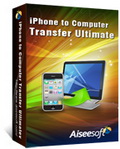
Giveaway of the day — Aiseesoft iPhone to Computer Transfer Ultimate
Aiseesoft iPhone to Computer Transfer Ultimate werd aangeboden als een giveaway op 18 maart 2011
Aiseesoft iPhone to Computer Transfer Ultimate is professionele iPhone naar PC software waarmee je Muziek/ Film/ Foto's/ TV-Shows/ Podcast/ iTunes U/ eBooks/ Camera Roll/ Ringtone/ SMS/ Contacten/ Telefoonlijsten/ Voice memo's/ Camera shot bestanden van iPhone naar PC or iTunes. Verder is het mogelijk al jouw SMS/ Contacten/ telefoonlijsten als database bestanden te back-uppen naar PC uit veiligheidsoverwegingen.
Deze tool kan met alle iPhone/ iPad/ iPod modellen overweg en ondersteunt alle iOS en iTunes versies, zelfs de nieuwste iOS4.3 en iTunes 10.2.
Belangrijkste features:
- Overdracht van veel populaire mediabestanden, inclusief muziek/film/foto's/tv-shows/podcasts/iTunes U/eBooks/camera roll/ringtones/SMS/contacten/telefoonlijsten/voice memos/camera foto's, etc.;
- Volledig compatibel met alle Apple apparaten;
- Back-up iPhone/iPhone 4 SMS, contacten, iPhone/iPhone 4 telefoonlijsten;
- Preview alle muziek, muziek, podcast, iTunes U en andere video/audio bestanden;
- Bestanden sorteren op Artiest, Album en Genres.
The current text is the result of machine translation. You can help us improve it.
Systeemvereisten:
Windows XP/ Vista/ 7
Uitgever:
Aiseesoft StudioWebsite:
http://www.aiseesoft.com/iphone-to-computer-transfer.htmlBestandsgrootte:
19.6 MB
Prijs:
$29.00
Andere titels
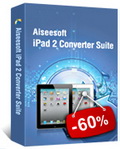
Aiseesoft iPad 2 Converter Suite is de alles-in-één tool voor iPad 2 gebruikers met iPad 2 Video Converter, DVD to iPad 2 Converter en iPad 2 Transfer om DVD's en videobestanden te converteren naar iPad 2 video/audio bestanden. Overdragen/back-uppen van video/audio/foto bestanden tussen jouw computer en iPad 2 apparaat. Ondersteuning voor de nieuwe iTunes, iOS en andere Apple appaaraten.

Aiseesoft DVD Converter Suite is the perfect combination of DVD Ripper, Video Converter and iPod to Computer Transfer. With this only one tool, you can rip DVD and convert video to any other pop formats like MP4, H.264, AVI, MP3, WMV, WMA, FLV, MKV, MPEG, 3GP for any players. Transfer iPod Media files to computer for backup.
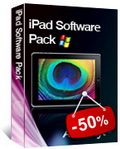
Aiseesoft iPad Software Pack is packed with DVD to iPad Converter, Video to iPad Converter, iPad transfer, iPhone Ringtone Maker and iPhone SMS Manager. It is really the all-in-one tool for iPad, iPod, iPhone users.

Aiseesoft Blu-ray Converter Ultimate is Blu-ray software bundled of Blu-ray Ripper, HD Video Converter, iPod Transfer, MP3 to DVD Burner and DVD Copy to rip Blu-ray Disk, convert SD/HD video, create/transfer iPod files, copy/backup/burn DVD.
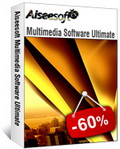
Aiseesoft Multimedia Software Ultimate is really the full featured product packed with all Aiseesoft products including Slideshow Maker (make slideshow with your source video/audio/image), DVD Copy (copy DVD disk and files), DVD Ripper, Total Video Converter (convert between all video/audio formats), iPod Transfer (create and transfer iPod media files), iPhone Ringtone Maker, MP3 to DVD Burner, Audio converter and YouTube Downloader.
GIVEAWAY download basket
Reactie op Aiseesoft iPhone to Computer Transfer Ultimate
Please add a comment explaining the reason behind your vote.
it works ok for me,but some of large video files is transfered to my pc slowly. so i google and try others itransfer program. i found pchand itransfer is best choice for me. it also tranasfer ipad, ipod contents to pc or itunes.
Comment by hadyly — March 18th, 2011 at 3:07 am
So, within three minutes of today's giveaway being posted up, you'd downloaded it, installed and registered it, tested it on "some large video files", done an Internet search for alternatives, and found another which you were able to assess as "the best choice" for you (implying you'd tested at least two others). That's very impressive.
Yes. Right.
After I read all about this software, I was wondering what it could do for me and my Ipod Touch 4th Generation with the 4.3 software that I haven't done already since first purchasing my Ipod. So I decided to download and give it a try. I had no problems with the download or installation using xpsp3. I disconnected my Ipod naturally prior to installing and I did not have ITunes up and running either. As to #8 above, I disabled ITunes from automatically being pulled up by using my Glary Utilities and disabling everything to do with Itunes and Quick Time. After the installation, I pulled up the program registered it and connected my Ipod. It showed me everything I have on it. Since my computer already has everything on it in My Documents via ITunes, I changed the file location to my portable hard drive and browsed through what it listed that could be transferred. After viewing the list, I wondered why I need this program because everything it shows, I have already (through ITunes) have backup to my portable harddrive. Even the Cameroll feature can be backed up to computer upon first plugging in the Ipod Windows window pulls up wherein you can go into the device via the computer like anything else and take the pictures off, etc. All my music is already available to me especially since I put them there in the first place (including my purchase of Carrie Underwood) so naturally I already have copies. My movies that I purchased from ITunes, again, I made copies without this software using Windows features. As far as the ringtones go, again I used software to create them so again I have copies prior to putting them into the Ipod. I will probably keep this for awhile to see what it can do for me that I have not already accomplished with software that I already have. But for me, I can't see why I need to take up space on my computer with this software. I will say, it does make it easier than what I have done in the past. But keep in mind, it only takes from the Ipod to computer, it does not take from computer to Ipod. So if you put things onto the Ipod, you should already have the file on your computer via the software you used to put them onto your Ipod. So I believe this software is really only for IPhone users and since I do not have an Iphone, I can't state otherwise.
I hope I have made sense. Thank you GAOD especially for IPhone users.
I will tell my daughters about this.
I don't have an iPhone, but for 18 months have made great use of my 32 Gig iTouch.
Since upgrading to OS4, many of the contacts, photos, voice memo's, and files created by various apps, have not been accessible.
I know they have been backed up somewhere, but this software installed without a glitch on Windows 7 64 bit and they were instantly found and transferred to my PC, to My Documents, and in their respective folders.
Best bit of software here for a long time. Extremely useful, and in case anybody was wondering it works seamlessly with the iTouch as well as the iPhone.
Installation Guide and Coupon Code:
Step 1. Download Zip package from GOTD
Step 2. Unzip the package and ran setup.exe to install the software
Step 3. Open “read me” txt, and use the registration code to register it.
If you want to learn more information about Aiseesoft iPhone to Computer Transfer Ultimate, please go to:
http://www.aiseesoft.com/iphone-to-computer-transfer.html
This time Aiseesoft provides 10% off coupon code for GOTD users on www.aiseesoft.com: AISE-MAR
Note: Coupon Valid Date: Mar. 18th – Mar. 31th
Very nice program. If you, like me, wondered why you might want this since iTunes backs up anyhow, it's because this allows you to pick exactly what to backup and therefore it can backup very quickly. I backed up my contacts in seconds and it allowed me to pick where to back up to and it even put the data in a folder with the date. I then looked at some photos and checked the ones I wanted to transfer as it provides a thumbnail view of them - that went very fast as well.
I found a few minor issues, that you might want to know about, first it doesn't seem to transfer the EXIF data with the photos not any EXIF data not even the date taken let alone the gps geotagged coordinates. That's really disappointing. Also it doesn't show the book I'm currently reading as a backup option in the iBooks category - I reckon this is because I added the book from the web versus downloading via iTunes. It also doesn't show any of my Kindle or Stanza books for backing up. So the program definitely will not backup ALL the data on your iPhone. Still a nice fast tool for what it does backup. If having to pay for this program I would hope to see this Ultimate version supporting those features I've found lacking in a few minutes of testing.


wonderful issues altogether, you just gained a brand new reader. What could you suggest in regards to your publish that you simply made some days in the past? Any positive?
Save | Cancel
@PeerSientje, #14: Ik laat me graag uitnodigen eens een druif te proberen, dank voor het aanbod.
Het is nu een nachtje later en als ik nu terug lees wat ik schrijf denk ik, omgeven door nu nog een serene ochtendrust: "Brille, beste man, moet dat nou zo flamboyant".
Ik sta nog steeds achter mijn woorden, maar ik wil niet de schijn wekken, wat nu misschien zo is, dat ik iPhones geheel afkraak. Dat is beslist onterecht.
Als de iPhone er niet was geweest had mijn HTC niet enkele van die typische iPhone functionaliteiten gehad die nu juist zo succesvol zijn zoals "dual touch". De gehele smartphone hype is echt pas in een versnelling gekomen door het uitkomen van de iPhone. Niets dan goeds daarover en laten we wel wezen een iPhone is en blijft natuurlijk een prachtig apparaat, al heb ik, nu er meer keus is dan initieel alleen de iPhone, nu zelf een andere voorkeur.
Mijn reactie kwam vooral voort uit #7van ojoj, waarbij met een enkel dun berichtje Android sytemen als inferieur werden verklaart. Dat wilde ik, met naar mijn smaak, met goede reden en meer fundament te niet doen of zelfs omkeren.
Ik hoop dan ook dat ojoj zich het niet zal aantrekken, het is niet tegen ojoj gericht (ik waardeer de man die ik liefkozend 'portable ojoj' noem), maar tegen het opgeroepen beeld. Wellicht is Ojoj gewoon enthousiast over zijn iPhone (en waarom niet) zonder het doormij gevonden beeld bewust te willen oproepen.
Ik ben zelf ook benieuwd naar mijn bron in de vergelijking tussen Appstore en Android Market. Ik heb het ergens gelezen, maar kan het niet terug vinden en kan geen bron geven. Of het daardoor niet waar zou zijn? Ik houd er in ieder geval ekening mee en denk dat naarmate Android populairder wordt de markt groter wordt en dus interessanter voor ontwikkelaars. Het zullen dus niet uitsluitend iPhone copies zijn zoals je zegt.
Plausibel vind ik het wel:
Omdat de Android Market door een latere start initieel een achterstand had (en misschien nog steeds wel heeft in aantal apps) moest de markt aantrekkelijker zijn/worden door het aantal gratis apps (bron blijft in gebreke). Bij het groeien zal dat helaas ook wel veranderen denk ik en zal de Android Market steeds commercieler worden helaas.
Hoewel niet mijn keus blijft iPhone een fenomeen en tegen de gebruikers er van al helemaal niets natuurlijk (het is met mij niet kwaad kersen eten).
Het druifje bij het ontbijt smaakte me goed, dank daarvoor, kon ik toch even e.e.a. nuanceren, hopelijk naar wederzijds genoegen.
Conclusie: Kersen en druiven bijten elkaar niet ;)
Save | Cancel
Voor gewone telefoons bvb mijn sony ericsson w995.Myphoneexplorer.gratis en sync met elke agenda.backup van sms contacten foto video notities enz.
Save | Cancel
@12 Nick Altena
Ik werk onder Win7-64.
Ik heb nu ook een 2de scherm aangesloten en geprobeerd om het venster naar het tweede scherm te verplaatsen. Dat lukte niet. De MUIS-aanwijzer wilde niet naar het andere scherm.
Dan maar op een andere manier: nl Venster actief maken, druk op "Alt + Enter"; in het nu verschenen snelmenu met de cursortoetsen het item "Verschuiven" selecteren en bevestigen met "Enter".
Dan met de cursortoetsen het scherm naar het 2de scherm verplaatsen; de plaats bevestigen met een druk op Enter.
Dan werkt alles met de muis, BEHALVE als je de titelbalk beetpakt; dan is alles weer terug op het eerste scherm.
Ootje
Save | Cancel
off topic:
@ 9/10; Normaal ben ik het (bijna) altijd met je eens, en stel ik je analyses erg op prijs, nu ook, maar als i-Phone-gebruiker iets rechtzetten:
Security is juist prima bij iPhone, zolang je niet jailbreakt of niet-Apple-software gebruikt. Dit verklaart gelijk mijn haat-liefde verhouding met mijn iPhone/iTunes. Ook de apps zijn beter gescreend (ter vergelijking andere andere platvormen), dit brengt wel weer beperkingen met zich mee, waardoor mensen gaan jailbreaken etc.
Vergelijking tussen Appstore met Android MarketPlace en aantal gratis apps: ben erg benieuwd naar je bron
Toekomst zal voor Android zijn denk ik; steeds meer goede kopieën van iPhone-functionaliteiten, meer merken, meer keuze, goedkoper in aanschaf, betere garanties, maar voorlopig blijf ik bij Apple's phone, ook al vind ik dat wat overprized; tot nu toe betere ervaringen mee (dat is die kers/druif ;-))
On topic:
@ 4/5 of 11; lukt het jou met dit progje sms te back-uppen?
(ik zit met 3Gs op 4.3 zonder JB)
Zowel SMS, Contact en Calllist lijken bij mij leeg. Enige reden voor mij dit progje te willen gebruiken is voor een makkelijke SMS-backup...
Save | Cancel
@8 Ma
Voor downloads kun je hier kijken:
http://dl.dropbox.com/u/10366431/GOTD/Aiseesoft-Download-Mac.png
Ootje
Save | Cancel
oeps...iets te snel.
Een erg vreemd fenomeen ontdekt wat mij zolang ik met een extra aangesloten scherm werk nooit eerder is voorgekomen.
Ik kan het scherm van dit programma niet naar het 2de scherm schuiven ??
Het blijft op mijn laptop scherm staan , in ieder geval gedeeltelijk.
Dat is iets wat ik liever niet heb omdat het 2de scherm veel groter is en ik mijn laptop scherm al heb ingedeeld met programma-schermen die ik altijd open heb staan.
Dit programma komt daar nu dus overheen of achter te staan, want in zijn geheel verschuiven lukt niet om mijn onduidelijke reden.
Save | Cancel
Installatie op vista geen probleem
Wat me opvalt is dat itunes automatisch een backup maakt...en je het bij dit programma zelf op moet slaan.
Ik zie geen mogelijkheid dit automatsch te laten doen bij aansluiten.
Programma's worden niet op de pc gezet.
Voorlopig is hij de muziek aan het over zetten en dat duurt even.
Het zijn ook wel dik 1778 nummers
Tja...wat is het voordeel ten opzichte van Itunes ?
Ik kan nu de sms berichten op de pc lezen, de contacten lijst ook....
Ik denk alleen niet dat ik dat vaak ga gebruiken, want dit zijn nu niet echt dingen waar ik om zit te springen.
Als je die contactenlijst nou met de pc kon bewerken en heen en weer zetten was het voor mij wel nuttig geweest, maar dat kan dan dus weer net niet helaas.
Waarschijnlijk geen blijvertje voor mij, mede omdat van de programma's geen backup wordt gemaakt, wat wel bij Itunes gebeurd.
Save | Cancel
@"last post":
los van security waarbij de iphone dus al erg lang problemen kent (de 2e link was uit 2007 nb.) en de onnodige overbescherming van data door Apple die vooral de gebruiker beperkt (je mag niks).
snelheid:
http://www.wired.com/epicenter/2011/03/android-iphone-web/#
http://www.techzone360.com/topics/techzone/articles/155091-android-50-percent-faster-than-iphone-4-browser.htm#
populariteit en verkoopcijfers:
http://www.betanews.com/joewilcox/article/41-of-new-smartphone-buyers-choose-Android/1294072354
Alleen als de oudere (pre-Android) iPhones meetellen is iPhone iets groter (to close to call). In de recente aankopen is Android iPhone al ruim voorbij (zie grafiekjes, het geeft aan waar het heen gaat).
Dat dit uiteraard gevolgen heeft voor het aanbod op Appstore vs Android Market. Deze laatste heeft overigens een groter deel aan gratis apps.
Ontploffende batterijen, slechte ontvangst door mislukte antennes waren ook niet echt bevordelijk, maar wel smakelijke verhalen.
De GOTD van vandaag kan ik dus niet alleen niet gebruiken, maar heb ik zelfs niet eens nodig. Het is niet alleen voor Apple-fans, het is ook alleen hun probleem dat hier opgelost wordt. Dat is voor Apple gebruikers dus wel weer nuttig natuurlijk.
Zondermeer nuttige software voor Apple gebruikers dus.
Save | Cancel
@Jan, #6: Voor Android is zoiets niet nodig. Gewoon aansluiten en dan werkt het gewoon zoals je gewend bent (externe disk USB-storage).
Het gaat om een typische en bewuste Apple afwijking waar geboden prog. een reparatiefunctionaliteit voor is.
@ojoj, #7: als Android fan beweer ik het tegendeel; iPhone, nah ff niet:
http://www.softsailor.com/news/6271-what-iphone-virus-heres-the-more-dangerous-iphone-sms-hack.html
http://www.iphoneclub.nl/2359/waarschuwing-marktplaats-advertentie-anysim-bevat-virus/
en vele andere, zonder het over de noodzaak van dit soort progjes te hebben.
We mogen van mening verschillen toch? ;) Ik houd van kersen maar jij hebt liever druiven. Zolang de druiven maar niet zuur zijn, wil ik wel een druifje proeven, maar kersen blijven het helemaal voor mij.
Save | Cancel
@4 OJOJ, waar staat die Imac versie ?
Kon ém niet Seen op AiSee site
Save | Cancel
@3 niet binnen halen, is niks voor jou blijkbaar. Data verplaatsen is heel wat anders als wat jij zoekt of denkt dat dit kan. @6 Android, nah ff niet: http://www.allaboutphones.nl/nieuws/6584/Androidapp-Steamy-Windows-gehackt-kost-gebruiker-veel-geld.html
Save | Cancel
Nu nog zoiets voor Androidtoestellen....
Save | Cancel
Plaatje vergeten: http://www0.xup.in/exec/ximg.php?fid=31440370
Save | Cancel
Wel Iphone, Ipad en Ipods, dus zeer welkom. Gebruikte tot nu toe redchair, deze gui is beter-simpele. Mac versie is trouwens flink uitgekleed ten opzichte deze voor win. Portable gemaakt voor het geval dat je per ongeluk een 2e keer registreerd, vlgs readme niet doen! Werkt als een zonnetje, bedankt!
Save | Cancel
Beste mensen,
Misschien klinkt het stom of is het gewoon stom.
Maar begrijp ik het nu goed? Kun je progs van de iPhone, iPad van de iPod converteren naar windows 7. Of is het juist andersom dat je progs van windows kan converteren naar iPhone, enz.
Ik heb het programma nog niet binnengehaald, ik zou graag eerst wat reacties op mijn vraag willen lezen. Wellicht dat Plankie mij wat wijzer kan maken. Alvast bedankt,
Ferassie
Save | Cancel
Ik zou binnenkort (volgende week allicht al) een Ipad willen kopen en ga dit programma dus downloaden. Maar ik had begrepen dat je al je bestanden slechts via Itunes kon synchroniseren met je iPad,... dus is dit dan een soort concurrent zonder al de andere iTunes-features ?
Save | Cancel
Geen Iphone,Ipad of Ipod, dus helaas, vandaag niets voor mij erbij.
Save | Cancel