Iedere dag bieden wij GRATIS software met licentie waarvoor je normaliter moet betalen!
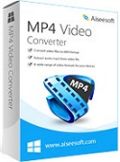
Giveaway of the day — Aiseesoft MP4 Video Converter 7.1.5
Aiseesoft MP4 Video Converter 7.1.5 werd aangeboden als een giveaway op 15 november 2014
Aiseesoft MP4 Video Converter is ontworpen om compatibiliteitsproblemen tussen video's en de verschillende apparaten op te lossen. Het kan video's converteren naar het MP4-formaat (inclusief H.264) voor de veel voorkomende apparaten, supersnel en zonder kwaliteitsverlies en het kan MP4 video's converteren naar andere videoformaten als MOV, WMV, AVI, TS, FLV, etc.
Na het converteren kun je de video's bekijken op je mediaspeler, zoals de nieuwste iPhone 6, iPhone 6 Plus, iPad Air/Air 2, iPad mini 2/3 en andere populaire Android apparaten.
Belangrijkste features:
- Iedere video converteren naar MP4-formaat;
- Audio onttrekken uit videobestanden;
- Video's bewerken;
- Ondersteuning voor de nieuwste apparaten.
Aiseesoft biedt een 50% kortingscode: AISEOMGE (toepasbaar op alle producten) voor alle GOTD-bezoekers. Geldig van 15 november tot 24 november.
The current text is the result of machine translation. You can help us improve it.
Systeemvereisten:
Windows 8.1/ 8/ 7/ Vista/ XP (SP2 or later); Processor: 1GHz Intel/AMD CPU or above; RAM: 1G RAM or more
Uitgever:
Aiseesoft StudioWebsite:
http://www.aiseesoft.com/mp4-video-converter.htmlBestandsgrootte:
37.5 MB
Prijs:
$29
Andere titels

Aiseesoft Video Converter Ultimate is een krachtige videoconverter, waarmee je zelfgemaakte DVD’s en SD/HD video kunt converteren naar 2D/3D video in populaire formaten. Naast de conversiefunctie, biedt het de mogelijkheid om de video te bewerken via meerdere bewerkingsopties. En dankzij de updates, ondersteunt het de nieuwste iPhone 5s/5c, iPad Air/mini 2, Galaxy Note 3 en vele andere populaire apparaten. Koop Aiseesoft Video Converter Ultimate nu met een 50% kortingscode: AISEOMGE

Aiseesoft FoneLab is de snelste en meest betrouwbare iPhone/iPad/iPod Touch dataherstelsoftware. Hiermee kun je verloren en verwijderde data direct van iOS-apparaten herstellen of van iTunes/iCloud back-upbestanden. Herstelbare bestanden zijn o.a. berichten, contacten, telefoongeschiedenis, foto’s, notities, etc. Na herstel heb je weer de beschikking over de data en de bestaande data op je iApparaat blijven veilig. Om je data veilig te houden kun je de iOS-data back-uppen voordat je gaat updaten of jailbreaken. Koop Aiseesoft FoneLab nu met een 50% kortingscode: AISEOMGE

Aiseesoft DVD Creator is krachtige video naar DVD brandsoftware. Je kunt hiermee je videobestanden direct naar DVD branden of converteren naar DVD-map of ISO-bestand. Iedere video (inclusief HD-video) en audiobestand van formaten als MP4, AVI, 3GP, FLV, MKV, RM, MP3, AAC, FLAC, WMA, etc. kunnen naar DVD worden geconverteerd. Verder biedt het meerdere aanpassingsopties, o.a. via de ingebouwde videobewerker en een bewerkbaar menu. Koop Aiseesoft DVD Creator nu met een 50% kortingscode: AISEOMGE

Aiseesoft FoneTrans can transfer files between iPhone/iPad/iPod and computer, from these iOS devices to iTunes or even transfer files directly between iOS devices. Besides the basic files transfer function, it also allows you to better manage your iOS files like contacts and messages. For incompatible video/audio files, it is also able to convert them to supported formats when importing it to iOS device. Now get Aiseesoft FoneTrans with 50% OFF Coupon: AISEOMGE

Aiseesoft FoneTrans is krachtige iOS bestandsuitwisselingssoftware. Dit programma kan bestanden uitwisselen tussen iOS-apparaten en computer, van iPhone/iPad/iPod naar iTunes en zelfs bestanden uitwisselen tussen iOS-apparaten. Naast de basic bestandsuitwisselingsfunctie, biedt het de mogelijkheid om iOS-bestanden als contacten en berichten beter te beheren. Verder kan het video en audio converteren naar de door jouw iApparaat ondersteunde formaten om deze daarop te kunnen bekijken en te beluisteren Koop Aiseesoft PDF Converter Ultimate nu met een 50% kortingscode: AISEOMGE
GIVEAWAY download basket
Reactie op Aiseesoft MP4 Video Converter 7.1.5
Please add a comment explaining the reason behind your vote.
Installed and registered without problems on a Win 8.1.2 Pro 64 bit system.
A company without name and address and a decent :
Our Goal
To be the best mobile, multimedia and PDF software tools provider all over the world.
The latest news in the news center is:
Aiseesoft Made Great Upgrades to Mac FoneLab
June 24, 2014
Upon start a dark interface opens, clearly structured, in the skin "Elegance" which you can change to a light blue skin "BlueRhyme". I'm missing the skin "TheGreenDragonFliesHigh" and "WanderingsAroundTheGreatWall"...
In the settings you can switch between some languages (ENG,GER,FRA,JAP), you can enable the GPU support for NVIDIA GPU or AMD APP accelaration, use some or all kernels.
The convertor(sic!) is digitally signed as RayShare Co. Ltd.
After loading a video (take a look at the properties) you can:
Trim, crop, merge, watermark… and snapshots
Positive: The controls are clear and simple to use, the watermark process is well structured, really one of the best user interfaces, I've seen in the past. Trimming, cropping and effects are as they should work.
The help files are sufficient, the translation in a good German language.
The conversion is very fast after my impression, a test video in HD 1,6 GB in about 12 min to a 640x480 MP4 file. The result is good.
Bravo! Software as it should be, working without problems from the very first start till the end, clear structured interface and controls. Does what it claims. Dear company, with this Aiseesoft MP4 Video Converter 7.1.5 you don't need to hide in anonymity.
I'll keep it.
Aiseesoft isn't "hiding in anonymity." Because Aiseesoft isn't a company but a brand. A label.
Aiseesoft, Tipard, Aimersoft were all set up by the giant megabucks Chinese developer Wondershare. There are probably a few more "developers" out there which are also figments of Wondershare's imagination.
What they all have in common is taking the Open Source FFmpeg created by others, wrapping some pretty tinsel around it, and sticking on a price tag.
Wondershare's knack of making people think the audio/video converter market sector is populated by many a different, competing, independent company is good for Wondershare's business. 'Anonymity' doesn't come into it: Aiseesoft doesn't exist.
@MikeR: 100% true.
In addition they provide many products with similar functionality with different names plus a "special" word (choose any from mentioned: extra, ultimate, super, total, mega, and so on).
Every product is incomplete, with missing some part of it, what you can find in another product.
It is kind of their business policy.
Installed and registered without problems, opened up to a typical video converter interface fashionable today.
My main interest was in the editing facility, particularly effects; my old eyes tend to need higher contrast and brightness for comfortable watching.
Imported a video file that appeared to me to be rather flat and dull looking with the intention of brightening it up.
Imported and FLV file without difficulty and set up to convert to MP4, H264, and as with most video converters there is no logic to the order of the general selection so had to hunt through to find what I wanted.
It did not allow choice of original resolution but it could be set manually, after the settings were finished went into the editing area.
Found this really useful as the original is shown above a preview, really helpful in setting the contrast and brightness.
It took 11 min to convert the 90 min video, 4 core + CUDA, the output showed considerable improvement leaving me a satisfied customer.
Tried out this converter extensively. In short: This is a good one.
* Supports multi-core and GPU-encoding.
* Interesting profiles include WebM and ProRes.
Needs no regular installation and is therefore PORTABLE. Just copy or zip the programs folder and keep the registration details from the readme.txt in GotD download.
Definitely a keeper. Thanks GotD and Aiseesoft.


"Aiseesoft MP4 Video Converter 7.1.5"
Vandaag een Setup met het invullen van de gegevens uit de Readme.
Er is een kleine taalkeuze, helaas geen Nederlands:
https://dl.dropboxusercontent.com/u/10366431/_GOTD/AiseesoftMP4VideoConverter715_20141115/Setup.png
Er wordt om internetcontact gevraagd:
https://dl.dropboxusercontent.com/u/10366431/_GOTD/AiseesoftMP4VideoConverter715_20141115/InternetContact.png
Later bij een herstart van het programma heb ik dat niet meer gemerkt.
De registratie met knippen en plakken verloopt rustig:
https://dl.dropboxusercontent.com/u/10366431/_GOTD/AiseesoftMP4VideoConverter715_20141115/Registratie.png
Er verandert een deel in het scherm met de nadelen van de trial en de voordelen van een geregistreerde versie.
De taalkeuze is beperkt en er is keuze uit 2 skin's:
https://dl.dropboxusercontent.com/u/10366431/_GOTD/AiseesoftMP4VideoConverter715_20141115/TaalSkin.png
Bij de Prefences kunnen een paar kleine zaken ingesteld worden, zoals de opslag-map van de video;s, welke formaat de screenshots moeten hebben.
Bij het laden van bestanden kun er een keus gemaakt worden voor het soort; dat zijn er vrij veel:
https://dl.dropboxusercontent.com/u/10366431/_GOTD/AiseesoftMP4VideoConverter715_20141115/Importsoorten.png
En dit scherm is niet eens volledig.
En ik heb de map van mijn telefoon geladen:
https://dl.dropboxusercontent.com/u/10366431/_GOTD/AiseesoftMP4VideoConverter715_20141115/Fotro%27sLaden.png
Er komt een foutenrapportage, die apart bewaard kan worden.
Ik heb de foto's laten omzetten naar MP4, maar het was niet echt werkzaam. Grootte 24Kb, maar werd ook afgespeeld, maar er was niets te zien. Misschien vanwege de korte duur?
Wie weet, als ik ze merge naar één bestand.
Er is een goede voortgangscontrole, per bestand en voor het totaal:
https://dl.dropboxusercontent.com/u/10366431/_GOTD/AiseesoftMP4VideoConverter715_20141115/Voortgangscontrole.png
en
https://dl.dropboxusercontent.com/u/10366431/_GOTD/AiseesoftMP4VideoConverter715_20141115/Voortgangscontrole-2.png
Ik heb een andere video geladen:
https://dl.dropboxusercontent.com/u/10366431/_GOTD/AiseesoftMP4VideoConverter715_20141115/Dolphin%20Surfing%2C%20Woman%20Wakeboarding%20with%20Dolphins%20as%20seen%20on%20TV%20%28WORLDWIDE%21%21%29.mp4
En uit deze een paar clips gehaald. Dit is een van de weinige converters, die in één run meerdere clips uit één bestand kan halen:
https://dl.dropboxusercontent.com/u/10366431/_GOTD/AiseesoftMP4VideoConverter715_20141115/Video-Clips.png
Nadien komt er een overzicht en kan per stuk worden aangewezen om ze moeten worden omgezet:
https://dl.dropboxusercontent.com/u/10366431/_GOTD/AiseesoftMP4VideoConverter715_20141115/ClipsVerwerken.png
Ik heb wat geknipt en later bemerkt, dat het niet optimaal is:
https://dl.dropboxusercontent.com/u/10366431/_GOTD/AiseesoftMP4VideoConverter715_20141115/Merge.mp4
Ook heb bestand laten omzetten naar een ander formaat:
https://dl.dropboxusercontent.com/u/10366431/_GOTD/AiseesoftMP4VideoConverter715_20141115/Elephant%20Seal%20Falls%20In%20Love%20With%20Woman%20on%20Beach.webm
En deze :
https://dl.dropboxusercontent.com/u/10366431/_GOTD/AiseesoftMP4VideoConverter715_20141115/Dolphin%20Surfing%2C%20Woman%20Wakeboarding%20with%20Dolphins%20as%20seen%20on%20TV%20%28WORLDWIDE%21%21%29.mp4
Ook naar een ander formaat:
https://dl.dropboxusercontent.com/u/10366431/_GOTD/AiseesoftMP4VideoConverter715_20141115/Dolphin%20Surfing%2C%20Woman%20Wakeboarding%20with%20Dolphins.webm
En parkeren wordt zo een stuk makkelijker:
https://dl.dropboxusercontent.com/u/10366431/_GOTD/AiseesoftMP4VideoConverter715_20141115/it_s.wmv
naar MOV
https://dl.dropboxusercontent.com/u/10366431/_GOTD/AiseesoftMP4VideoConverter715_20141115/it_s.mov
Ootje
PS. de GOTD-zip:
https://dl.dropboxusercontent.com/u/10366431/_GOTD/AiseesoftMP4VideoConverter715_20141115/AiseesoftMP4VideoConverter715.zip
Save | Cancel
Is inderdaad heel snel, maar kan geen ondertitels meenemen - jammer.
Save | Cancel