Iedere dag bieden wij GRATIS software met licentie waarvoor je normaliter moet betalen!
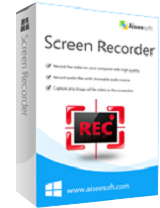
Giveaway of the day — Aiseesoft Screen Recorder 1.1.8
Aiseesoft Screen Recorder 1.1.8 werd aangeboden als een giveaway op 9 september 2016
Aiseesoft Screen Recorder is een gebruikersvriendelijke programma voor het opnemen van je scherm. Het neemt hoge kwaliteit online video en audio op en helpt je bij het vastleggen van streaming video's en VOD video's naar je harde schijf om deze later te bekijken.
Deze schermopnamesoftware biedt je mogelijkheden om je eigen videohandleidingen te maken en webcam-video's op te nemen met maar een paar klikken. De eenvoudige interface maakt het opslaan van live video's en muziek, etc. gemakkelijk!
Aiseesoft biedt een 50% kortingscode: AISESUOD (geldig voor alle producten) voor alle GOTD-bezoekers.
The current text is the result of machine translation. You can help us improve it.
Systeemvereisten:
Windows Vista/ 7/ 8/ 10; Processor: 1GHz Intel/AMD CPU or above; RAM: 1G RAM or more
Uitgever:
Aiseesoft StudioWebsite:
http://www.aiseesoft.com/screen-recorder/Bestandsgrootte:
27.9 MB
Prijs:
$39.00
Andere titels

Aiseesoft Video Converter Ultimate converteert video's naar MP4, MOV, AVI, MKV, FLV, etc. en tussen 4K, HD en SD, met optie om speciale effecten toe te passen en video's te roteren. Het verbetert de videokwaliteit door het opschalen van de videoresolutie, automatisch optimaliseren van helderheid, verwijderen van ruis en verminderen van video shaking. Koop Video Converter Ultimate nu met 50% kortingscode: AISESUOD

Aiseesoft Blu-ray Player is een alles-in-één Blu-ray disc, Blu-ray map, Blu-ray ISO-bestand en andere mediabestanden speler. Het speelt alle videoformaten af: MP4, MOV, M4V, TS, RM, RMVB, WMV, etc., alsmede H.265/HEVC encoding 4K videobestanden. Koop Aiseesoft Blu-ray Player nu met 50% kortingscode: AISESUOD

Aiseesoft FoneLab is software om verwijderde tekstbestanden (contacten, telefoongeschiedenis, tekstberichten) foto’s, muziek, etc. te herstellen, rechtstreeks van iOS-apparaten en haal verloren mediabestanden terug (foto's, muziek, video's, etc.) van iCloud of iTunes back-up. Koop Aiseesoft Fonelab nu met 50% kortingscode: AISESUOD

Free Android Data Recovery kan verwijderde tekstberichten, contacten en oproepen van je Android smart phones/tablets en SD-kaarten herstellen. Met volledige ondersteuning van Samsung GALAXY S6, HTC One (M8/9), LG, Sony Xperia Z3, kan het bestanden back-uppen en herstellen van een defecte Android phone met één klik.
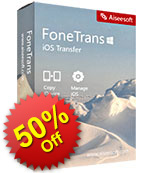
Beheer iOS-bestanden op iPhone, iPad en iPod. Zo kun je bijvoorbeeld contacten, tekstberichten/iMessages en andere bestanden uitwisselen tussen PC en iOS-apparaten. Ook kun je tussen twee iOS-apparaten uitwisselen. Bovendien kun je data en documenten direct van iOS-apparaat naar iTunes exporteren. Koop FoneTrans nu met 50% kortingscode: AISESUOD
GIVEAWAY download basket
Reactie op Aiseesoft Screen Recorder 1.1.8
Please add a comment explaining the reason behind your vote.
Please read this guide if you are not sure how to register the software.
Installation Guide:
Step 1. Download Zip package from GOTD
Step 2. Unzip the Package and run setup.exe to install the software.
Step 3. Click “Register” button in the pop-up register window.
Learn more information about the software, please visit this page: http://www.aiseesoft.com/screen-recorder/
A 50% off coupon code (AISESUOD) is for GOTD Users. You could use it to buy all the products at Aiseesoft http://www.aiseesoft.com
When I'm choosing to record in mp4 the resulting video becomes sped up. So i found it can only record in WMV.
Need to fix this. When recording "display 2" the capture size can't be adjusted. It's either full screen or what it defaults to.
Hello,
In the same spirit (globally same functionnalities), i stay with Ocam, free from the beginning.
But i stay with 10 version of it, because without advertising inside.
In Windows 10, available codec include MP4/MP3, MPEG-2/MP3, Apple Quicktime/AAC, and MP4/AAC
OCam 10
https://app.box.com/s/neds8klgp4lhzinmmleb
Best regards.
Spontz, Ocam is not free if you look at the official site.
It is free o download but you have to pay to register.
Not a bad piece of software.
Easy, one click installation and does what it states and pretty well too.
Records to WMV but the resulting file sizes considering the size of the area being recorded.
If what you are recording has video then you need a pretty good CPU/GPU for the recorded video to be smooth.
Uses up a lot of memory, so when attempting to use it on an Atom based MiniPC with 2Gb RAM it would not function correctly because of the amount of RAM left for other programs to run.
But on the right machine this will do a good job with small file sizes.



"Aiseesoft Screen Recorder 1.1.8"
Vandaag een losse Setup met een kleine taalkeuze, geen Nederlands, met de "invoer" van de gegevens uit de Readme:
https://www.dropbox.com/s/twp3lpidekklj67/Setup.png?dl=0
Er wordt contact gevraagd met het internet:
https://www.dropbox.com/s/z3ctt5dptjw8azn/Internetcontact.png?dl=0
En er is een melding over de toetsen, die reeds in gebruik zijn:
https://www.dropbox.com/s/pj7djr3bfkuvgrf/MeldingKeys.png?dl=0
En nog een vraag voor contact met het internet met een ander IP-nummer:
https://www.dropbox.com/s/8x7p8esr8xga2yw/Internetcontact-2.png?dl=0
De registratie kan gelijk worden uitgevoerd bij de eerste start van het programma; de gegevens staan al ingevuld:
https://www.dropbox.com/s/o0gnz4xg4l0dli3/Registratie.png?dl=0
Het startscherm:
https://www.dropbox.com/s/2ibp5db37unvt7z/Startscherm.png?dl=0
En About:
https://www.dropbox.com/s/zufytw4zvaq1whm/About.png?dl=0
En de Preferences:
https://www.dropbox.com/s/phyqcicy7wzknes/Settings.png?dl=0
Het instellen van de sneltoetsen gaat redelijk simpel; klik met de muis het vak aan, waar de vermelding moet komen en druk de toets of combinatie van toetsen in:
https://www.dropbox.com/s/jm8wegnn2a0gpr1/SettingsShortcuts.png?dl=0
En als deze al bezet is, komt er een melding.
Er had wel iets meer info gegevens mogen worden, bv door het vak, waarmee gewerkt, een andere kleur te geven.
En met tekst hoe het werkt.
Ik heb afgelopen tijd een spel gekregen "Rayman Origins" en daar een deelopname van gemaakt.
Verder heb ik aan de standaard-instellingen nog niets veranderd[30Mb]:
https://ootjegotd.stackstorage.com/index.php/s/Ic9Ykft5gmuj7tJ
Ootje
Save | Cancel
De installatie is uitgevoerd in een Win10-64.
Alles op een rij:
https://dl.dropboxusercontent.com/u/10366431/_GOTD/AiseesoftScreenRecorder118_20160909/index.html
Save | Cancel