Iedere dag bieden wij GRATIS software met licentie waarvoor je normaliter moet betalen!

Giveaway of the day — Aiseesoft Video Converter Ultimate 9.0
Aiseesoft Video Converter Ultimate 9.0 werd aangeboden als een giveaway op 19 april 2016
Aiseesoft Video Converter Ultimate is de meest professionele multifunctionele video conversie/download/verbetering software. Het kan eenvoudig video's converteren, ook 4K video's naar MP4, AVI, MOV, WMV, FLV, MP3, WMA, etc. met hoge kwaliteit. Ook kun je video's en zelfs 4k video's downloaden van YouTube, Facebook, Vimeo, Yahoo en andere populaire videosites. Deze video converter beschikt over vele interessante bewerkingsfuncties als het aanpassen van de video helderheid/contrast/verzadiging/tiny, bijsnijden video, samenvoegen of knippen van videobestanden, watermerken, etc.
Na de laatste update beschikt het programma over een nog krachtiger functie, videoverbetering. Ten eerste kun je een video opschalen van een lage- naar een hogere resolutie, zoals van HD naar 4K. Ten tweede kun je de helderheid en contrast van de video met één klik aanpassen. Ten derde kun je een video roteren en spiegelen. Tenslotte kun je een video ontdoen van ruis.
Aiseesoft biedt een 50% kortingscode voor alle GOTD-bezoekers: AISESUOD (toepasbaar op alle producten).
The current text is the result of machine translation. You can help us improve it.
Systeemvereisten:
Windows XP (SP2 or later)/ Vista/ 7/ 8/ 10; Processor: 1GHz Intel/AMD CPU or above; RAM: 1G RAM or more
Uitgever:
Aiseesoft StudioWebsite:
http://www.aiseesoft.com/video-converter-ultimate/Bestandsgrootte:
49.3 MB
Prijs:
$69.00
Andere titels
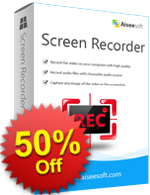
Aiseesoft Screen Recorder is een gebruikersvriendelijke programma om alles wat je ziet op je beeldscherm op te nemen. Neem Skype video, Youtube video, videogames op of maak videohandleidingen. Met de gebruikersvriendelijke interface is het zelfs voor beginners eenvoudig opnemen. Met sneltoetsen kun je de opname starten, pauzeren en stoppen. Koop Screen Recorder meth 50% kortingscode: AISESUOD

Aiseesoft FoneLab is software om verwijderde berichten, contacten, telefoongeschiedenis, foto’s, muziek, etc. te herstellen van iOS-apparaten van iCloud of iTunes back-up. Volledig compatibel met iOS 9 maakt het back-upkopieën van de nieuwste iOS-apparaten op je PC. Met drie manieren om data te herstellen: direct vanaf het iOS apparaat, vanaf de iCloud of vanaf iTunes. Koop Aiseesoft Fonelab met 50% kortingscode: AISESUOD
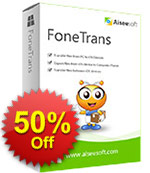
Beheer iOS-bestanden op iPhone, iPad en iPod. Zo kun je bijvoorbeeld contacten, tekstberichten/iMessages en andere bestanden uitwisselen tussen PC en iOS-apparaten. Ook kun je tussen twee iOS-apparaten uitwisselen. Bovendien kun je data en documenten direct van iOS-apparaat naar iTunes exporteren. Koop Aiseesoft FoneTrans met 50% kortingscode: AISESUOD

Aiseesoft PDF Converter Ultimate is software om snel PDF-bestanden te converteren naar bewerkbare documenten. Met mogelijkheden om gemakkelijk afbeeldingsgrootte en tekst codering aan te passen. Je kunt normale PDF'sen gescande PDF-bestanden met batchverwerking converteren naar diverse tekst- of beeldformaten als Microsoft Word, Excel, PowerPoint documenten en ePub, HTML en beeldformaten.
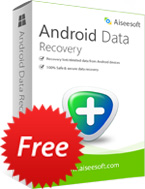
Als freeware van Aiseesoft is Free Android Recovery gericht op het herstellen van verwijderde en verloren berichten, contacten, telefoonoproepen van phones met het Android besturingssysteem. Het ondersteunt alle Android-apparaten, inclusief GALAXY S6, HTC, LG, Sony Xperia.
GIVEAWAY download basket
Reactie op Aiseesoft Video Converter Ultimate 9.0
Please add a comment explaining the reason behind your vote.
I have always been a fan of Aiseesoft conversion programs as in tests, they, on the whole outperform other products.
This one has all the general settings and bells and whistles that you would want from a general converter and running a few tests against older Aiseesoft products of the same ilk, it performs the same.
It has just about all the formats and options that you could generally want.
4k and H265 are nice to haves when really needed, although the time it takes to convert to H265 really isn't worth the effort unless you absolutely need it because even on powerful CPU/GPU's it can take a long time.
But this is pretty much standard across all such products, so not restricted to Aiseesoft.
H264 is still very fast indeed.
I am still surprised to see that vendors add support for CUDA and AMD GPU acceleration but still miss out on the excellent Intel Quick Sync and as the technology is free to implement then it would make sense to add it.
One bug bear that I do have with Aiseesoft is with regards to the range of software that they offer.
It is far more than is needed and could easily be confusing.
Over the years they have had Video Converter, Total Video Converter, Ultimate Video Converter, Total Media Converter, Ultimate Media Converter, HD Video Converter and more.
They really should stick with 2 or 3 to cover all the bases and make it clearer for prospective purchasers to understand what they are getting from each product.
Nice bit of software....but
Up-scaling didn't appear to do much (visually) on my test video
except
- take 8 minutes to process a 2 min video
- increase file size from 3MB to 35MB
- truncate...or rather CROP...the frame content
Perhaps more time and experimentation will yield better results.
It LOOKS like a very promising suite.
Current use of (Wondershare?) VideoStudioExpress (a long ago GOTD offering) gives instant conversion to pretty much any format...you can rotate, change contrast/brightness etc/crop, clip, trim...choose your output protocol, bitrate, frame size and the process is done in seconds (on a 10 year old laptop with a million programs onboard). Sound can be tweaked in a similar way (bit rate/mono/stereo etc)
I found that settings and actions in this software were less obvious than in VideoStudioExpress. I set various upscaling choices...tried APPLY...no sign of change...then clicked close....and was left wondering if the settings were kept. Re-opening ENHANCE showed the upscaling settings were still set.
Installation (on XP32) and registration were simple - 10 points
Thanks for the software - will spend more time assessing it.
Like most of these competent offerings - it takes time to work through the functions before passing sensible judgement.
JB-XPonly,
"Up-scaling didn't appear to do much (visually) on my test video..."
AFAIK most all software players & HDTVs, & most media &/or Blu-Ray players will upscale video as it's playing. Further, HDTVs will upscale in ways that complement the design of the screen. And if your source is D1 [e.g. DVD or std. broadcast], a player that understands the particular aspect ratios used [non-square pixels & anamorphic 16:9] will continue to display that correct aspect ratio -- unless you choose a stretching mode on your HDTV that is.
Long story short, I've not seen a reason to upscale video in software just to have a larger file [because you're storing more pixels], & lower quality [because every time you re-encode you have generational loss].
Installed successfully over previous GoTD version. The only difference I can see between this and that version is in Enhance the add of remove video shake which should be of great value to those who work with handheld video productions.
I've used the previous GoTD to convert several MKV's to MP4's both enhanced and left as is. In all cases the conversion has been perfect and the results impressive.
After I've tried several over the years here, I think this is the one to have.
This converter is a Fail for me because there is no
"Keep Original" in the resolution tab.
JB-XPonly -> Jake,
Hi Jake
This is such a VALID POINT that developers should take on board.
Very few of the many converters I have will offer an "as original" setting for all the sub elements you don't want to change.
This offering almost gets there by having a "keep original" setting for frame rate....but it omits the same for resolution etc for those that simply want a protocol swap from AVI to MP4 for example.
Apologies if you have already found this
On the front page where the app opens, look towards the bottom of the page.
"Settings" in the middle of the last two lines.
That opens PROFILE SETTINGS
Under VIDEO SETTINGS, to the right, FRAME RATE can be set to KEEP ORIGINAL. I could not see any way of retaining other sub elements to original spec.
All the best
XPonly



"Aiseesoft Video Converter Ultimate 9.0"
Vandaag een Setup met een kleine taalkeuze, geen Nederlands, en het invoeren van de gegevens uit de Readme:
https://www.dropbox.com/s/s1hnqqo6597usf4/Setup.png?dl=0
Het programma heeft een splashscreen:
https://www.dropbox.com/s/bbj7hg9bghku78w/Splashscreen.png?dl=0
Er wordt contact gevraagd met het internet:
https://www.dropbox.com/s/gr02ziru02rpeam/Internetcontact-1.png?dl=0
En nog een keer, nu met een ander IP-nummer:
https://www.dropbox.com/s/ohovpdlqqa3yhgv/Internetcontact-2.png?dl=0
Het registreren:
https://www.dropbox.com/s/kv4wlbz3cvyb5c2/Register.png?dl=0
About en de Taal:
https://www.dropbox.com/s/symneja37idayv9/About-Taal.png?dl=0
En de Preferences(updates uitzetten en nakijken of de goede GPU-processor aanstaat):
https://www.dropbox.com/s/xfyte2f0e22vhwx/Preferences.png?dl=0
Het hoofdscherm:
https://www.dropbox.com/s/ryap6vxsmycdaa3/Hoofdscherm.png?dl=0
Dit scherm ziet er bekend uit van een paar dagen geleden(andere kleur):
https://www.dropbox.com/s/bcp5o4fufc5goad/Hoofdscherm.png?dl=0
Uitvoer mogelijkheden:
https://www.dropbox.com/s/bcp5o4fufc5goad/Hoofdscherm.png?dl=0
En bij het converteren de melding over "Video Enhance":
https://www.dropbox.com/s/dmv2ubn1s0h4g05/VideoEnhanceVermelding.png?dl=0
De "Video Enhance":
https://www.dropbox.com/s/oca6aov6bx3z62r/VideoEnhance.png?dl=0
Er zijn Edit mogelijkheden:
https://www.dropbox.com/s/asw0xjcb4lb3xyz/Edit.png?dl=0
De Clip: er zijn meerdere videoprogramma's die kunnen clippen.
Er zijn er weinig, die meerdere keren kunnen clippen. Vandaag dus wel:
https://www.dropbox.com/s/y8yt82cnv097vey/Clip.png?dl=0
Één klein aandachtspunt: als er gemerged wordt met de clips, kijk even of de hoofdvideo ook meegenomen wordt(hier dus wel).
En die Video Enhance kan per clip worden ingesteld:
https://www.dropbox.com/s/bp1xue9x6f4q9pq/Merge.png?dl=0
Kijk maar weer eens naar het vogeltje. De oorspronkelijke(59Mb) staat:
https://archive.org/details/HdVideo-SmallBirdDancesAndSingsOnBranch
Omzetting naar Webm9[1,9Mb]:
https://dl.dropboxusercontent.com/u/10366431/_GOTD/AiseesoftVideoConverterUltimate90_20160419/Bird%20720-576.webm
en geclipt en gemerged(helaas de hoofdvideo staat erbij) en één clip is verbeterd[4Mb]:
https://dl.dropboxusercontent.com/u/10366431/_GOTD/AiseesoftVideoConverterUltimate90_20160419/Merge.mp4
Ootje
PS. de GOTD-zip:
https://www.dropbox.com/s/ti5hhs9l23b3pmg/AiseesoftVideoConverterUltimate90.zip?dl=0
Save | Cancel
Verkeerde link; de uitvoermogelijkheden:
https://www.dropbox.com/s/6cs48d480tjvhsp/UitvoerFormat.png?dl=0
En alle afbeeldingen samen:
https://dl.dropboxusercontent.com/u/10366431/_GOTD/AiseesoftVideoConverterUltimate90_20160419/index.html
Save | Cancel
Vergeleken met de vorige versie 9.0.8 heeft deze versie 9.0.18 ook een "reduce video shaking" optie, net als de simpeler uitgevoerde variant van 4videosoft die de 16e gotd was. Programma lijkt prima te werken.
Save | Cancel