Iedere dag bieden wij GRATIS software met licentie waarvoor je normaliter moet betalen!

Giveaway of the day — ALL Capture 3.0
ALL Capture 3.0 werd aangeboden als een giveaway op 24 december 2015
Neem schermactiviteiten in real-time op en maak snel en gemakkelijk je eigen screencasts, demo's, handleidingen, software simulaties en video's voor het Internet. Geen kennis van programmeren vereist. Gewoon opnemen, bewerken, exporteren en afspelen.
Belangrijkste features:
- In real-time schermactiviteiten en zelfs webinars of videoconferenties opnemen;
- PowerPoint presentaties converteren naar Flash video's;
- Gemakkelijk de vastgelegde video bewerken en onderschriften, notities en speciale effecten, etc. toevoegen;
- Geluid opnemen tijdens vastleggen of deze later toevoegen;
- "Memory Manager" voor betere opnameprestaties;
- Kleine output grootte is ideaal voor e-mail en Internetgebruik. Keuze tussen output-formaten als Flash, EXE, ASF, DVD, SVCD en VCD.
The current text is the result of machine translation. You can help us improve it.
Systeemvereisten:
Windows 98 or higher; 1.2 GHz CPU; 50 MB of free hard disk space + Space for the projects; 256 MB RAM (More memory improves performance); Windows Media Player 9 or higher
Uitgever:
BalesioWebsite:
http://www.balesio.com/allcapture/eng/index.phpBestandsgrootte:
15.1 MB
Prijs:
$199.00
Reactie op ALL Capture 3.0
Please add a comment explaining the reason behind your vote.
Installed on Windows 7 (32). Awkward installation - installed the download from Giveaway of the Day no problems but then I had to UNinstall that in order to install the new download required by the instructions after following the link from Balesio. Had to manually delete three items from first installation in order to install new one. Okay. New download installed easily and registered with information from the email, no problems there.
Tried recording a youtube video for testing and used full screen setting with no time limit. Interestingly enough, I had to end the process via my computer because the stop button for AllCapture is not available in full screen mode. With an unlimited time setting... Well, you get the idea. My fault there so okay, start over. LOL
Tried a new test with a time limit of 2 minutes and not full screen. This time I was able to see the results. Unfortunately, no sound and a jerky picture result. Didn't save and tried again with a different sound setting. Still jerky picture and still no sound. If the picture had been any good I would have kept trying but the quality is so annoying that I didn't bother. It may be the limitations of my computer and not the fault of the program, but it is not useful for me so I have uninstalled. Thank you anyway Balesio and Giveaway of the Day.
Have now downloaded from the site directly as instructed
http://www.balesio.com/campaign/licensing/index.aspx?CID=gotdallc2015
Simple to register, easy to use, I like it.
The download was 2/3 size of the GOTD and not zipped. It installed easily. I often get problems installing GOTDs, not sure why. This was a much better way of installing.
Downloaded and installed with no problem on Windows 7 X64.
Problem seems to be you would need a super computer to get good frame rates. My max is limited to 5 fps, and I have a I7 2600 running at 4.2 mhz, GTX 670 overclocked version, 24 gb of ram, and can run most games at max.
I use MS Expression 4 at the moment for video capture, (free), and get very good frame rates.
I must confess I did expect that reducing the capture size window would enable faster frame rates, but the max is capped due to the limits of my PC according to the help file. It would be interesting to know what max frame rates is available to other GOTD users and their system specs.
Just a note, I always have my drivers up to date.
Sorry to say I am un installing.
1. Installation via the email was fine.
2. Started All capture and look for option to record 1 of my 3 monitors - COULD NOT FIND
3. So file new project , full screen, record sound
4. Clicked record and recorded 20 seconds of "black" this makes the product worthless since others do not have this issue.
Why are videos recorded as a black area?
To unburden the processor, film contents are decoded directly from the graphic card. This causes the black recording area during playback in ALLCapture. Windows only makes one surface available and the operating system does not recognize what takes place under this surface, therefore ALLCapture can not recognize it.
A user can deactivate the hardware acceleration of the graphic card to capture the contents. With many computers this does not offer an acceptable playback speed. The hardware acceleration can be found under "Start > Settings > Control Panel > Display > Settings > Advanced > Troubleshoot". Slide the control bar to "No Hardware Acceleration".
5. The help information was of zero help
6. Found user manual and read then gave up
7. screen capture should be simple not complex
8. Will continue to use and love Replay Video Capture
got manual solution go to http://www.balesio.com/campaign/licensing/index.aspx?CID=gotdallc2015 and register to get free license and download link



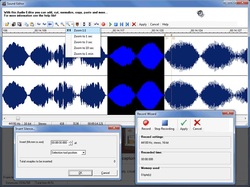

"ALL Capture 3.0" - 2
Ik heb in Win10-64 een stukje van een spel opgenomen.
Ook een paar teksten bij gezet.
De pijlen van de balloons zijn achteraf eenvoudig aan te passen onder de knop Skin. Dan is er zelfs een schuifbalk om de plek te bepalen.
Een export naar MPG(14MB):
https://www.dropbox.com/s/dv4tz9ywqze8q4b/Santa_Win10-aangepast2.mpg?dl=0
Er zijn ook frames verwijderd door met de muis in de tijdbalk de tijd te selecteren, die verwijderd dient te worden.
Er lijkt geen geluid aanwezig te zijn, misschien een instelling gemist.
Het zal tijd kosten om alle mogelijkheden van het programma te leren kennen.
Ootje
Save | Cancel
Had er minder succes mee, programma liep vast op een schone win10 64.
zeer beperkt voor die prijs, enter time-freeze...
Save | Cancel
Programma lijkt nogal ouderwets, maar werkte prima. Misschien maakte het programma indruk 10 jaar terug, maar niet per object een layer naar voren of naar achter kunnen brengen is niet van deze tijd. (per groep gaat het wel). Programma heeft nauwelijks functionaliteit; je kunt alleen een vast gedeelte capturen, en dus bijvoorbeeld niet een gebied rond de muis laten meenemen. voor tutorials nauwelijks geschikt. Als export voor een website blijft eigenlijk alleen over swf. (weer te beperkt).
Niet onder de indruk en moeilijk een toepassing voor te vinden met zo weinig mogelijkheden.
Save | Cancel
"ALL Capture 3.0"
---
Systeemvereisten:
Windows 98 or higher; 1.2 GHz CPU;
---
Vandaag een programma zonder taalkeuze met de aanvraag van een code op:
http://www.balesio.com/campaign/licensing/index.aspx?CID=gotdallc2015
Er wordt om een naam en een mailadres gevraagd:
https://www.dropbox.com/s/e66k5h57wm35cyd/Code-Aanvraag-1.png?dl=0
Er kan ook worden aangegeven of er een nieuwsbrief verstuurd mag worden.
Vervolg van de aanvraag:
https://www.dropbox.com/s/vuud8q91lnbg2f8/Code-Aanvraag-2.png?dl=0
In de mail komen 3 regels met informatie over de registratiecodes:
https://www.dropbox.com/s/kwqu5n54jjbrhx9/CodeMail.png?dl=0
Deze zijn allen nodig.
In de mail staat ook een downloadlink.
Bij het starten van de setup van de GOTD-zip ging het vandaag mis:
https://www.dropbox.com/s/0zk9t9wsiy91q9s/SetupMisser.png?dl=0
Gelukkig was er ook de setup van de site van de maker, die nu gebruikt kon worden.
Bij een latere uitpak van de GOTD werkte alles wel naar behoren.
De setup is beeldvullend; dit komt niet vaak voor:
https://www.dropbox.com/s/bf8y5nsj1grrukq/Setup-1.png?dl=0
En een vervolgscherm:
https://www.dropbox.com/s/k48dbcrcmfa2kfo/Setup-2.png?dl=0
Gelijk bij de eerste start kan de registratie uitgevoerd worden:
https://www.dropbox.com/s/1iupx4zeaqxd7c6/Registratie.png?dl=0
Het hoofdscherm is gevuld met inactieve optie's; er is namelijk nog geen opname aanwezig::
https://www.dropbox.com/s/gbqko6i64vf00xt/Hoofdscherm.png?dl=0
Als het venster kleiner gemaakt wordt, zijn alle iconen nog wel bereikbaar:
https://www.dropbox.com/s/bau6jid9bfco41y/Hoofdscherm-kleiner.png?dl=0
About:
https://www.dropbox.com/s/3kyrar7zfflnkrk/About.png?dl=0
En de Options:
https://www.dropbox.com/s/81esy0822xzns7f/Options.png?dl=0
Als er een opname gestart wordt, kunnen er allerlei zaken worden ingesteld:
https://www.dropbox.com/s/6f5l3uoetn0d76l/OpnameSettings.png?dl=0
De meesten zijn na instellingen als standaard op te slaan, klaar voor een volgend gebruik.
Het begin van een opname:
https://www.dropbox.com/s/28nde4u6y5m0rkg/BeginOpname.png?dl=0
Omdat er geen maximaal scherm is ingesteld, kan het opnamegebied nog worden verschoven.
Als de opname is gestart staan onder het venster de bedieningsknoppen:
https://www.dropbox.com/s/k4xg5cw89p8ecyt/OpnameGestart.png?dl=0
Een voltooide opname:
https://www.dropbox.com/s/b8z98rs9tqom73p/OpnameVoltooid.png?dl=0
Er zijn aparte vermeldingen van de activiteiten van de muis en andere gebeurtenissen.
Vele zaken hebben een eigen lijn.
Het lijkt erop, dat dit programma geen film maakt van een schermopname maar meer de gebeurtenissen, veranderingen vastlegt.
Deze opname neemt in zijn eigen formaat maar 1,8MB ruimte in beslag:
https://www.dropbox.com/s/gnqio03gv8flznd/GOTD%3D20151224.tdc?dl=0
De venster bij Export:
https://www.dropbox.com/s/o0fssh73nly6rmn/Export.png?dl=0
MPG:
https://www.dropbox.com/s/34cp5kim08inbmo/MPGinstellingen.png?dl=0
Flash:
https://www.dropbox.com/s/2fq3sc82g2fnd7z/Flashinstellingen.png?dl=0
Er dient wel even bekeken worden of de voorgestelde opslagmap de goede is; bij deze WinXP kwam het in de programmamap terecht. Dit kan bij sommige Windows een foutmelding geven.
Bij Export naar een videoformaat of een Flash kan het behoorlijk groter worden:
MPG, 22MB:
https://www.dropbox.com/s/erhn3tzpeot5shq/GOTD%3D20151224.mpg?dl=0
ASF is wel veel kleiner, 400KB:
https://www.dropbox.com/s/edxhq7zxninekjx/GOTD%3D20151224.asf?dl=0
Flash, 1,3MB:
https://www.dropbox.com/s/wajzaw97obob373/GOTD%3D20151224.swf?dl=0
Bij opslag naar Flash worden er meerdere bestanden gemaakt, met verschillende inhoud:
GOTD=20151224.htm
GOTD=20151224.swf
View_GOTD=20151224.htm
en nog een GIF en een java-script
https://www.dropbox.com/s/0hxkzro2ogx67lc/GOTD%3D20151224.htm?dl=0
https://www.dropbox.com/s/i17d8ar6116ty4o/View_GOTD%3D20151224.htm?dl=0
Bij het afspelen van de Flash kwamen er meldingen:
https://www.dropbox.com/s/rmpx0uqjm5p4fmn/MeldingAfspelen.png?dl=0
Het toevoegen van objecten, zoals balloon en oplichtende cirkels:
https://www.dropbox.com/s/kysqkdd7k8y55pt/ObjectenToevoegen.png?dl=0
Van deze objecten is ook de vertoningsduur in te stellen.
Bij de balloon-venster werd de pijl bij elke keer op een andere plek geplaatst.
Nog niet uitgezocht hoe dit te beïnvloeden is.
Het veranderde project:
https://www.dropbox.com/s/v8d412qeczl31ou/GOTD%3D20151224-bewerkt.tdc?dl=0
En die uitvoer ervan in ASF:
https://www.dropbox.com/s/pwtwa1wonfzj1is/GOTD%3D20151224-bewerkt.asf?dl=0
Ootje
PS. de GOTD-zip:
https://www.dropbox.com/s/0q90k5h791rt58z/ALLCapture30.zip?dl=0
Save | Cancel
Ootje
Als ik je beschrijving zo lees kan ik er vanuit gaan dat dit niet geschikt is als game recorder?
Save | Cancel
Mavadelo
Ik denk, dat je dit misschien wel kunt gebruiken.
Maar met een game-recorder en welke eisen daaraan gesteld worden: een idee.
Er is ook een Enterprice-versie.
De verschillen:
http://www.balesio.com/allcapture/eng/differences.php
Save | Cancel
Mavadelo
"ALL Capture 3.0" - 3
Ik heb in Win10-64 een stukje van een ander spel opgenomen, GOTD van vorige week.
Deze keer he hele scherm laten vastleggen.
En het geluid laten vastleggen.
Echter, bij sommige scene's komen pop-upschermen. Deze zijn niet te zien.
Ook het trekken aan de linten is niet te zien.
https://www.dropbox.com/s/zhm3pzoac8780ay/Spel.mpg?dl=0
Dus als een game-recorder werkt het niet bij dit spel.
Ootje
Save | Cancel
Na aanklikken van het installatiebestand: "The key cannot be decrypted".
Save | Cancel
Na aanklikken van het installatiebestand: "The key cannot be decrypted".
Save | Cancel