Iedere dag bieden wij GRATIS software met licentie waarvoor je normaliter moet betalen!
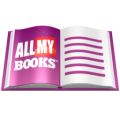
Giveaway of the day — All My Books 3.9
All My Books 3.9 werd aangeboden als een giveaway op 29 juni 2014
Hou je van boeken? Dan heb je een persoonlijke boekencatalogus nodig! Vergeten aan wie je je favoriete Harry Potter boek uitgeleend hebt? Wil je weten hoeveel boeken van Stephen King je bezit? Wil je een lijst afdrukken met al je boeken of uploaden naar een website? All My Books cataloguer kan je daarbij helpen!
All My Books laadt in seconden alle informatie van online bronnen. Om alle volledige gegevens over een boek binnen te halen, hoef je alleen een van de velden in te vullen - boektitel, auteursnaam of ISBN. Selecteer het juiste boek in de zoekresultaten en alle gegevens worden voor je ingevuld, inclusief de cover!
The current text is the result of machine translation. You can help us improve it.
Systeemvereisten:
Windows 2000/ XP/ Vista/ 7/ 8
Uitgever:
Bolide SoftwareWebsite:
http://www.bolidesoft.com/allmybooks.htmlBestandsgrootte:
20.1 MB
Prijs:
$39.95
Andere titels

Organiseer automatisch jouw filmverzameling. Houdt je schijven en videobestanden op je harde schijf perfect georganiseerd met All My Movies program.

Bolide Movie Creator is een gebruikersvriendelijke HD video editor voor Windows. Deze HD video editor is speciaal ontworpen voor non-techies! Het is zelfs zo gemakkelijk dat eerste klassers ermee overweg kunnen! Het bespaart je tijd bij het bewerken van je video’s. Met deze software kun je de focus richten op je creativiteit in plaats van het uit te zoeken hoe alles nu precies werkt.

We hebben geprobeerd het maken van diashows zo gemakkelijk als mogelijk te maken. Die we bovendien helemaal gratis beschikbaar stellen. Met ons programma kun je een fotodiashow opslaan als AVI, MKV, FLV, MP4 of WMV videobestand. Dus, download het programma en maak nu je eerste eigen diashow!

Met AlterCam kun je verschillende effecten en afbeeldingen toevoegen aan je live videostream. Daarnaast kan AlterCam je webcam video splitsen naar zoveel programma's als je maar wilt, zodat je nooit meer de "webcam busy" foutmelding krijgt.

Duplicate Video Search vindt gemakkelijk al je video's, zoekt de dubbele bestanden en geeft het resultaat weer op een intuïtieve begrijpelijke vorm, om te kopiëren, verplaatsen of andere beheersfuncties.
GIVEAWAY download basket
Reactie op All My Books 3.9
Please add a comment explaining the reason behind your vote.
Installed and registered without problems on a Win 8.1 Pro 64 bit system. In the license agreement you sign a nice addition in red :
"Should you detect errors before registration, you accept them if you register..."
A US company from Seattle with address,
All-My-Books was first shown on GAOTD in June 2008. That's quit a long development time.
Upon start a crowded window opens. Here you can manege your books, adding them by ISBN number or entering title by hand. I tested the import function, simply because I have a large collection of ebooks, managed by calibre. Calling calibre I see, that I have entered my first ebook on August 1st 2009. So I have some years of experience in this field ;-). My calibre library is filled with every possible detail about the corresponding ebook from ISBN to description, keyword , language...
The import of books is possible via Excel or .CSV database. A direct import from other book management software is not possible.
But you can scan a drive or a folder for ebooks. I selected a folder with about 80 ebooks in .epub format.
The scan (import) is quite fast. The result not so good. About twenty books are missing the cover picture. They are of course as title in the .epub file. Even more are missing the description.
This program does not recognize (in all cases) the details in the content.opf (within the .pub file), e.g. "dc:description" or "dc:publisher". I do not understand how this happens. Calibre of course takes all the book information from this content.opf, additional information are stored in the Calibre database and upon export added to the content.opf.
It does also not extract and store the TOC. It should because this is an important information about the book content. In calibre this is not needed, because you can read the TOC with opening the ebook.
Opps, I wanted to see, why this program did not store the description. By trying to open the book : this program cannot open an ebook. It has no reader build in. In the preferences there is no way to associate different readers to different ebook types. With the exception of (expert options) try to start reader for fb2.zip files. What about .epub or .mobi or...?
This program is a database system to manage a library - with loan/return and loan statistics. With a quite nice looking interface and rather limited. What a pitty!
"But most people ... prefer to read e-book rather than paper books nowadays"
Quite a generalization ...but maybe I'm not "most people". An e-book cannot replace the feel of a book in your hands, the smell of the printed page, the aura and experience of reading a book, the ambiance of laden bookcases. And a book doesn't need batteries.
This GAOTD is an excellent software to catalog books, since it allows you to create multiple databases designed to keep track of your books by using virtual shelves, giving you the ability to download crucial info about them from the web (their synopsis, price, cover image etc...), as well as sort them by genre, title, author, rating, price etc.... (but can also automatically fill in fields like author, editor, ISBN, rating, genre etc...).
So, for what it does, in my view it deserves a THUMBS UP!
But most people, especially those who use the WEB almost on a daily basis, prefer to read e-book rather than paper books nowadays (and this may be the cause of such a poor score so far)
And to manage e-books, nothing can be better than the awesome freeware and even portable app "CALIBRE":
http://calibre-ebook.com
Enjoy!! ^_^
Nuff said!
.
Karl, thank you for the feedback!
Can you please send a pair of .epub files that were parsed incorrecty to support@bolidesoft.com? All My Books should process content.opf, but something went wrong.
If you have any ebook-reader program installed in your system, All My Books will open ebook files with it. It starts the default program associated with ebook file type.
Also, the program has import from other book collection programs, but this function ebcome visible only if the programs are installed on the same computer :)
#4 Max
Thank you much for your nice reply. I will send some ebooks as attachment to your address.
to 2) I have installed calibre on my system, but you do cannot use the calibre reader.
to 3) same as 2. Installed calibre, but no import function visible. Installed on the same computer...
I appreciate immediate response from the software company!



@6 dirkje
Ik weet iets van html, enkel de basis.
De tabel beter zichtbaar maken: dat is eerst zoeken in andermans code, wat de denkwijze is geweest van de opbouw.
De wrap forceren: ik had het woord nowrap in de code gevonden en veranderd. De term "white-space" kende ik nog niet.
Wie weet, als ik weer iets met html-code ga doen.
Ik heb wel voor de grap het html-bestand in Word geopend. Dan werkt ook niet echt.
Je krijgt wel een idee, maar echt veranderen in Word doe je niet.
@7 Dharma Singh
Geluk voor je, dat de database geïmporteerd kon worden. Aan de US-kant had ik andere opmerkingen gezien ten opzichte van Calibris.
ISBN/ISDN een letter verschil, complete andere betekenis. De vingers doen soms iets anders dan er moet staan. ISBN was het juiste woord.
Woordenschat, het is een schat aan woorden, maar de titel is toch echt Woordenlijst: beter bekend als het groene boekje. Bij ons op tafel als scheidsrechter bij scrabble.
Ootje
Save | Cancel
Installeren en activeren geen probleem.
Aardigheidje is dat het 'ziet' dat ik Collectorz.com Bookcollector gebruik en 'vraagt' of ik de database daarvan wil importeren.
Bijna 2000 boeken in een kleine 2 minuten foutloos ingeladen.
ISBN zoeken met behulp van handscanner werkt prima.
Boekendatabank voor Nederlandse boeken komt van Bol.com
Als daar een boek niet bekend is, wordt het boek niet gevonden.
@Otje
Boeken kunnen ander ISBN krijgen; vandaar dat op Bol dus op titel wel de nieuwste vindt, maar niet de oudere.
[Woordenschat Nederlandse Taal] Bedoeld wordt waarschijnlijk Woordenlijst Nederlandse Taal (zgn. Groene Boekje)
& [ISDN] Bedoel wordt waarschijnlijk ISBN (ISDN bestaat ook, maar daarop wordt niet gezocht)
Voordeel van Book Collector van Collectorz.com is dat de database van boeken veel groter is dan bij All My Books en dat je zelf niet gevonden boeken, ook die voor 1970 dus zonder ISBN aan de database kunt toevoegen. Dit wordt wel gecontroleerd, maar betekent dat de hoeveelheid herkende boeken steeds groeit.
Save | Cancel
@2 Ootje:
1. Alle attributen van td zijn geschrapt in css3: ze worden niet meer uitgevoerd.
2. Je kunt een cel (…) niet breder maken dan de breedte van de tabel.
3. Een inline stijlelement (<td style="…") overschrijft altijd alle overige stijlelementen.
Wat je bijgevolg moet doen is
1. De tabel breder maken:
vb: <table style="width:100%"&lgt;
2. Om eventueel de cel breder te maken ten opzichte van de andere in dezelfde rij:
vb: <td style="width:50%">
3. Om wrap indien nodig te forceren:
vb: <td style="width:50%;white-space:normal">
Save | Cancel
Wat ik ook probeer bij activeren, ik krijg telkens "wrong activation key"
Save | Cancel
"All My Books 3.9"- 2
De uitvoer is niet geheel naar wens:
https://dl.dropboxusercontent.com/u/10366431/_GOTD/AllMyBooks39_20140629/GOTD-test.html
In het HTML-bestand komt per boektitel de volgende regel voor:
< TD class=row2 vAlign=center noWrap align=middle width=200
nowarp verteld de browser, dat de tekst niet afgebroken mag worden.
Ik heb overal "nowrap" veranderd in "wrap" met zoek&vervang van bv Kladblok/notepad.
Dit geeft een beter leesresultaat bij mij:
https://dl.dropboxusercontent.com/u/10366431/_GOTD/AllMyBooks39_20140629/GOTD-test-1.html
Nu lijkt de uitvoer een beetje breder zou kunnen.
In dezelfde regel met "wrap" zou je "width=200" kunnen vergroten tot 400?
verder vergroten naar 1800 levert niet meer winst op, omdat er met stijlen gewerkt wordt. En dan zouden die bijgewerkt moeten worden in een HTML-opmak programma.
https://dl.dropboxusercontent.com/u/10366431/_GOTD/AllMyBooks39_20140629/GOTD-test-2.html
Kladblok kan dit ook wel, als een een HTML-expert achter het toetsenbord zit.
Ootje
Save | Cancel
"All My Books 3.9"
Vandaag een Setup met taalkeuze en een aanvraag voor een code.
Het lijkt een speciale versie voor GOTD te zijn:
https://dl.dropboxusercontent.com/u/10366431/_GOTD/AllMyBooks39_20140629/Setup.png
Bij de eerste start van het programma wordt om een mail-adres gevraagd:
https://dl.dropboxusercontent.com/u/10366431/_GOTD/AllMyBooks39_20140629/Registratie.png
Dit dient een werkend adres te zijn en niet alle adressen worden geaccepteerd.
En ik krijg het gevoel, dat er niet teveel tijd moet zitten tussen de aanvraag en invullen van de ontvangen code.
Ik heb een mail-adres ingevuld, doorgegaan als trial en later bij About een poging gewaagd om te registreren met de code uit de mail:
https://dl.dropboxusercontent.com/u/10366431/_GOTD/AllMyBooks39_20140629/LaterRegistreren.png
Daarna heb ik alles afgesloten en het programma opnieuw gestart, mailadres ingevuld, gewacht totdat de code binnen was en gelijk ingevuld. Hierna werkte het programma als geregistreerd.
Bij Gereedschap/Voorkeuren kan gelijk even de update worden uitgezet:
https://dl.dropboxusercontent.com/u/10366431/_GOTD/AllMyBooks39_20140629/Voorkeuren.png
Het is misschien even handig om alles bij langs te lopen: opstartscherm aan/uit?
backup-map voor de database: in de programmamap zelf? Bij een crash ben je dan alles kwijt.
Onlinedatabases: misschien een andere voor anderstalige boeken?
Bij het toevoegen van een boek liep niet alles OK:
https://dl.dropboxusercontent.com/u/10366431/_GOTD/AllMyBooks39_20140629/BoekToevoegen.png
OK: het boek is oud uit 1988, maar wel met een ISBN-nummer. dat werd niet herkend.
Met de titel ging het beter en was er een keuze. Hierbij bleek het boek een paar andere ISBN-nummers te hebben, dan op het boek zelf staat. Wordt ISBN vernieuwd bij een herdruk?
En helaas een boek met alle Nederlandse woorden "Woordenschat Nederlandse Taal" uit 1954 met ISDN werd ook niet herkent. Ook niet op titel.
Evenals een mini-uitvoering van een ander boek. Pech.
Het is ook mogelijk om boeken over te zetten op een andere device: dit geld enkel voor e-boeken en audio-boeken:
https://dl.dropboxusercontent.com/u/10366431/_GOTD/AllMyBooks39_20140629/ExportFout.png
Er is een mogelijkheid om de boekenlijst op een andere manier te presenteren.
Dit lijkt mij een handige mogelijkheid te zijn.
Ik heb even de optie naar HTML uitgevoerd:
https://dl.dropboxusercontent.com/u/10366431/_GOTD/AllMyBooks39_20140629/ExportHTML.png
En dit verliep niet geheel naar wens:
https://dl.dropboxusercontent.com/u/10366431/_GOTD/AllMyBooks39_20140629/GOTD-test.html
Een kleine aanpassing gemaakt in de HTML-tekst:
https://dl.dropboxusercontent.com/u/10366431/_GOTD/AllMyBooks39_20140629/GOTD-test-1.html
Ootje
PS de GOTD-zip: https://dl.dropboxusercontent.com/u/10366431/_GOTD/AllMyBooks39_20140629/AllMyBooks39.zip
Save | Cancel