Iedere dag bieden wij GRATIS software met licentie waarvoor je normaliter moet betalen!
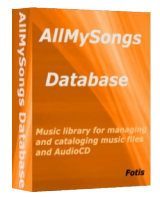
Giveaway of the day — All My Songs Database 2.5
All My Songs Database 2.5 werd aangeboden als een giveaway op 26 oktober 2015
AllMySongs Database is een muziekbibliotheek voor beheer en catalogiseren van muziekbestanden en Audio-CD’s. Ondersteuning voor o.a. de volgende audioformaten: MP3, WMA, OGG, WAV, etc. Eenvoudig iedere song vinden in je muzikale bibliotheek op titel, album, artiest, genre, etc. of op iedere andere samengestelde voorwaarde. Bovendien kun je met de krachtige tools van AllMySongs Database automatisch album-covers, foto’s en biografieën van artiesten en Audio-CD gegevens van het internet downloaden.
Belangrijkste functies:
- Automatisch zoeken en toevoegen van al je audiobestanden na scannen van jouw mappen;
- Automatisch AudioCD herkenning;
- Automatisch importeren tag-gegevens van MP3, WMA, OGG en FLAC bestanden;
- Automatisch album covers, foto's, biografieën en songteksten downloaden en opslaan;
- Bekijken/bewerken van Titel, Artiest, Album, Componist, Genre, etc;
- Afspeellijsten maken voor jouw favoriete player
- Afspelen, sorteren en hernoemen van muziekbestanden;
- Geavanceerd zoeken;;
- Aanpasbare interface met skins.
The current text is the result of machine translation. You can help us improve it.
Systeemvereisten:
Windows XP/ Server 2003/ Vista/ 7
Uitgever:
OptWin SoftwareWebsite:
http://www.optwinsoftware.com/amsdata.htmBestandsgrootte:
9.1 MB
Prijs:
$18.90
Andere titels

SysResources Manager is een systeem-utilitie dat de huidige status van je systeem in de gaten houdt, zoals CPU-gebruik, RAM en Virtueel RAM beschikbaarheid, Schijven, Processen, Netwerk (Processen met Internetverbinding, Netwerk Verkeer/Snelheid), Services, Opstartprogramma’s. SysResources Manager kan de systeemprestaties optimaliseren door het vrijmaken van fysiek geheugen.

Met AllMedia Grabber kun je de vele afbeeldingen, video’s muziek en geluiden extraheren die verborgen zitten in programma’s en bestanden. AllMedia Grabber doorzoekt bestanden (uitvoerbare bestanden, libraries, custom controls, data bestanden e.t.c.) en extraheert de multimedia bestanden.
Reactie op All My Songs Database 2.5
Please add a comment explaining the reason behind your vote.
Having a massive music collection I thought I'd give it a try as it sounded good from the description (don't they all!). Installed without any issues, took three attempts to get the program to accept the reg. key. Ran the program, which took a little while to find all my music files but that was to be expected as my music collection is over 30 Gb. That done I scrolled down the list and picked a song at random, pressed PLAY and the program threw up an error saying that the program had stopped working. Rebooted my PC and tried again and same thing happened. Unimpressed and uninstalled.
I tried it with my 0.6 TB mainly classical collection but it couldn't handle more than half of it before crashing.
Why is this trying to install directly to C:/ ? It's 2015, for Christ's sake. Put it in the Programs folder.
Allmysongs looked nice, but lots of useability problems. Did not like it.
When i select a track in the and click on play a playlist is created automatically. This is not logical for a database program, you might just want to hear it to recognize the songs because f.i. tags are messed up.
When I add some untagged tracks, it will create a folder "Unknown", normally doubleclicking on the folder should be accepted to change the folders name: it did´nt, and i could not find any function to do this. Surprise: In the whole program the rightmousebutton is not used for any functions; that is really a missed opportunity.
What was a surprise also that when an album name was changed from "Unknown" in the tags, it still remained in the rootstructure window on the left as an album "Unknown". That is bad...
Tried to add a cd; clicked on Database, "add audiocd", selected drive. It could get information about the cd (FreeDB). clicked on "Add" but nothing was added. Don´t know why, won´t try to find out why; this should be the easiest thing to work in this way.
(It is possible however to add mp4´s in its database, and play those. It is very rudimentary, even resizing of the videowindows is not possible).
The structure of the whole program is very onconventional. If some functions are in the program it will take a lot of getting used too and I don´t have the time. Failed miserably.
One folder, 2862 files...it added three...I'd have done it better and faster manually..total fail, uninstalled.


"All My Songs Database 2.5" - 2
Ik heb een portable versie van het programma op een USB-schijf losgelaten.
Daar staat van alles op en de teller stopte op 18.000; toen was de ruimte op om de database weg te schrijven.
Op die schijf was niet zoveel ruimte vrij; iets van 800Mb.
Echter een netwerk-schijf werd niet geaccepteerd; ook al was de netwerkschijf aan een driveletter gekoppeld.
Dat was jammer, anders had de media-nas onderzocht kunnen worden.
En om de 60Gb muziek eerst naar de vaste schijf over te hevelen, bij te werken en weer terug te zetten: nee dus.
Het afspelen van nummers werkt enkel als de bestanden direct benaderbaar zijn. En dan was een benaderbare nas mooi geweest.
Ootje
Ootje
Save | Cancel
"All My Songs Database 2.5"
Op 31 dec 2014 is de vorige versie weggeven:
http://nl.giveawayoftheday.com/allmysongs-database-2-4/
Vandaag een kale Setup met het invoeren van de gegevens uit de Readme:
https://dl.dropboxusercontent.com/u/10366431/_GOTD/AllmySongsDatabase25_20151026/Setup.png
Het programma opent met een splashscreen:
https://dl.dropboxusercontent.com/u/10366431/_GOTD/AllmySongsDatabase25_20151026/Splashscreen.png
De registratie:
https://dl.dropboxusercontent.com/u/10366431/_GOTD/AllmySongsDatabase25_20151026/Registratie.png
De eerste keer klikte ik op Continue en het programma ging verder als trial.
De knop Register geeft een beter effect.
Voor de registratie is wel contact met het internet nodig:
https://dl.dropboxusercontent.com/u/10366431/_GOTD/AllmySongsDatabase25_20151026/Internetcontact.png
About:
https://dl.dropboxusercontent.com/u/10366431/_GOTD/AllmySongsDatabase25_20151026/About.png
Het hoofdscherm:
https://dl.dropboxusercontent.com/u/10366431/_GOTD/AllmySongsDatabase25_20151026/Hoofdscherm.png
En de Settings:
https://dl.dropboxusercontent.com/u/10366431/_GOTD/AllmySongsDatabase25_20151026/Settings.png
Er zijn 2 knoppen voor het invoeren van muziek:: één voor een audio-CD en een andere voor bestanden en mappen.
In de virtuele WinXP werd er een grapje gemaakt; de Windows draait van een 5¼-inch flop:
https://dl.dropboxusercontent.com/u/10366431/_GOTD/AllmySongsDatabase25_20151026/Grapje.png
Het echte toevoegen:
https://dl.dropboxusercontent.com/u/10366431/_GOTD/AllmySongsDatabase25_20151026/Toevoegen.png
Er kan gebladerd worden naar een map en de gehele map kan verwerkt worden of een selectie van bestanden.
Ik miste wel een knop om aan te geven, dat je gereed bent met het toevoegen.
Voor herkenning van muziek is wel contact nodig met het internet, nu met een ander IP-nummer:
https://dl.dropboxusercontent.com/u/10366431/_GOTD/AllmySongsDatabase25_20151026/Internetcontact-2.png
Met een dubbelklik kunnen de gegevens van een track worden bewerkt:
https://dl.dropboxusercontent.com/u/10366431/_GOTD/AllmySongsDatabase25_20151026/TrackEdit.png
Echter in de virtuele WinXP ging het veranderen van de foto mis:
https://dl.dropboxusercontent.com/u/10366431/_GOTD/AllmySongsDatabase25_20151026/Foto.png
De database kan ook worden opgeslagen ALS; het komt echter wel in dezelfde map te staan:
https://dl.dropboxusercontent.com/u/10366431/_GOTD/AllmySongsDatabase25_20151026/DatabaseOpslaanAls.png
Een audio-CD invoeren werkte niet zo goed als gehoopt werd:
https://dl.dropboxusercontent.com/u/10366431/_GOTD/AllmySongsDatabase25_20151026/AudioCDInvoeren.png
Als de CD niet herkent wordt, kan het pas worden toegevoegd, als alle velden ingevuld zijn.
Tijdens het werken met het programma kwam er ook een vreemde fout in beeld:
https://dl.dropboxusercontent.com/u/10366431/_GOTD/AllmySongsDatabase25_20151026/VreemdeFoutmelding.png
Een verkeerd pad: C:\_VBProjects en een database met extensie .MDB.
In de reële Win8.1 kon Windows media speler bij de muziek wel de goede gegevens vinden en het GOTD-programma kwam met een hele serie andere namen.
https://dl.dropboxusercontent.com/u/10366431/_GOTD/AllmySongsDatabase25_20151026/SomsFout.png
Ootje
PS. de GTOD-zip:
https://dl.dropboxusercontent.com/u/10366431/_GOTD/AllmySongsDatabase25_20151026/AllmySongsDatabase25.zip
Save | Cancel