Iedere dag bieden wij GRATIS software met licentie waarvoor je normaliter moet betalen!

Giveaway of the day — Allavsoft 3.16
Allavsoft 3.16 werd aangeboden als een giveaway op 20 augustus 2018
- Gratis video's downloaden van 100+ websites.
- Video's downloaden in 4K 4096p, HD 1080p, HD 720p, 480p, 360p, 240p.
- Video converteren naar populaire video- of audioformaten.
- Ingebouwde speler om gedownloade films en muziek af te spelen.
- Video download add-on voor Firefox, Chrome, Safari.
- Ondersteunt breakpoint hervatten, bijhouden downloadgeschiedenis, actie na download.
NB: levenslange licentie zonder updates.
70% kortingscode: AllAVLifetime voor Allavsoft voor Windows en Mac levenslang met updates en ondersteuning!
Koop Allavsoft voor Windows met 70% korting
Koop Allavsoft voor Mac met 70% korting
The current text is the result of machine translation. You can help us improve it.
Systeemvereisten:
Windows 2000/ XP/ Vista / 7/ 8/ 10; CPU >1GHz Intel or AMD CPU; 512 MB RAM or above
Uitgever:
AllavsoftWebsite:
http://www.allavsoft.com/index.htmlBestandsgrootte:
30.8 MB
Prijs:
$59.00
Andere titels
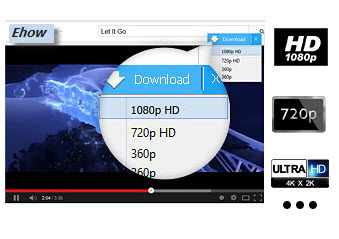
Batch download videobestanden naar ieder videoformaat op Mac OS X of macOS computer.
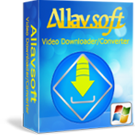
70% kortingscode: AllAVLifetime voor Allavsoft voor Windows en Mac levenslang met updates en ondersteuning!
Koop Allavsoft voor Windows met 70% korting
Koop Allavsoft voor Mac met 70% korting
De levenslange update licentie werkt op twee computers.
De levenslange update licentie ondersteunt gratis updates en ondersteuning.
Na het klikken op de "Buy Now" knop, zie je "I have a discount coupon option" onder de totale prijs, vink het vakje aan bij "I have a discount coupon option" en voer AllAVLifetime in.
GIVEAWAY download basket
Reactie op Allavsoft 3.16
Please add a comment explaining the reason behind your vote.
Just installed and uninstalled immediately. Only having three undefined choices of resolution for downloads is a deal breaker for me. For example, choose "Best" and you could wind up with an enormous 4K resolution file. And you have no control over formats. Ant Downloader, which is offered here periodically, has a few quirks but identifies and allows you to choose among all available formats and resolutions, and is lightning fast.
Excellent program, I tested on a few YouTube videos, downloaded and converted immediately to .Wav a 3:30 min music file took 33 sec to download and convert. Tons of convert options. The only gripe is the "download to" location reverts back the default location each time I restart the program.
DVman, You may click Option-> Preference to set the location for the downloaded files, which will not revert back.
I got Allavsoft as a previous GofD offering, so I took the chance to update, and the test conversion (I got this mainly to convert videos between formats) was pretty good. However, what I need it to do is take mkv files with internal subtitles and produce avi files with baked in subtitles. At the moment all I get is avi files without subtitles- any idea I can get the subtitles to appear?
Sydney, the main function of Allavsoft is to download online videos and music.
If you have the need to convert local videos, you may try other software like iDealshare VideoGo.
It helps to convert mkv to avi with subtitles with this guide https://www.idealshare.net/hardcode-subtitles.html
Google has blocked the ext. on my computer. This is a new one on me. Can anyone lend a helping hand here??
Lars, Are you using Chrome as your browser? An earlier comment mentioned Google blocked it because it doesn't come from the Google Play Store. Another browser would take care of that problem.
I have used this in the past, amongst many other similar offerings that I still have installed from past Giveaways.
It does a respectable enough job.
Downloading can be quite slow at times though and whilst the range of sites that it can deal with is perhaps more limited than I would have liked, it's not bad.
I am impressed that the company representative, David has been active today, answering questions, which is always a good sign and I'm often amazed at how many other vendors do not even bother.
But, despite the usefulness of this software, there is one that for me, sits head and shoulders above the rest.
It is Ant Download Manager, which has very fast download speeds and lightning quick conversion speeds where it is necessary, the range of sites that it covers is astonishing and also has excellent browser integration.
I have found that it has become used almost exclusively for the type of operation that it offers simply because it is so versatile and just does the job that I would hope for and expect.
Some will quite rightly point out that there are many free products out there that do a decent job, such as aTube Catcher and for some needs, it will suffice.
But for a paid offering, Ant Download Manager would be my first choice.


"Allavsoft 3.16"
NB: levenslange licentie zonder updates.
Allavsoft 3.15 werd aangeboden als een giveaway op 23 februari 2018:
https://nl.giveawayoftheday.com/allavsoft-3-15/
Vandaag een losse Setup met in de Readme een code:
https://www.dropbox.com/s/zujj62rrm0kqlxf/Inhoud_GOTDzip.png
De Setup heeft een kleine taalkeuze, geen Nederlands:
https://www.dropbox.com/s/hpjp59wcljtpxnu/Setup.png
Het programma heeft een splashscreen, maar die is niet gevangen.
Bij de eerste start kan de registratie uitgevoerd worden met een eigen keuze voor de naam en de code uit de Readme:
https://www.dropbox.com/s/mt9xstfh7gn5fck/Registratie.png
Er wordt contact gezocht met het internet:
https://www.dropbox.com/s/7xo4699fvnudoz2/Internetcontact.png
Het hoofdscherm zonder Trial in de titelbalk en waar instelleningen gemaakt kunnen worden. De keuze voor de downloadmap hier geldt enkel voor deze downloads. Elders kan de algemene, standaard map ingesteld worden:
https://www.dropbox.com/s/uvs4yaa0yy4jxtc/Hoofdscherm.png
Eigenlijk heeft het programma meerdere hoofdschermen:
https://www.dropbox.com/s/g3vsek3fm2y0wnd/Vensters.png
About:
https://www.dropbox.com/s/ytabn1ls1i355kk/About.png
De keuze voor de taal:
https://www.dropbox.com/s/23edij5ngwgrk49/Taal.png
En de preferences, denk aan de vink bij Update:
https://www.dropbox.com/s/emi3f3magtl09hh/Preferences.png
en: https://www.dropbox.com/s/68i4pq15csl1kwp/Preferences-2.png
Er is een aardig aantal formaten voor de uitvoer en er is ook een keuze voor de kwaliteit:
https://www.dropbox.com/s/wmm6scz63egdgzv/UitvoerFormaat.png
Van de NOS (https://nos.nl/video/2246830-van-der-weijden-passeert-iconisch-en-stampvol-bruggetje-bartlehiem.html) is het vaak moeilijker om de downloadlink te krijgen; een videolink laten openen in een nieuw tabblad en dan de URL kopiëren:
https://www.dropbox.com/s/l1sjkqsaz9npf3k/Zemmer.png
En dan deze plakken in het programma:
https://www.dropbox.com/s/t09j2clvc8y5odn/PlakkenDownloaden.png
Er wordt dan door 2 programma's een serie contacten gevraagd met het internet:
https://www.dropbox.com/s/cyyr0llczklfton/Internetcontact-2.png
en: https://www.dropbox.com/s/iwwjiyeoucq71ya/Internetcontact-3.png
De details van een download:
https://www.dropbox.com/s/f82ujl3y58o2czt/Detail.png
Via het tabblad Converter kan ook een video van HD worden omgezet:
https://www.dropbox.com/s/2dh4k4qujdvpcn0/Convert.png
De knop Merge had iets nieuws voor mij: .F4F-bestanden(iets met streaming Flash(https://fileinfo.com/extension/f4f)):
https://www.dropbox.com/s/9t6rxl138sw47wv/Merge-F4F.png
Een paar resultaten:
URL: https://nos.nl/video/2246830-van-der-weijden-passeert-iconisch-en-stampvol-bruggetje-bartlehiem.html
de download: https://ootjegotd.stackstorage.com/s/dU19o6wZ1xR6s1Z
De start van Le mans, waarom rennen als je kunt lopen:
https://www.youtube.com/watch?v=g63iM83Nwdc
Download: https://ootjegotd.stackstorage.com/s/vDEM8VL9uVE0HfP
en in MOV: https://ootjegotd.stackstorage.com/s/mvA2NeAKO5XCqmF
Ootje
Save | Cancel
Alles op een rij:
https://www.dropbox.com/sh/lprtw7d30m8orkq/AADj1tEsnppg8dadoDThQHRna
en van de vorige keer:
https://www.dropbox.com/sh/yh33k5upiww2xwc/AABN78iFIsroYZtFRekkrUS1a
Save | Cancel