Iedere dag bieden wij GRATIS software met licentie waarvoor je normaliter moet betalen!

Giveaway of the day — Allavsoft 3.17
Allavsoft 3.17 werd aangeboden als een giveaway op 9 maart 2019
- Gratis video's downloaden van 100+ websites.
- Video's downloaden in 4K 4096p, HD 1080p, HD 720p, 480p, 360p, 240p.
- Video converteren naar populaire video- of audioformaten.
- Ingebouwde speler om gedownloade films en muziek af te spelen.
- Video download add-on voor Firefox, Chrome, Safari.
- Ondersteunt breakpoint hervatten, bijhouden downloadgeschiedenis, actie na download.
NB: levenslange licentie zonder updates.
70% kortingscode: Give70%Off voor Allavsoft voor Windows en Mac levenslang met updates en ondersteuning!
Koop Allavsoft voor Windows met 70% korting
Koop Allavsoft voor Mac met 70% korting
Houd er rekening mee dat deze kortingscode van 70% alleen van toepassing is op de levenslange licentie.
The current text is the result of machine translation. You can help us improve it.
Systeemvereisten:
Windows 2000/ XP/ Vista / 7/ 8/ 10; CPU >1GHz Intel or AMD CPU; 512 MB RAM or above
Uitgever:
AllavsoftWebsite:
http://www.allavsoft.com/index.htmlBestandsgrootte:
31 MB
Prijs:
$59.00
Andere titels
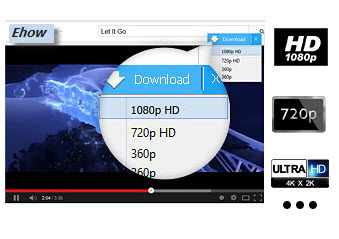
Batch download videobestanden naar ieder videoformaat op Mac OS X of macOS computer.
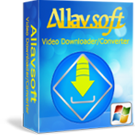
70% kortingscode: Give70%Off voor Allavsoft voor Windows en Mac levenslang met updates en ondersteuning!
Koop Allavsoft voor Windows met 70% korting
Koop Allavsoft voor Mac met 70% korting
De levenslange update licentie werkt op twee computers.
De levenslange update licentie ondersteunt gratis updates en ondersteuning.
Na het klikken op de "Buy Now" knop, zie je "I have a discount coupon option" onder de totale prijs, vink het vakje aan bij "I have a discount coupon option" en voer Give70%Off in
GIVEAWAY download basket
Reactie op Allavsoft 3.17
Please add a comment explaining the reason behind your vote.
This is a very good software that downloads videos from a large number of sites, and has a REC button to screen capture record a selectable area of the screen for the remainder of what isnt possible to download normally keeping in mind copyright laws and not for redistribution. Personally I use the free program clipgrab to try first when a site is compatible such as youtube as its far faster, but there are certainly sites that wont be supported and thats when allavsoft is an excellent alternative worth considering.
The price is offered for a year license or lifetime but is more expensive then say ice cream screen recorder if screen capture a video is all you are after. Having several programs in one with the company willing to regularly update with suggestions or fix problems however makes it a recommendation.
The pause button in screen record mode (REC) has a bug, you cannot resume or stop after hitting the pause button but everything else works ok such as you can start then stop.
There is no user definable hotkey you can create to start, stop, pause, only the f9, f10 built in or using the moveable record bar.
There are no editing capabilities on the downloaded video or screen recording.
The screen record capture does not contain features beyond the recording of a screen selected area which goes along with the programs purpose to record videos.
I also suggest to add a audio booster/preamp to allow boosting of audio louder like an equalizer for the recording. I had recently bee using a particular inexpensive acer laptop at times and for some reason many recordings using allavsoft on this particular laptop the audio is not as loud or clear as the original being played with all playing audio set to max, but does not affect downloads only screen recording. This makes those screen recordings not usable for me.
Also on this laptop, not sure if this occurs to others, using the program iris in health mode during a recording makes the white color of the recording discolored, but does not appear discolored on the playing. This goes away when you pause iris during recording so just mentioning for iris users it might be an issue on certain computers or having that program on during recording.
I had the free version and paid for the upgrade, this worked so well. This is the best software I have used for video downloading, and they upgrade frequently with tweaks. This is my go-to tool - I've deleted freemake and others as it's pretty solid. Reccomended.
1 comment why do you not support Opera browser as there are more people coming over to Opera. as it is safer then most.
Sell your info, The Opera browser is developed and owned by Opera Software AS, Oslo, Norway. They have an office in China, but that does not make them a Chinese company.
So far so good with the software grabbing videos from various places. My only complaint is the quality selector. There are only 3 options, none of which result in grabbing what I want, at least from YouTube.
Best Quality of course grabbed the 1080p, Normal grabbed the 480p, and Worst Quality, well, I assume grabs the worst. My goal is to grab the 720p version of videos, as the quality is good enough while not having a ridiculous file size. This is impossible with the way the software is currently set up. I like it, but for me it's not going to pan out. It would be nice if the software could be made aware of actual resolutions and allow me to select the desired one in the drop down menu.
I clicked on download now over and over. Nothing. Copied link location and pasted it. Nothing. Tried it in a new tab, tried it in a new window. Nothing. This happens a lot. Change your name to Tease of the day.
David Poole, Same happened to me, I then disabled the browser ad-blocker and the link works.


"Allavsoft 3.17"
NB: levenslange licentie zonder updates.
Allavsoft 3.16 werd aangeboden als een giveaway op 20 augustus 2018:
https://nl.giveawayoftheday.com/allavsoft-3-16/
Allavsoft 3.15 werd aangeboden als een giveaway op 23 februari 2018:
https://nl.giveawayoftheday.com/allavsoft-3-15/
Vandaag een losse Setup met een code in de Readme:
https://www.dropbox.com/s/7v465escekutg7t/Inhoud-GOTDzip.png
De geïnstalleerde antivirus ziet een bedreiging en houdt de installatie tegen:
https://www.dropbox.com/s/4lfvxs540n35k9d/MeldingAV.png
Een gewone scan vindt het bestand OK. Ook virustotal.com ziet geen enkele bedreiging in de GOTD-zip. Daarom is hier in deze beveiligde Win10 de AV even uitgezet.
De Setup heeft een kleine taalkeuze, geen Nederlands:
https://www.dropbox.com/s/scodni62veo6c63/Setup.png
Bij de start van het programma wordt er contact gezocht met het internet:
https://www.dropbox.com/s/j4czdejj43yjr7h/Internetcontact.png
En gelijk komt er een melding over een update; deze is hier in deze Win10 niet uitgevoerd, omdat AV al weer aanstaat. In WinXP zonder AV is dit wel uitgevoerd en dat ging goed:
https://www.dropbox.com/s/vcvqpvbskibur27/UpdateMelding.png
De registratie met de code uit de Readme en een eigen keuze van de naam(in WinXP is dit uitgevoerd na de update en dat werkte ook):
https://www.dropbox.com/s/yqnnbzdbc2yuy44/Registratie.png
Het hoofdscherm, geen vermelding van Unregistered in de titelbalk:
https://www.dropbox.com/s/6qz40xjgzd36oro/Hoofdscherm.png
About met de geregistreerde naam:
https://www.dropbox.com/s/xs0d7jan4qqk6ni/About.png
De taalkeuze:
https://www.dropbox.com/s/6ogafv301b5wvln/Taal.png
De Preferences; in het hoofdscherm was de downloadmap al veranderd, maar hier staat deze nog op een standaard waarde. Het lijkt erop, dat via het hoofdscherm een enkele download los in een eigen map gezet kan worden:
https://www.dropbox.com/s/a082hdc7oltrhv6/Preferences.png
Gelijk een test gedaan met een lijst van URL's:
https://www.dropbox.com/s/vim6zx27yfbdfb9/Downloadlijst.png
De eerste momenten van de download lijkt er niets te gebeuren. Het zal wel zijn, dat de aanvragen verstuurd moeten worden en dat de site moeten reageren. En als na 10 sec het downloaden begint, loopt het vlot verder:
https://www.dropbox.com/s/uwzcynw2lbjj9q6/Downloadverloop.png
Er zijn ook losse video te converteren:
https://www.dropbox.com/s/ozizipx54are2in/Conversie.png
Vreemd genoeg kwam deze laatste conversie in een andere map te staan dan de rest:
https://www.dropbox.com/s/9hnuf9sq2h750pr/AndereMap.png
Met de rechtermuis kan er een menu geopend worden om op deze manier toch het bestand te kunnen vinden:
https://www.dropbox.com/s/qu5qj4qfg7l1pr9/Rechtermuis.png
Bij Merge is geen test uitgevoerd, omdat er geen F4F-bestanden hier aanwezig zijn:
https://www.dropbox.com/s/4ej9m6rrcw6crl2/Merge.png
Ootje
Save | Cancel
Alles op een rij:
https://www.dropbox.com/sh/ns9awpumgv4e2pp/AAArppdq9xWqod1m8tE8v-vDa
En van de vorige keer:
https://www.dropbox.com/sh/lprtw7d30m8orkq/AADj1tEsnppg8dadoDThQHRna
Save | Cancel